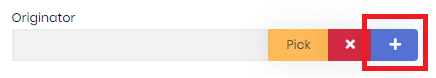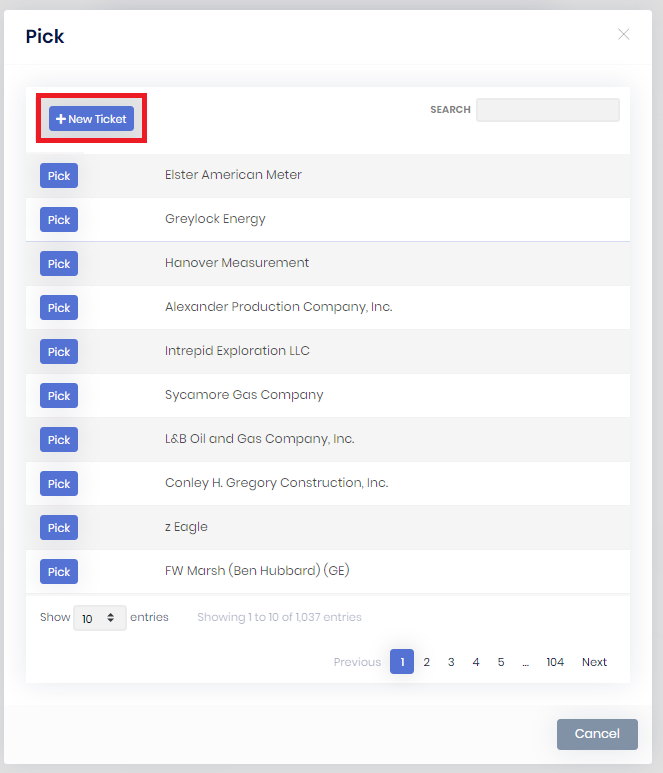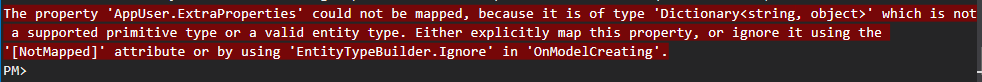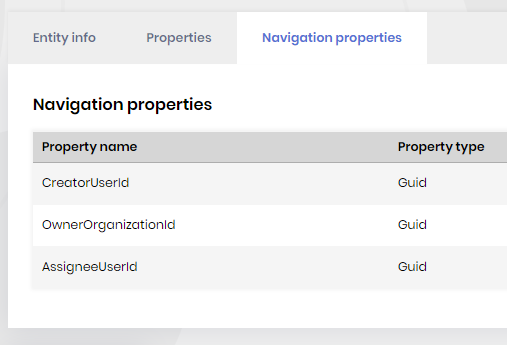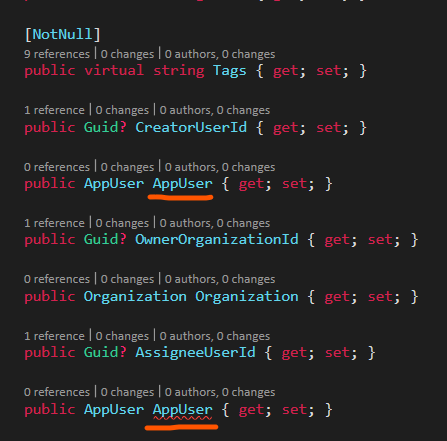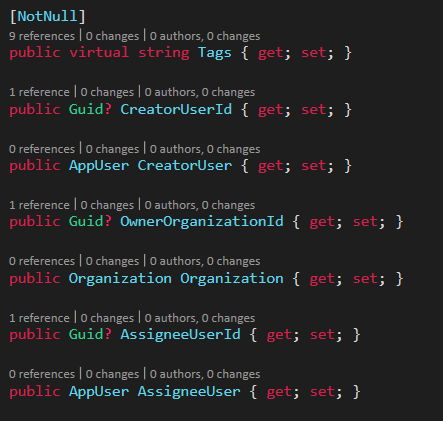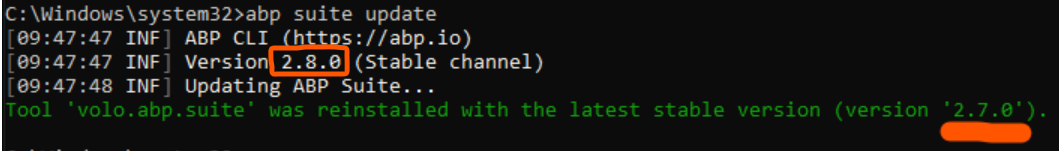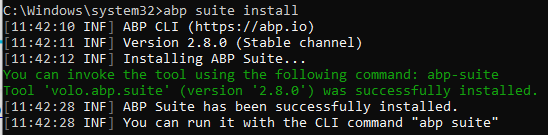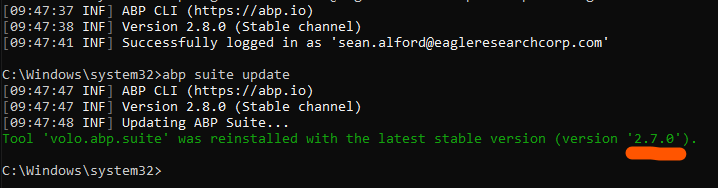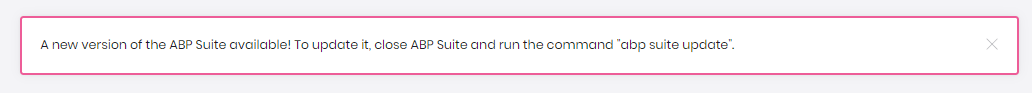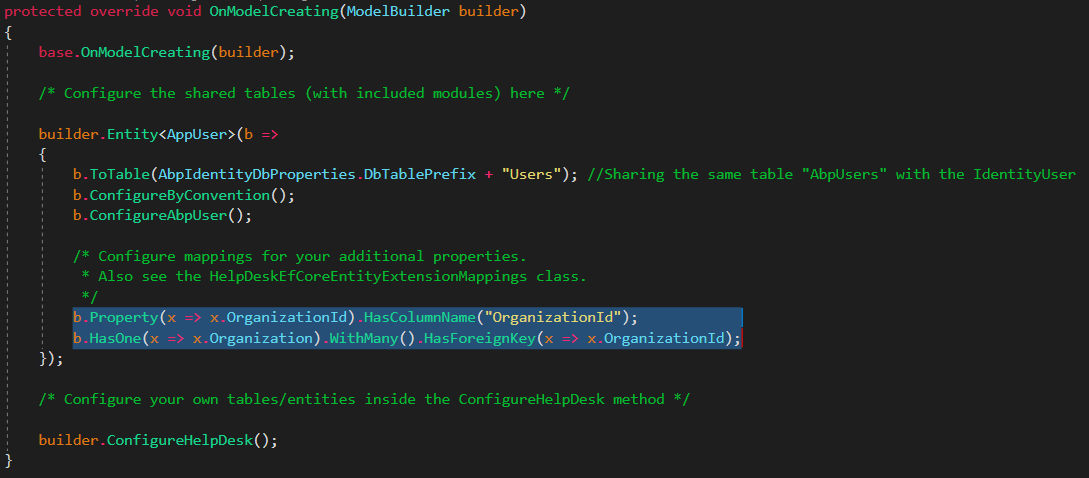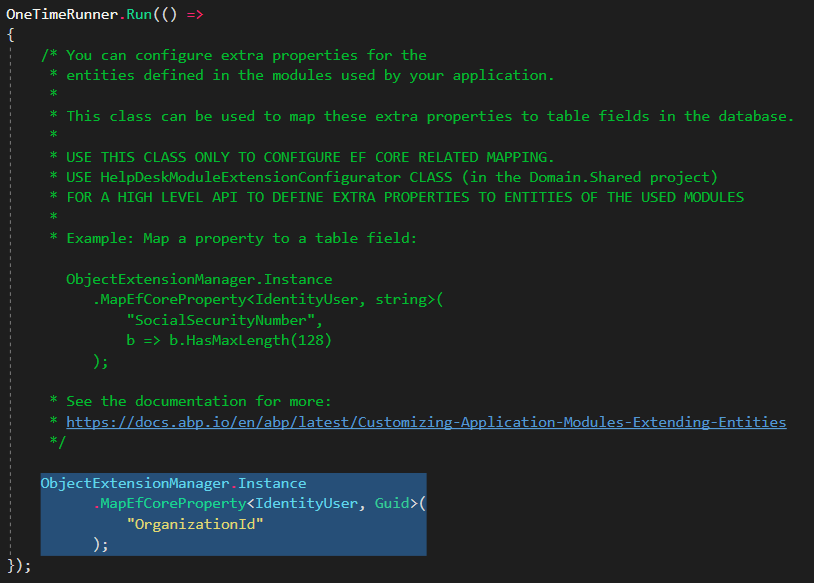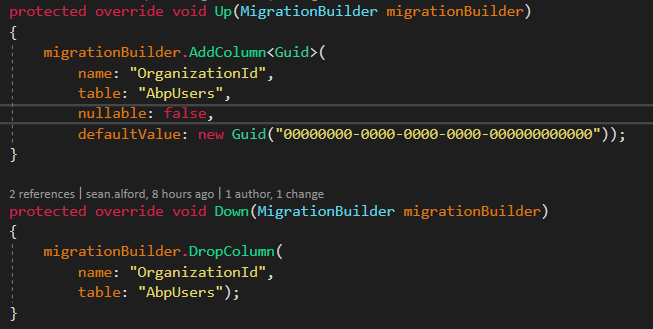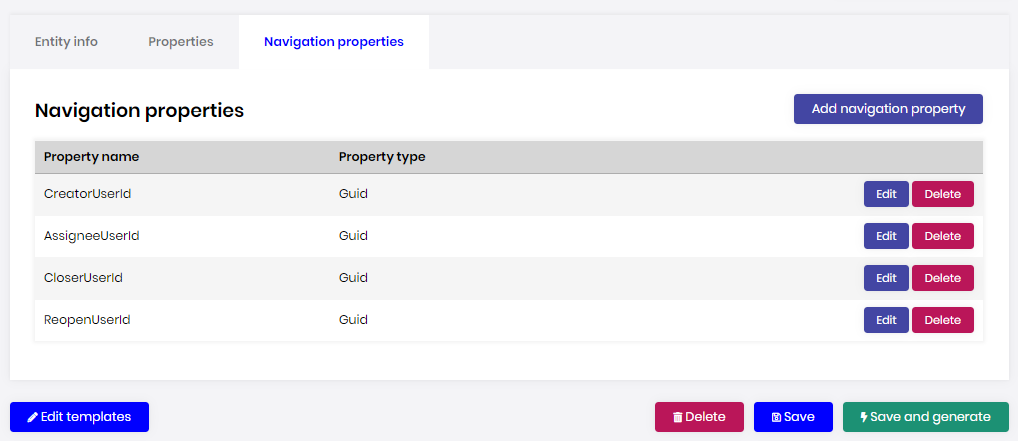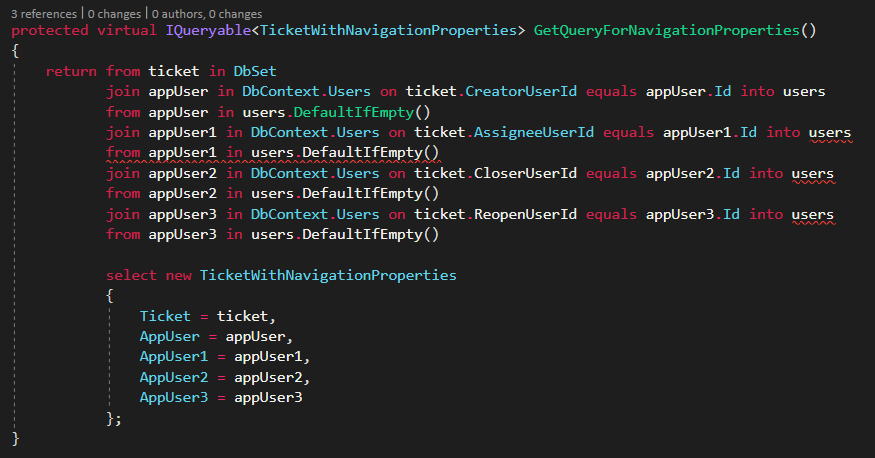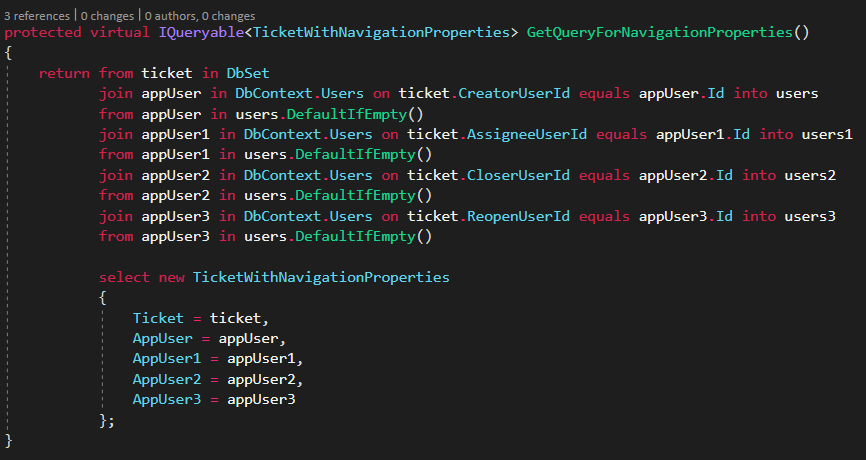Activities of "sean.alford"
@edirkzwager, I don't see where you deleted the abo suite folder c:/users/username/.abp/suite
Make sure you delete that folder before trying to install abp suite.
@edirkzwager, I had a similar problem. Try this in an Admin console.
- Remove ABO Suite: abo suite remove
- Delete Suite folder: c:\users\username\.abp\suite
- Login: abp login username -p password
- Install ABP Suite: abp suite install
@alper I updated the abp cli tool prior to attempting to update abp suite. (https://support.abp.io/QA/Questions/149#answer-c6e4f4d5-40b5-de60-9c0b-39f549d5cc24)
As you can see here:
NOTE: I also tried abp suite remove, and then abp suite install and received the same result.
SOLUTION:
- Remove ABP Suite: abp suite remove
- Delete Folder:
C:\Users\Username\.abp\suite - Install abp suite install
According to the comments here in the Acme.HelpDesk.Domain.Users.AppUser.cs, I should be able to extend AppUser by adding new properties. (i.e. public virtual Guid OrganizationId { get; set; })
Acme.HelpDesk.Domain.Users.AppUser.cs
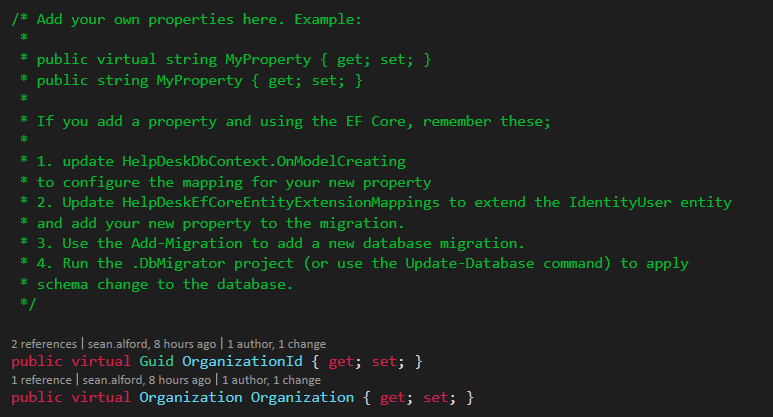
Next, I would need to configure the mapping for the properties here: HelpDeskDbContext.OnModelCreating
Then I would need to update HelpDeskEfCoreEntityExtensionMappings
Finally, I created the migration; however, as you can see the FK mapping did not get created as expected.
How do I correct this?