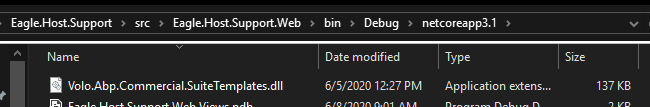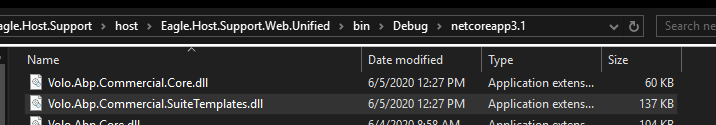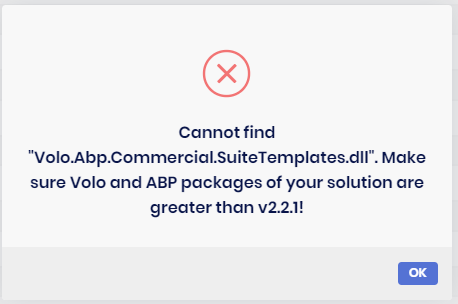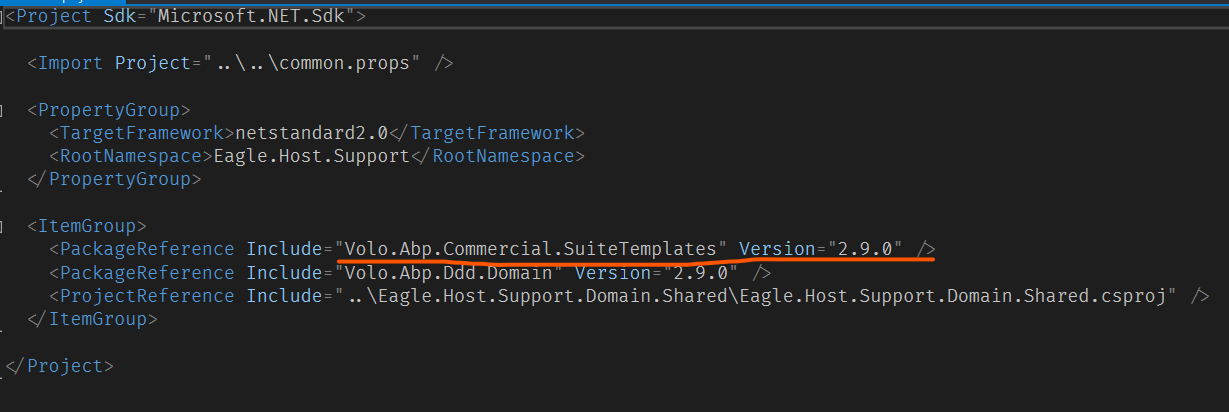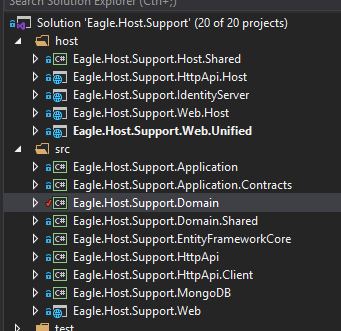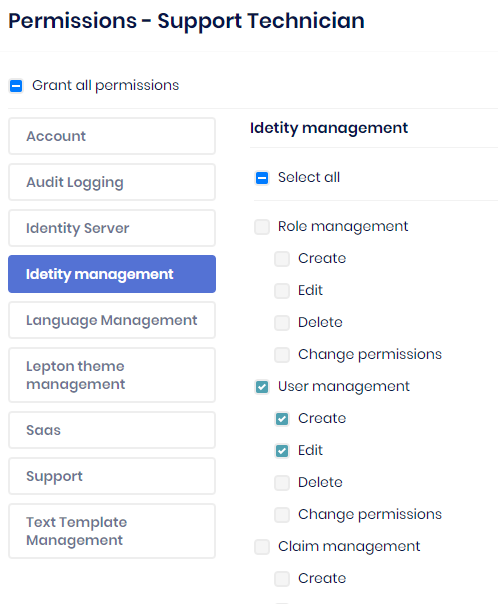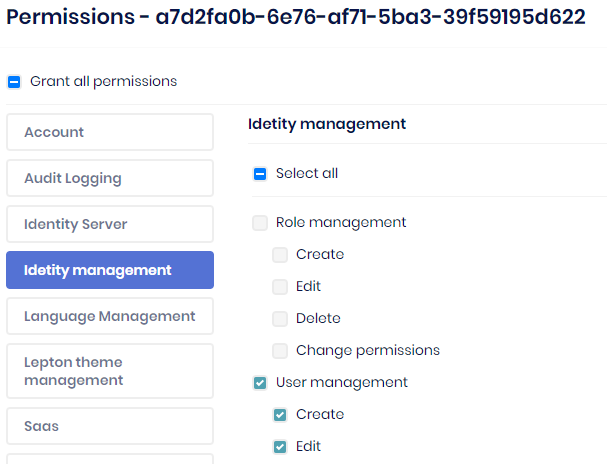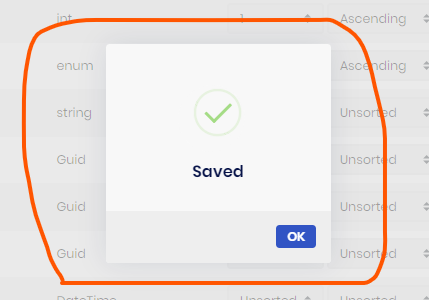Activities of "sean.alford"
@liangshiwei, I emailed you the logs a few days ago. Any updates? :)
@liangshiwei we sent logs to info@abp.io
@Chrille yes I reported that bug in 2.8.0 and @Alper has added it to their backlog.
@ididsbury,
You said you upgraded from 2.8 to 2.9. Did you creat your project in 2.8? If so, have you tried creating a new project with 2.9? I think OU were just added in 2.9. If your proejxt was created with 2.8 you'll probably need to add the OU in manually.
@ididsbury does the user you're logging in with have access to the Org Units? You may need to grant the admin user access to it also.
ABP Suite CRUD Generator (Module)
Description: Cannot find Volo.Abp.Commercial.SuiteTemplates.dll
Configuration
- ABP Framework version: v2.9.0
- ABP CLI version: v2.9.0
- ABP Template: module-pro-2.9.0
- ABP Suite version: v2.9.0
- UI type: MVC (Module)
- Tiered (MVC) or Identity Server Seperated (Angular): no
Steps to reproduce the issue:
- Create new module:
abp new Company.ProjectName -t module-pro - ABP Suite:
Add an existing solution - ABP Suite: Add an
Entity infowithProperties - ABP Suite: Click
Save and generate
ABP Suite Error
I followed @Alper's instructions here ([Cannot find Volo.Abp.Commercial.SuiteTemplates.dll #48](https://support.abp.io/QA/Questions/48#answer-ea26e90e-4e76-ccdf-44a4-39f3ea298e33)); however, this did not correct the problem.
Domain Project
ABP Suite 2.8.0
I created a new role for our support technicians and gave them access to View, Create and Edit Identity Management User. (See below)
Next, I create a new user and assigned them to the Support Technican role. They can see the Users list, but when they click New, Edit, or Claims nothing happens. The Set Parrword dialog opens as expected.
NOTE: I also tried granting the user access within the User Permissions. However, this produced the same results.
ABP Suite 2.8.0 - Low Priority Cosmetic Issue
Here's another low priority cosmetic issue that really doen't cause any problems.
I've noticed that if you click anywhere outside the MessageBox's bounded rectange that it will close as if you clicked OK. However, withing the MessageBox's bounded rectange you must click OK before it will close. I have not tried this on other MessageBox's that have multiple buttons. (i.e. OK, Cancel)