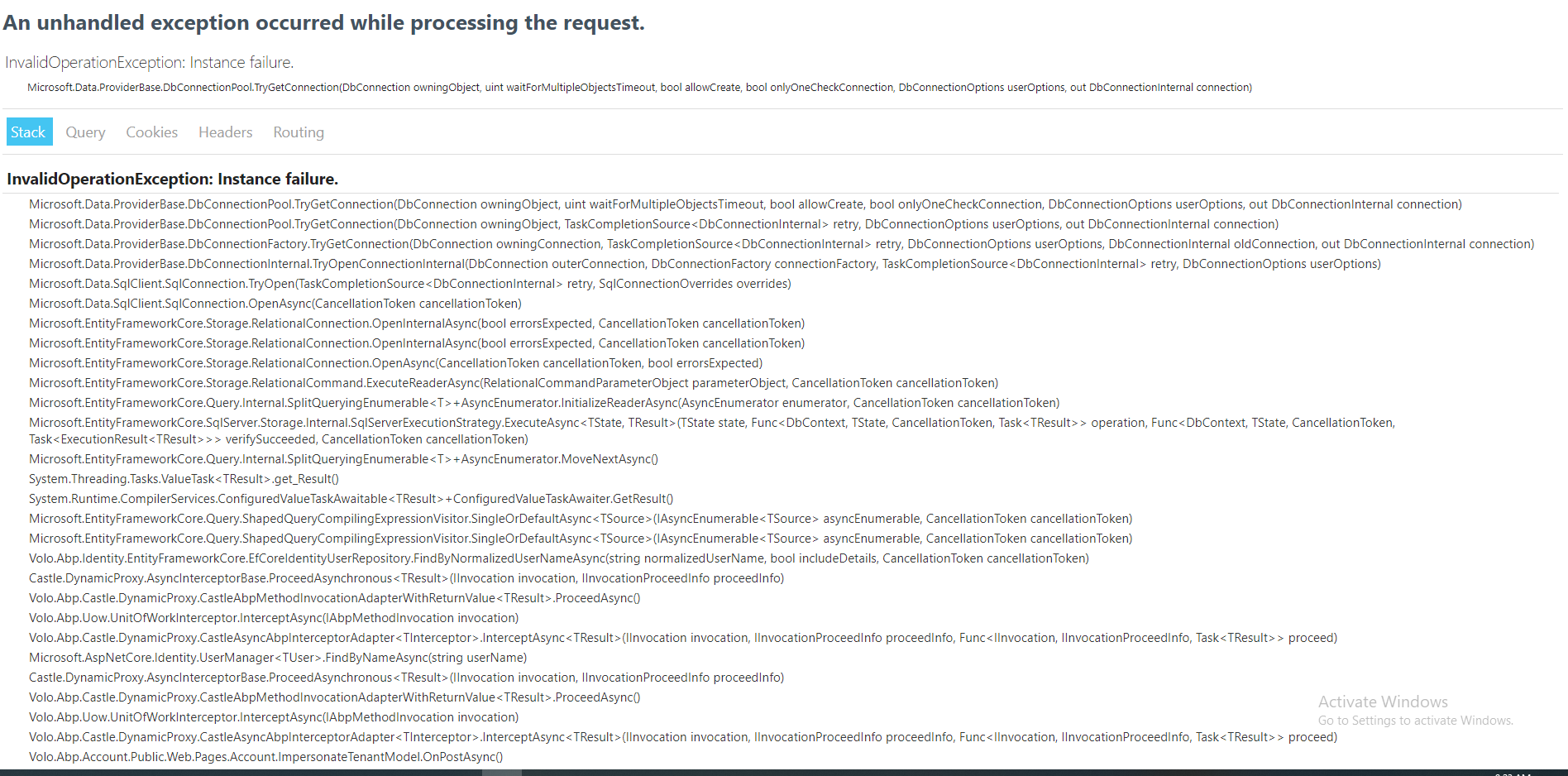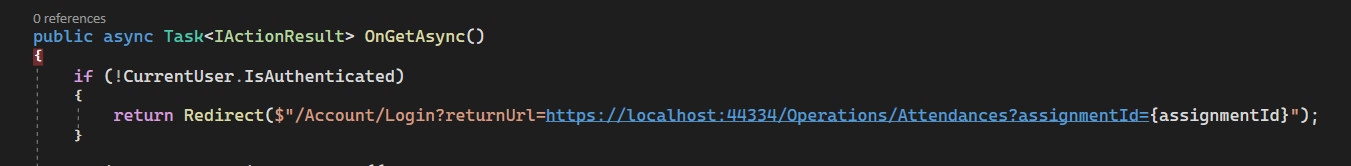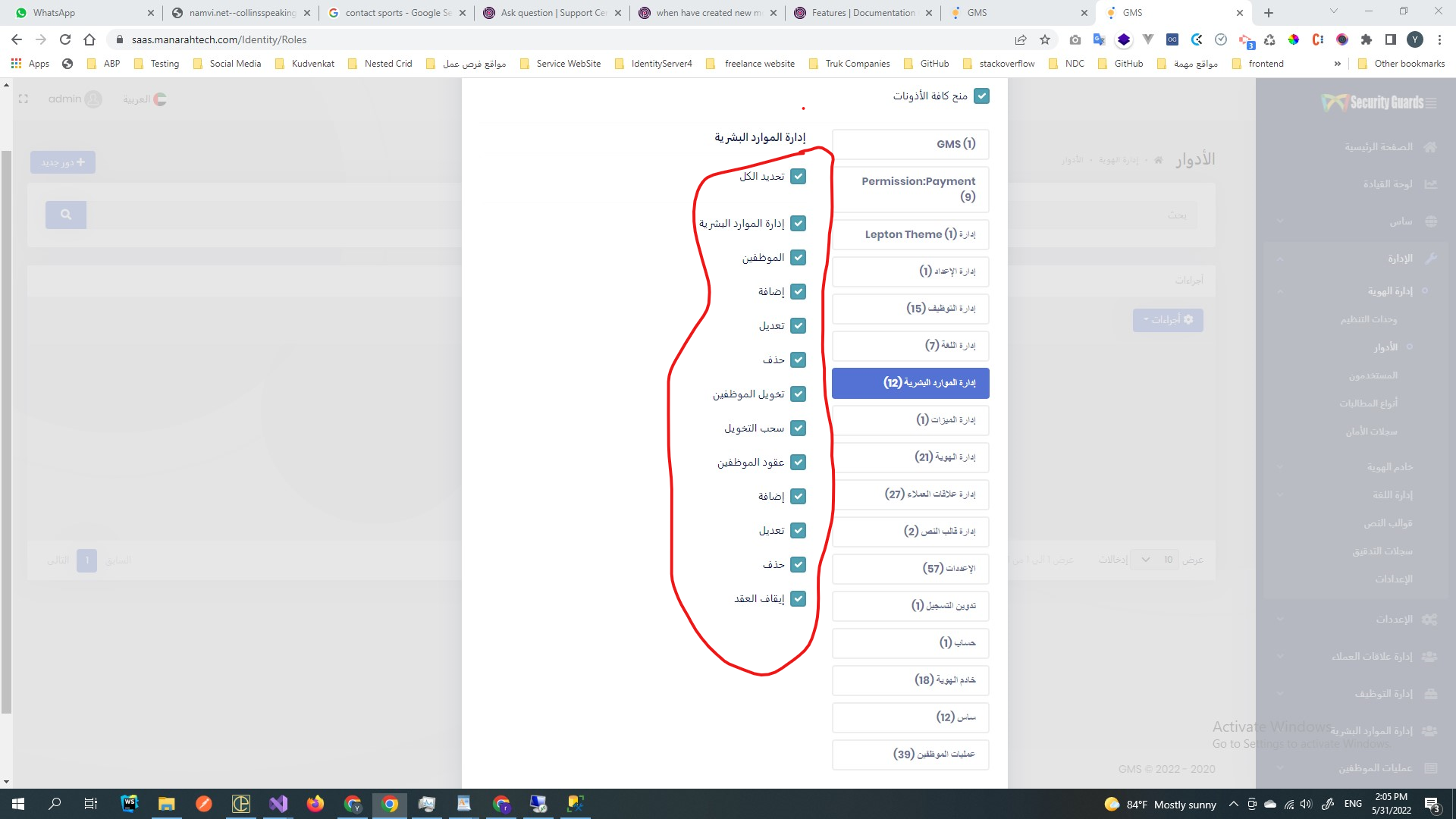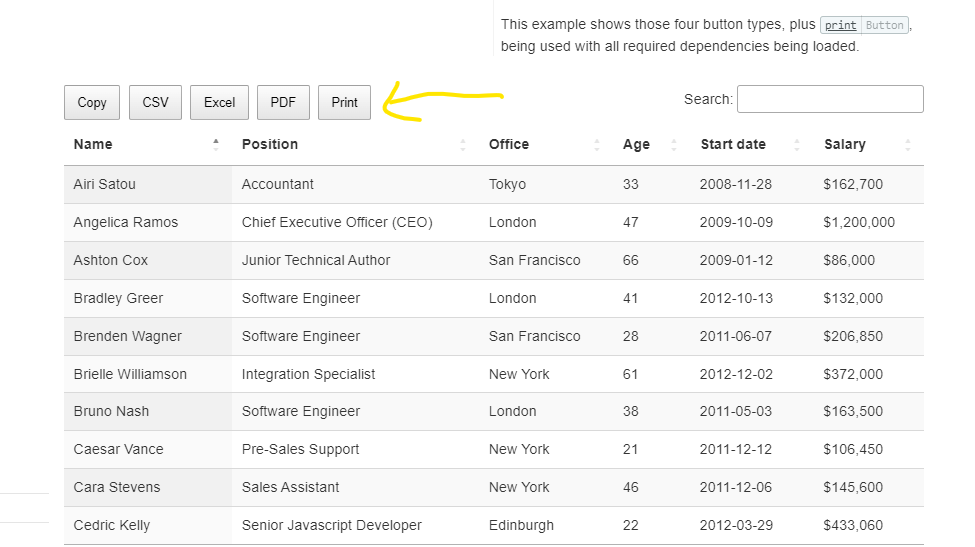Activities of "yasin.hallak.89@gmail.com"
Hi ElifKaya
It'solved the problem https://support.abp.io/QA/Questions/2348/Select2-BS5-Modal-Problem
but I want to ask you .. I discovered some bugs related to abp framework.. where i can share them with you ??
TenantDatabaseMigrationHandler
Ok when a tenant is created it had called and gave me exception 'instance failure' error while connection string is correct
I Changed conection string from Server=DESKTOP-4QC3ADQ\SQLEXPRESS;Database=osamaTenant;Trusted_Connection=True to Server=.\SQLEXPRESS;Database=osamaTenant;Trusted_Connection=True Now it is working very well thanks
TenantDatabaseMigrationHandler
Ok when a tenant is created it had called and gave me exception 'instance failure' error while connection string is correct
- ABP Framework version: v5.3.0
- UI type: MVC
- DB provider: EF Core
- Tiered (MVC) or Identity Server Separated (Angular): no
- Exception message and stack trace:
- Steps to reproduce the issue:"
Hi Support ..
When I create a new tenant with seperated database are not created. Just gave me this message : database migration has been queued and will be applied soon .
When i do login with new tenant after one a hour it gives me this error
can I have a solution for this problem please .
ABP Framework version: v5.0.0
UI type: MVC
DB provider: EF Core
Tiered (MVC) or Identity Server Separated (Angular): no
Hi support ....
We have a probelm with returnUrl ....
when redirect to login page with returnUrl .. after login is going to home page ....
can you solve my problem ..please
Okay thanks .. How I can set default language RTL On Startup Application ???
If you want buttons outside of the Datatable, you can directly add it to your .cshtml file as below:
<abp-card> <abp-card-body> <button class="btn btn-primary mb-3">My Button</button> <abp-table striped-rows="true" id="MyTable" class="nowrap"></abp-table> </abp-card-body> </abp-card>Also instead of this, you might want to use Page Toolbar Extensions.
I want to use the same buttons in Datatables Library so that I don't have to write any Implemenation for these buttons in the server-side .. it is Implemented by default with DataTables
you can just write this code in js :
$(document).ready(function() { $('#example').DataTable( { dom: 'Bfrtip', buttons: [ 'copy', 'csv', 'excel', 'pdf', 'print' ] } ); } );