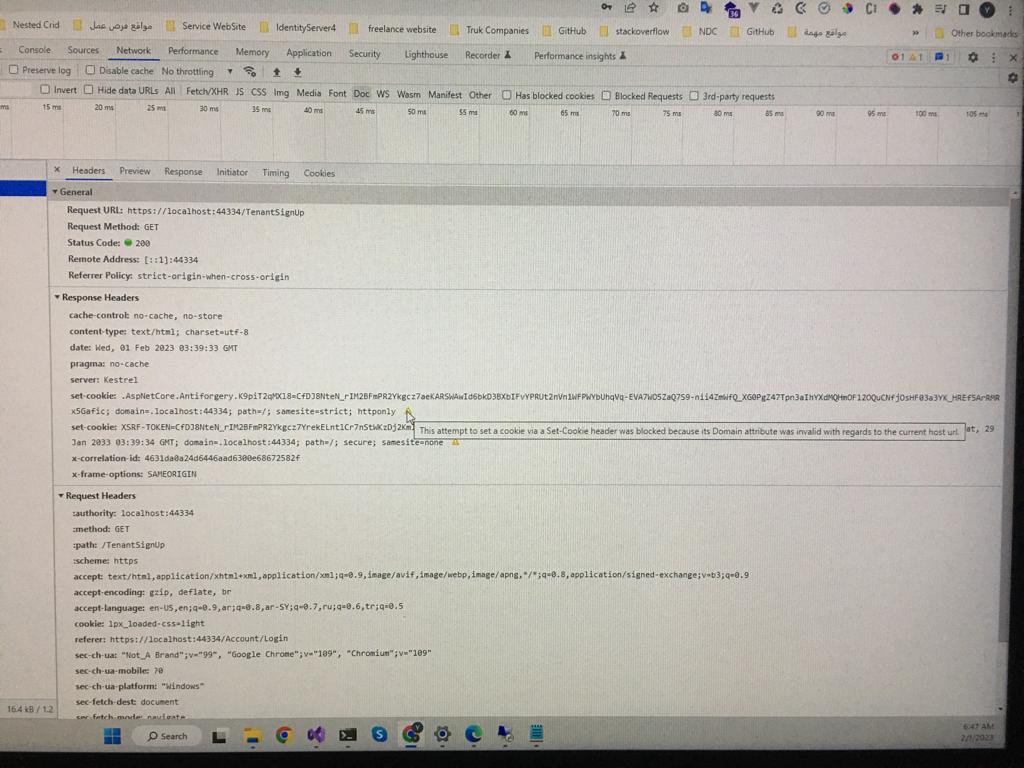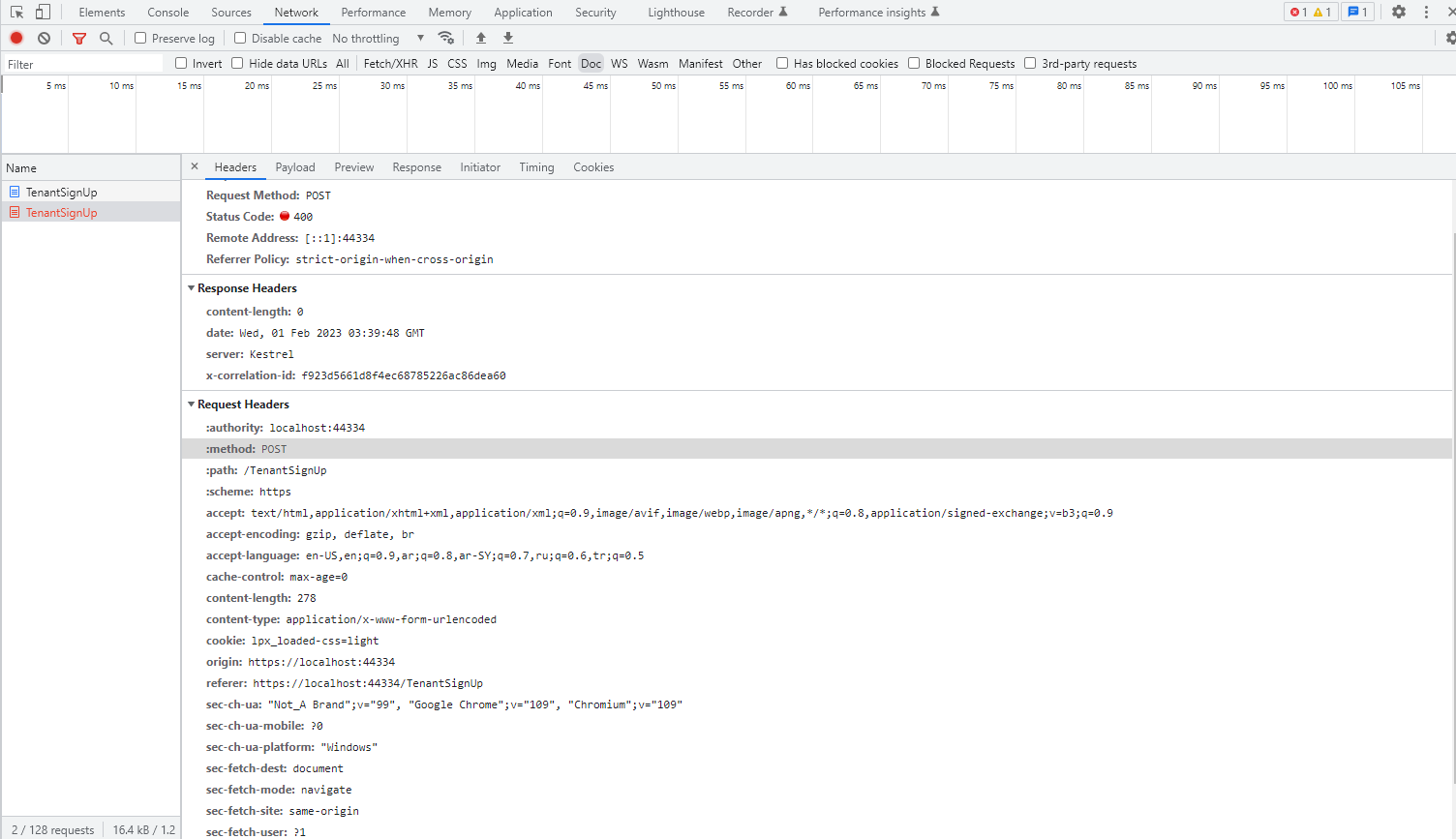Activities of "yasin.hallak.89@gmail.com"
hi
Maybe localhost does not support sub-domain names, you can try a domain name like
https://readme.localtest.me/.
hi
how can I use it please , I didn't see any usage example in google search
hi
Cookies do not provide isolation by portPlease use
.localhost.
I used .localhost it gave me the same error
It gave me this error when login for any tenant or host or self-registeration for tenant :
Skipping the execution of current filter as its not the most effective filter implementing the policy Microsoft.AspNetCore.Mvc.ViewFeatures.IAntiforgeryPolicy [06:21:05 INF] Antiforgery token validation failed. The required antiforgery cookie ".AspNetCore.Antiforgery.K9piT2qMXl8" is not present. Microsoft.AspNetCore.Antiforgery.AntiforgeryValidationException: The required antiforgery cookie ".AspNetCore.Antiforgery.K9piT2qMXl8" is not present. at Microsoft.AspNetCore.Antiforgery.DefaultAntiforgery.ValidateRequestAsync(HttpContext httpContext) at Microsoft.AspNetCore.Mvc.ViewFeatures.Filters.ValidateAntiforgeryTokenAuthorizationFilter.OnAuthorizationAsync(AuthorizationFilterContext context) [06:21:05 INF] Authorization failed for the request at filter 'Microsoft.AspNetCore.Mvc.ViewFeatures.Filters.AutoValidateAntiforgeryTokenAuthorizationFilter'. [06:21:05 INF] Executing StatusCodeResult, setting HTTP status code 400 [06:21:05 INF] Executed page /TenantSignUp in 8.5959ms [06:21:05 INF] Executed endpoint '/TenantSignUp'
I used Identity only not IdentityServer4
Hi maliming.
We decided to use this situation, how we can to do it please.
we set cookie option like this :
var cookieOption = new CookieOptions
{
Path = "/",
Domain = ".MyDomain.com"
};
Response.Cookies.Append(key,value, cookieOption);
method Append require three parameter (key,value,options)
what we can to set key and value ?
- ABP Framework version: v7.0.0
- UI type: MVC
- DB provider: EF Core / MongoDB
- Tiered (MVC) or Identity Server Separated (Angular): no
Hi Support.
We have senario self-registeration tenant.
We want to SignIn tenant Immediately after self-registeration.
We set configure for DomainTenantResolver as below:
Configure<AbpTenantResolveOptions>(options =>
{
options.AddDomainTenantResolver("{0}.MyDomain.com");
});
and here our method to achive self-registeration and SignIn Immediately to MyDomain.com as below:
public async Task<IActionResult> OnPostAsync()
{
ValidateModel();
var input = ObjectMapper.Map<TenantSignUpViewModel, SaasTenantCreateDto>(ViewModel);
try
{
await SetUseCaptchaAsync();
var tenantDto = await CustomeTenantAppService.CreateAsync(input,IsInitialData);
using (CurrentTenant.Change(tenantDto.Id))
{
var user = await UserManager.FindByEmailAsync(input.AdminEmailAddress);
await SignInManager.SignInAsync(user, isPersistent: true);
}
}
catch (BusinessException e)
{
Alerts.Danger(GetLocalizeExceptionMessage(e));
return Page();
}
return RedirectSafely("/");
}
But we need to SignIn to sub-domain like T1.MyDomain.com.
How we can to achive that please :)
Hi,
Just we need to change type from code-flow to the password-flow in configuration and we can login without redirect to web page ?.
No, you need to create your own login page.
And update
ExternalAuthServiceto use password flow instead of oidcClient
Hi,
I didn't find any where within OicdClinet to set grantType password flow
Could you write some hints or steps to change to password flow Please
Hi,
Yes, you can.
We use code flow by default, but if you want, you can use the password flow
You can check this to know how to get access token with password flow:https://github.com/abpframework/abp/blob/dev/templates/module/aspnet-core/test/MyCompanyName.MyProjectName.HttpApi.Client.ConsoleTestApp/ClientDemoService.cs#L61-L69
Thanx.
Just we need to change type from code-flow to the password-flow in configuration and we can login without redirect to web page ?.
Or we need to do some other changes in code ?
Can I login with mobile without redirect to web page ?