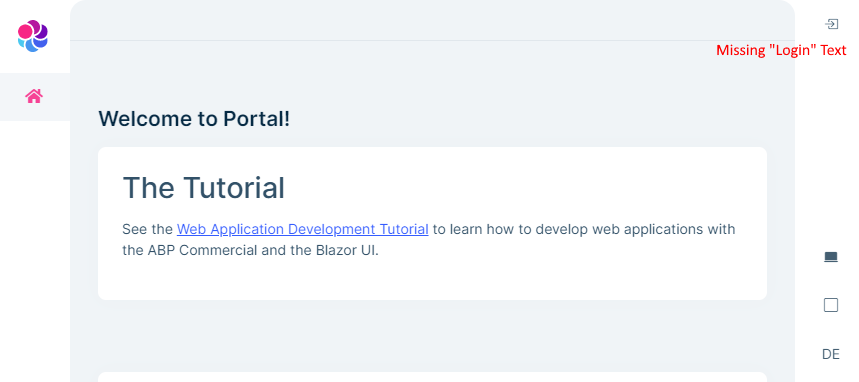Activities of "joerguth"
Sorry for posting this Ping Example it didnt work because it only works with the host without the ports. I am seeing two ways: 1.) with new System.Net.Sockets.TcpClient(); 2 ) with AddHttpClient and using Polly with AddTransientHttpErrorPolicy and AddPolicyHandler
Maybe this can help:
private async Task<bool> IsRemoteServiceUp(IAbpApplicationWithExternalServiceProvider abpApplication)
{
var configuration = abpApplication.Services.GetConfiguration();
var remoteServiceUri = configuration["RemoteServices:Default:BaseUrl"];
if (remoteServiceUri == null)
{
return false;
}
var ping = new System.Net.NetworkInformation.Ping();
var host = new Uri(remoteServiceUri).Host;
var reply = await ping.SendPingAsync(host);
return reply.Status == System.Net.NetworkInformation.IPStatus.Success;
}
@liangshiwei meanwhile I have made the following changes: Reverted following code from template version 7.0.1, this works so far.
For what reason the template was changed?
App.xaml.cs ctor without calling InitializeAbpApplication
public App(
IAbpApplicationWithExternalServiceProvider abpApplication,
IServiceProvider serviceProvider)
{
InitializeComponent();
// JU Workaround
// InitializeAbpApplication(abpApplication, serviceProvider);
MainPage = new MainPage();
}
MauiProgram.cs
public static MauiApp CreateMauiApp()
{
// snip
// JU Workaround
// return builder.Build();
var app = builder.Build();
app.Services.GetRequiredService<IAbpApplicationWithExternalServiceProvider>().Initialize(app.Services);
return app;
}
Hi, yes i did.
- ABP Framework version: v7.1.0-rc.2
- UI type: MauiBlazor
- DB provider: EF Core
- Tiered: yes
- Exception message and stack trace:
Volo.Abp.AbpInitializationException: "An error occurred during the initialize Volo.Abp.Modularity.OnApplicationInitializationModuleLifecycleContributor phase of the module Volo.Abp.AspNetCore.Components.MauiBlazor.AbpAspNetCoreComponentsMauiBlazorModule, Volo.Abp.AspNetCore.Components.MauiBlazor, Version=7.0.2.0, Culture=neutral, PublicKeyToken=null: An error occurred during the ABP remote HTTP request. (Es konnte keine Verbindung hergestellt werden, da der Zielcomputer die Verbindung verweigerte. (localhost:44300)) See the inner exception for details.. See the inner exception for details."Stacktrace: bei Volo.Abp.Modularity.ModuleManager.InitializeModules(ApplicationInitializationContext context) bei Volo.Abp.AbpApplicationBase.InitializeModules() bei Volo.Abp.AbpApplicationWithExternalServiceProvider.Initialize(IServiceProvider serviceProvider) bei xxx.MauiBlazor.App.InitializeAbpApplication(IAbpApplicationWithExternalServiceProvider abpApplication, IServiceProvider serviceProvider) in D:\DEV\src\xxxxx.MauiBlazor\App.xaml.cs: Zeile21
InnerException Source Volo.Abp.Http.Client
- Steps to reproduce the issue:"
I created a new application with the cli version 7.1.0-rc.2 and did not make any changes. abp new DemoApp -t app-pro -u maui-blazor --separate-auth-server --with-public-website --no-random-port
After running DbMigrator, the AuthServer, HttpApi.Host and MauiBlazor were started. The MauiBlazor application started but an exception occurs in App.xaml.cs => InitializeAbpApplication.
v7.1.0-rc.2 App.xaml.cs
public App(
IAbpApplicationWithExternalServiceProvider abpApplication,
IServiceProvider serviceProvider)
{
InitializeComponent();
InitializeAbpApplication(abpApplication, serviceProvider);
}
private void InitializeAbpApplication(IAbpApplicationWithExternalServiceProvider abpApplication, IServiceProvider serviceProvider)
{
try
{
abpApplication.Initialize(serviceProvider);
MainPage = new MainPage();
}
catch (AbpInitializationException ex)
{
#if DEBUG
MainPage = GetErrorPage(ex.Message);
#else
MainPage = GetErrorPage("Application couldn't be initialized.");
#endif
}
}
v7.0.2 App.xaml.cs
public App()
{
InitializeComponent();
MainPage = new MainPage();
}
In the template of Version 7.0.1 there was no start problem, the Source of MauiProgram.cs includes this additional lines:
public static MauiApp CreateMauiApp()
{
// snip
var app = builder.Build();
app.Services.GetRequiredService<IAbpApplicationWithExternalServiceProvider>().Initialize(app.Services);
return app;
}
Seems to me, that daterangepicker (.js;.css, etc) is missing in the package of abp suite
Hello Team,
i have been working with the latest version of abp suite 6.0.0-rc.1 I created a BlazorServer version with LeptonX once tiered and once untiered.
Each with public website and none mobile, EF Core.
The tiered version works as expected but the untiered version throws an error message.
To reproduce this simple create a new solution.
- ABP Framework version: v6.0.0-rc.1
- UI type: BlazorServer
- DB provider: EF Core
- Tiered (MVC) or Identity Server Separated (Angular): no
- Exception message and stack trace:
Error handling response: TypeError: Cannot read properties of undefined (reading 'isFixed') at chrome-extension://aajahhgggmjeoanmebkebnikpnfkbejb/js/Content.js:1:31835 localhost/:1 Unchecked runtime.lastError: The message port closed before a response was received.
blazor.server.js?_v=637916820260000000:1 [2022-07-27T13:13:22.399Z] Error: System.NullReferenceException: Object reference not set to an instance of an object. at Volo.Abp.AspNetCore.Components.Web.LeptonXTheme.Components.ApplicationLayout.SideMenu.Navigation.MobileNavbar.BuildRenderTree(RenderTreeBuilder __builder) at Microsoft.AspNetCore.Components.ComponentBase.<.ctor>b__6_0(RenderTreeBuilder builder) at Microsoft.AspNetCore.Components.Rendering.ComponentState.RenderIntoBatch(RenderBatchBuilder batchBuilder, RenderFragment renderFragment, Exception& renderFragmentException) log @ blazor.server.js?_v=637916820260000000:1
blazor.server.js?_v=637916820260000000:1 Uncaught (in promise) Error: Invocation canceled due to the underlying connection being closed. at kt._connectionClosed (blazor.server.js?_v=637916820260000000:1:72840) at connection.onclose (blazor.server.js?_v=637916820260000000:1:64541) at bt._stopConnection (blazor.server.js?_v=637916820260000000:1:60035) at transport.onclose (blazor.server.js?_v=637916820260000000:1:57773) at vt._close (blazor.server.js?_v=637916820260000000:1:50007) at vt.stop (blazor.server.js?_v=637916820260000000:1:49627) at bt._stopInternal (blazor.server.js?_v=637916820260000000:1:52922) at async bt.stop (blazor.server.js?_v=637916820260000000:1:52732) at async kt.stop (blazor.server.js?_v=637916820260000000:1:67113)
- Steps to reproduce the issue:"
Thanks for this information, i will close this issue.
Good morning,
this Project was build with abp suite 5.3 so the template for BlazorServer solutions seems not to be up to date.
if I replace CmsKitProAdminWebModule with CmsKitProAdminBlazorServerModule in DependsOn there is no Menu CmsKitProAdminMenus if I use both the CmsPages will still renders as Mvc.