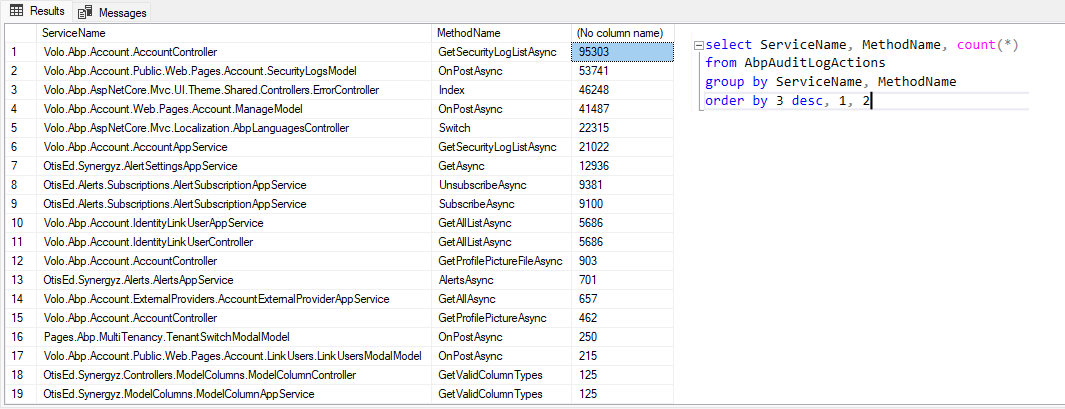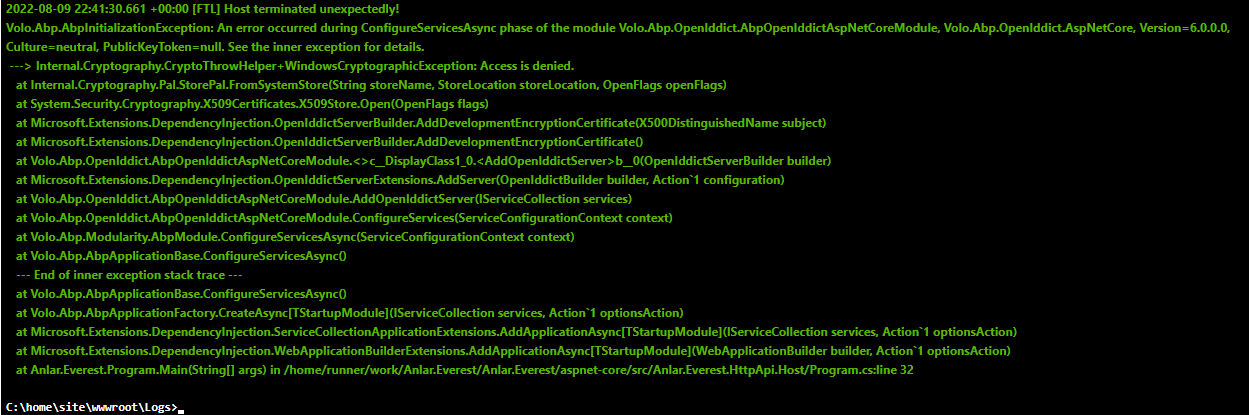Activities of "scott7106"
This is not the answer to the question I asked. The logging I am asking about is in the AbpAuditLogActions table, it is not the entity logs.
According to your documentation https://docs.abp.io/en/abp/latest/Audit-Logging, the audit logging should be turned off for Get requests by default. I enable it using the property IsEnabledForGetRequests if I want to turn it on. I have not set that property, yet I am seeing audit log records for Get requests in the AbpAuditLogActions table.
- ABP Framework version: v5.3.3
- UI type: Angular
- DB provider: EF Core
- Tiered (MVC) or Identity Server Separated (Angular): no
The documentation states that audit logging for get requests is turned off by default and can be turned on by setting the IsEnabledForGetRequests property of the AbpAuditingOptions object. However, if I look in my AbpAuditLogActions table, I have over 100K entries for various Get requests even though I have not set the IsEnabledForGetRequests property (see pic below). We have added an IgnoredUrl to AbpAspNetCoreAuditingOptions to get rid of some of the auditing records for hangfire which were cluttering up the tables.
What do I need to get rid of these audit logs for Get requests? I do not want these recorded.
Configure<AbpAspNetCoreAuditingOptions>(options =>
{
options.IgnoredUrls.Add("/hangfire/stats");
});
I would agree except that I undid all my changes and ran this multiple times and it was the same on all attempts. That does not make sense that a network related issue would occur in the same place on each attempt.
After upgrading the CLI to rc.3, I get this error during the update command for the project.
[08:29:25 WRN] 1. HTTP request attempt failed to https://api.nuget.org/v3-flatcontainer/volo.abp.aspnetcore.mvc.ui.theme.leptonx/index.json with an error: 404-Not Found. Waiting 2 secs for the next try... [08:29:27 WRN] 2. HTTP request attempt failed to https://api.nuget.org/v3-flatcontainer/volo.abp.aspnetcore.mvc.ui.theme.leptonx/index.json with an error: 404-Not Found. Waiting 4 secs for the next try... [08:29:31 WRN] 3. HTTP request attempt failed to https://api.nuget.org/v3-flatcontainer/volo.abp.aspnetcore.mvc.ui.theme.leptonx/index.json with an error: 404-Not Found. Waiting 7 secs for the next try... [08:29:39 INF] Updating package "Volo.Abp.AspNetCore.Mvc.UI.Theme.LeptonX" from v1.0.0-rc.3 to v1.0.0-rc.4.
It looks like the fourth attempt was different in some way and worked. But the first 3 attempts for this package failed.
- ABP Framework version: v6.0.0-rc.3
- UI type: Angular
- DB provider: EF Core
- Tiered (MVC) or Identity Server Separated (Angular): no
- Exception message and stack trace:
I upgraded my rc.2 project to rc.3 using the 5.3.4 version of the CLI and the switch-to-preview command. After it updated the package references from rc.2 to rc.3, I am getting the following error trying to run a dotnet restore command on the aspnet-core solution.
This project was created with the Lepton-X theme using the rc.2 version of Suite.
Determining projects to restore... C:\appdev\otised\anlar.everest\aspnet-core\src\Anlar.Everest.HttpApi.Host\Anlar.Everest.HttpApi.Host.csproj : error NU1 102: Unable to find package Volo.Abp.AspNetCore.Mvc.UI.Theme.LeptonX with version (>= 6.0.0-rc.3) [C:\appdev\otised\anl ar.everest\aspnet-core\Anlar.Everest.sln] C:\appdev\otised\anlar.everest\aspnet-core\src\Anlar.Everest.HttpApi.Host\Anlar.Everest.HttpApi.Host.csproj : error NU1 102: - Found 6 version(s) in ABP Commercial NuGet Source [ Nearest version: 1.0.0-rc.3 ] [C:\appdev\otised\anlar.ever est\aspnet-core\Anlar.Everest.sln] C:\appdev\otised\anlar.everest\aspnet-core\src\Anlar.Everest.HttpApi.Host\Anlar.Everest.HttpApi.Host.csproj : error NU1 102: - Found 0 version(s) in Microsoft Visual Studio Offline Packages [C:\appdev\otised\anlar.everest\aspnet-core\Anl ar.Everest.sln] C:\appdev\otised\anlar.everest\aspnet-core\src\Anlar.Everest.HttpApi.Host\Anlar.Everest.HttpApi.Host.csproj : error NU1 102: - Found 0 version(s) in nuget.org [C:\appdev\otised\anlar.everest\aspnet-core\Anlar.Everest.sln] C:\appdev\otised\anlar.everest\aspnet-core\src\Anlar.Everest.HttpApi.Host\Anlar.Everest.HttpApi.Host.csproj : error NU1 102: - Found 0 version(s) in github [C:\appdev\otised\anlar.everest\aspnet-core\Anlar.Everest.sln] C:\appdev\otised\anlar.everest\aspnet-core\src\Anlar.Everest.HttpApi.Host\Anlar.Everest.HttpApi.Host.csproj : error NU1 102: - Found 0 version(s) in OtisEd Private Nuget [C:\appdev\otised\anlar.everest\aspnet-core\Anlar.Everest.sln] C:\appdev\otised\anlar.everest\aspnet-core\src\Anlar.Everest.HttpApi.Host\Anlar.Everest.HttpApi.Host.csproj : error NU1 102: - Found 0 version(s) in ABP Nightly [C:\appdev\otised\anlar.everest\aspnet-core\Anlar.Everest.sln] C:\appdev\otised\anlar.everest\aspnet-core\src\Anlar.Everest.HttpApi.Host\Anlar.Everest.HttpApi.Host.csproj : error NU1 102: - Found 0 version(s) in BlazoriseMyGet [C:\appdev\otised\anlar.everest\aspnet-core\Anlar.Everest.sln] Failed to restore C:\appdev\otised\anlar.everest\aspnet-core\src\Anlar.Everest.HttpApi.Host\Anlar.Everest.HttpApi.Hos t.csproj (in 11.57 sec). 13 of 14 projects are up-to-date for restore.
- ABP Framework version: v6.0.0-rc.2
- UI type: Angular
- DB provider: EF Core
- Tiered (MVC) or Identity Server Separated (Angular): no
Steps to Reproduce
- created a new Angular project with Suite v6.0.0-rc.2 named Acme.BookStore using the Lepton-X theme
- Ran DbMigrator
- Started the host project
- Click Authorize on the Swagger page
The returned page is not formatted properly and I get the following errors in the console of the browser.
- Refused to apply style from 'https://localhost:44392/Themes/LeptonX/Global/side-menu/css/system.css' because its MIME type ('') is not a supported stylesheet MIME type, and strict MIME checking is enabled.
- Refused to apply style from 'https://localhost:44392/Themes/LeptonX/Global/side-menu/css/bootstrap-system.css' because its MIME type ('') is not a supported stylesheet MIME type, and strict MIME checking is enabled.
The login page works, but the styling is missing due to the errors above.
I was able to resolve the issue for Azure App Service with the following code:
Added to PreConfigureServices in *HttpApiHostModule
#if RELEASE
PreConfigure<AbpOpenIddictAspNetCoreOptions>(options => options.AddDevelopmentEncryptionAndSigningCertificate = false);
string encryptionThumbprint = "******************";
string signingThumbprint = "**************";
var encryptionCertificate = GetX509Certificate2(encryptionThumbprint);
var signingCertificate = GetX509Certificate2(signingThumbprint);
PreConfigure<OpenIddictServerBuilder>(builder =>
{
builder.AddEncryptionCertificate(encryptionCertificate);
builder.AddSigningCertificate(signingCertificate);
});
#endif
helper method referenced above
private X509Certificate2 GetX509Certificate2(string thumbprint)
{
bool validOnly = false;
using var store = new X509Store(StoreName.My, StoreLocation.CurrentUser);
store.Open(OpenFlags.ReadOnly);
var collection = store.Certificates.Find(X509FindType.FindByThumbprint, thumbprint, validOnly);
var certificate = collection.OfType<X509Certificate2>().FirstOrDefault();
store.Close();
return certificate ?? throw new Exception($"Cannot find certificate with thumbprint {thumbprint}");
}
The self-signed certificates were generated based on the documentation available on https://documentation.openiddict.com/configuration/encryption-and-signing-credentials.html.
The certificates must be generated with a password instead of the empty password in the example in order for you to upload the PFX file to the Azure App Service.
You must also set the configuration setting for WEBSITE_LOAD_CERTIFICATES on the Azure App Service to either be * to load all certificates or have a comma separated list of certificates you want loaded.
I found this in the OpenIddict documentation. https://documentation.openiddict.com/configuration/encryption-and-signing-credentials.html. This should be included in the deployment documentation for the new version and referenced in the release notes.
@liangshiwei I am not following your answer. The default code provided in the template application exhibited the problem described above in my initial post. Are you saying that the initial application has a problem or the changes I highlighted are a problem. Please note, it was not working until I made the changes I highlighted. It is working as expected after those changes.