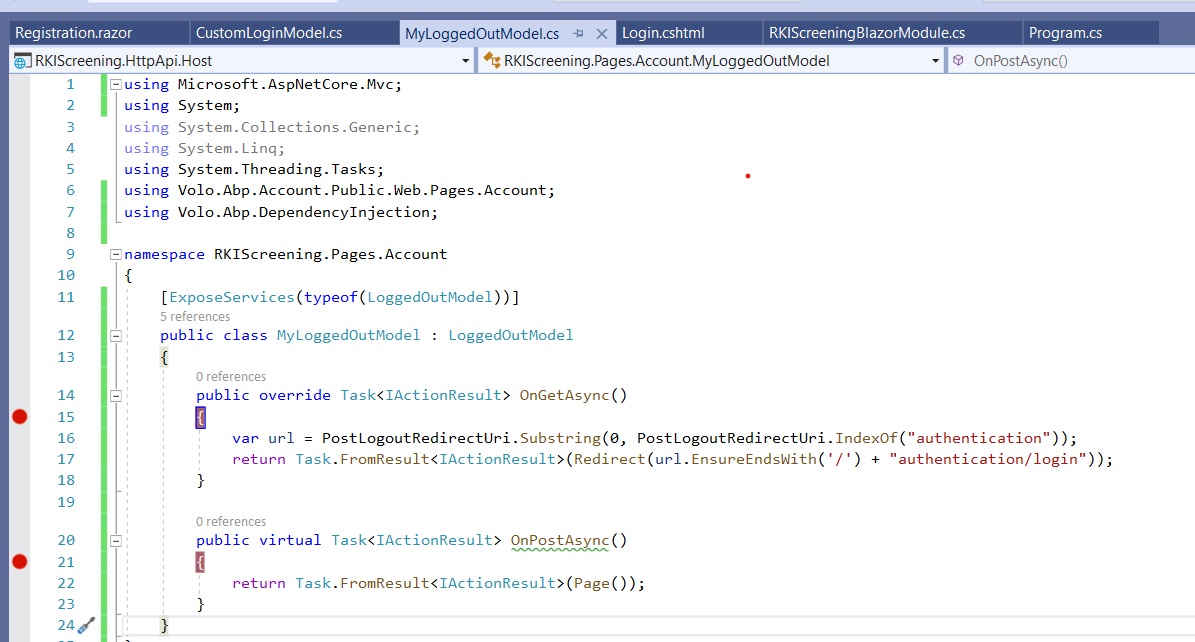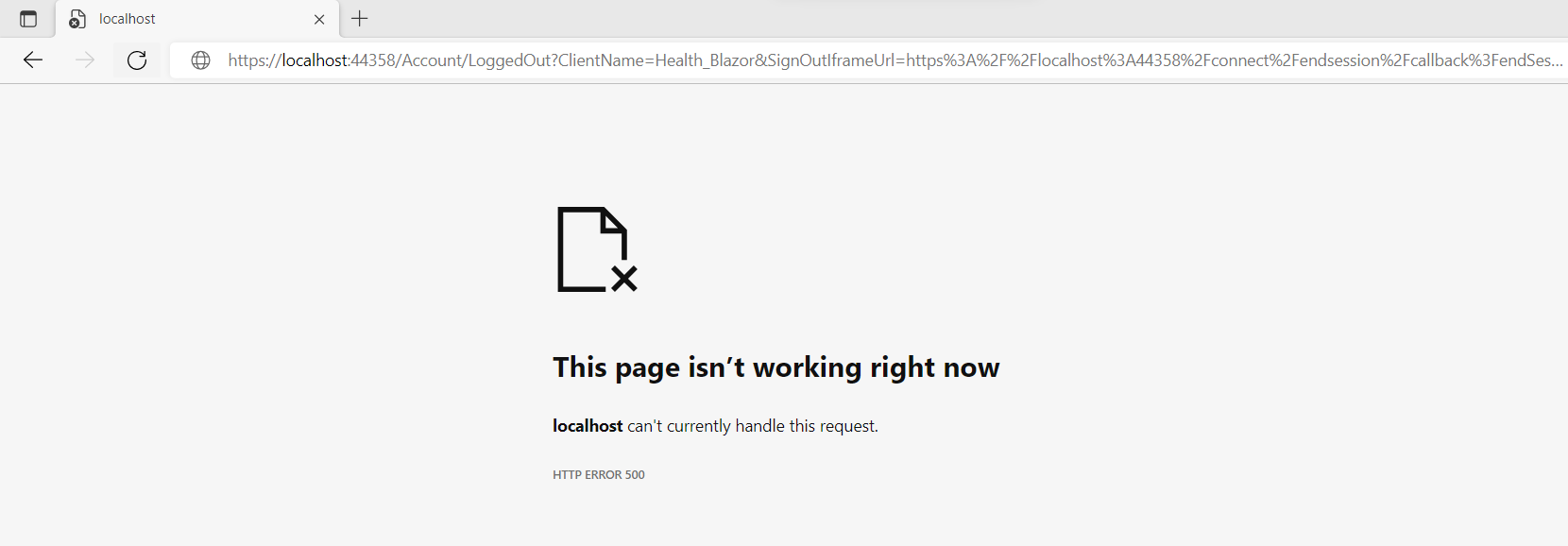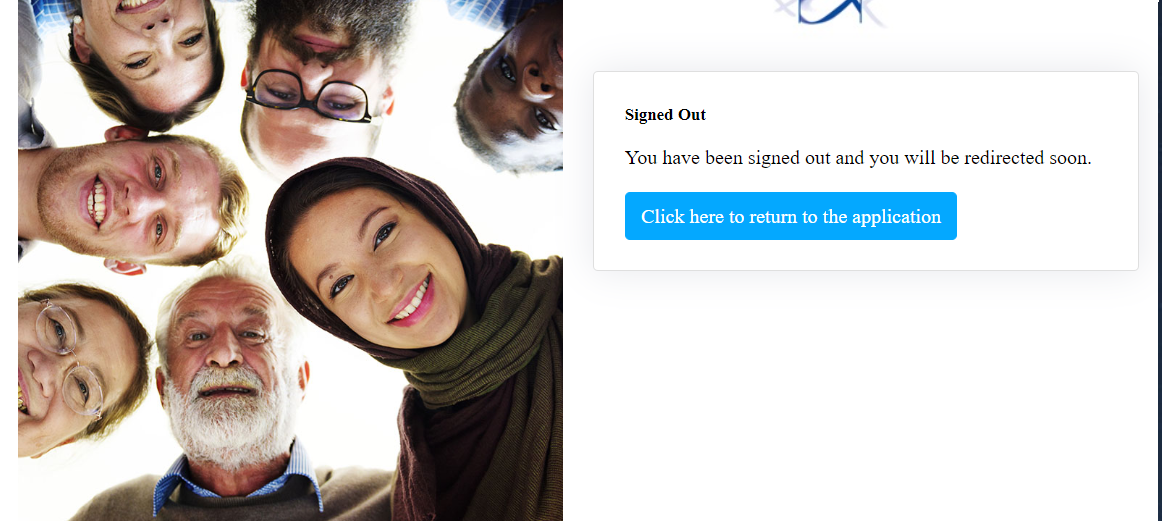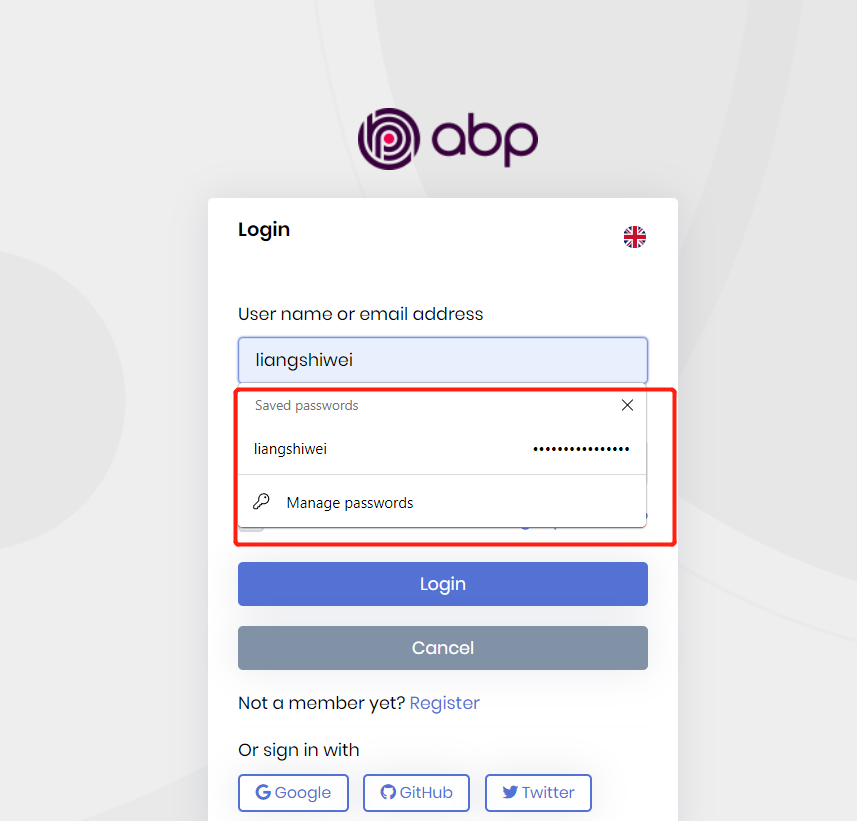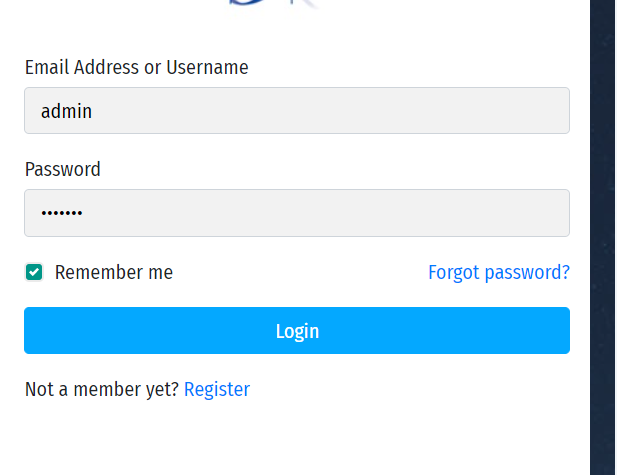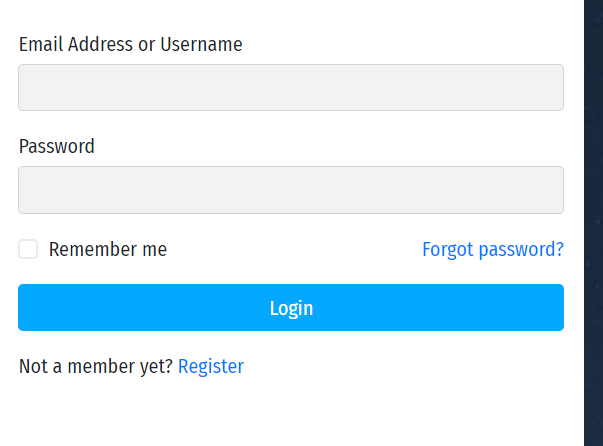Activities of "safi"
Hi,
Can you share a GIF photo? I need to see the execution of the breakpoint. thanks.
I am available so if you are available we can check on zoom. I believe you will solve in few mins only.
Hi,
Can you share a GIF photo? I need to see the execution of the breakpoint. thanks.
I have putted a breakpoint as well but it's not calling that model
You can try this:
Add to your
HttpApi.Hostprojcet(or IdentityServer).[ExposeServices(typeof(LoggedOutModel))] public class MyLoggedOutModel : LoggedOutModel { public override Task<IActionResult> OnGetAsync() { var url = PostLogoutRedirectUri.Substring(0, PostLogoutRedirectUri.IndexOf("authentication")); return Task.FromResult<IActionResult>(Redirect(url.EnsureEndsWith('/') + "authentication/login")); } public virtual Task<IActionResult> OnPostAsync() { return Task.FromResult<IActionResult>(Page()); } }
Ok thanks for the quick response. Let me try this.
Hi
I am using 4.4.3 abp version and wanted to remove you are successfully screen and show login screen just after logout currently after logout click it shows you are successfully screen for 1-2 mins and after that it goes to redirect into login screen so Is it possible to remove this screen?
- ABP Framework version: v4.4.3
- UI type: Blazor
- DB provider: EF Core
- Tiered (MVC) or Identity Server Separated (Angular): no
- Exception message and stack trace:
- Steps to reproduce the issue:"
REMEMBER ME means keeping your login status even if the browser is closed.
In normal case if we checked remember me so after logout username, remember me as come selected right...Or when we click on password field so it shows autosaved password as well.
This is the Browser's functionality, Like Edge or Chrome. they provide a save password feature.
If this functionality is not added in this framework then how we can add this feature pls guide.
You misunderstood what “REMEMBER ME” word means. you need to implement it yourself.
Okay...so Is there any way to implement this?
According to the design of Identity cookie authentication, if you do not check Remember me, the cookie life is session. If the browser is closed or it thinks that the session has ended, your cookies will become invalid.
But I want to know what is the purpose of REMEMBER MEfunctionality in this case. In normal case if we checked remember me so after logout username, remember me as come selected right...Or when we click on password field so it shows autosaved password as well.
If this functionality is not added in this framework then how we can add this feature pls guide.
Hi,
The Remember me means keep your login status instead of your username.
Ok so in that case if we checked remember me so what should come like it should come as checked or not?
Hi,
How is it not working? can you explain it in detail?
Yes. Like on login screen if we enter username, password and remember me checkbox as checked so it logged in site. Now if we logout so it will show login screen so in this time remember me checkbox or username field is empty.
Please reply!