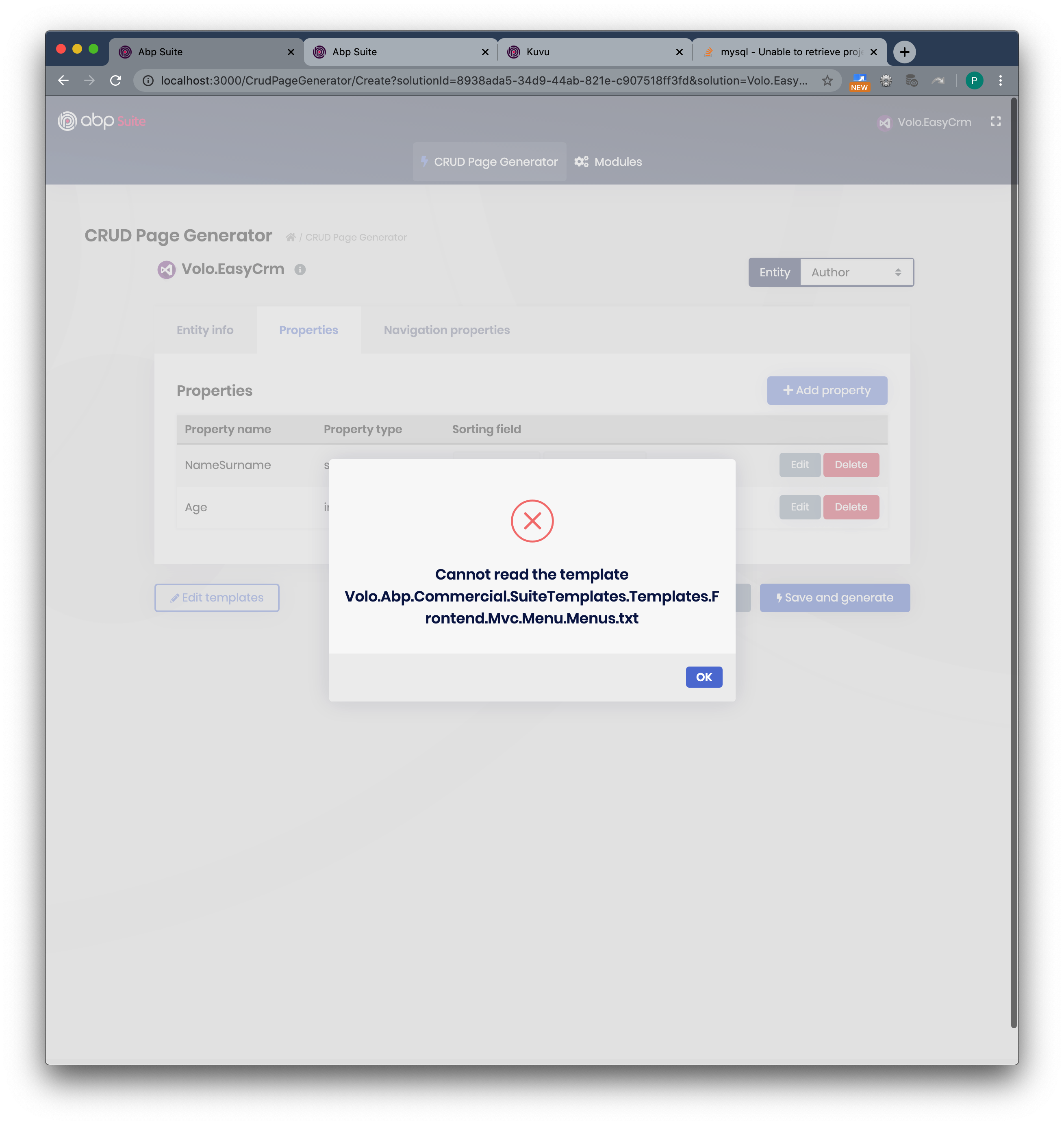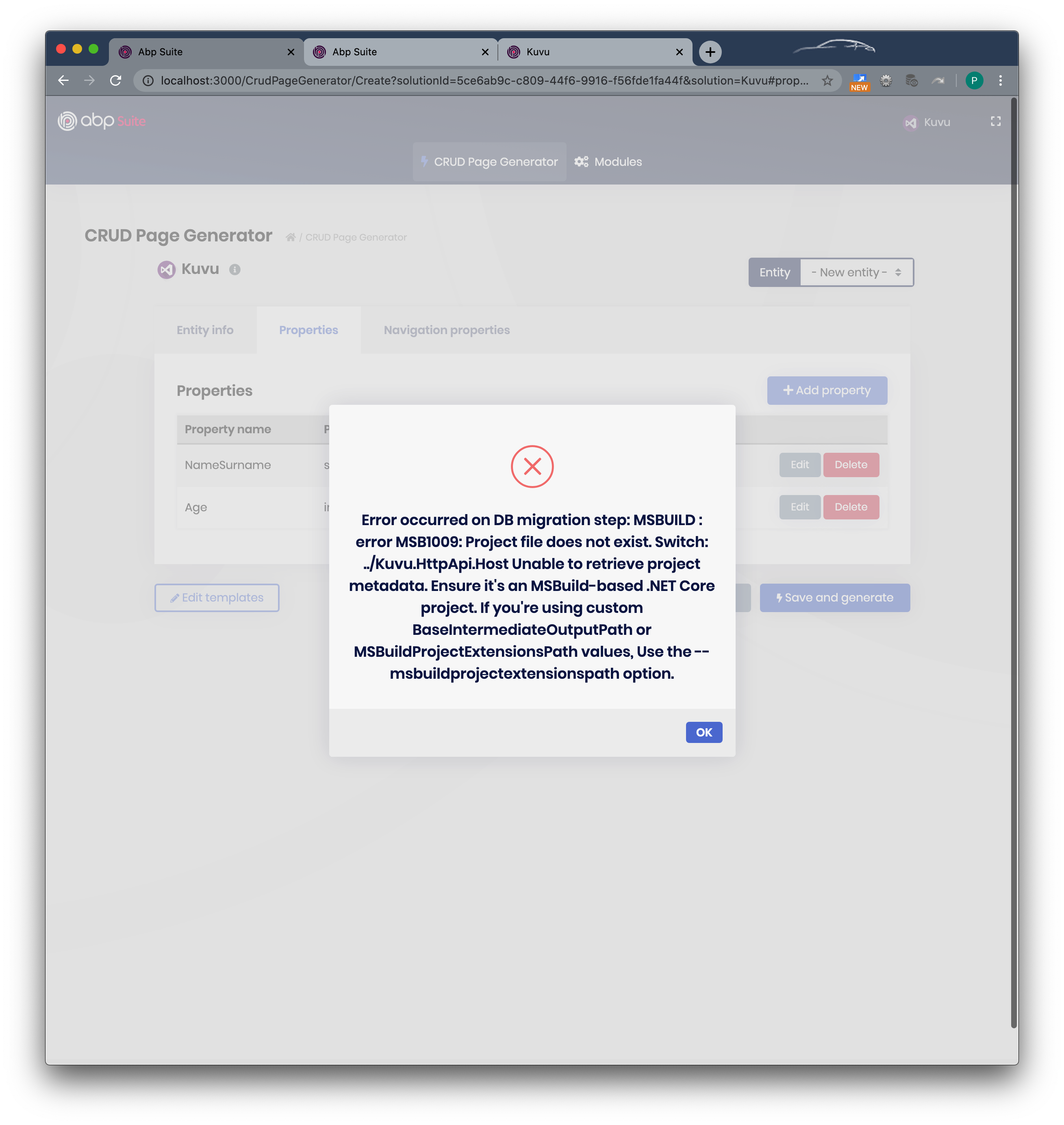Activities of "pkouame"
yes - no doubt you are issuing the same CLI calls.
as stated above - your framework needs an appsettings.json in EFCore.DbMigrations for this to work on my side. Unless you are attempting to tool differently...
Hi alper - removed and re-installed abp suite and still getting the compilation warnings above. I think the warnigs have to do with obsolete methods and async methods lacking await operators - clearly something in (possibly) an earlier version of the application code. Warnings are in Pages/Entity/CreateModal.cshtml and Pages/Entity/Index.cshtml. These warnings don't occur on brand new 2.8 solutions (I tested that)
As I stated above the latest easycrm was based on 2.6 while the framework is now 2.8. Doesn't seem to be a show stopper but you may want to inform the developer(s) assigned to easycrm.
This is the latest easycrm (downloaded a few days ago) Looks like it was based on abp 2.6.2 I updated all npm and nuget packages -> all project files are 2.8.0 now
migrations and database updates don't work on macOS (see other ticket) so applied the changes manually
crud generator on easycrm works now
FYI - the (easycrm) code apparently needs an update too since I am getting these server warnings:
EntityFrameworkCore/EasyCrmDbContext.cs(14,7): warning CS0105: The using directive for 'Volo.Abp.EntityFrameworkCore.Modeling' appeared previously in this namespace [/Users/me/dev/aqua/abp-pro/easy-crm/src/Volo.EasyCrm.EntityFrameworkCore/Volo.EasyCrm.EntityFrameworkCore.csproj] Menus/EasyCrmMenuContributor.cs(3,7): warning CS0105: The using directive for 'Microsoft.AspNetCore.Authorization' appeared previously in this namespace [/Users/me/dev/aqua/abp-pro/easy-crm/src/Volo.EasyCrm.Web/Volo.EasyCrm.Web.csproj] EasyCrmWebModule.cs(226,13): warning CS0618: 'AbpAspNetCoreMvcApplicationBuilderExtensions.UseMvcWithDefaultRouteAndArea(IApplicationBuilder, Action<IEndpointRouteBuilder>)' is obsolete: 'Use app.UseConfiguredEndpoints(...) extension method instead!' [/Users/me/dev/aqua/abp-pro/easy-crm/src/Volo.EasyCrm.Web/Volo.EasyCrm.Web.csproj] Pages/Authors/CreateModal.cshtml.cs(24,27): warning CS1998: This async method lacks 'await' operators and will run synchronously. Consider using the 'await' operator to await non-blocking API calls, or 'await Task.Run(...)' to do CPU-bound work on a background thread. [/Users/me/dev/aqua/abp-pro/easy-crm/src/Volo.EasyCrm.Web/Volo.EasyCrm.Web.csproj] Pages/Authors/Index.cshtml.cs(29,27): warning CS1998: This async method lacks 'await' operators and will run synchronously. Consider using the 'await' operator to await non-blocking API calls, or 'await Task.Run(...)' to do CPU-bound work on a background thread. [/Users/me/dev/aqua/abp-pro/easy-crm/src/Volo.EasyCrm.Web/Volo.EasyCrm.Web.csproj] watch : Exited watch : File changed: /Users/me/dev/aqua/abp-pro/easy-crm/src/Volo.EasyCrm.EntityFrameworkCore.DbMigrations/Migrations/EasyCrmMigrationsDbContextModelSnapshot.cs watch : Started Menus/EasyCrmMenuContributor.cs(3,7): warning CS0105: The using directive for 'Microsoft.AspNetCore.Authorization' appeared previously in this namespace [/Users/me/dev/aqua/abp-pro/easy-crm/src/Volo.EasyCrm.Web/Volo.EasyCrm.Web.csproj] Pages/Authors/CreateModal.cshtml.cs(24,27): warning CS1998: This async method lacks 'await' operators and will run synchronously. Consider using the 'await' operator to await non-blocking API calls, or 'await Task.Run(...)' to do CPU-bound work on a background thread. [/Users/me/dev/aqua/abp-pro/easy-crm/src/Volo.EasyCrm.Web/Volo.EasyCrm.Web.csproj] Pages/Authors/Index.cshtml.cs(29,27): warning CS1998: This async method lacks 'await' operators and will run synchronously. Consider using the 'await' operator to await non-blocking API calls, or 'await Task.Run(...)' to do CPU-bound work on a background thread. [/Users/me/dev/aqua/abp-pro/easy-crm/src/Volo.EasyCrm.Web/Volo.EasyCrm.Web.csproj] EasyCrmWebModule.cs(226,13): warning CS0618: 'AbpAspNetCoreMvcApplicationBuilderExtensions.UseMvcWithDefaultRouteAndArea(IApplicationBuilder, Action<IEndpointRouteBuilder>)' is obsolete: 'Use app.UseConfiguredEndpoints(...) extension method instead!' [/Users/me/dev/aqua/abp-pro/easy-crm/src/Volo.EasyCrm.Web/Volo.EasyCrm.Web.csproj]
Hi - any news on this : migrations and database updates from abp suite dont' work on macOS.
Regards
an update...
looks like there are definitely some tooling issues with abp suite migrations (at least on the mac)
I got around this manually by:
dotnet-ef migrations add "your migration name here" dotnet-ef database update
in EntityFrameWorkCore.DbMigrations after adding an appsettings.json with my connections (copied from DbMigrator)
my previous question on linux/macos testing still holds...
Hi - this is a brand new commercial solution and the suite is up to date (v2.8). Has this been tested on my platform?
on macOS Catalina dotnet 3.1 abp.io v2.8 visual studio code dotnet --version 3.1.201 node -v v12.16.3 npm -v 6.14.4
Documentation
Check the official docs before asking a question: https://docs.abp.io/en/commercial/latest/
Samples
Check the samples, to see basic & fundemental implementations: https://docs.abp.io/en/commercial/latest/samples/index
Previous Questions
The exact solution to your question may have been answered before, please use the search on the homepage.
**Bug Report / Issue / Question **
Provide the following information to reduce the conversation steps:
- ABP Framework version:
- UI type: MVC
- Tiered (MVC) or Identity Server Seperated (Angular): no
- Exception message and stack trace:
- Steps to reproduce the issue:
macos easycrm project abp suite 2.8
add an author entity (per the guide) to the easycrm sample project save and generate -> generates the code with error (screenshot attached)
Documentation
Check the official docs before asking a question: https://docs.abp.io/en/commercial/latest/
Samples
Check the samples, to see basic & fundemental implementations: https://docs.abp.io/en/commercial/latest/samples/index
Previous Questions
The exact solution to your question may have been answered before, please use the search on the homepage.
Bug Report / Issue / Question
Provide the following information to reduce the conversation steps:
- ABP Framework version:
- UI type: Angular
- Tiered (MVC) or Identity Server Seperated (Angular): no
- Exception message and stack trace:
- Steps to reproduce the issue:
- create a simple author entity with two properties on a newly generated 2.0 solution
- code is generated
- ERROR:
- Error occurred on DB migration step: MSBUILD : error MSB1009: Project file does not exist. Switch: ../Kuvu.HttpApi.Host Unable to retrieve project metadata. Ensure it's an MSBuild-based .NET Core project. If you're using custom BaseIntermediateOutputPath or MSBuildProjectExtensionsPath values, Use the --msbuildprojectextensionspath option.
- (see screenshot below)
on macOS dotnet 3.1 abp.io v2.8