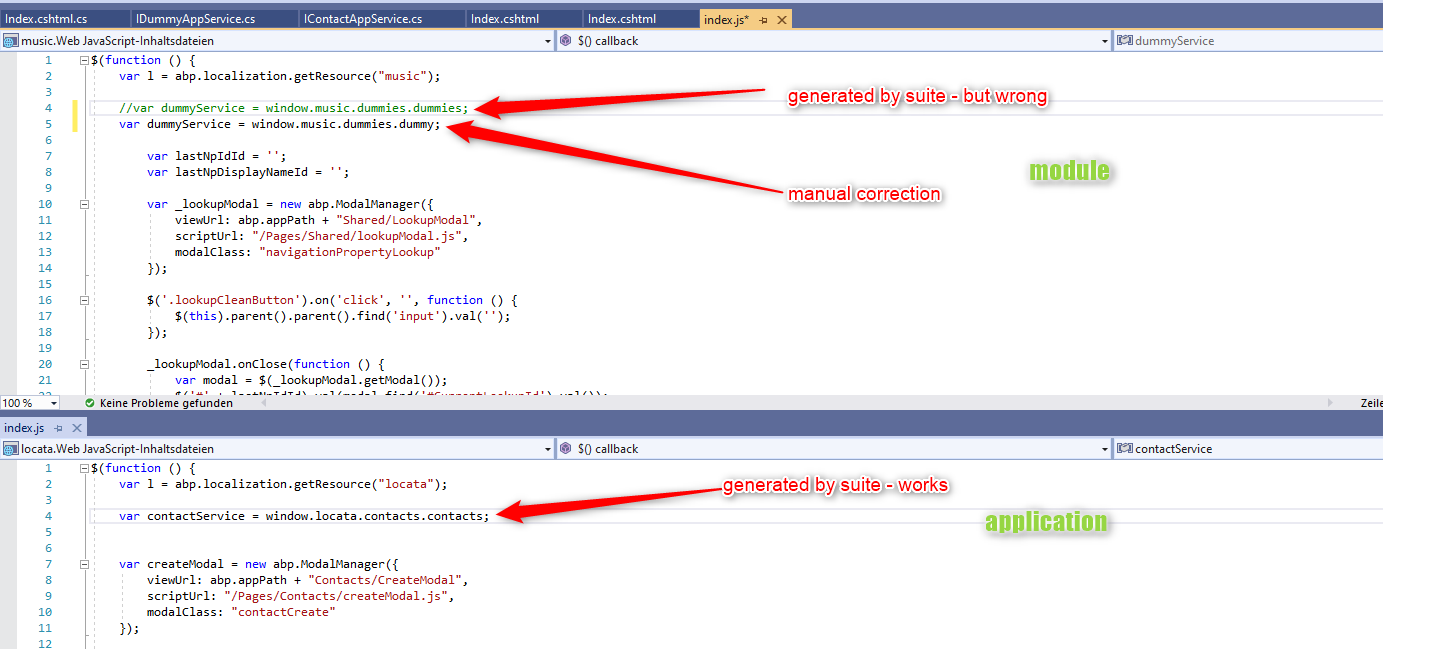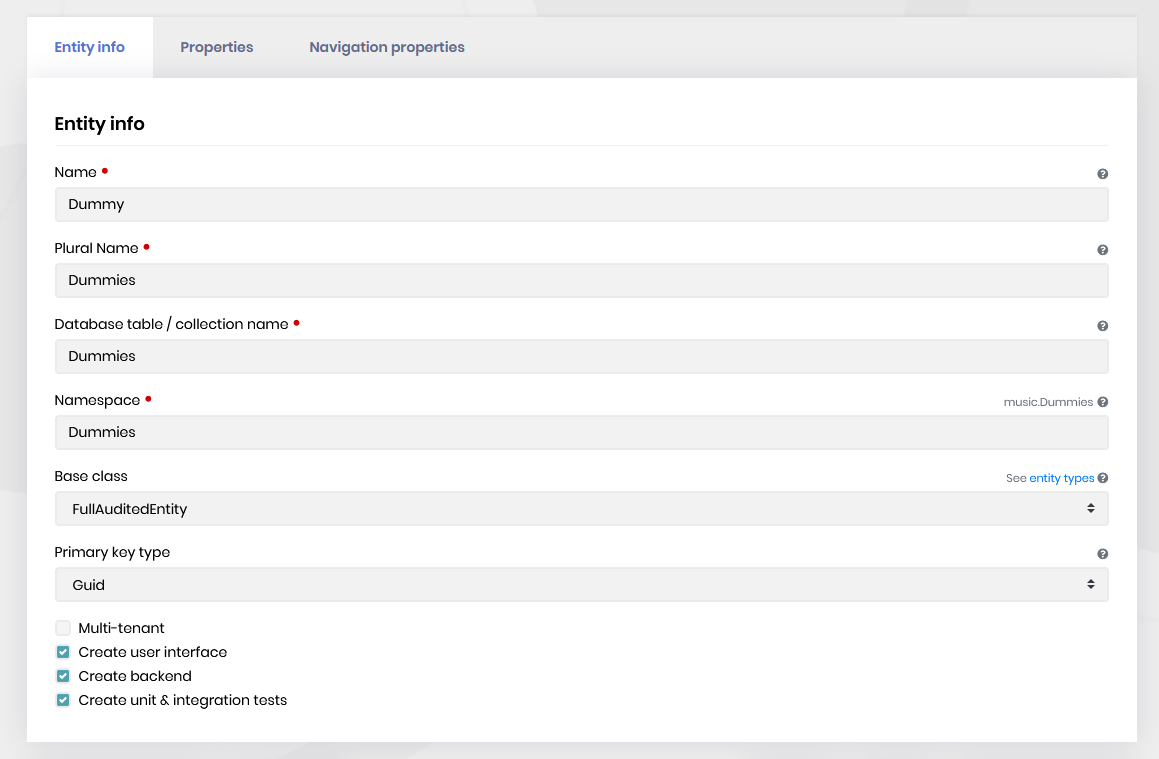Activities of "mrall"
Hi,
according to the docs of IHtmlLocalizer and IStringLocalizer, the opposite is true, https://docs.microsoft.com/en-us/aspnet/core/fundamentals/localization?view=aspnetcore-5.0
"Use the IHtmlLocalizer implementation for resources that contain HTML. IHtmlLocalizer HTML encodes arguments that are formatted in the resource string, but doesn't HTML encode the resource string itself."
I tried your suggestion but that didn't solve my problem.
The point is, that within Razor-Pages Text ouputted with the "@"-Operator always gets HTML-Encoded, so the solution to my problem was using "@Html.Raw(...)"
@Html.Raw(L["key:Text01"].Value)
That did the trick.
cheers
Im using the standard way to output localized content (@L["somekey"]) - this works fine, but when my textes contain html-tags the appear as text and are not interpreted as html.
I know thats the default behaviour of .net localization, but how can I out put the text "raw" without htmlencode?
kind regards
- ABP Framework version: v4.4.2
- UI type: MVC
- DB provider: EF Core
- Tiered (MVC) or Identity Server Separated (Angular): no
- Exception message and stack trace:
- Steps to reproduce the issue:"
-
- Create new ABP Suite App
-
- Add an entity using CRUD generation
-
- Start the app
-
- Add-Button is shown but doesn't work, List of entities is empty even after adding them manually to the DB, edit-button of entities does not work
after changing to MailKit (https://docs.abp.io/en/abp/latest/MailKit) as you suggested everything works fine - maybe you should check your default EMailSender.
Well, just create a new empty Application with abp suite (MVC, EF Core, not tiered), setup correct email settings, run in release mode and try to register -> results in permission denied-errors (and btw, the frontend stays in loading instead of displaying the error message).
The user is created in the Database, but no confirmation-mail is sent and automatic login is not working.
When trying to login with the new user the login/verify-email page is shown (which is correct), but clicking on "verify" again has no effect.
2021-09-08 09:36:06.036 +02:00 [INF] Executing endpoint 'Volo.Abp.Account.AccountController.SendEmailConfirmationTokenAsync (Volo.Abp.Account.Pro.Public.HttpApi)' 2021-09-08 09:36:06.039 +02:00 [INF] Route matched with {area = "account", action = "SendEmailConfirmationToken", controller = "Account", page = ""}. Executing controller action with signature System.Threading.Tasks.Task SendEmailConfirmationTokenAsync(Volo.Abp.Account.SendEmailConfirmationTokenDto) on controller Volo.Abp.Account.AccountController (Volo.Abp.Account.Pro.Public.HttpApi).
nothing happens after this line ....
- ABP Framework version: v4.4.0
- UI type: MVC
- DB provider: EF Core
- Tiered (MVC) or Identity Server Separated (Angular): no
- Exception message and stack trace:
- Steps to reproduce the issue:"
Hello, I created a quite simple ABP.IO Projekt from the commercial template. I have a custom signup-page that inherits from "RegisterModel", in that page I call "var user = await RegisterLocalUserAsync();" to create the ABP-User.
That works fine in Development but in Production I get serveral Permission Errors:
2021-09-07 11:19:58.447 +00:00 [INF] Authorization failed. These requirements were not met: PermissionRequirement: SettingManagement.Emailing 2021-09-07 11:19:58.470 +00:00 [INF] Authorization failed. These requirements were not met: PermissionRequirement: AbpIdentity.SettingManagement 2021-09-07 11:19:58.472 +00:00 [INF] Authorization failed. These requirements were not met: PermissionRequirement: LeptonThemeManagement.Settings 2021-09-07 11:19:58.480 +00:00 [INF] Authorization failed. These requirements were not met: PermissionRequirement: AbpAccount.SettingManagement 2021-09-07 11:19:58.541 +00:00 [INF] Authorization failed. These requirements were not met: PermissionRequirement: SettingManagement.Emailing 2021-09-07 11:19:58.542 +00:00 [INF] Authorization failed. These requirements were not met: PermissionRequirement: AbpIdentity.SettingManagement 2021-09-07 11:19:58.543 +00:00 [INF] Authorization failed. These requirements were not met: PermissionRequirement: LeptonThemeManagement.Settings 2021-09-07 11:19:58.543 +00:00 [INF] Authorization failed. These requirements were not met: PermissionRequirement: AbpAccount.SettingManagement
It's clear that the new (still anonymous) user has no permissions...
Now my questions:
- Why do I get this Errors only in Production ?
- How can I impersonate to the admin-user to signup the new user so I don't have to make all the above things public?
- Or what is the recommended way to execute protected logic for a user that doesn't have the correct permissions ?
cheers
after changing the problem reported in #1666 it works...
- ABP Framework version: v4.4.0
- UI type: MVC
- DB provider: EF Core
- Tiered (MVC) or Identity Server Separated (Angular): yes
- Exception message and stack trace: see image
- Steps to reproduce the issue:
-
- Create new App with ABP Suite
-
- Add custom module to ABD Suite
-
- Add Entity via CRUD-Generator
-
- look at CRUD's "index.js"
it seems that I need to create the migrations for new module-entities manually with "add-migration..." - is that right ?
ok, I guess the main reason was that within my module the name of the connection-string setting pointed to a settings that doesn't exist (I didn't create it). I changed it to "Default" to use the same DB as my application and the Migrations were created.