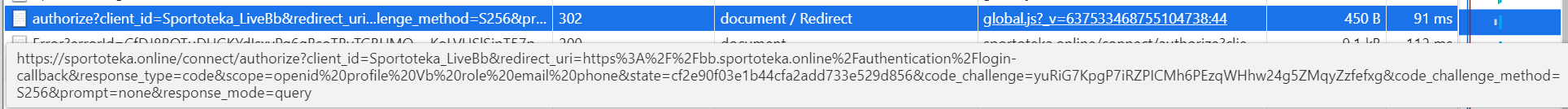Activities of "maxim@kolychev.msk.ru"
This event handler don't work
public class TenantUpdatedHandler : IDistributedEventHandler<EntityUpdatedEto<TenantEto>>, ITransientDependency
{
public async Task HandleEventAsync(EntityUpdatedEto<TenantEto> eto)
{
//Not triggered
}
}
We can't configure TenantResolver for a project with Blazor separated IdentityServer
There are no sample for Blazor. Sample code for MVC-Tiered we found here https://github.com/abpframework/abp-samples/tree/master/DomainTenantResolver/MVC-TIERED
This code was added to IdentityServerModule:
context.Services.AddAbpStrictRedirectUriValidator();
context.Services.AddAbpClientConfigurationValidator();
context.Services.AddAbpWildcardSubdomainCorsPolicyService();
Configure<AbpTenantResolveOptions>(option => {
option.AddDomainTenantResolver("{0}.sportoteka.online");
});
to BlazorModule:
Configure<AbpTenantResolveOptions>(options => {
options.TenantResolvers.InsertAfter(
r => r is CurrentUserTenantResolveContributor,
new DomainTenantResolveContributor("{0}.sportoteka.info"));
});
sportoteka.info – client domain, sportoteka.online – Api and IdentityServer
- No problems with connection to host
- Adding *.sportoteka.info to appsetting and/or IdentitiServer.. Cors/Uris tables leads to 500 error Unauthorized Client
- Without this record we’ve got message in console Refused to display '' in a frame because it set 'X-Frame-Options' to 'sameorigin' and on login 500 error INVALID_REQUEST (see here https://test-sh.sportoteka.info )
- If I add real tenant – no errors but connection to host, not to tenant (https://test-vb.sportoteka.info)
What’s wrong? Could you add TenantResolver Blazor sample
Check the docs before asking a question: https://docs.abp.io/en/commercial/latest/ Check the samples, to see the basic tasks: https://docs.abp.io/en/commercial/latest/samples/index The exact solution to your question may have been answered before, please use the search on the homepage.
- ABP Framework version: v4.1.0-RC2
- UI type: Blazor
- DB provider: EF Core
- Tiered (MVC) or Identity Server Seperated (Angular): yes
- Exception message and stack trace: The following errors were detected during validation. - The SocialSecurityNumber field is required.
- Steps to reproduce the issue:
Uncomment rows in _ModuleExtensionConfigurator.ConfigureExtraProperties
private static void ConfigureExtraProperties()
{
ObjectExtensionManager.Instance.Modules()
.ConfigureIdentity(identity =>
{
identity.ConfigureUser(user =>
{
user.AddOrUpdateProperty<string>( //property type: string
"SocialSecurityNumber", //property name
property =>
{
//validation rules
property.Attributes.Add(new RequiredAttribute());
property.Attributes.Add(new StringLengthAttribute(64) {MinimumLength = 4});
}
);
});
});
}
No changes in UI (no columns or fields SocialSecurityNumber like https://docs.abp.io/en/abp/latest/Module-Entity-Extensions) After press Save button in Edit form we see error message: The following errors were detected during validation. - The SocialSecurityNumber field is required.