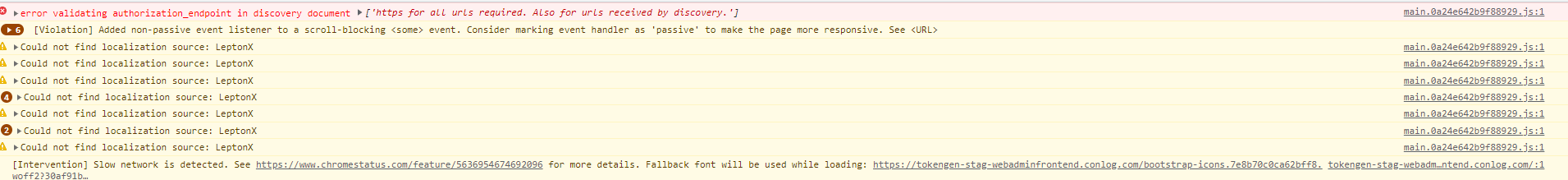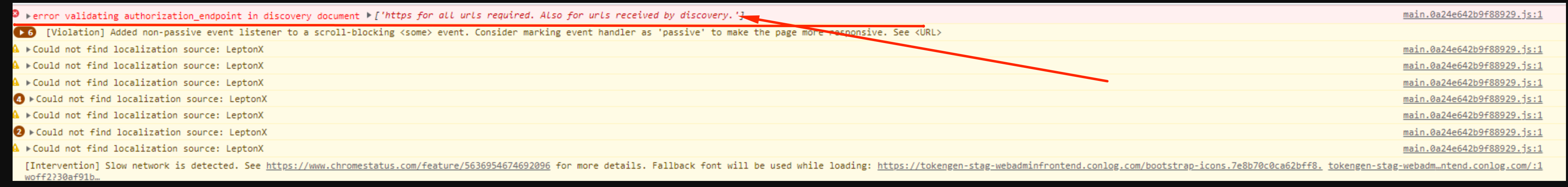Activities of "mahmut.gundogdu"
It is a known issue related to Nginx. Here the solution.
https://docs.abp.io/en/abp/latest/Multi-Tenancy#problems-with-the-nginx
Yes, there is a role service that name is IdentityRoleService in @abp/ng.identity.
If the user can access the roles, the user can manage roles with IdentityRoleService.
is there an event in theme.service.ts that is emitted on theme changes which I can subscribe and listen? I couldn't find one.
But maybe there is a missunderstand, if you want to catch user change the theme, you can do it with that code.
export class AppComponent implements AfterViewInit {
constructor( private themeService:ThemeService) { }
ngAfterViewInit(): void {
this.themeService.selectedStyle$.subscribe((style) => {
alert('theme changed')
}); }
}
No We didn't but you can make yours. it just plain javascript.
import { Injectable, OnDestroy } from '@angular/core';
import { BehaviorSubject } from 'rxjs';
@Injectable()
export class AppearanceService implements OnDestroy {
private matchMediaDarkMode() {
return window.matchMedia('(prefers-color-scheme: dark)');
}
private _changed$ = new BehaviorSubject(this.matchMediaDarkMode().matches);
changed$ = this._changed$.asObservable();
private changeEvent = (event) => {
this._changed$.next(event.matches);
};
constructor() {
this.matchMediaDarkMode().addEventListener('change', this.changeEvent);
}
ngOnDestroy(): void {
this.matchMediaDarkMode().removeEventListener('change', this.changeEvent);
}
}
hi
to do this is there any alternatives rather than doing manually?
No.
after changing the abp version, I am getting the below issue for my angular app.
do I need to change any other things?
flag icon is removed. If you want to use flag-icon add package.json otherwise you should remove flag-icon.css in angular.json
If you are using Resource Owner Password Flow, the Account module should be added to your project.
https://docs.abp.io/en/abp/latest/UI/Angular/Account-Module
If you're using Lepton X, you might have forgotten to add the "AccountLayoutModule" to your app.module.ts. When you miss the step, console throw an error like that
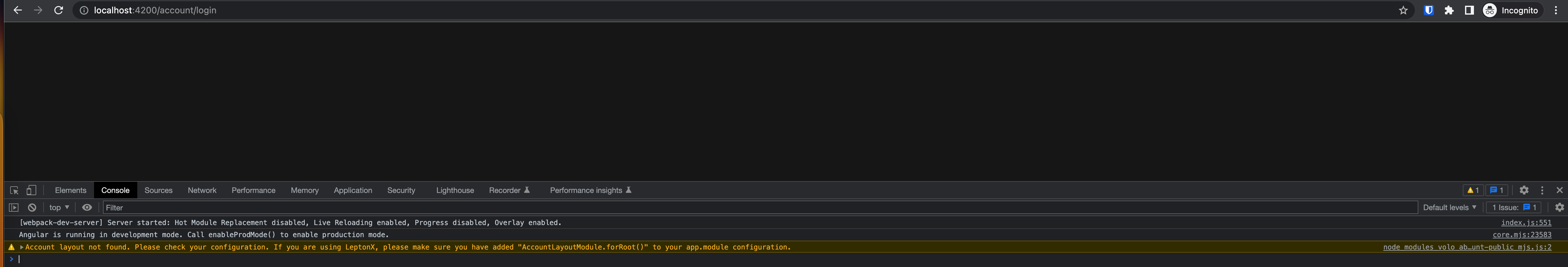
// app.module.ts
import { AccountLayoutModule} from '@volosoft/abp.ng.theme.lepton-x/account'
@NgModule({
// ...
imports: [
// ...
AccountLayoutModule.forRoot(),
// ...
],
// ...
})
export class AppModule {}
if you are using a backend-based Auth-flow, the Auth server must be accessible.
This is just a draft of the doc. The documentation is waiting for review, but I have already tested. It works.
Custom layout usage with Lepton X components
First, The custom layout component should be created and implemented in the Angular application. Related content can be found at Component Replacement document
After creating a custom layout, this imports should be imported on app.module.ts because the modules contains definitions of Lepton X components.
// app.module.ts
import { LpxSideMenuLayoutModule } from '@volosoft/ngx-lepton-x/layouts';
import { LpxResponsiveModule } from '@volo/ngx-lepton-x.core';// optional. Only, if you are using lpxResponsive directive
@NgModule({
//... removed for clearity
imports: [
//... removed for clearity
LpxSideMenuLayoutModule,
LpxResponsiveModule // <-- Optional
]
})
export class AppModule {}
Here is the simplified version of side-menu-layout.ts. Only ABP replaceable system components have been removed.
<ng-container *lpxResponsive="'all md-none'">
<ng-container *ngTemplateOutlet="content"></ng-container>
</ng-container>
<ng-container *lpxResponsive="'md'">
<div class="lpx-scroll-container ps" [perfectScrollbar]>
<ng-container *ngTemplateOutlet="content"></ng-container>
</div>
</ng-container>
<ng-template #content>
<div
id="lpx-wrapper">
<div class="lpx-sidebar-container" *lpxResponsive="'md'">
<div class="lpx-sidebar ps" [perfectScrollbar]>
<lpx-navbar></lpx-navbar>
<div class="lpx-logo-container">
<lpx-brand-logo></lpx-brand-logo>
</div>
</div>
</div>
<div class="lpx-content-container">
<div class="lpx-topbar-container">
<div class="lpx-topbar">
<div class="lpx-breadcrumb-container">
<lpx-breadcrumb></lpx-breadcrumb>
</div>
<div class="lpx-topbar-content">
<lpx-topbar-content></lpx-topbar-content>
</div>
</div>
</div>
<div class="lpx-content-wrapper">
<div class="lpx-content">
<router-outlet></router-outlet>
</div>
</div>
<div class="lpx-footbar-container">
<lpx-footer></lpx-footer>
</div>
</div>
<lpx-mobile-navbar *lpxResponsive="'all md-none'"></lpx-mobile-navbar>
<div class="lpx-toolbar-container" *lpxResponsive="'md'">
<lpx-toolbar-container></lpx-toolbar-container>
<lpx-avatar></lpx-avatar>
<lpx-settings></lpx-settings>
</div>
</div>
</ng-template>
Add this code to your application template and customize it as desired.
Now I'm working on a document about this subject. It will be finished by the end of today. I will send the link
Hi,
Here is my /.well-known/openid-configuration
{ "issuer": "http://xxx-authserver.conlog.com/", "authorization_endpoint": "http://xxx-authserver.conlog.com/connect/authorize", "token_endpoint": "http://xxx-authserver.conlog.com/connect/token", "introspection_endpoint": "http://xxx-authserver.conlog.com/connect/introspect", "end_session_endpoint": "http://xxx-authserver.conlog.com/connect/logout", "revocation_endpoint": "http://xxx-authserver.conlog.com/connect/revocat", "userinfo_endpoint": "http://xxx-authserver.conlog.com/connect/userinfo", "device_authorization_endpoint": "http://xxx-authserver.conlog.com/device", "jwks_uri": "http://xxx-authserver.conlog.com/.well-known/jwks", "grant_types_supported": [ "authorization_code", "implicit", "password", "client_credentials", "refresh_token", "urn:ietf:params:oauth:grant-type:device_code", "LinkLogin", "Impersonation" ], "response_types_supported": [ "code", "code id_token", "code id_token token", "code token", "id_token", "id_token token", "token", "none" ], "response_modes_supported": [ "form_post", "fragment", "query" ], "scopes_supported": [ "openid", "offline_access", "email", "profile", "phone", "roles", "address" ], "claims_supported": [ "aud", "exp", "iat", "iss", "sub" ], "id_token_signing_alg_values_supported": [ "RS256" ], "code_challenge_methods_supported": [ "S256" ], "subject_types_supported": [ "public" ], "token_endpoint_auth_methods_supported": [ "client_secret_basic", "client_secret_post" ], "introspection_endpoint_auth_methods_supported": [ "client_secret_basic", "client_secret_post" ], "revocation_endpoint_auth_methods_supported": [ "client_secret_basic", "client_secret_post" ], "claims_parameter_supported": false, "request_parameter_supported": false, "request_uri_parameter_supported": false }
<br> I have noticed that the discovery document is returning urls in http rather than https.
In the angular project, my issuer is set to use https: const oAuthConfig = { issuer: 'https://xxx-stag-authserver.conlog.com', redirectUri: baseUrl, clientId: 'TokenGen_Angular', responseType: 'code', scope: 'offline_access openid profile email phone AuthServer AccountService IdentityService AdministrationService SaasService ProductService StsApiService', strictDiscoveryDocumentValidation: false, skipIssuerCheck: true, requireHttps: true, };
By default, the Openiddict accepts only accepts HTTPS requests. It seems the problem is this.
you can disabled the "https required rule" https://support.abp.io/QA/Questions/3816/How-to-disable-https-in-openiddict
Please elaborate. Where do I inject this token and from where do I import LPX_THEMES and LPX_THEME_STYLES_DEFAULTS?
here the references
import { LPX_THEMES, LPX_THEME_STYLES_DEFAULTS, StyleNames } from '@volosoft/ngx-lepton-x';
'@volosoft/ngx-lepton-x' package is a dependency of @volosoft/abp.ng.theme.lepton-x no need to add a package.json it should work