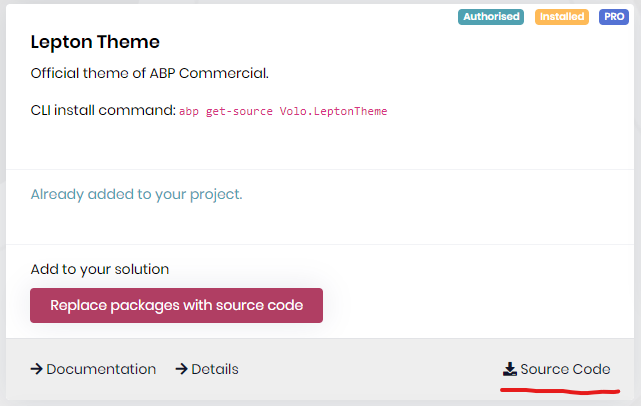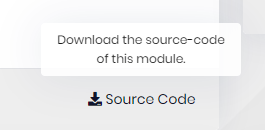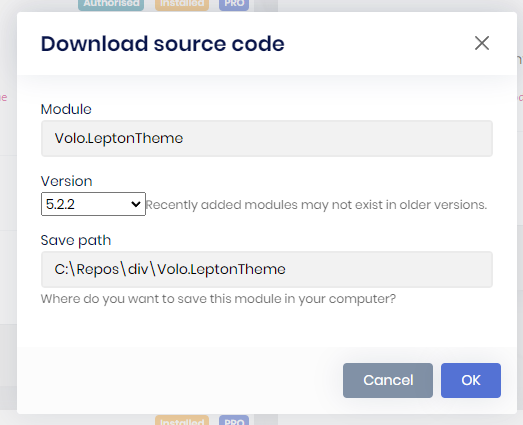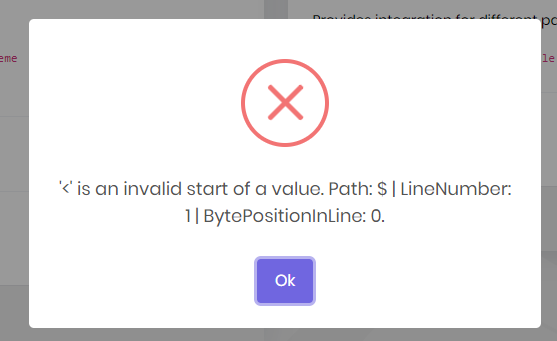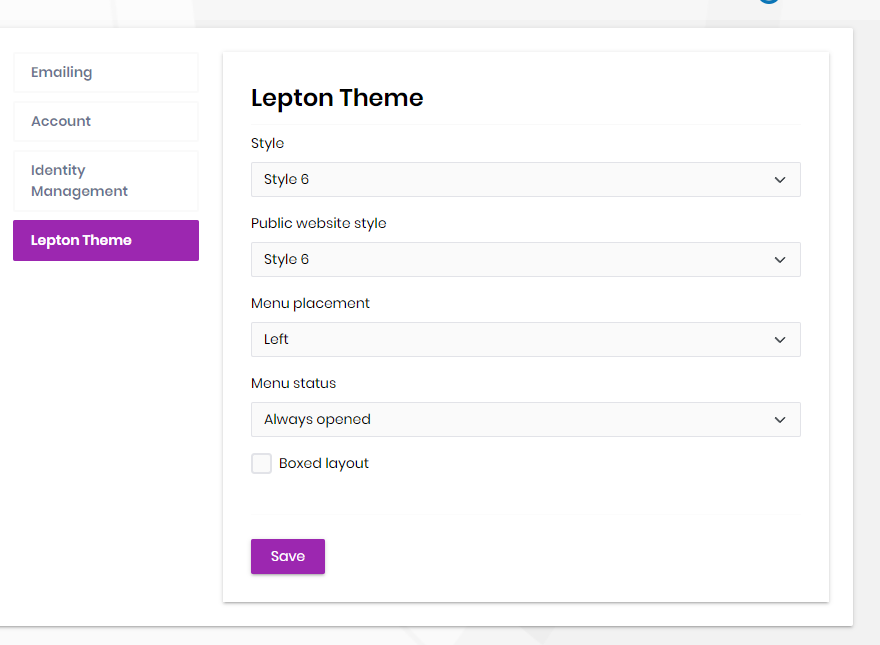Activities of "jfistelmann"
Well... solved it for me by using a different approach.
abp get-source Volo.LeptonTheme
as described here
ABP Suite on 5.3.0
It says in the image that I should be able to download the module's source code. but the logs state that it's forbidden (https://abp.io/api/download/module/ returns 403)
Logs:
[12:36:10 INF] ABP CLI (https://abp.io)
[12:36:10 INF] Version 5.3.0 (Stable)
Starting Suite v5.3.0 ...
Opening http://localhost:3000
Press Ctrl+C to shut down.
Error occured while downloading source-code from https://abp.io/api/download/module/ : StatusCode: 403, ReasonPhrase: 'Forbidden', Version: 1.1, Content: System.Net.Http.HttpConnectionResponseContent, Headers:
{
Date: Sat, 18 Jun 2022 10:40:11 GMT
Transfer-Encoding: chunked
Connection: keep-alive
Cache-Control: no-cache,no-store
Pragma: no-cache
Set-Cookie: ####### OMITTED #######
Strict-Transport-Security: max-age=2592000
X-Frame-Options: SAMEORIGIN
X-Powered-By: ARR/3.0
X-Powered-By: ASP.NET
CF-Cache-Status: DYNAMIC
Expect-CT: max-age=604800, report-uri="https://report-uri.cloudflare.com/cdn-cgi/beacon/expect-ct"
Report-To: {"endpoints":[{"url":"####### OMITTED #######"}],"group":"cf-nel","max_age":604800}
NEL: {"success_fraction":0,"report_to":"cf-nel","max_age":604800}
Server: cloudflare
CF-RAY: ####### OMITTED #######
Content-Type: text/html; charset=utf-8
Expires: -1
}
'<' is an invalid start of a value. Path: $ | LineNumber: 1 | BytePositionInLine: 0.
[12:40:11 ERR] Error occured while getting the source code for Volo.LeptonTheme v5.2.2 - System.Text.Json.JsonException: '<' is an invalid start of a value. Path: $ | LineNumber: 1 | BytePositionInLine: 0.
---> System.Text.Json.JsonReaderException: '<' is an invalid start of a value. LineNumber: 1 | BytePositionInLine: 0.
at System.Text.Json.ThrowHelper.ThrowJsonReaderException(Utf8JsonReader& json, ExceptionResource resource, Byte nextByte, ReadOnlySpan`1 bytes)
at System.Text.Json.Utf8JsonReader.ConsumeValue(Byte marker)
at System.Text.Json.Utf8JsonReader.ReadFirstToken(Byte first)
at System.Text.Json.Utf8JsonReader.ReadSingleSegment()
at System.Text.Json.Utf8JsonReader.Read()
at System.Text.Json.Serialization.JsonConverter`1.ReadCore(Utf8JsonReader& reader, JsonSerializerOptions options, ReadStack& state)
--- End of inner exception stack trace ---
at System.Text.Json.ThrowHelper.ReThrowWithPath(ReadStack& state, JsonReaderException ex)
at System.Text.Json.Serialization.JsonConverter`1.ReadCore(Utf8JsonReader& reader, JsonSerializerOptions options, ReadStack& state)
at System.Text.Json.JsonSerializer.ReadFromSpan[TValue](ReadOnlySpan`1 utf8Json, JsonTypeInfo jsonTypeInfo, Nullable`1 actualByteCount)
at System.Text.Json.JsonSerializer.ReadFromSpan[TValue](ReadOnlySpan`1 json, JsonTypeInfo jsonTypeInfo)
at System.Text.Json.JsonSerializer.Deserialize[TValue](String json, JsonSerializerOptions options)
at Volo.Abp.Json.SystemTextJson.AbpSystemTextJsonSerializerProvider.Deserialize[T](String jsonString, Boolean camelCase) in D:\ci\Jenkins\workspace\abp-commercial-release\abp\framework\src\Volo.Abp.Json\Volo\Abp\Json\SystemTextJson\AbpSystemTextJsonSerializerProvider.cs:line 35
at Volo.Abp.Json.AbpHybridJsonSerializer.Deserialize[T](String jsonString, Boolean camelCase) in D:\ci\Jenkins\workspace\abp-commercial-release\abp\framework\src\Volo.Abp.Json\Volo\Abp\Json\AbpHybridJsonSerializer.cs:line 37
at Volo.Abp.Cli.ProjectBuilding.RemoteServiceExceptionHandler.GetAbpRemoteServiceErrorAsync(HttpResponseMessage responseMessage) in D:\ci\Jenkins\workspace\abp-commercial-release\abp\framework\src\Volo.Abp.Cli.Core\Volo\Abp\Cli\ProjectBuilding\RemoteServiceExceptionHandler.cs:line 52
at Volo.Abp.Cli.ProjectBuilding.RemoteServiceExceptionHandler.EnsureSuccessfulHttpResponseAsync(HttpResponseMessage responseMessage) in D:\ci\Jenkins\workspace\abp-commercial-release\abp\framework\src\Volo.Abp.Cli.Core\Volo\Abp\Cli\ProjectBuilding\RemoteServiceExceptionHandler.cs:line 38
at Volo.Abp.Cli.ProjectBuilding.AbpIoSourceCodeStore.DownloadSourceCodeContentAsync(SourceCodeDownloadInputDto input) in D:\ci\Jenkins\workspace\abp-commercial-release\abp\framework\src\Volo.Abp.Cli.Core\Volo\Abp\Cli\ProjectBuilding\AbpIoSourceCodeStore.cs:line 251
at Volo.Abp.Cli.ProjectBuilding.AbpIoSourceCodeStore.GetAsync(String name, String type, String version, String templateSource, Boolean includePreReleases) in D:\ci\Jenkins\workspace\abp-commercial-release\abp\framework\src\Volo.Abp.Cli.Core\Volo\Abp\Cli\ProjectBuilding\AbpIoSourceCodeStore.cs:line 119
at Volo.Abp.Cli.ProjectBuilding.ModuleProjectBuilder.BuildAsync(ProjectBuildArgs args) in D:\ci\Jenkins\workspace\abp-commercial-release\abp\framework\src\Volo.Abp.Cli.Core\Volo\Abp\Cli\ProjectBuilding\ModuleProjectBuilder.cs:line 48
at Volo.Abp.Cli.Commands.Services.SourceCodeDownloadService.DownloadModuleAsync(String moduleName, String outputFolder, String version, String gitHubAbpLocalRepositoryPath, String gitHubVoloLocalRepositoryPath, AbpCommandLineOptions options) in D:\ci\Jenkins\workspace\abp-commercial-release\abp\framework\src\Volo.Abp.Cli.Core\Volo\Abp\Cli\Commands\Services\SourceCodeDownloadService.cs:line 40
at Volo.Abp.Cli.Commands.GetSourceCommand.ExecuteAsync(CommandLineArgs commandLineArgs) in D:\ci\Jenkins\workspace\abp-commercial-release\abp\framework\src\Volo.Abp.Cli.Core\Volo\Abp\Cli\Commands\GetSourceCommand.cs:line 64
at Volo.Abp.Suite.Controllers.AbpSuiteController.GetSourceAsync(GetSourceInput input)
Is this a bug in UI (meaning I am really not allowed) or may the issue lie somewhere else?
Thank you for your efforts :)
hi
Try to remove the
lp-topmenuinaspnet-core\src\MyCompanyName.MyProjectName.Web.Public\Themes\Lepton\Layouts\Public\Default.cshtml
Thank you very much maliming :) I did not expect it to be that easy.
Hey :)
I have the requirement that the public site's menu is on the left and not on the top. In the settings however, I can only specify menu placement of the "normal" web app:
Changes in appsettings.jsonalso have no effect.
"Settings": {
"Volo.Abp.LeptonTheme.Style.PublicLayout": "Style6",
"Volo.Abp.LeptonTheme.Layout.Boxed": "False",
"Volo.Abp.LeptonTheme.Layout.MenuPlacement": "Left"
}
May it be, that this is not implemented or am I missing something?
If it is not implemented, what would be the easiest approach to get the menu on the left side? Sorry for asking, but I am a noob when it comes to MVC.
Thank you very much for your help.
Hello :)
I noticed that the navigation menu does not close after clicking on a site, which is an issue on low res devices. This issue can be reproduced on the easy-crm solution.
- Steps to reproduce the issue
- Run easy crm blazor-ui (along with api)
- Change Dimension to something low like
iPhone SE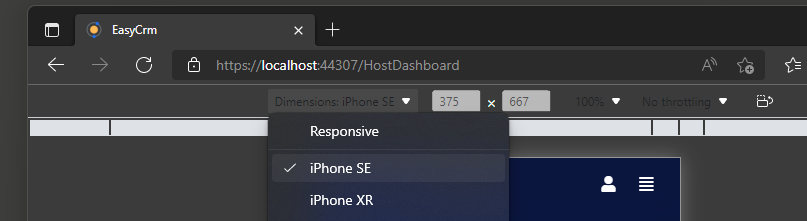
- Click on Menu and navigate somewhere like Dashboard
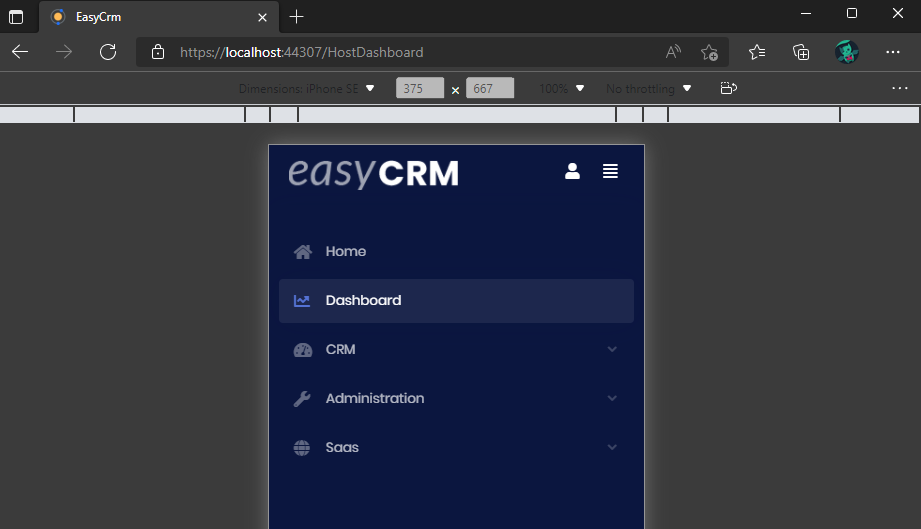
If you click somewhere non-clickable in the menu, it will close and you see that the site has been loaded.
Expected behavior: Menu closes like on other UI frameworks or on the free blazor theme.