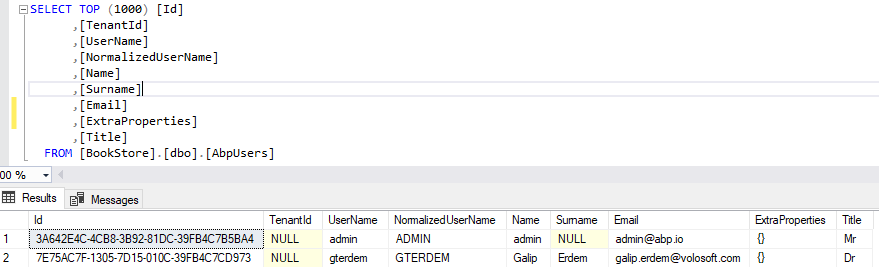Activities of "gterdem"
Did you also add Module Dependencies to your module?
typeof(AbpIdentityHttpApiModule)typeof(AbpIdentityEntityFrameworkCoreModule)typeof(AbpIdentityApplicationModule)
It is hard to say anything without checking logs.
To check logs of a stopped container:
hit docker ps -a and notice your exited container ID, something like:
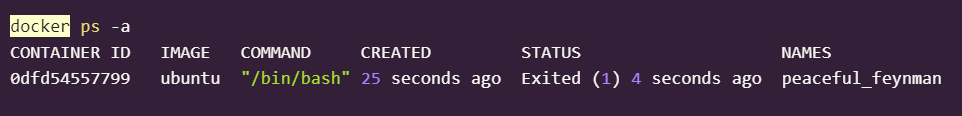
docker commit 0dfd54557799 auth/test (exited container id). Now you can see it when you run docker images list.
create new container from faulty image
docker run -it --rm --entrypoint sh auth/test
Now navigate to check the logs under Logs/logs.txt.
You need to add references of:
- Identity.HttpApi
- Identity.EntityFrameworkCore
- Identity.Application
packages. Also I would suggest checking out microservice template docs.
[ERR] Invalid client configuration for client Agent_Swagger: AllowedCorsOrigins contains invalid origin: https://abpapidev.azurewebsites.net/agent
Remove https://abpapidev.azurewebsites.net/agent from allowed cors origins in your appsettings. https://abpapidev.azurewebsites.net is enough.
[ERR] client_id is missing or too long
Your client_id may be mismatching with the one in your database. Since you obscured even the identityserver end point, I have no idea. Identityserver is meant to be public.
This is error is not related with tenant but identityserver configuration.
Check your identityserver logs for [ERR] containing invalid_scope. You are probably requesting a none-existing scope in your application.
You need to add migration manually. Your new migration should have been generated automatically afterwards. You can check documentation for more.
I have been following the above approach but the add-migration creates and empty migration file.
That is the problably your EfCore configuration is not correct. Check the Configure method of MyProjectEfCoreEntityExtensionMappings under EntityFrameworkCore project.
It seems there is a problem with your EfCore configuration;
Here is my configuration under EntityFrameworkCore project: <br>
public static class BookStoreEfCoreEntityExtensionMappings
{
private static readonly OneTimeRunner OneTimeRunner = new OneTimeRunner();
public static void Configure()
{
BookStoreGlobalFeatureConfigurator.Configure();
BookStoreModuleExtensionConfigurator.Configure();
OneTimeRunner.Run(() => {
ObjectExtensionManager.Instance
.MapEfCoreProperty<IdentityUser, Title>(
"Title",
(entityBuilder, propertyBuilder) => {
propertyBuilder.HasConversion<string>(); // If you want your Title to be seen as string
}
);
});
}
}
This is the created migration under EntityFrameworkCore.DbMigrations project: <br>
public partial class Added_EfCore_Mapping : Migration
{
protected override void Up(MigrationBuilder migrationBuilder)
{
migrationBuilder.AddColumn<string>(
name: "Title",
table: "AbpUsers",
type: "nvarchar(max)",
nullable: false,
defaultValue: "");
}
protected override void Down(MigrationBuilder migrationBuilder)
{
migrationBuilder.DropColumn(
name: "Title",
table: "AbpUsers");
}
}
Is there a way for me to upload file or any support email which I can forward the log file to? The Log file size is quite large at around 44mb.
You can search for [ERR] in the logs and paste latest identity server log lines includes unauthorized_client .
Did you check this answer and the answers for this question? They seem similar for your case.