Activities of "easonyang"
- ABP Framework version: v6.0.0
- UI type: MVC
- DB provider: EF Core
- Tiered (MVC) or Identity Server Separated (Angular): yes
- Exception message and stack trace: 2022-10-11 20:29:20.385 +08:00 [INF] Request finished HTTP/2 POST https://localhost:44321/api/administration-service/password-settings application/json 59 - 404 0 - 0.6979ms
- Steps to reproduce the issue:"
- 1、Abp Suite Create microservice
- 2、Administration service New api
- 3、web mvc access api ,but get 404 error
MicroCheck the docs before asking a question: https://docs.abp.io/en/commercial/latest/ Check the samples, to see the basic tasks: https://docs.abp.io/en/commercial/latest/samples/index The exact solution to your question may have been answered before, please use the search on the homepage.
If you're creating a bug/problem report, please include followings:
- ABP Framework version: v6.0.0-rc5
- UI type: MVC
- DB provider: EF Core
- Tiered (MVC) or Identity Server Separated (Angular): yes
- Exception message and stack trace:
- Steps to reproduce the issue:"
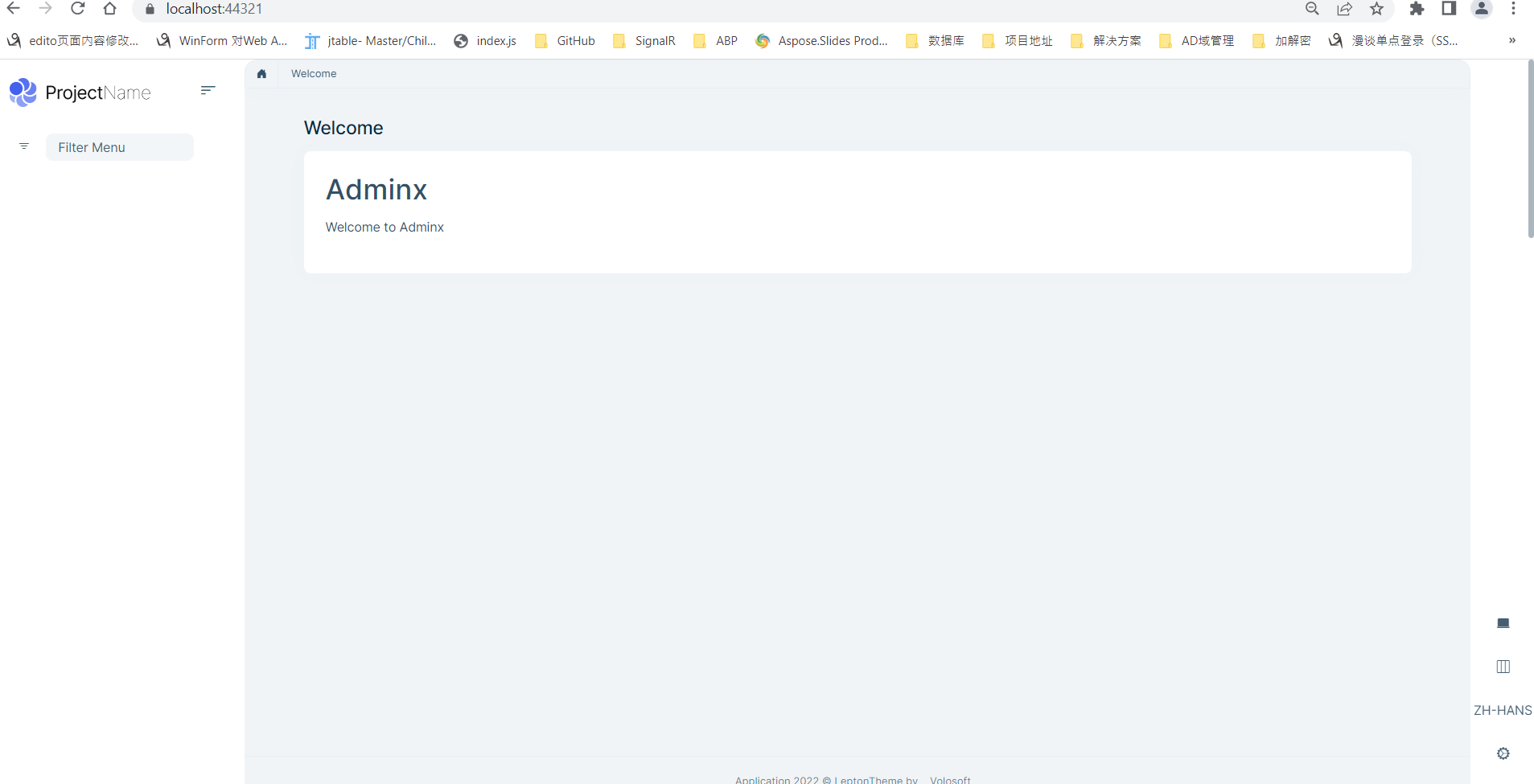
- 1、download MicroService Project
- 2、Tye run Project
- 3、 run web Site
- 4、I can't see the login button in the upper right corner
Hi @EngincanV,
When I added the key into appsettings.secrets.json, it works now.
Thanks very much for your reply and support.
Please give some suggestion.
1、download module template application
2、 dotnet run “identityServer" get exception
3、see appsetting.json but no AbpLicenseCode key
4、 copy AbpLicenseCode from other project but get exception
download module template application ,appsetting.js has AbpLicenseCode ,but exception
ABP Framework version: v4.4.4
UI type: MVC
DB provider: EF Core
Tiered (MVC) or Identity Server Separated (Angular): yes
Exception message and stack trace: * [15:20:59 ERR] ABP-LIC-0020 - License code not found! Ensure that your appsettings.json has "AbpLicenseCode" key with your license code. [15:20:59 ERR] ABP-LIC-0008 - License check failed for 'Volo.Abp.Identity.Pro.HttpApi-v4.4.4.0'.
For more information, contact to license@abp.io. [15:20:59 INF] Application is shutting down...*** Steps to reproduce the issue**:"
@ismcagdas
I re-tried and it works now.
Thanks very much for your support.
It's so strange that when I build ten times, nine times fail and one time success. Did u block the IPs of Azure DevOps?
Can you try to remove
protocolVersion?
I've tried and still failed.
<?xml version="1.0" encoding="utf-8"?> <configuration> <packageSources> <add key="nuget.org" value="https://api.nuget.org/v3/index.json" protocolVersion="3" /> <add key="BlazoriseMyGet" value="https://www.myget.org/F/blazorise/api/v3/index.json" /> <add key="ABP Commercial NuGet Source" value="https://nuget.abp.io/{My API KEY}/v3/index.json" /> </packageSources> </configuration>