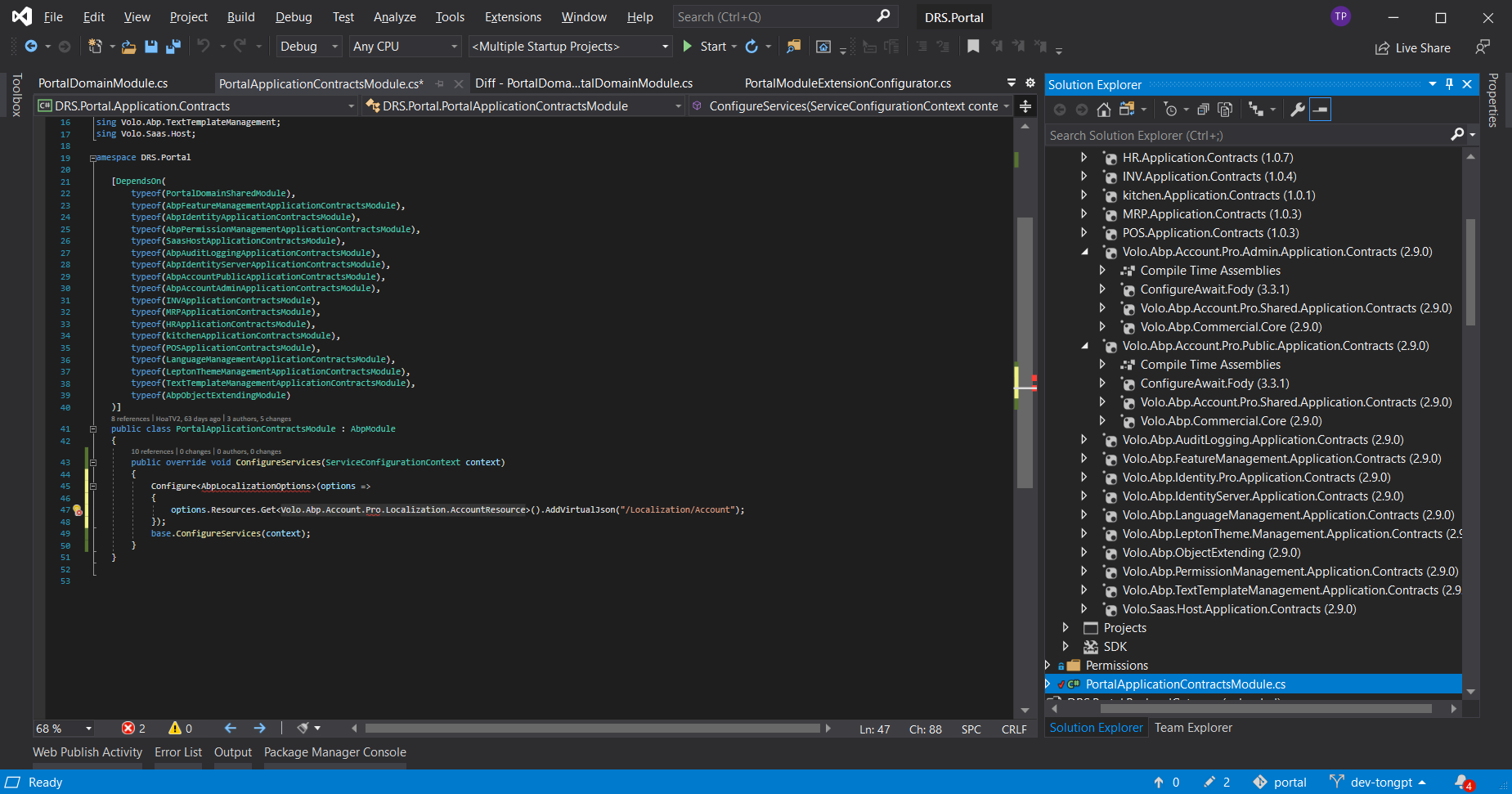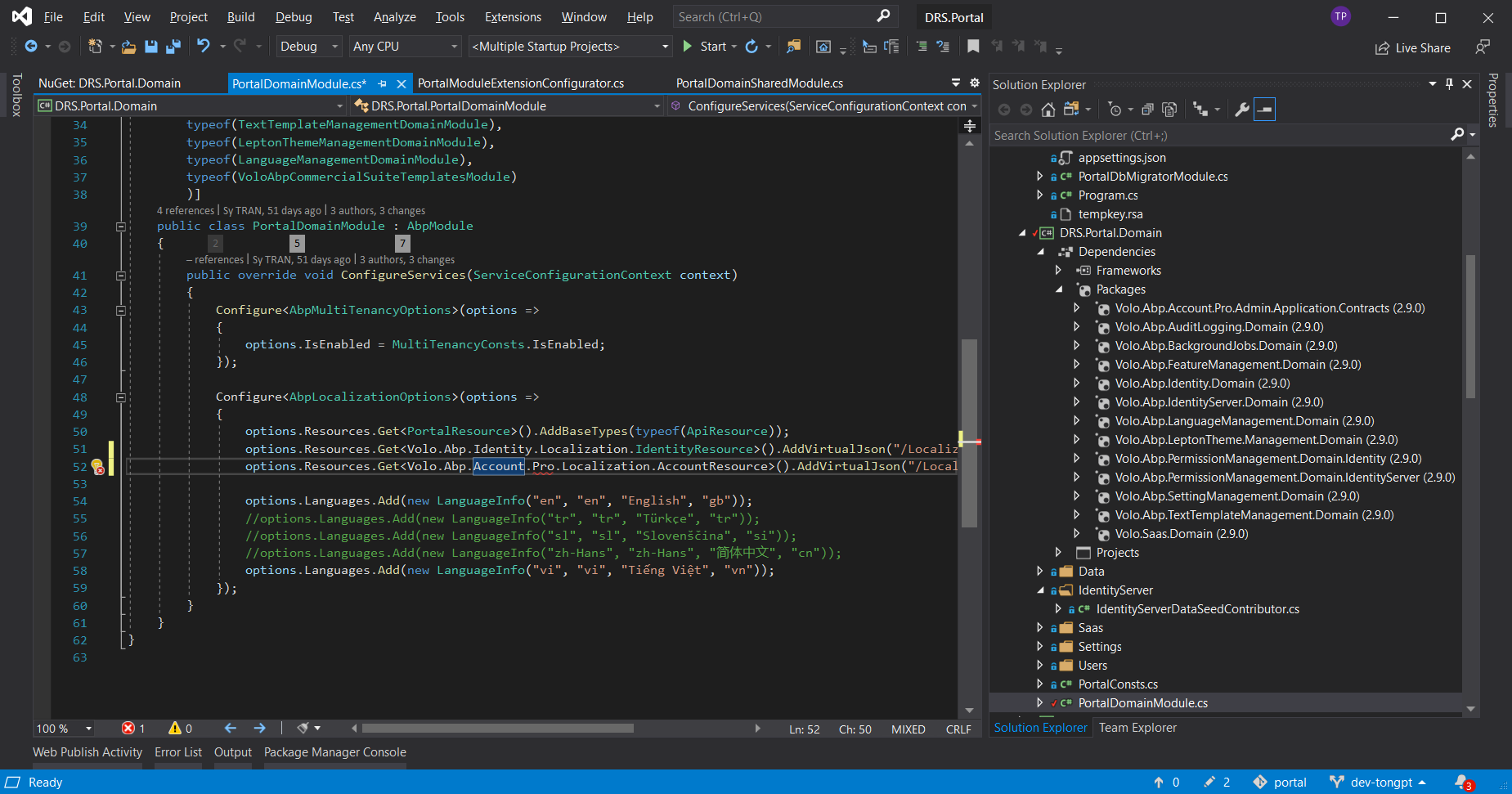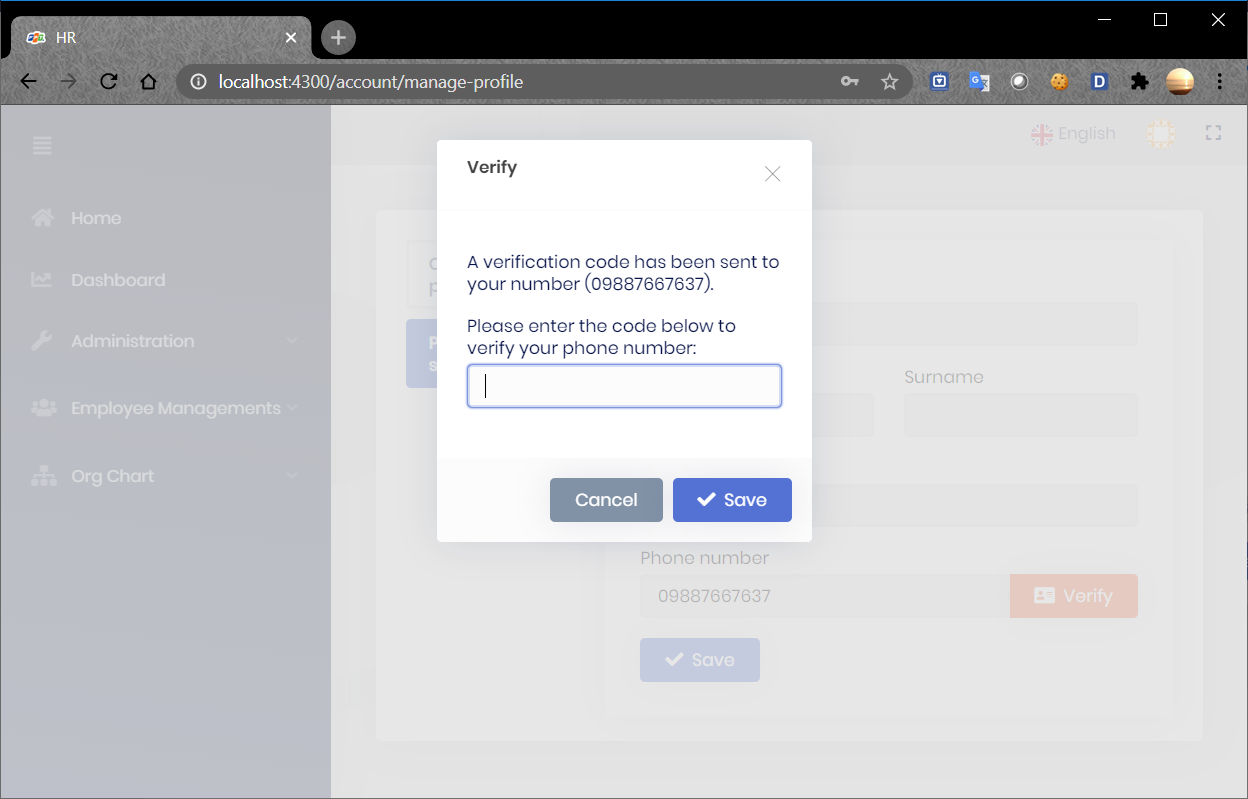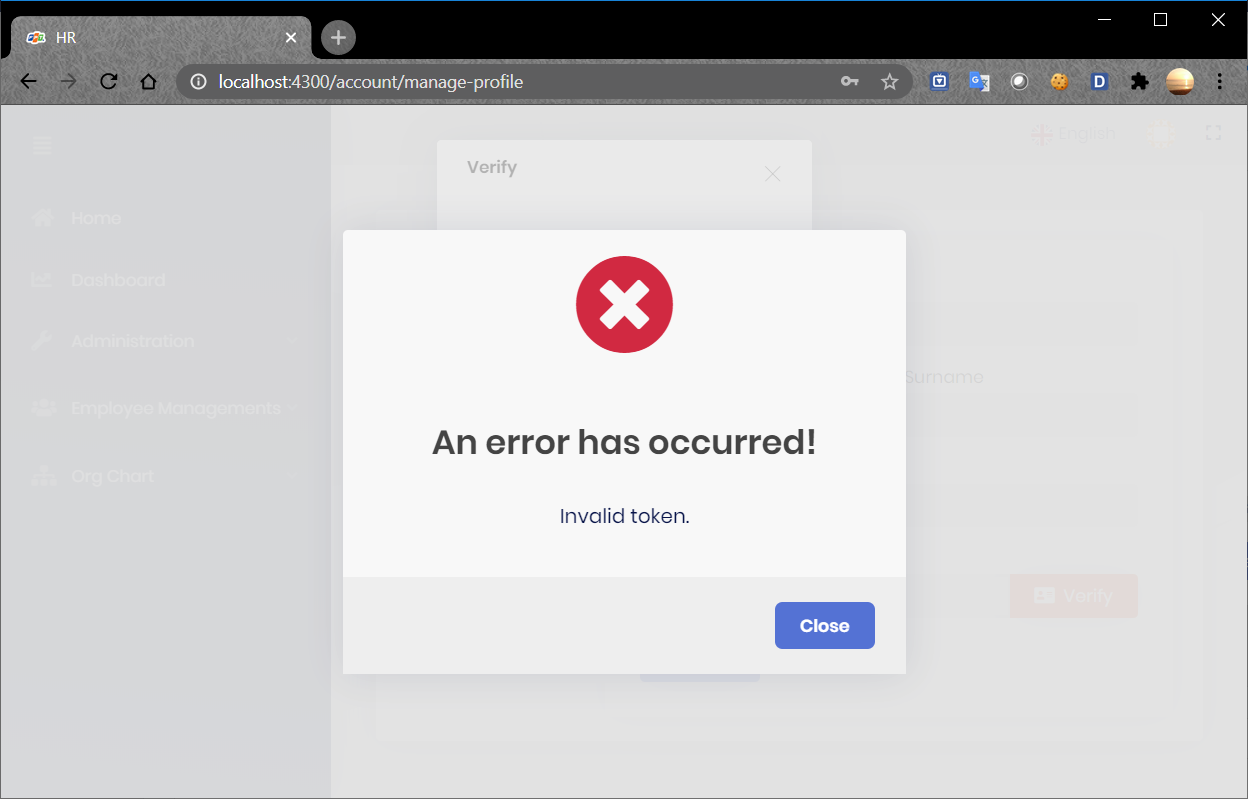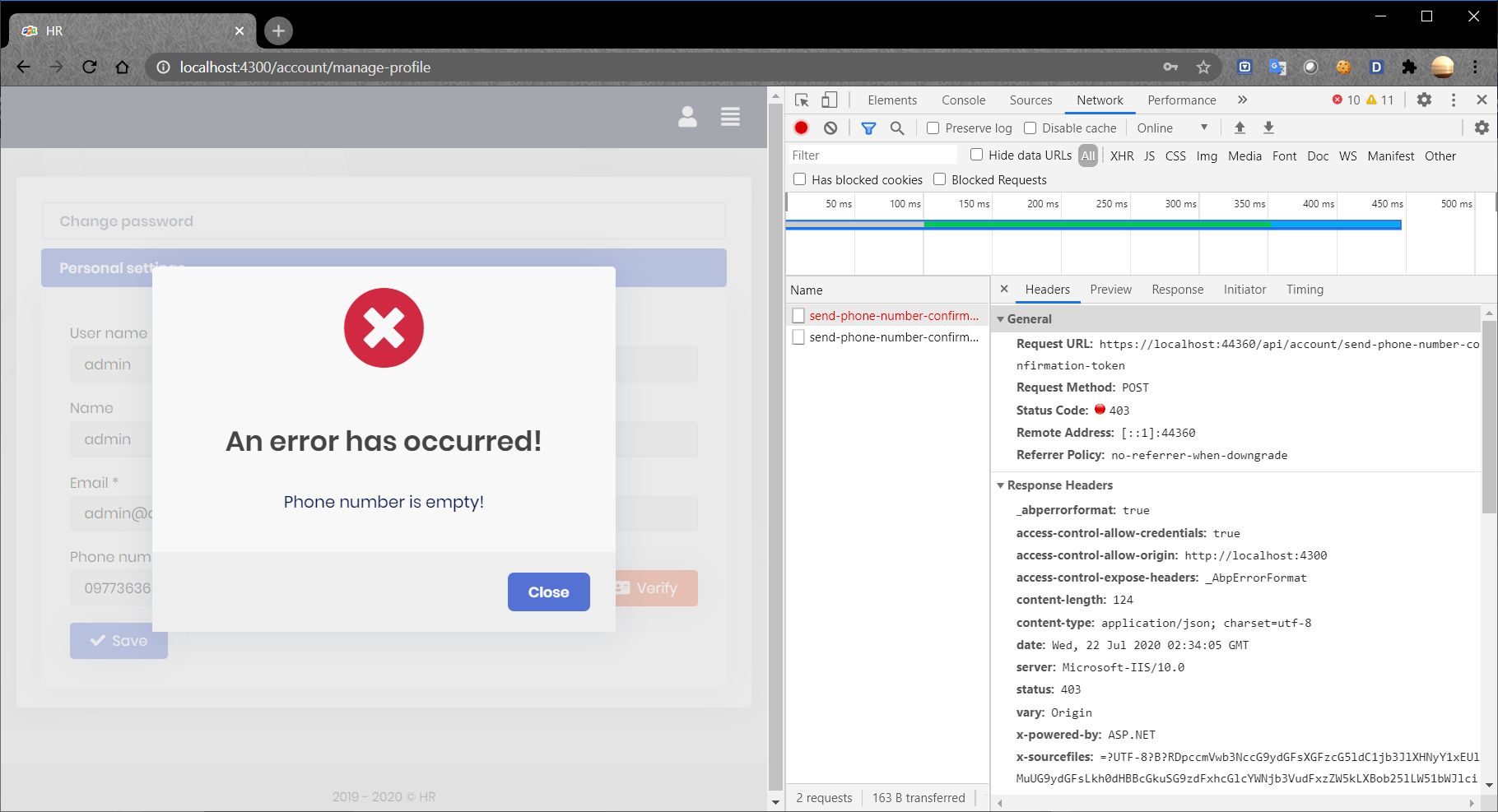Activities of "drpdev2"
Thanks @mailiming.
I found the package name. I implemented the localizationfor AccountResource in ApplicationContract layer as the following. It works well.
public class PortalApplicationContractsModule : AbpModule
{
public override void ConfigureServices(ServiceConfigurationContext context)
{
Configure<AbpLocalizationOptions>(options =>
{
options.Resources.Get<AccountResource>().AddVirtualJson("/Localization/Account");
});
base.ConfigureServices(context);
}
}
Hi @alper: The issue has not solved yet. Can you kindly check it?
Hi @liangshiwei, I have the same problem about AccountResource.
I added Volo.Abp.Account.Application.Contracts" Version="2.9.0" to XXX.Domain project. and add this code into xxxDomainModule.cs
options.Resources.Get<Volo.Abp.Account.Localization.AccountResource>().AddVirtualJson("/Localization/Account");
But Identity Server Seperated cannot start. Could you give me how to fix it?
---> Volo.Abp.AbpException: Can not find a resource with given type: Volo.Abp.Account.Localization.AccountResource, Volo.Abp.Account.Application.Contracts, Version=2.9.0.0, Culture=neutral, PublicKeyToken=null
at Volo.Abp.Localization.LocalizationResourceDictionary.Get[TResource]()
@liangshiwei Thank you! It works well.
Hi @liangshiwei, I refered to https://docs.abp.io/en/abp/latest/Localization#extending-existing-resource As I know, the document is only describe extending existing resource file in order to reuse in other classes. But It seems not point out how to add new or modify existing culture language file of Volo abp module. Could you share me the steps?
- How to add a new localization json file into Volo Identity Pro module?
- And how to modify values of the existed localization json files in Volo Identity Pro module or other Abp module packages?