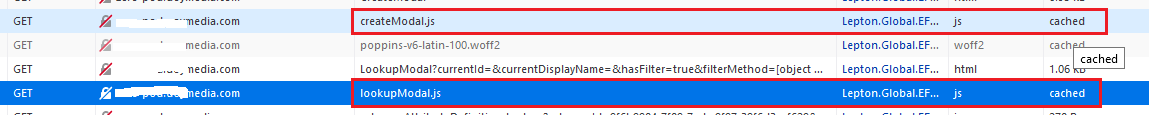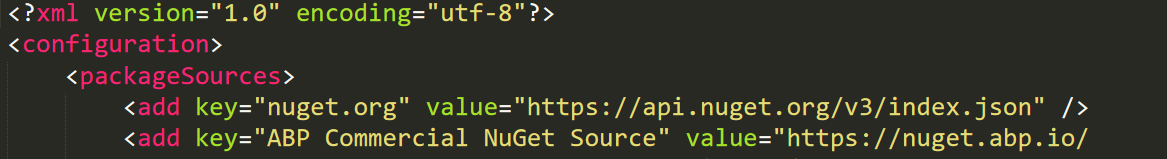Activities of "camping89@gmail.com"
Hi,
No I didnot make any changes because it is the very basic setting. Let me try to create another new project and update here
Hello, anybody met an issue when the JS file returned from a call to Web controller get caches?
**This is very annoying since my changes to the JS is not reflected on the sites, wasted a lot of time. **
Googled and tried to turn off the brower cache but the JS call and the JS file is still cached.
Anybody shed some light?
UPDATE
Actually it can be turned of by sending no cache on dev only config.
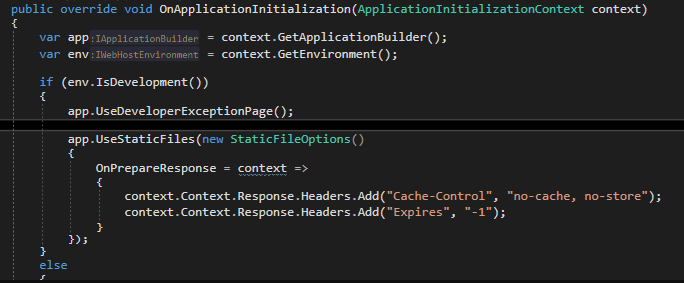
Hi any updates ?
@robb: which cache did you mean? The nuget cache or the brower cache ? @maliming : could you please help to confirm the step below please?
So in su, you only need to ugrade the package but ABP Command and use the ABP Nuget url correct?
ABP Command
- Update ABP CLI: abp update
- Update ABP Suite: abp suite update
There are other bugs in the templates and we fixed it. here are the files
Frontend.Mvc.Page.Partials.indexjs_LookupFunctions.txt
$('#%%np-entity-name-with-dn%%FilterLookupOpenButton').on('click', '', function () {
lastNpDisplayNameId = '%%np-entity-name-with-dn%%_Filter_%%np-entity-display-property%%';
lastNpIdId = '%%np-entity-name-with-dn%%IdFilter';
_lookupModal.open({
currentId: $('#%%np-entity-name-with-dn%%IdFilter').val(),
currentDisplayName: $('#%%np-entity-name-with-dn%%_Filter_%%np-entity-display-property%%').val(),
serviceMethod: function () {
return window.%%solution-namespace-camelcase%%.controllers.%%entity-namespace-camelcase%%.%%entity-name-camelcase%%.get%%np-entity-name%%Lookup;
}
});
});
Frontend.Mvc.Page.Partials.editjs_LookupFunctions.txt
$('#%%np-entity-name-with-dn%%LookupOpenButton').on('click', '', function () {
lastNpDisplayNameId = '%%np-entity-name-with-dn%%_%%np-entity-display-property%%';
lastNpIdId = '%%np-entity-name-with-dn%%_Id';
_lookupModal.open({
currentId: $('#%%np-entity-name-with-dn%%_Id').val(),
currentDisplayName: $('#%%np-entity-name-with-dn%%_%%np-entity-display-property%%').val(),
serviceMethod: function() {
return window.%%solution-namespace-camelcase%%.controllers.%%entity-namespace-camelcase%%.%%entity-name-camelcase%%.get%%np-entity-name%%Lookup;
}
});
});
Can I get refund the question back since this is a bug of ABP ?
Hi @liangshiwei,
Thanks, more info, please note that the localhost config took no effects since I deployed everything to local IIS (in order to debug by attach into IIS process). This means that all the urls, ports are re-configured in 4 appsettings.json
- DbMigrator: to migrate the db with correct redirect URL for local IIS
- Api.Host
- Identity
- Web
The start sequence: identity > api > web.
I will be aware tonight for this bug.
hi @liangshiwei,
lastest version! I tested on 2 machines, both had the issue.
- ABP Framework version: v3.0.3
- UI type: MVC
- Tiered (MVC) or Identity Server Seperated (Angular): yes
- Exception message and stack trace:
- Steps to reproduce the issue:
This is a very easy to reproduce bug.
- The identity server web app is not working on Chrome (login page) but works on other browser.
- It is working on FIREFOX and there is no browser specific config (of course no, but I want to make it clear)
NOTE
- SLL is off, the selfurl of identity's appsettings.json configured to use http (picture below)
LOG
- Firefox - OK: https://www.dropbox.com/s/a5xmejzr8vt6knu/logs-firefox-OK.txt?dl=0
- Chrome - failed: https://www.dropbox.com/s/ijyz715vy15gjte/logs-chome-failed.txt?dl=0
Demo Video of the bug
https://youtu.be/oVa3MvHHyao
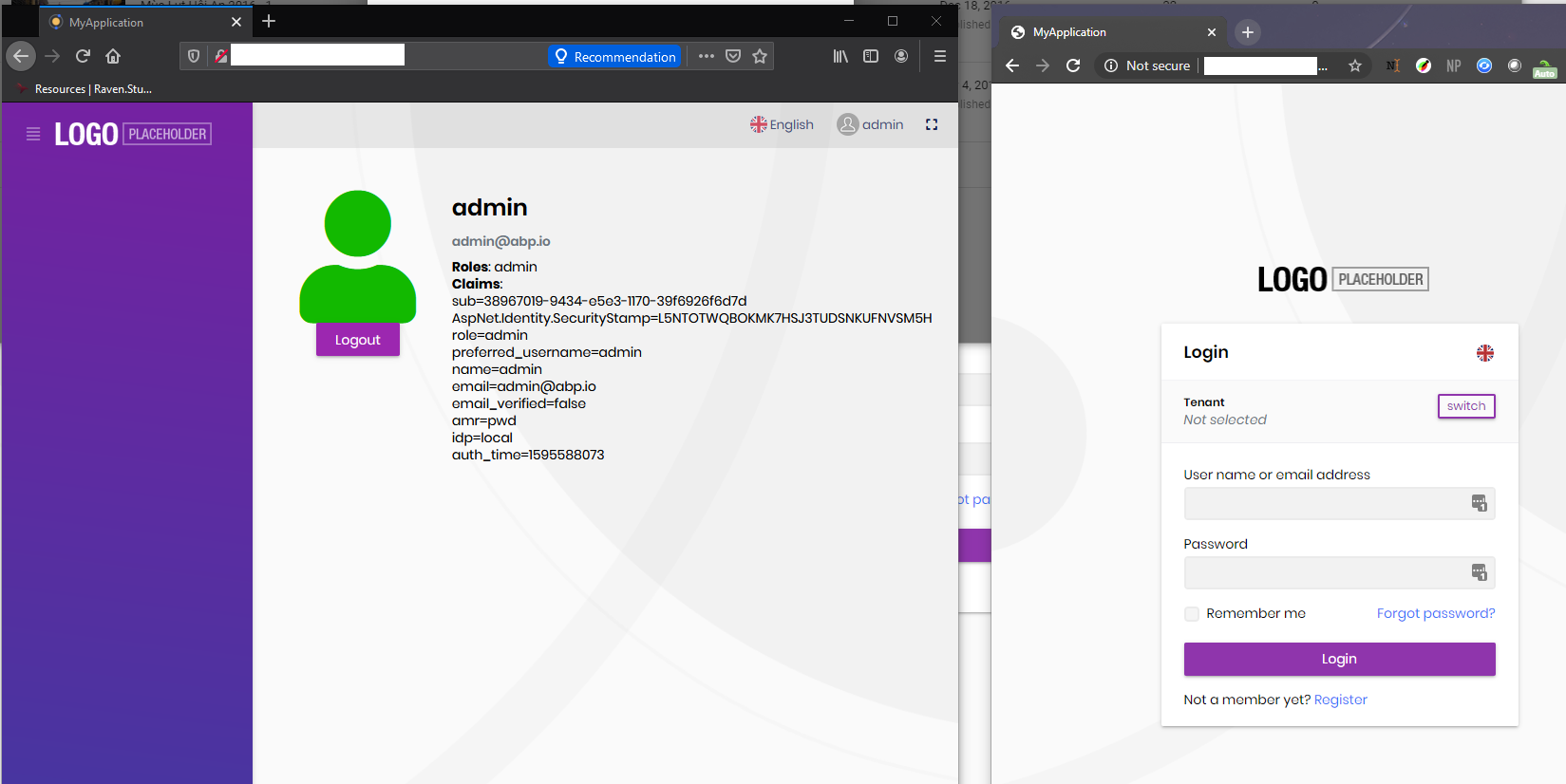 appsettings.json
appsettings.json
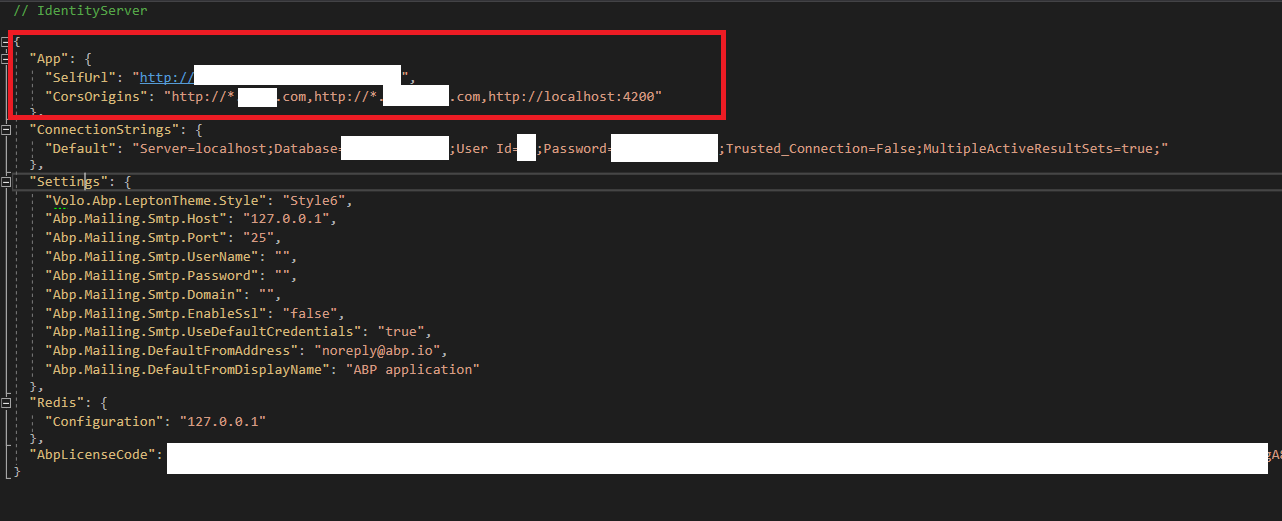 IIS Local
IIS Local
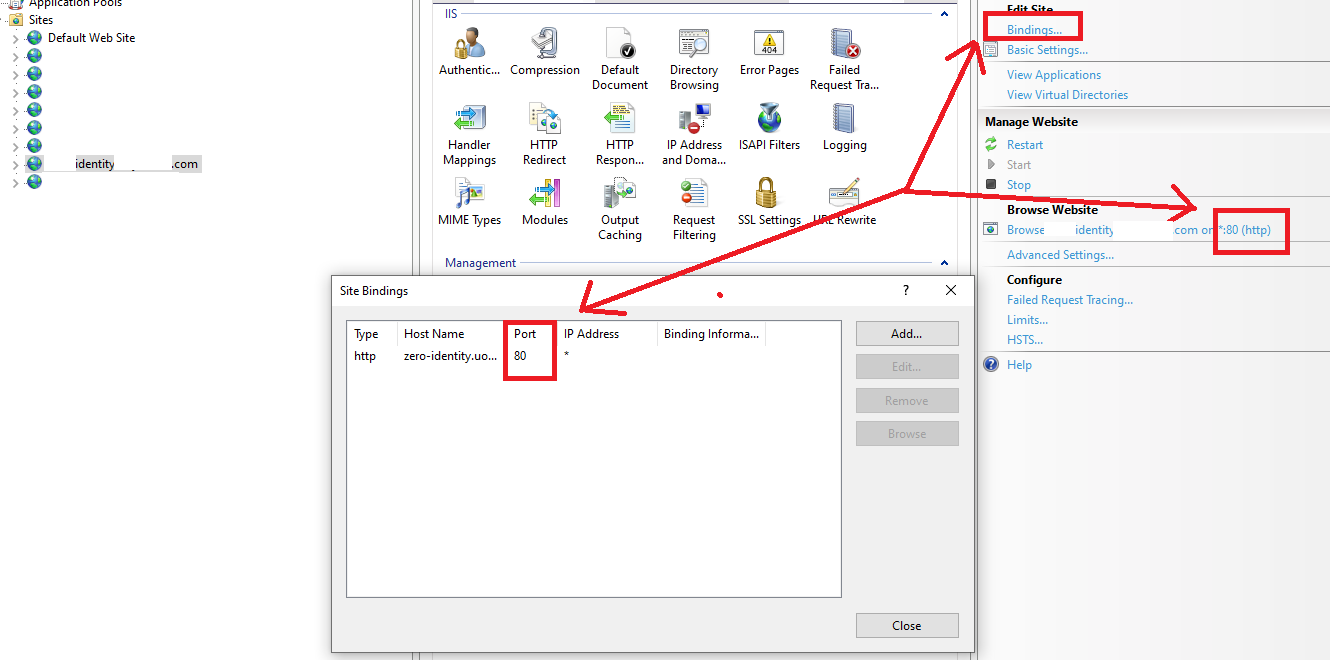
Same issue, but different steps. Identity server is not working on chrone with SLL off mode.