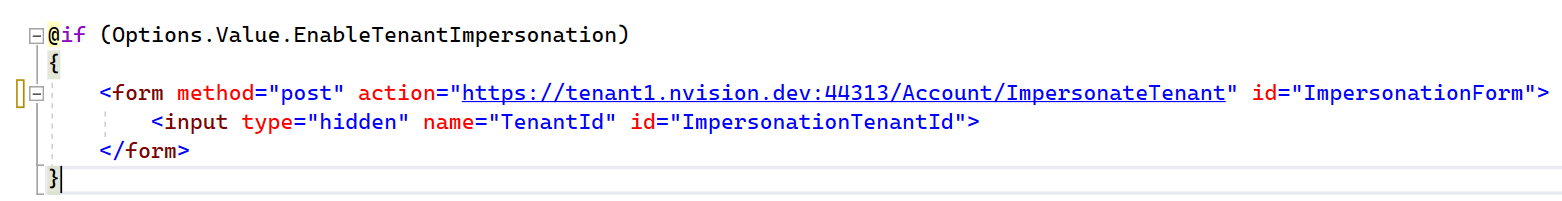Activities of "balessi75"
Hi @maliming,
You can reproduce 3 sorting issues using the https://github.com/balessi75/FM.Test project.
- Extended properties (mapped to EF) on ABP entities do not sort properly. You can see this by trying to sort on the "Host" column in the tenant management page
- Boolean properties for ABP entities do not sort properly. You can see this by sorting on the "Active" column under the User Management page.
- User Management's calculated "Roles" column does not have sorting enabled. If we replace/override the user management page and make the column sortable, we receive the following exception...
No property or field 'RoleNames' exists in type 'IdentityUser' (at index 24)
UserManagementTableColumns
.AddRange(new TableColumn[]
{
...
new TableColumn {
Title = L["Roles"],
Data = nameof(IdentityUserDto.RoleNames),
ValueConverter = (data) =>
{
var roleNames = (data as IdentityUserDto)?.RoleNames;
return roleNames == null ? string.Empty : string.Join(", ", roleNames);
},
Sortable = true
}
...
Is sorting with paged result sets supported with this kind of calculated column?
Hi @maliming,
Just wanted to thank you for the quick turnaround on this issue. Your solution worked perfectly. Thank you, we appreciate the support!
Hi @maliming,
I sent you a direct email with details for reproducing/troubleshooting...
hi
I will check and find a way.
Excellent, thank you @mailiming
Hi @maliming,
We are not having any success. We successfully replaced TenantManagment.razor. From there, it wasn't exactly clear to us on how to correctly add the tenant's domain to the action of ImpersonationForm, so for a proof of concept, we hardcoded the action URL as follows:
Once we did this and then attempted to impersonate the tenant, we are directed to the login screen for that tenant (instead of instantly being logged in as the tenant). When we then try to login to the tenant, we receive the following error:
Impersonating a user within a tenant works fine because everything is under the same sub domain URL.
We also tried overriding the OnPostAsync() method of ImpersonateTenantModel and changed return Redirect("~/");
to direct to the tenant's sub domain URL, and this seems to work, but the 'return to impersonator' link no longer appears and were not sure this is the correct way of implementing tenant impersonation with each tenant having it's own subdomain.
Thanks @maliming,
I will try the page overrides and let you know how that works.
In the meantime, can you explain this in more detail?
This requires sharing cookies between the subdomain and the main domain name.
I have limited experience with cookie management and am wondering if there are possible issues or workarounds to consider.
Hi @liangshiwei,
I was able to get the "SelfUrl" templated correctly based on our needs by overriding....
Volo.Abp.UI.Navigation.UrlsAppUrlProvider
Thank you, I'll close this issue.
Hi @liangshiwei,
Thanks for verifying, the login issue had to do with something on our end that we corrected.
But we were hoping to get more information about the link sent to emails such as the 'Forgot Password' link.
We tried...
"SelfUrl": "https://{{tenantName}}.localhost:44327",
...but that didn't work. How and were does the {{tenantName}} placeholder get put into the SelfUrl? Is there another step? Also, we extended the tenant entity to have a "host" column for subdomain resolution. We tried replacing {{tenantName}} with {{host}} but that didn't work either.
When I go to tenant1.domain.net, I can see while debugging, that the custom tenant resolver finds the proper tenant based on the 'tenant1' sub domain.
The problem is that when I go to sign in, I'm properly authenticated against the tenant 'tenant1', but when the following occurs at the end of the login process...
return Redirect(GetRedirectUrl(returnUrl, returnUrlHash));
...I'm sent back to the domain.net instead of tenant1.domain.net which is the URL I originally accessed to login. This causes the login screen to show up again after properly authenticating against tenant1.domain.net.
The 'returnUrl' parameter comes from Volo.Abp.Account.Public.Web.Pages.Account.AccountPageModel.
Also, when a 'forgot password' email is sent with a confirmation link, the link generated always points back to the domain.net URL instead of the tenant1.domain.net URL that was used when clicking the 'Forgot Password' link.