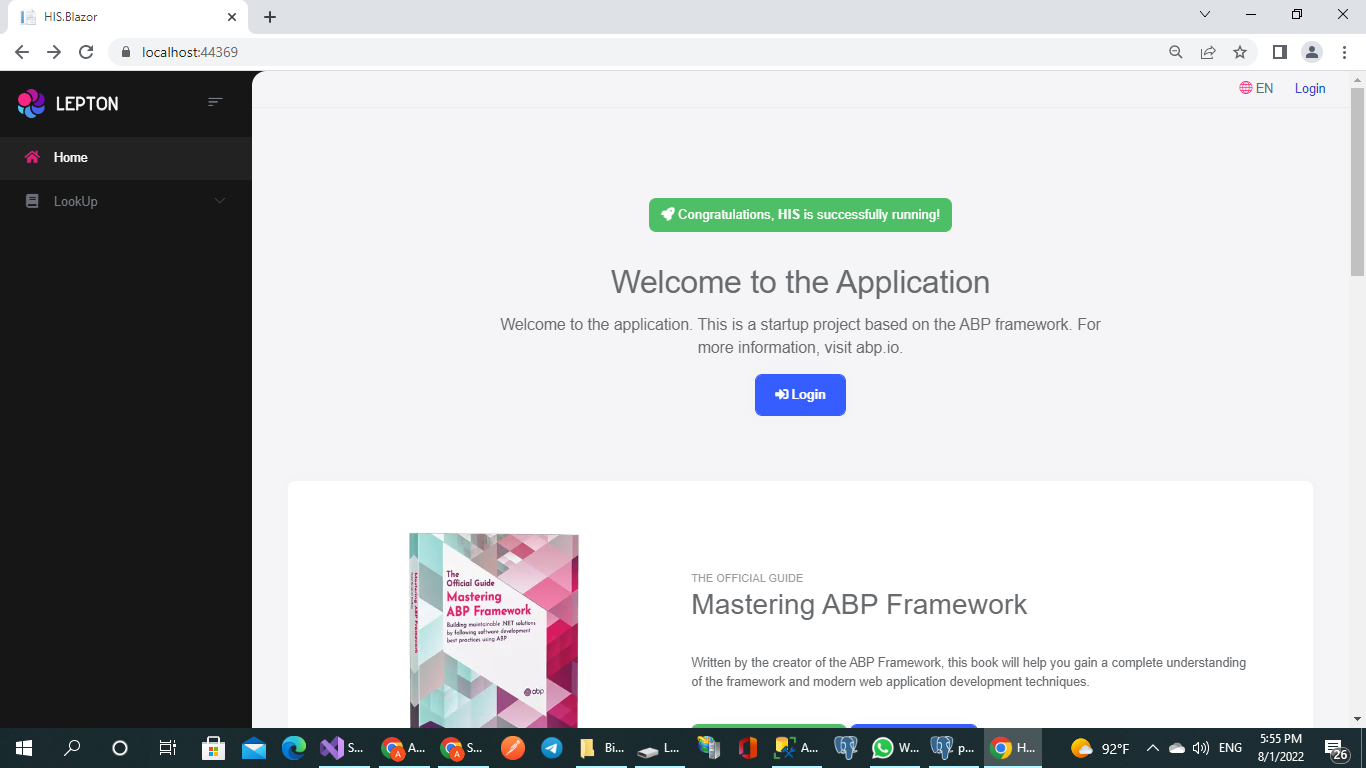Activities of "alirezalightcity@gmail.com"
using Volo.Abp.AspNetCore.Components.WebAssembly.LeptonXLiteTheme; using Volo.Abp.AspNetCore.Components.Web.LeptonXLiteTheme.Themes.LeptonXLite;
dotnet add package Volo.Abp.AspNetCore.Components.WebAssembly.LeptonXLiteTheme --prerelease this is dot net cli code for adding LeptonXLiteTheme in abp framework
i only have these 2 namespces your solution only applies on lepthon x commercial version please give me a solution for lepthon x lite version for abp framework
i have updated to this version but still this code
Configure<LeptonXThemeBlazorOptions>(options => { options.Layout = LeptonXBlazorLayouts.TopMenu; });
does not work and does not show namespces to add
is there a blog post which includes new features of this update?
when will be new version available?