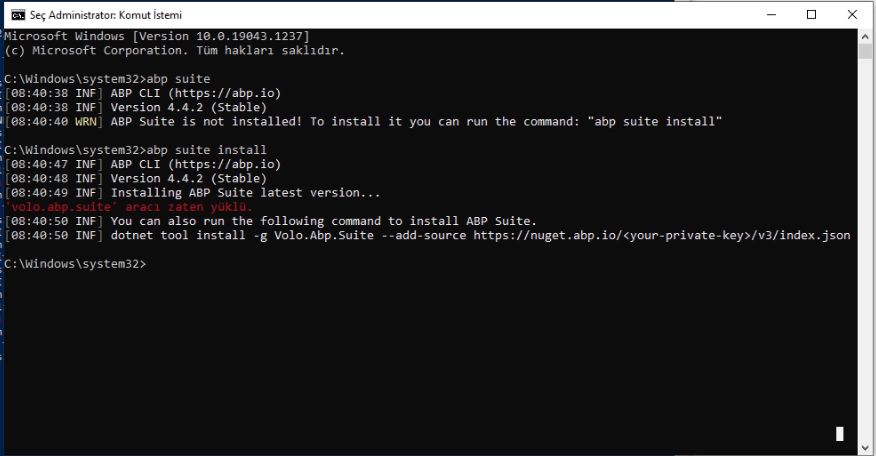Activities of "Teknosol"
So what do you suggest I do to
I would do v5, then v6, V7. so on...
My teammate Gizem, a tester, tested on 4.4.3 and was unable to reproduce the issue. She will sent the information
So, can I have this friend's e-mail address? In order to make progress by looking at the project together?
thank you, I'm waiting to hear from you, take it easy
The app version is old. As ABP support team, we recommended you to update v6.0 or newer . It will most likely be fixed in the next version. My suggestion is to update the latest version of ABP. I am unable to work with.net 5.0 or earlier. I have Apple M1 processor. But still we are looking a solution.
So what do you suggest I do to update from v4.4.2 to v7? Should I go as v4x to v5, v5x to v6, v6x to v7 one by one or can we do everything by doing this automatically with the abp suite?
Hello, the transaction is urgent but there is no return, can you help?
thank you, I'm waiting to hear from you, take it easy
f you can tell where the problem may be, let's take a look there. Because I cannot create an example of the same project, there are 20 25 modules in it.
What I mean by the new version is: In fact, while the project was running, I added additional modules such as stock, customer. When I publish the version before adding those modules, these problems do not exist, but now when I publish the final version, this error appears.
Hello, The log file does not contain any [ERR] tags. Also check out the user permissions page : This part does not appear on the page anyway. I go back to the previous version, no problem. The new version has this problem. In addition, while working in the developer environment of the same project, data comes without problems. We are looking for solution.
thanks maliming, we were able to add and use commercial packages.everything is fine.
Hi support,
do you have a suggestion?
Thanks.