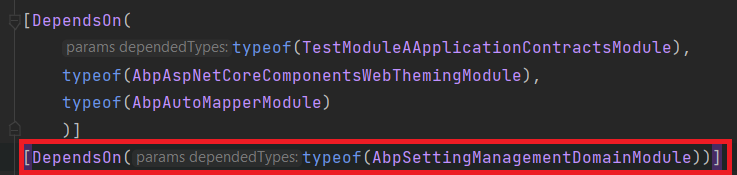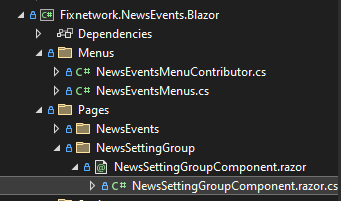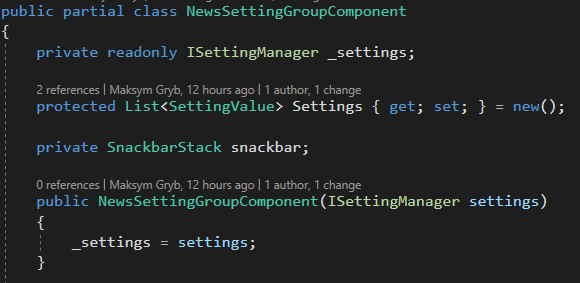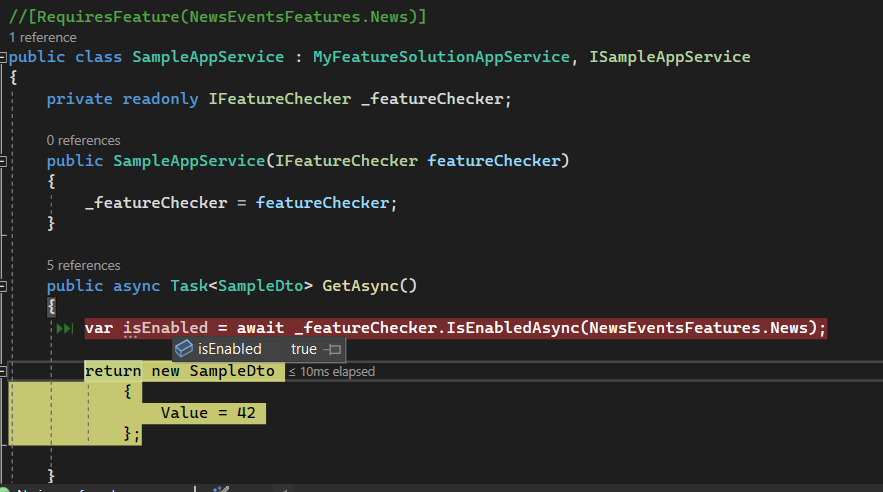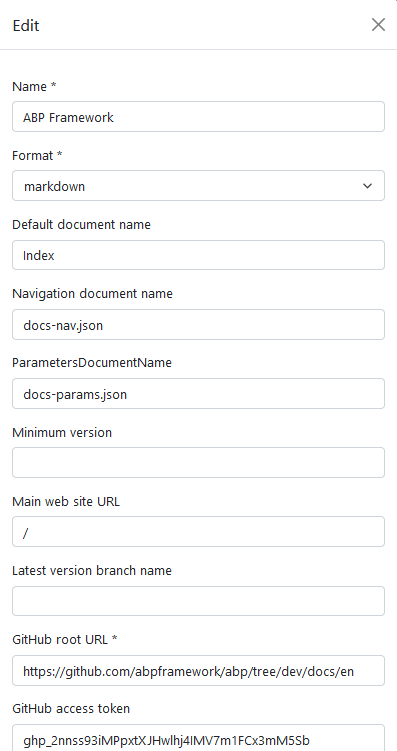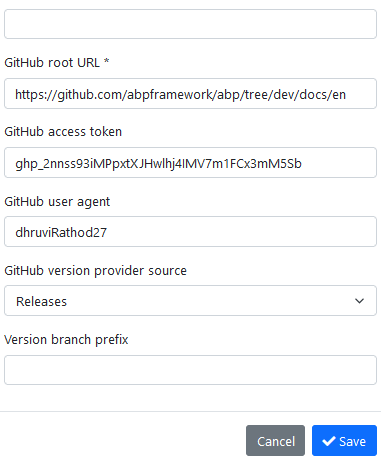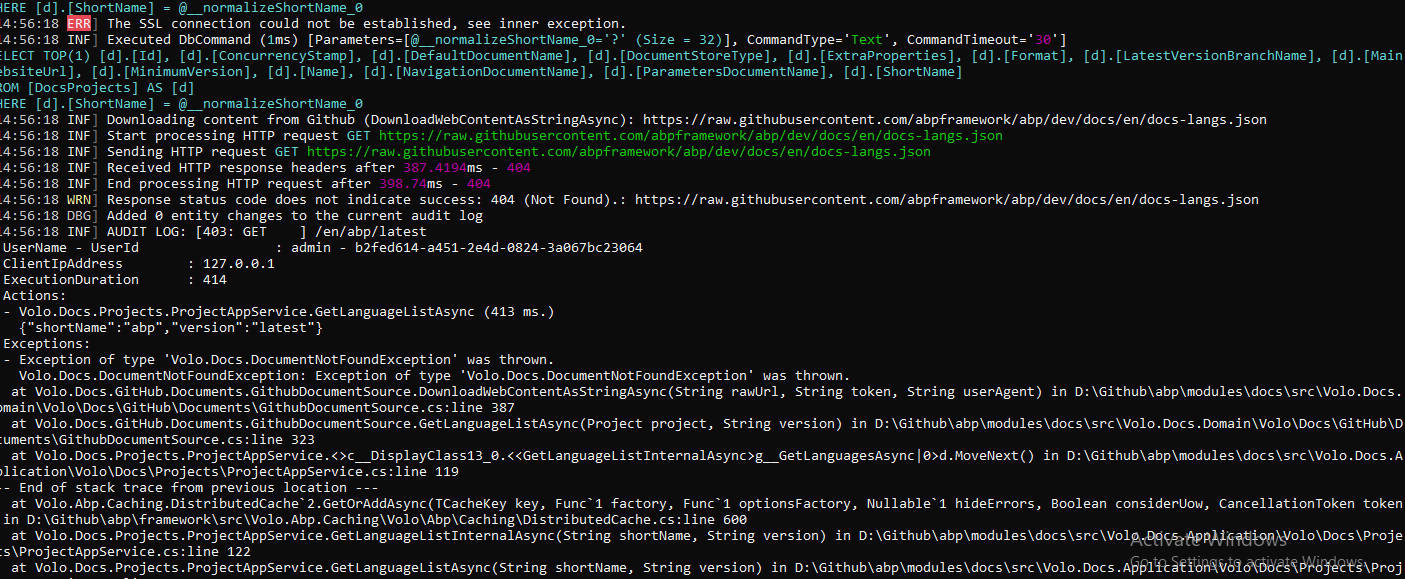Activities of "EngincanV"
Hi, I examine your project and find a small problem. It seems your blazor project (TestModuleABlazorModule) depends on your domain project (TestModuleADomainModule) and it should not be like that. Instead, you should create an application service and use the ISettingManager on it.
Then, use the application service interface instead the ISettingManager.
For an example please check the below links:
1-) Using ISettingManager in an application service -> https://github.com/abpframework/abp/blob/dev/modules/setting-management/src/Volo.Abp.SettingManagement.Application/Volo/Abp/SettingManagement/EmailSettingsAppService.cs#L13
2-) Using the related application service in the setting management group -> https://github.com/abpframework/abp/blob/dev/modules/setting-management/src/Volo.Abp.SettingManagement.Blazor/Pages/SettingManagement/EmailSettingGroup/EmailSettingGroupViewComponent.razor.cs#L17
Hi,
I tried using the Inject attribute and it still didn't work.
I've reproduced the error on a clean ABP Solution, here is the link: https://github.com/maksym-gryb/ABPTestSolution
Please try it out and let me know how we can resolve this issue in our codebase.
Thanks, I'll clone your repository and try to reproduce it.
Hi, this is a well-known issue and we fixed it. It will be available with the stable version (v6.0.0).
Thanks :-)
Thanks for reporting it.
https://github.com/abpframework/abp/tree/dev/templates/app/aspnet-core/src/MyCompanyName.MyProjectName.Blazor.Server/wwwroot/images/logo/leptonx -> you can add these logos (with the same folder structure) to your application to currently solve this problem.
Hi, this is a well-known issue and we fixed it. It will be available with the stable version (v6.0.0).
Hi, GithubRootUrl should be https://github.com/abpframework/abp/tree/{version}/docs/.
The module which uses the ISettingManager is as follows:
Can you use the Inject attribute instead of constructor injection as below and try again:
public partial class NewsSettingGroupComponent
{
[Inject]
public ISettingManager SettingManager {get; set;}
}
Btw, to be able to use the
ISettingManagerin the blazor project, your project should depends on SettingManagement.Domain package (directly or indirectly).
Thank you. but still when i'm creating a new project using given values i'm facing an error when application send request to URL, which is different from URL i' have given https://raw.githubusercontent.com/abpframework/abp/dev/docs/en/docs-langs.json
could you please help with that?
You can update the GitHub Root Url as https://github.com/abpframework/abp/tree/dev/docs (remove /en from the url) and try again?
I close the question since the libs folder is included in the VoloDocs project and can be installed from here. Please create a new question, if you struggle to configure VoloDocs.
Best Regards.
We've updated the download links, please re-download the application from: https://docs.abp.io/en/abp/latest/Apps/VoloDocs#download (libs folder is included in application)
Hi @zalak, we'll update the download links and i let you know when it's done. Best Regards.