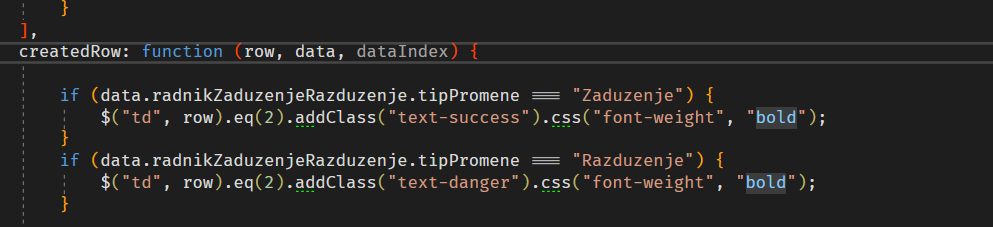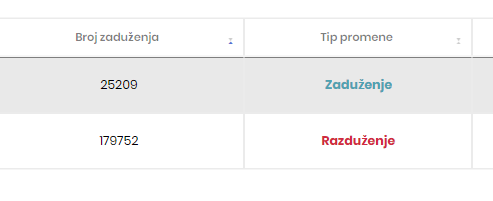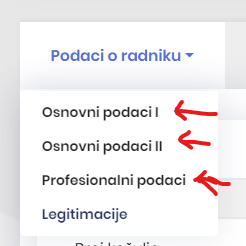Activities of "Buckoge"
Ok, thank you
Check the docs before asking a question: https://docs.abp.io/en/commercial/latest/ Check the samples, to see the basic tasks: https://docs.abp.io/en/commercial/latest/samples/index The exact solution to your question may have been answered before, please use the search on the homepage.
If you're creating a bug/problem report, please include followings:
- ABP Framework version: v7.0.0
- UI type: MVC
- DB provider: EF Core
- Tiered (MVC) or Identity Server Separated (Angular): no
- Exception message and stack trace:
- Steps to reproduce the issue:"
First:
The mouse wheel scroll does not work LeptonX, inside the table.
In Leton it works.
example:
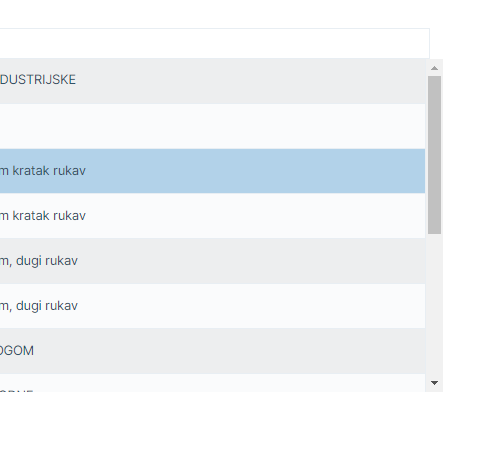 Code:
Code:
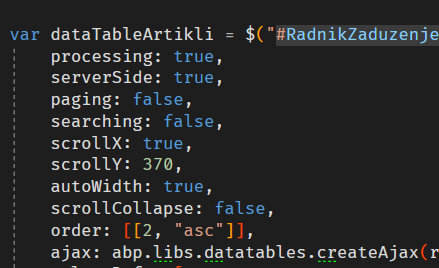
Second: Coloring fields in datatable does not work. example:
LeptonX now working (only apply bold):
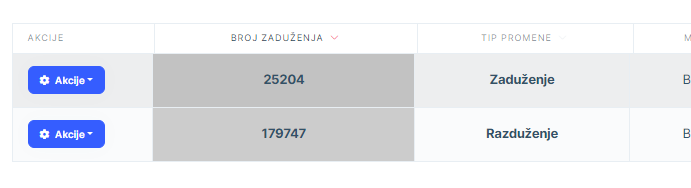
Thank you for your help.
Thanks
Hi I sent an email with the link and steps, I hope it's ok like this.
Hi,
<abp-tabs name="Radnik" id="myTab">
<abp-tab-dropdown title="Podaci o radniku" name="PodaciRadnik">
<abp-tab parent-dropdown-name="PodaciRadnik" active="true" title="Osnovni podaci I" name="osnovniPodaci1" href="#osnovniPodaci1">
</abp-tab>
<abp-tab parent-dropdown-name="PodaciRadnik" title="Osnovni podaci II" name="osnovniPodaci2" href="#osnovni-podaci2">
</abp-tab>
<abp-tab parent-dropdown-name="PodaciRadnik" title="Profesionalni podaci" name="profesionalniPodaci" href="#profesionalniPodaci">
</abp-tab>
<abp-tab parent-dropdown-name="PodaciRadnik" title="Legitimacije" name="legitimacije" href="#legitimacije">
</abp-tab>
</abp-tab-dropdown>
</abp-tabs>
Check the docs before asking a question: https://docs.abp.io/en/commercial/latest/ Check the samples, to see the basic tasks: https://docs.abp.io/en/commercial/latest/samples/index The exact solution to your question may have been answered before, please use the search on the homepage.
If you're creating a bug/problem report, please include followings:
- ABP Framework version: v5.3.2
- UI type: MVC
- DB provider: EF Core
- Tiered (MVC) or Identity Server Separated (Angular): no
- Exception message and stack trace:
- Steps to reproduce the issue:" try the difference between version 5.3.2 and 5.3.3
Hi, can you please check this? When changing between child abp-tab class remains active:
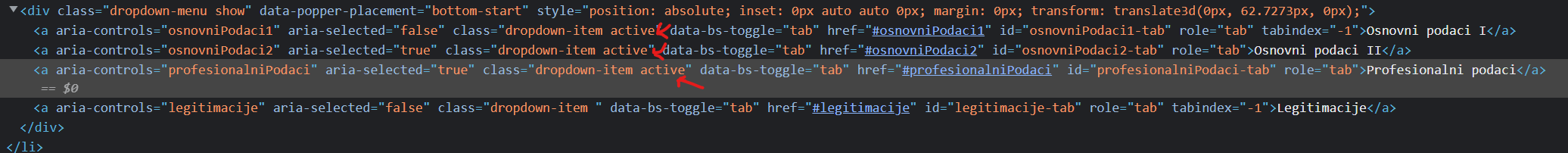 There are probably some changes in bootstrap 5.2.0
There are probably some changes in bootstrap 5.2.0
Thank you.
You can create a new error page modal
if (versions == something) { return RedirectToPage("/ErrorPage/ErrorModal", new { message = L["SomeText"] }); }
I hope it helps :-)
The page index is ok, the difference is when loading edit page.
Can you add one item (new test model) and try again (actions than edit button).
Ok, I'll remove both projects from Github
Yes the same differences appeared during the new project
and yes i created the project via cli, this is how i created a test project and just used abp suite, and then update to 5, as I share in repos
abp new AbpPerformanceTest -u mvc --mobile none --version 4.4.4 --database-management-system PostgreSQL -csf --connection-string Host=localhost;Database=AbpPerformanceTest;Port=5432;