Activities of "Anjaneyulu"
ABP Framework version: v6.0.1
UI type: MVC
DB provider: EF Core
Tiered (MVC) or Identity Server Separated (Angular): yes
Exception message and stack trace: AutoMapperConfigurationException: The following member on IdentityServer4.Models.ApiResource cannot be mapped:AllowedAccessTokenSigningAlgorithmsAdd a custom mapping expression, ignore, add a custom resolver, or modify the destination type IdentityServer4.Models.ApiResource.Context:Mapping to member AllowedAccessTokenSigningAlgorithms from Volo.Abp.IdentityServer.ApiResources.ApiResource to IdentityServer4.Models.ApiResourceException of type 'AutoMapper.AutoMapperConfigurationException' was thrown.
Steps to reproduce the issue:"
Upgrade abp framework from 5.2.0 to 6.0.1
We are using identity server source code instead of packages.
- ABP Framework version: v5.0.0
- UI type: MVC
- DB provider: EF Core
- Tiered (MVC) or Identity Server Separated (Angular): no
- Exception message and stack trace:
- Steps to reproduce the issue:"
Create a project
Added Validate anitforgery token middleware in .Web project like this
public class ValidateAntiForgeryTokenMiddleware { private readonly RequestDelegate _next; private readonly IAntiforgery _antiforgery;
public ValidateAntiForgeryTokenMiddleware(RequestDelegate next, IAntiforgery antiforgery)
{
_next = next;
_antiforgery = antiforgery;
}
public async Task Invoke(HttpContext context)
{
if (HttpMethods.IsPost(context.Request.Method))
{
await _antiforgery.ValidateRequestAsync(context);
}
else if (HttpMethods.IsPut(context.Request.Method))
{
await _antiforgery.ValidateRequestAsync(context);
}
await _next(context);
}
}
public static class ApplicationBuilderExtensions
{
public static IApplicationBuilder UseAntiforgeryTokens(this IApplicationBuilder app)
{
return app.UseMiddleware<ValidateAntiForgeryTokenMiddleware>();
}
}
Added app.UseAntiforgeryTokens(); webmodule.
Intercept the requests in burpsuite and remove request verification token in repeater, but still the response is perfect.
Please let us know how to implement validate antiforgery token for both post and get requests as well.
ABP Framework version: v5.0.1
UI type: MVC
DB provider: EF Core
Tiered (MVC) or Identity Server Separated (Angular): no
Exception message and stack trace:
Steps to reproduce the issue:"
Step 1. We are enqueuing the emails by calling in our code * await _backgroundJobManager.EnqueueAsync(new EmailArgs() { //Object });
But in the below "ExecuteAsync" is being called multiple times in our code.
public class NotificationSendingJob : AsyncBackgroundJob<EmailArgs >, ITransientDependency
{
public NotificationSendingJob()
{
}
[UnitOfWork]
public override Task ExecuteAsync(EmailArgs args)
{
AsyncHelper.RunSync(() => SendNotification(args.TenantId, emailcontent));
return Task.FromResult(0);
}
}
We want to restrict it to single time.
- ABP Framework version: v4.4.2
- UI type: MVC
- DB provider: EF Core
- Tiered (MVC) or Identity Server Separated (Angular): no
- Exception message and stack trace: Volo.Abp.AbpException: Could not find a file/folder at the location: /Emailing/Templates/EmailTemplate.tpl at Volo.Abp.TextTemplating.VirtualFiles.LocalizedTemplateContentReaderFactory.CreateInternalAsync(TemplateDefinition templateDefinition) at Volo.Abp.TextTemplating.VirtualFiles.LocalizedTemplateContentReaderFactory.CreateAsync(TemplateDefinition templateDefinition) at Volo.Abp.TextTemplating.VirtualFiles.VirtualFileTemplateContentContributor.GetOrNullAsync(TemplateContentContributorContext context) at Volo.Abp.TextTemplating.TemplateContentProvider.GetContentOrNullAsync(ITemplateContentContributor[] contributors, TemplateContentContributorContext context) at Volo.Abp.TextTemplating.TemplateContentProvider.GetContentOrNullAsync(TemplateDefinition templateDefinition, String cultureName, Boolean tryDefaults, Boolean useCurrentCultureIfCultureNameIsNull) at Volo.Abp.TextTemplateManagement.TextTemplates.TemplateContentAppService.GetAsync(GetTemplateContentInput input) in D:\Sandbox\FAB_AMS_Latest_Version\modules\Volo.TextTemplateManagement\src\Volo.Abp.TextTemplateManagement.Application\Volo\Abp\TextTemplateManagement\TextTemplates\TemplateContentAppService.cs:line 36 at Castle.DynamicProxy.AsyncInterceptorBase.ProceedAsynchronous[TResult](IInvocation invocation, IInvocationProceedInfo proceedInfo) at Volo.Abp.Castle.DynamicProxy.CastleAbpMethodInvocationAdapterWithReturnValue`1.ProceedAsync()
- Steps to reproduce the issue:"
-
- Created a Text template as follows for custome code emailing.
- Added following code In
- ApplicationContractModule.cs public override void ConfigureServices(ServiceConfigurationContext context) { Configure
- public class DeviceEmailTemplateDefinitionProvider : TemplateDefinitionProvider { public override void Define(ITemplateDefinitionContext context) { var emailLayoutTemplate = context.GetOrNull(StandardEmailTemplates.Layout); emailLayoutTemplate .WithVirtualFilePath( "/Emailing/Templates/EmailTemplate.tpl", isInlineLocalized: true ); context.Add(emailLayoutTemplate); context.Add( new TemplateDefinition( DeviceEmailTemplates.ReSendOTP, displayName: LocalizableString.Create
- ABP Framework version: v4.4.2
- UI type: MVC
- DB provider: EF Core
- Tiered (MVC) or Identity Server Separated (Angular): no
- Exception message and stack trace:
- Steps to reproduce the issue:" 1. Create a ABP mvc project
- 2.Set application cookie path to Application folder rather than default root path '/ by
context.Services.ConfigureApplicationCookie(options =>
{
options.Cookie.Path = "/Arc";
options.Cookie.SameSite = SameSiteMode.Strict;
options.Cookie.SecurePolicy = CookieSecurePolicy.Always;
options.Cookie.IsEssential = true;
options.Cookie.HttpOnly = true;
});
3.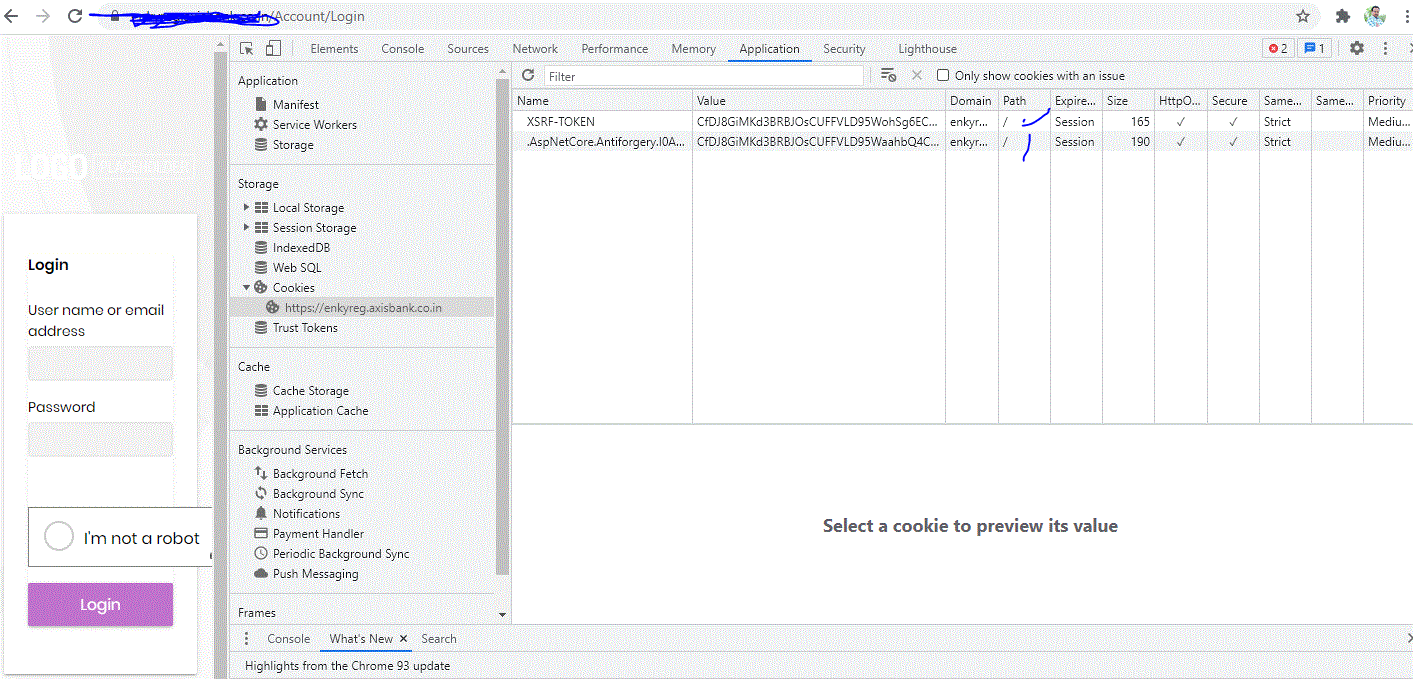 . Go to developer tools in the browser and check the path. It is still set to default.
. Go to developer tools in the browser and check the path. It is still set to default.
- ABP Framework version: v3.2.0
- UI type: MVC
- DB provider: EF Core
- Tiered (MVC) or Identity Server Separated (Angular): No
- Exception message and stack trace:Could not load file or assembly 'Volo.Abp.AspNetCore.Mvc.UI.Theme.Commercial, Version=3.2.0.0, Culture=neutral, PublicKeyToken=null'. The located assembly's manifest definition does not match the assembly reference. (0x80131040)
File name: 'Volo.Abp.AspNetCore.Mvc.UI.Theme.Commercial, Version=3.2.0.0, Culture=neutral, PublicKeyToken=null'
at System.Reflection.CustomAttribute._CreateCaObject(RuntimeModule pModule, RuntimeType type, IRuntimeMethodInfo pCtor, Byte** ppBlob, Byte* pEndBlob, Int32* pcNamedArgs)
at System.Reflection.CustomAttribute.CreateCaObject(RuntimeModule module, RuntimeType type, IRuntimeMethodInfo ctor, IntPtr& blob, IntPtr blobEnd, Int32& namedArgs)
at System.Reflection.CustomAttribute.AddCustomAttributes(ListBuilder
1& attributes, RuntimeModule decoratedModule, Int32 decoratedMetadataToken, RuntimeType attributeFilterType, Boolean mustBeInheritable, ListBuilder1 derivedAttributes) at System.Reflection.CustomAttribute.GetCustomAttributes(RuntimeType type, RuntimeType caType, Boolean inherit) at System.Attribute.GetCustomAttributes(MemberInfo element, Boolean inherit) - Steps to reproduce the issue:" 1.Replaced the nuget package with source code
- 2.Rebuid the solution
- 3.Try to run the application.