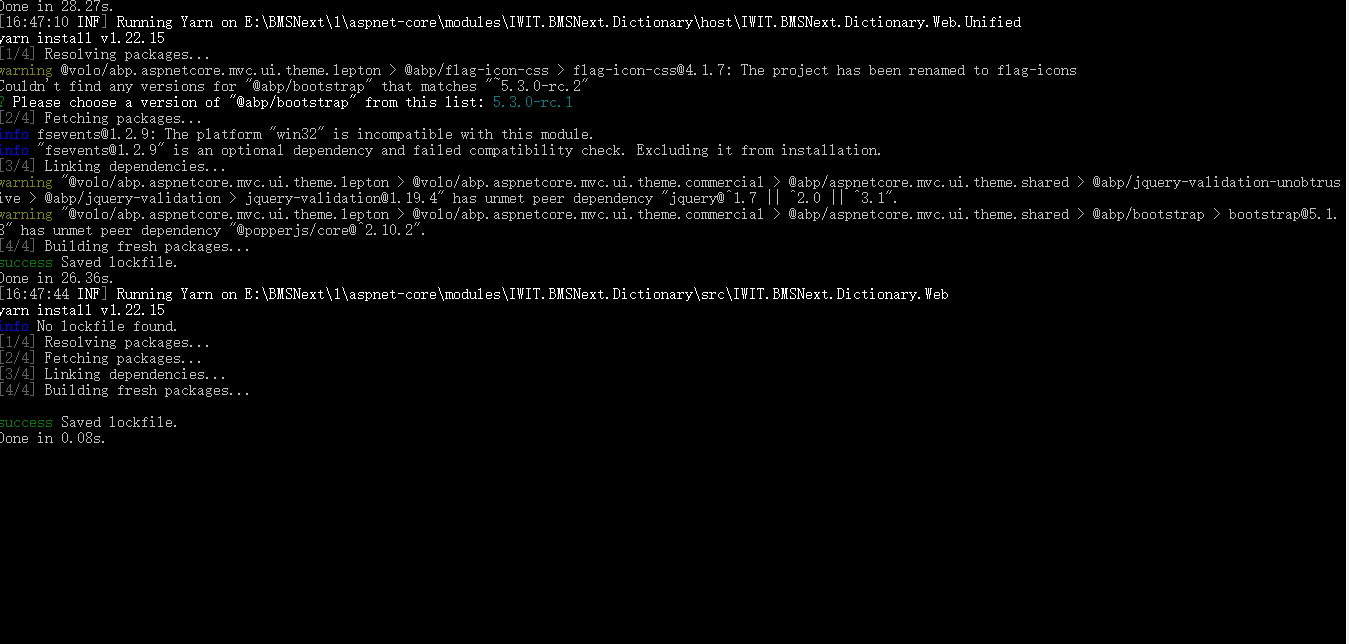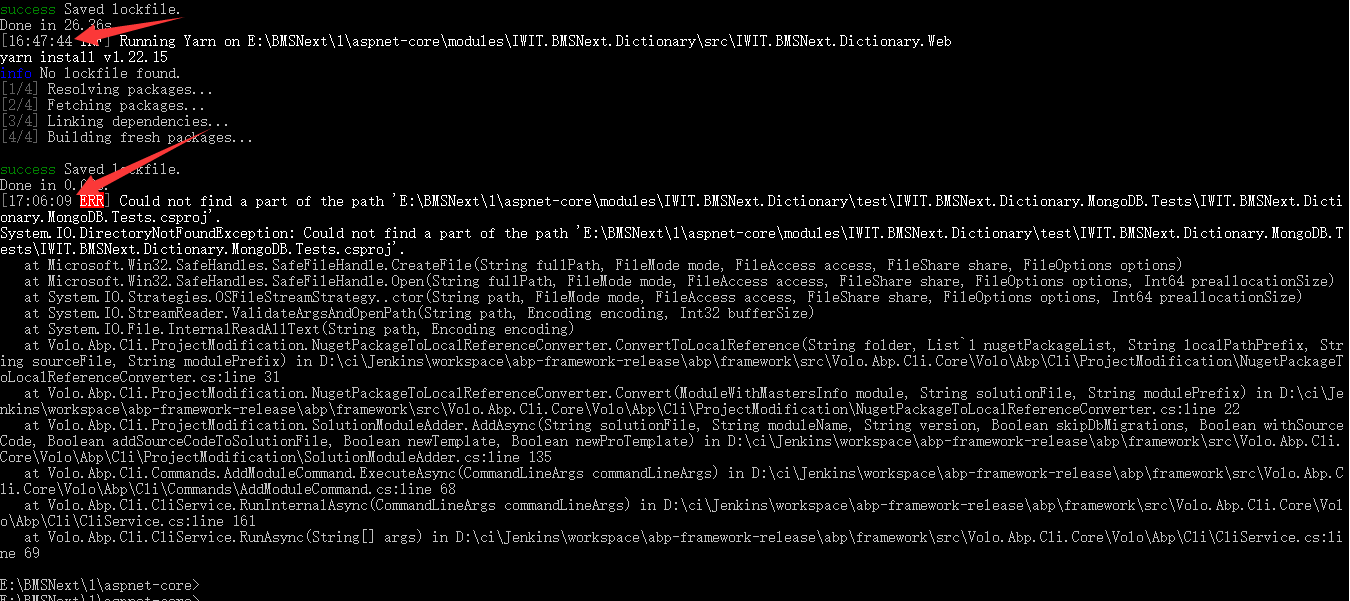Activities of "15937823"
When can 7.0.2 be released?
Yes。 abp Version 6.0.1 (Stable) Abp Suite v6.0.1 front end:Angular Database:MSSQL
.well-known/openid-configuration
https://localhost/connect/token can get the token****
{access_token: 'eyJhbGciOiJSUzI1NiIsImtpZCI6IjExMjVDMTk5OTM1M0U3Rj…FXsGOqdETP3Pszz06wFB0RnZoSn-nXRXX3R7dVjZguFHzEfZw', token_type: 'Bearer', expires_in: 3600, id_token: 'eyJhbGciOiJSUzI1NiIsImtpZCI6IjExMjVDMTk5OTM1M0U3Rj…sFaB9DIf51q-9eRb1dPHhDkqFTIWycGPdnJ3x7GGVT3TvTuag', refresh_token: 'eyJhbGciOiJSU0EtT0FFUCIsImVuYyI6IkEyNTZDQkMtSFM1MT…kTuKv.DJKCA1X8U_tk8zsP116obd6cAkKpjLoMepvYKm5pEus'}
I used the code generated by abp suite. The front end selects the angular, and other codes have not been moved.
** oidc.config.js**
openIdConnectSettings: {
authority: ${process.env.VUE_APP_BASE_URL},
client_id: *****_Vue_App,
redirect_uri: ${process.env.VUE_APP_URL},
post_logout_redirect_uri: ${process.env.VUE_APP_URL},
silent_redirect_uri: ${process.env.VUE_APP_URL},
scope: openid offline_access ****,
response_type: id_token token,
automaticSilentRenew: true,
grant_type: 'password',
client_secret: *****,
username: '',
password: '',
},
Angular is called https://localhost/connect/logout.
What should I call to log off?
I saw the logout in "angular", which is also the address called.
Could you try the same process with CLI?
run this command to create the project:
abp new IWIT.BMSNext -u angular --separate-identity-server --previewthen move to
aspnet-corefolder and run:
abp add-module IWIT.BMSNext.Dictionary --new -t module-pro --add-to-solution-file
abp add-module IWIT.BMSNext.Basic --new -t module-pro --add-to-solution-fileThere will be no error prompt, but it has not ended normally.
After waiting for more than 10 minutes, the error message is still prompted.
Could you try the same process with CLI?
run this command to create the project:
abp new IWIT.BMSNext -u angular --separate-identity-server --previewthen move to
aspnet-corefolder and run:
abp add-module IWIT.BMSNext.Dictionary --new -t module-pro --add-to-solution-file
abp add-module IWIT.BMSNext.Basic --new -t module-pro --add-to-solution-file
There will be no error prompt, but it has not ended normally.
Hi,
I can't reproduce the problem.
- Created a project. (
IWIT.BMSNext)- Added a new module (
IWIT.BMSNext.Dictionary)- Added an another new module (
IWIT.BMSNext.Basic)It worked successfuly and i could build the whole solution.
I have upgraded to 5.3 Rc-2, there is still this error on my computer, but it can be used normally only after closing ABP suite and entering again.
this exists?
E:\BMSNext\IWIT.Framework\aspnet-core\modules\IWIT.BMSNext.Dictionary\test\IWIT.BMSNext.Dictionary.MongoDB.Tests\IWIT.BMSNext.Dictionary.MongoDB.Tests.csprojif not you can write a correct path in the Suite's DB
%UserProfile%\.abp\suite\appsettings.json
The main solution uses EF core (MSSqlServer), which has nothing to do with mongodb.
This error will occur when the module is created continuously and the second module is created.