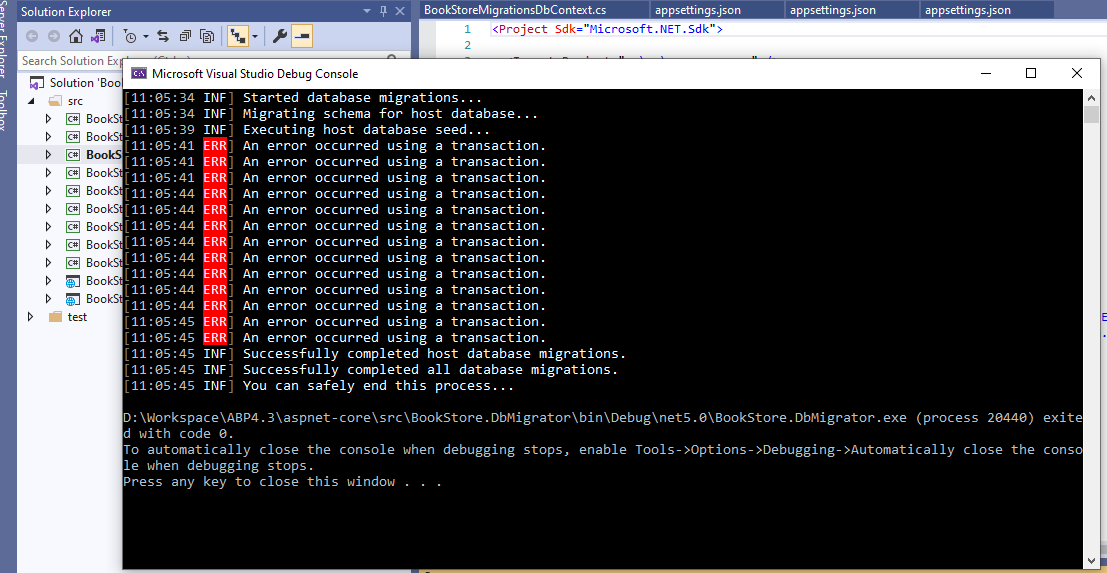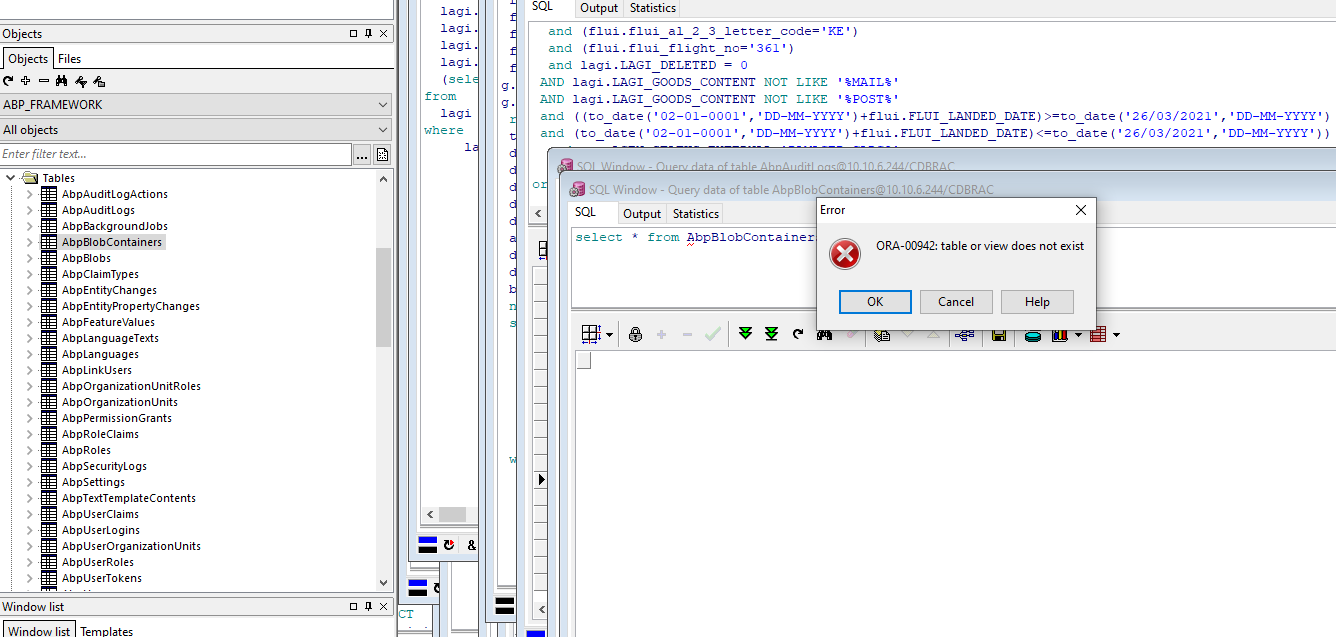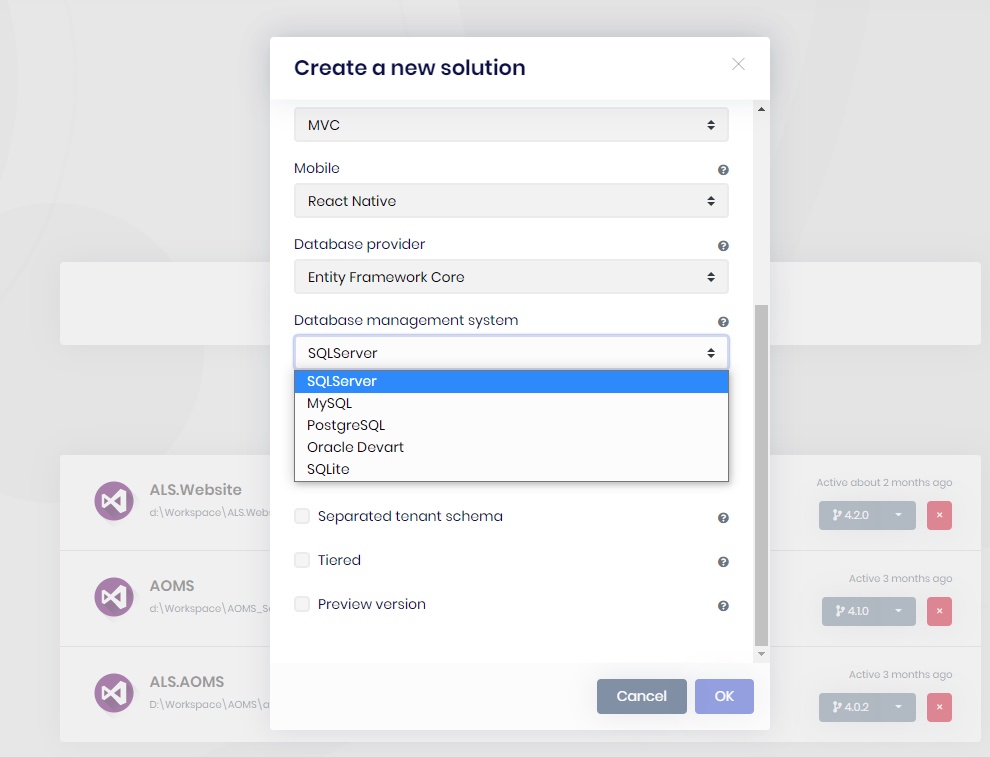Activities of "toan.nguyen"
Ok. We are using Oracle 19c.
Hi,
Did you re-create migration file?
Hi liangshiwei,
Yes. I created the migration files after change from useSQL to useOracle, also delete/re-created after errors occured did not solve the problem.
- ABP Framework version: v4.3 Preview (RC1)
- UI type: MVC
- DB provider: EF Core
- Tiered (MVC) or Identity Server Separated (Angular): yes / no
- Exception message and stack trace: An error occurred when executing host database seed
- Steps to reproduce the issue:
- Change the Entity Framework from using SQL server to Using Oracle, official .net package
- Run the DBMigrator project
- Errors occurred as below image
- Open the Oracle PL/SQL Developer, browse created tables. It show error table/view does not exist
- We checked the database and can see that the table name created include the "" characters. Change the query to select * from "AbpBlobContainers" t include the "", can see the result.
I think that the issue is create the table with "" characters when creating the models. Please support.
@toan.nguyen are you also using Devart Oracle provider or the official Oracle provider?
@bhyatz I am using Devart.
@toan.nguyen are you also using Devart Oracle provider or the official Oracle provider?
I am using the Devart Oracle provider. The official Oracle provider haven't been integrated in the 4.2.1 yet, I'm waiting for the new version as you guys said it will be released in version 4.3.
I am having the same problem with Oracle version 19c.xx. I created new solution from beginning using ABP Suite, no migration so I think the issue happens in framework.
Hello support team,
Oracle just release the Oracle EF Core 5 https://www.nuget.org/packages/Oracle.EntityFrameworkCore/5.21.1 Can you guide me on how to upgrade to this new package?
Hi maliming,
I am trying to install abp suite version 3.3.2 to downgrade framework to net core 3.1. Can you help me fixing this error:
C:\Users\Toan Nguyen>abp suite install --version 3.3.2 [10:05:01 INF] ABP CLI (https://abp.io) [10:05:02 INF] Version 3.3.2 (Stable) [10:05:05 WRN] ABP CLI has a newer stable version 4.0.0, please update to get the latest features and fixes. [10:05:05 WRN] [10:05:05 WRN] Update Command: [10:05:05 WRN] dotnet tool update -g Volo.Abp.Cli [10:05:05 WRN] [10:05:05 INF] Installing ABP Suite... error NU1202: Package Volo.Abp.Suite 4.0.0 is not compatible with netcoreapp3.1 (.NETCoreApp,Version=v3.1) / any. Package Volo.Abp.Suite 4.0.0 supports: net5.0 (.NETCoreApp,Version=v5.0) / any The tool package could not be restored. Tool 'volo.abp.suite' failed to install. This failure may have been caused by:
- You are attempting to install a preview release and did not use the --version option to specify the version.
- A package by this name was found, but it was not a .NET Core tool.
- The required NuGet feed cannot be accessed, perhaps because of an Internet connection problem.
- You mistyped the name of the tool.
For more reasons, including package naming enforcement, visit https://aka.ms/failure-installing-tool [10:05:13 INF] You can also run the following command to install ABP Suite. [10:05:13 INF] dotnet tool install -g Volo.Abp.Suite
Hi @maliming,
Thanks. So should we downgrade framework to lower version or using another library like devart?