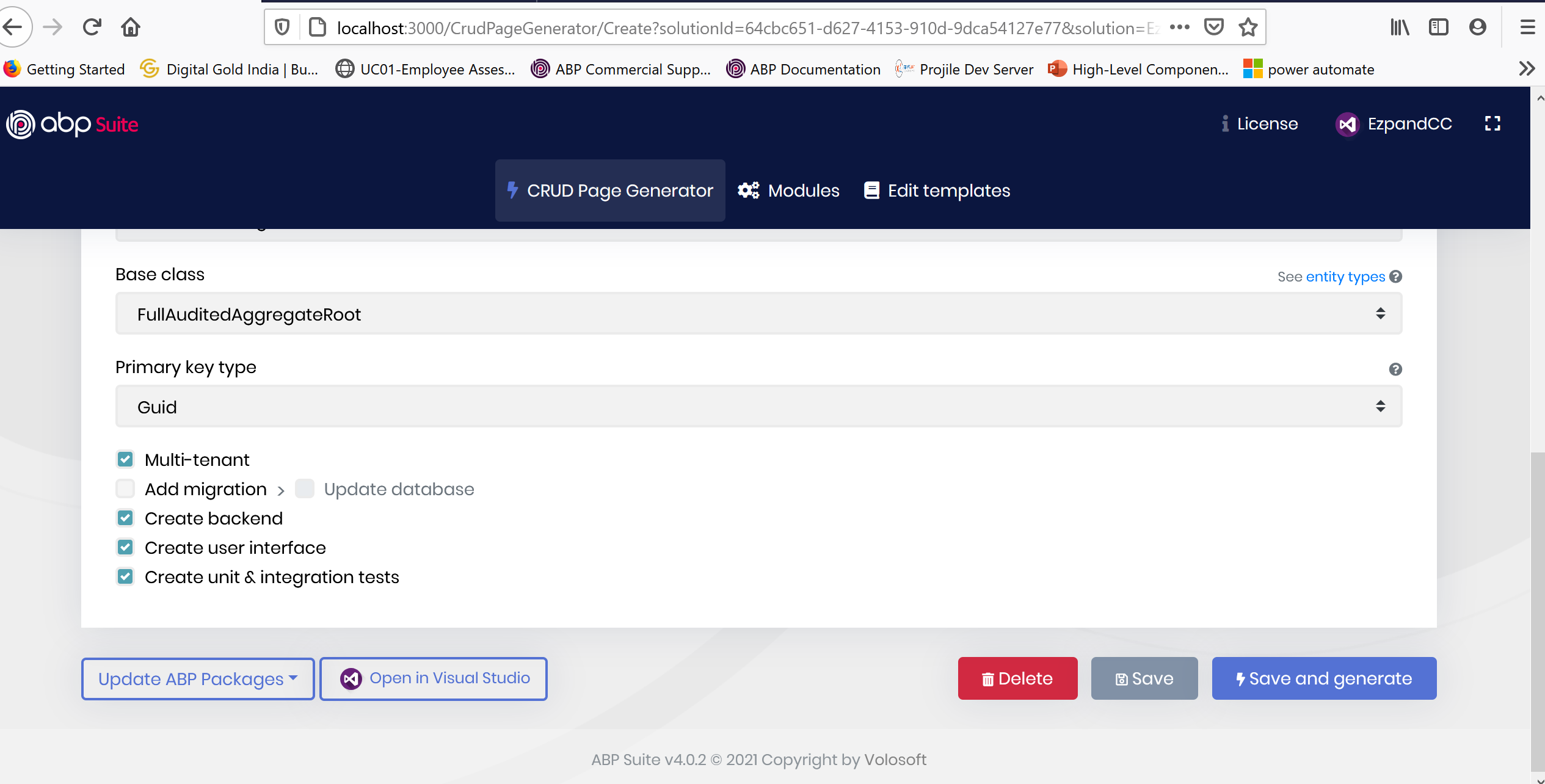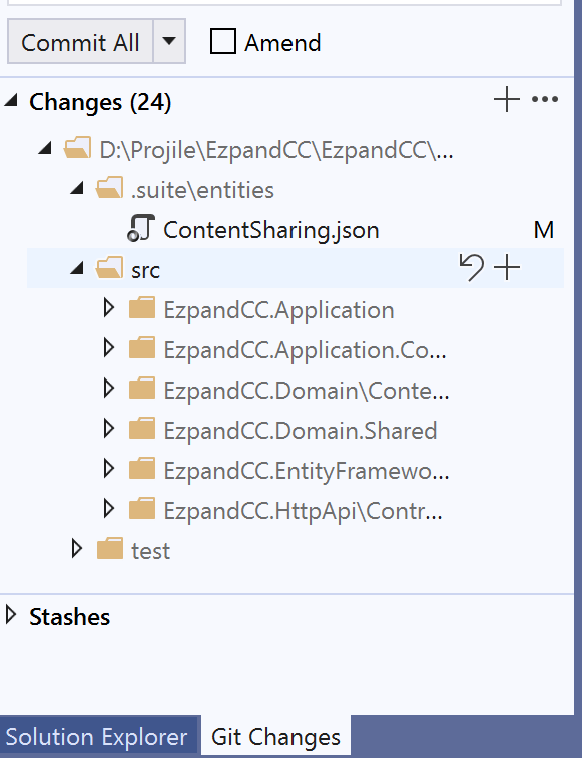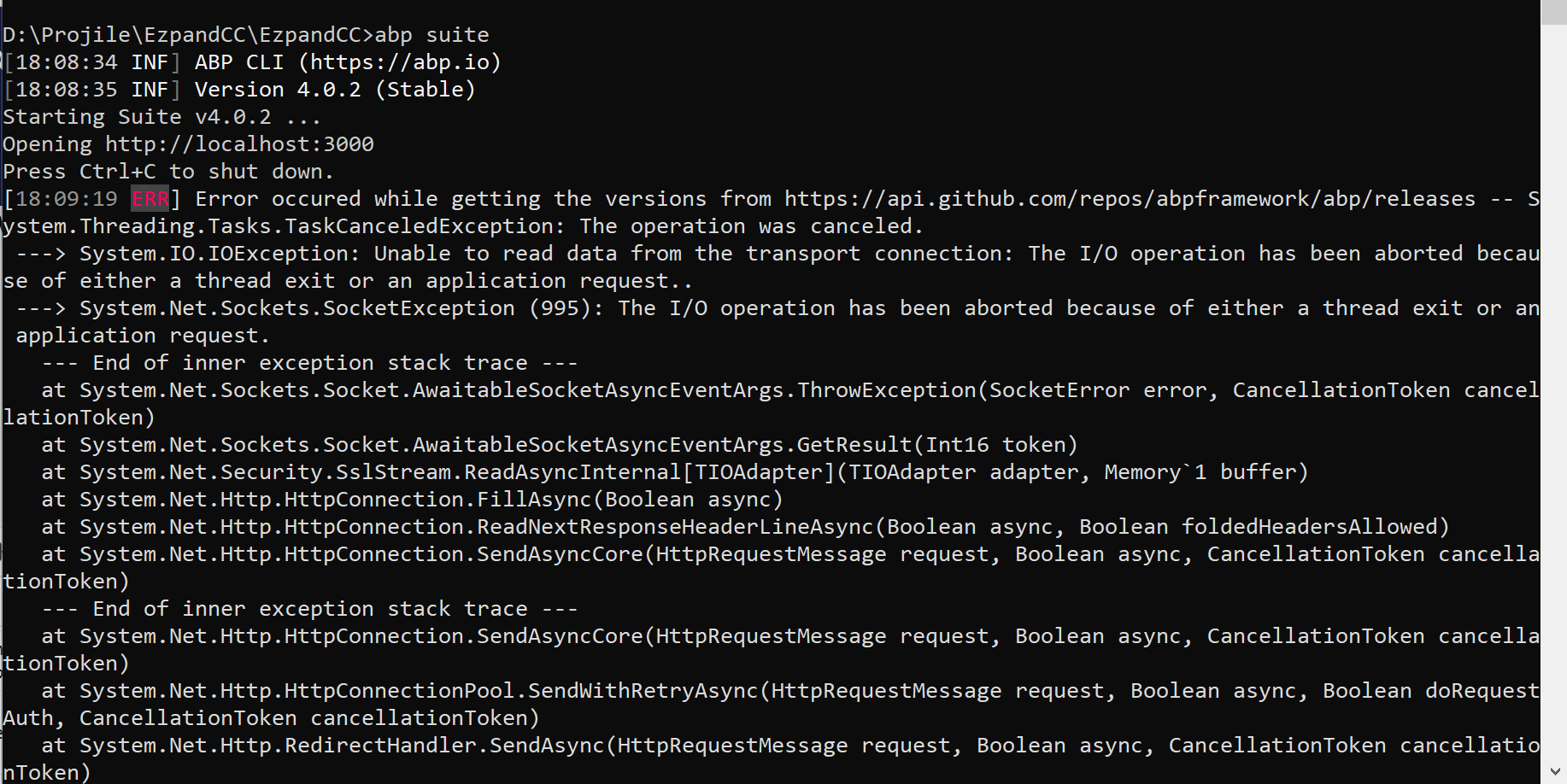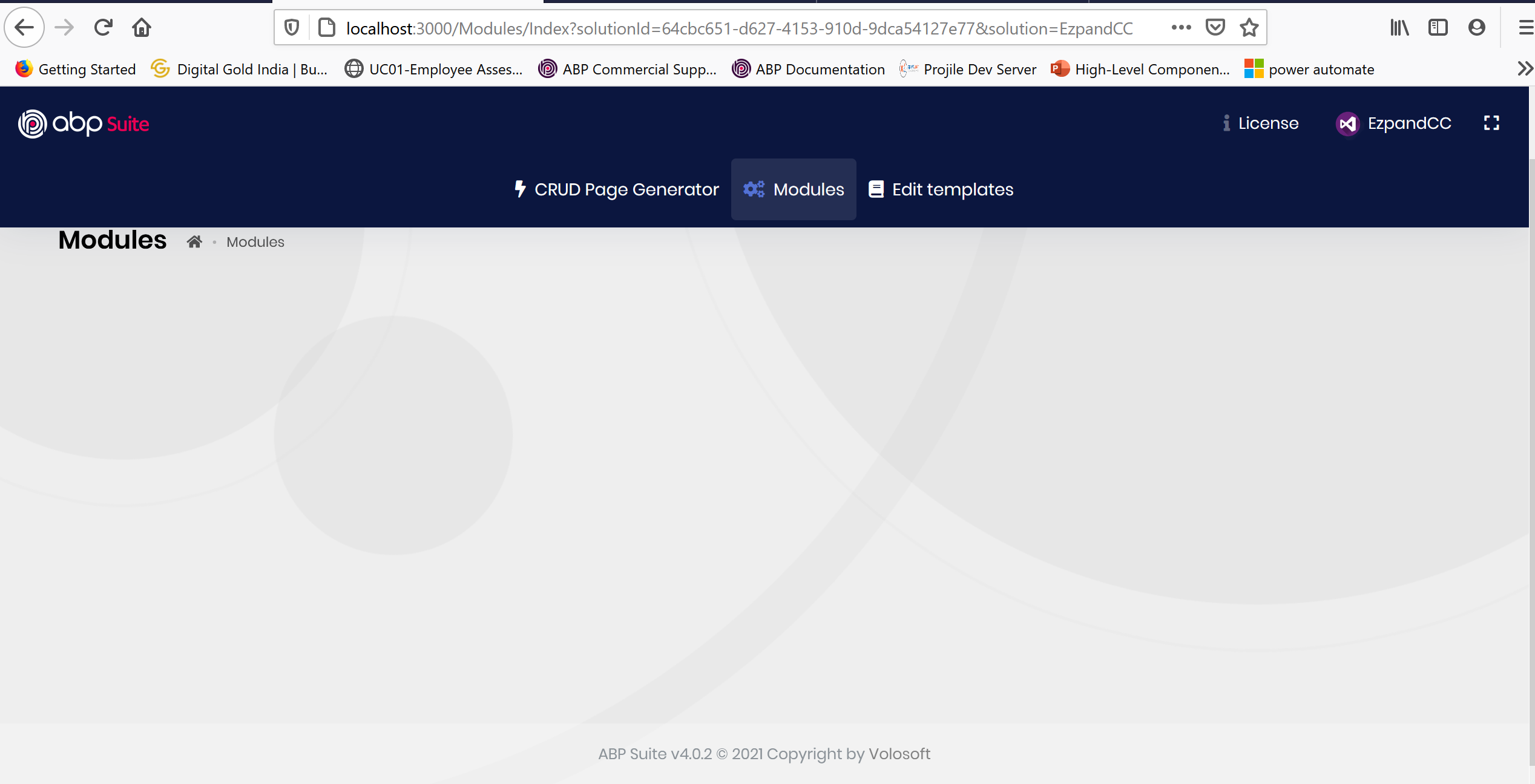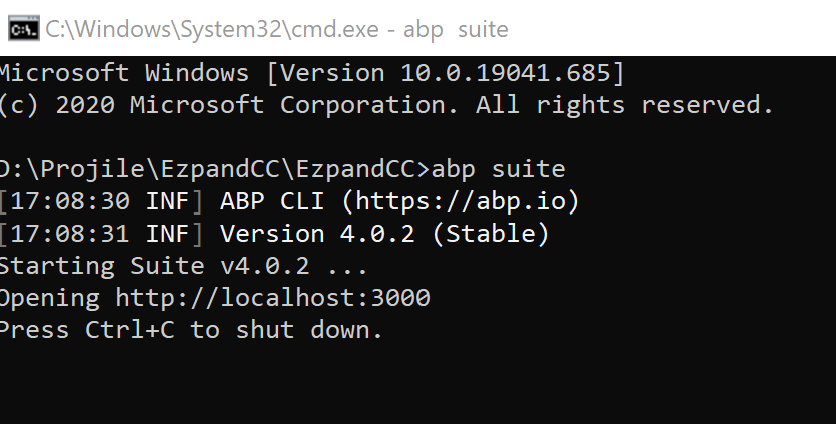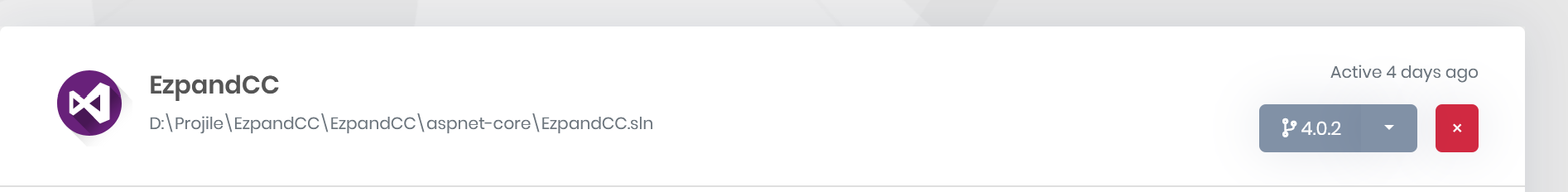Activities of "shobhit"
Hi @Alper, I am sure i can show you via screen share, if screen shot is not good enough proof. Anyway internet is working as i have make sure that aspect.
@Alper i need immediate help. I am not able to generate new ABP entity. It has blocked me completely. Please help ASAP.
Regarding point 1: 1- Open ABP suite from my project folder 2- Go to ABP suite module 3- Download Code 4- Wola you got error in ABP suite console
Regarding point 2: 1- Take existing 4.0.0 project 2- Create new entity via ABP suite 3- New proxy classes created in new folder st. then previous one 4- run abp generate-proxy in angular folder 5- New Proxy folder created and few modules moved to new st.
Hello @alper, For how long i have to wait so that my team can work and we can deliver our project instead of finding bugs in ABP suite. Please confirm or tell me next escalation point.
Check the docs before asking a question: https://docs.abp.io/en/commercial/latest/ Check the samples, to see the basic tasks: https://docs.abp.io/en/commercial/latest/samples/index The exact solution to your question may have been answered before, please use the search on the homepage.
- ABP Framework version: v4.0.2
- UI type: Angular
- DB provider: EF Core
- Tiered (MVC) or Identity Server Seperated (Angular): yes
- Exception message and stack trace:
- Steps to reproduce the issue:
1- In existing project ABP "nueget package replace by code" is not working and throwing various errors in ABP console 2- cannot create new entity as mulitple namepsaces changed in C# which is breaking the whole project 3- Cannot add new/change UI as proxy generation command is creating new proxy folder structure which is different than previous version. It is causing whole UI to break.
Please confirm who can help me or when i will get fix solution so that i can focus on building my product but not fiding bugs in ABP framework. Currently i am blocked and just waiting for ABP team response.
Thanks Alper.
Please confirm what is the solution for this problem. I am facing 2 more problems:
1- I am not able to downlaod code as ABP suite is breaking again. Raised it as another ticket. 2- abp generate-proxy is generating proxy classes in completely different folder st. then the provious build and it is breaking the whole project. Please confirm i can raise seperate ticket for that.
In nutshell i am completely blocked and not able to move. Problems: 1- Cannot cusotmize ABP code as download is not working 2- cannot create new entity as new namepsaces is breaking the whole project 3- Cannot add new UI as proxy generation script is breaking existing UI
Please confirm who can help me or i will get solution so that i can focus on building my product.
Hello @alpher, Today with ABP 4.0.2 i am adding source code moduel "Volo.Account.Pro" and got below error. So can someone help me to resolve this problem so that i can use the ABP module source code in my project. Below is the ABP console logs:
Writing C:\Users\shobhit\AppData\Local\Temp\tmp691E.tmp
info : Adding PackageReference for package 'Volo.Abp.Account.Pro.Shared.Application' into project 'D:\Projile\EzpandCC\EzpandCC\aspnet-core\src\EzpandCC.Application\EzpandCC.Application.csproj'. info : Restoring packages for D:\Projile\EzpandCC\EzpandCC\aspnet-core\src\EzpandCC.Application\EzpandCC.Application.csproj... info : Package 'Volo.Abp.Account.Pro.Shared.Application' is compatible with all the specified frameworks in project 'D:\Projile\EzpandCC\EzpandCC\aspnet-core\src\EzpandCC.Application\EzpandCC.Application.csproj'. info : PackageReference for package 'Volo.Abp.Account.Pro.Shared.Application' version '4.0.2' added to file 'D:\Projile\EzpandCC\EzpandCC\aspnet-core\src\EzpandCC.Application\EzpandCC.Application.csproj'. info : Committing restore... info : Writing assets file to disk. Path: D:\Projile\EzpandCC\EzpandCC\aspnet-core\src\EzpandCC.Application\obj\project.assets.json log : Restored D:\Projile\EzpandCC\EzpandCC\aspnet-core\src\EzpandCC.Application\EzpandCC.Application.csproj (in 2.96 sec). Determining projects to restore... Writing C:\Users\shobhit\AppData\Local\Temp\tmp8716.tmp info : Adding PackageReference for package 'Volo.Abp.Account.Pro.Shared.Application.Contracts' into project 'D:\Projile\EzpandCC\EzpandCC\aspnet-core\src\EzpandCC.Application.Contracts\EzpandCC.Application.Contracts.csproj'. info : Restoring packages for D:\Projile\EzpandCC\EzpandCC\aspnet-core\src\EzpandCC.Application.Contracts\EzpandCC.Application.Contracts.csproj... info : Package 'Volo.Abp.Account.Pro.Shared.Application.Contracts' is compatible with all the specified frameworks in project 'D:\Projile\EzpandCC\EzpandCC\aspnet-core\src\EzpandCC.Application.Contracts\EzpandCC.Application.Contracts.csproj'. info : PackageReference for package 'Volo.Abp.Account.Pro.Shared.Application.Contracts' version '4.0.2' added to file 'D:\Projile\EzpandCC\EzpandCC\aspnet-core\src\EzpandCC.Application.Contracts\EzpandCC.Application.Contracts.csproj'. info : Committing restore... info : Writing assets file to disk. Path: D:\Projile\EzpandCC\EzpandCC\aspnet-core\src\EzpandCC.Application.Contracts\obj\project.assets.json log : Restored D:\Projile\EzpandCC\EzpandCC\aspnet-core\src\EzpandCC.Application.Contracts\EzpandCC.Application.Contracts.csproj (in 1.73 sec). [14:11:39 ERR] Error occured while adding the module Volo.Account.Prowith source-code to the solution "64cbc651-d627-4153-910d-9dca54127e77".. System.ArgumentNullException: Value cannot be null. (Parameter 'path') at System.IO.Path.GetFullPath(String path) at System.IO.DirectoryInfo..ctor(String path) at Volo.Abp.Cli.ProjectModification.SolutionModuleAdder.RemoveProjectByPostFix(ModuleWithMastersInfo module, String moduleSolutionFile, String targetFolder, String postFix) in D:\github\abp\framework\src\Volo.Abp.Cli.Core\Volo\Abp\Cli\ProjectModification\SolutionModuleAdder.cs:line 186 at Volo.Abp.Cli.ProjectModification.SolutionModuleAdder.RemoveUnnecessaryProjectsAsync(String solutionDirectory, ModuleWithMastersInfo module, String[] projectFiles) in D:\github\abp\framework\src\Volo.Abp.Cli.Core\Volo\Abp\Cli\ProjectModification\SolutionModuleAdder.cs:line 144 at Volo.Abp.Cli.ProjectModification.SolutionModuleAdder.AddAsync(String solutionFile, String moduleName, String startupProject, String version, Boolean skipDbMigrations, Boolean withSourceCode, Boolean addSourceCodeToSolutionFile, Boolean newTemplate, Boolean newProTemplate) in D:\github\abp\framework\src\Volo.Abp.Cli.Core\Volo\Abp\Cli\ProjectModification\SolutionModuleAdder.cs:line 98 at Volo.Abp.Cli.Commands.AddModuleCommand.ExecuteAsync(CommandLineArgs commandLineArgs) in D:\github\abp\framework\src\Volo.Abp.Cli.Core\Volo\Abp\Cli\Commands\AddModuleCommand.cs:line 59 at Volo.Abp.Suite.Controllers.AbpSuiteController.AddModuleAsync(AddModuleInput input)
Ok. So my feedback is:
1- yekalkan last response fix the first issue of creating mongoDB classes. 2- In 4.0.2 multiple namespaces has been changed so any new entity creation is breaking the build. This is the bug so needs to get fixed 3- In ABP suite if you don't run ABP suite without "migrate database" then classes get created with bug as line no 2. Fix the bug. Now run the ABP suite with "Migrate database" option only. Wola.... success...
Now i am sure your team knows what is the problem and how to solve this in the framework.