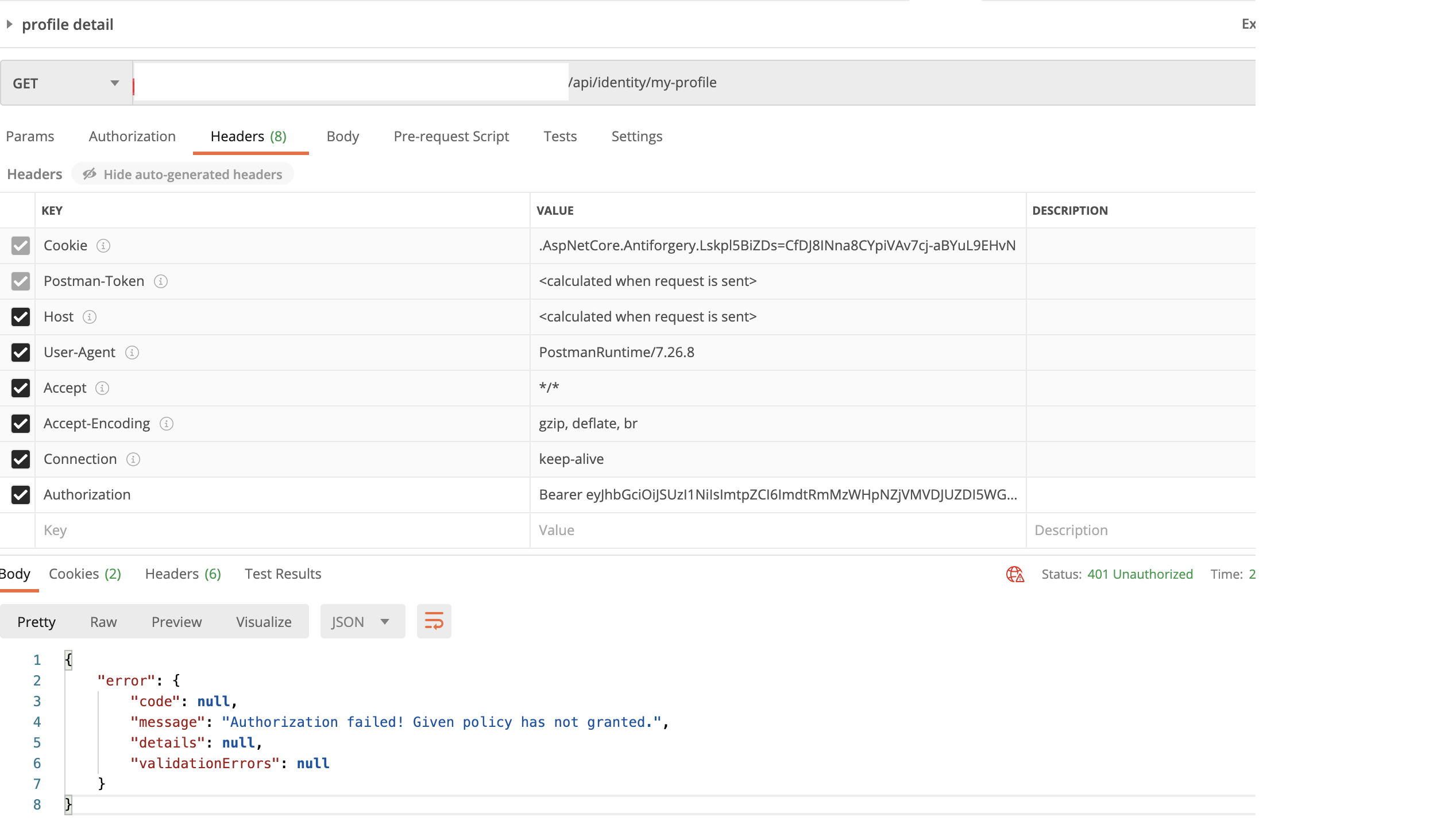Activities of "shobhit"
Confused. Should i wait or should try nick.pham-mwp solution? Please help.
Check the docs before asking a question: https://docs.abp.io/en/commercial/latest/ Check the samples, to see the basic tasks: https://docs.abp.io/en/commercial/latest/samples/index The exact solution to your question may have been answered before, please use the search on the homepage.
- ABP Framework version: v3.3.0
- UI type: Angular
- Tiered (MVC) or Identity Server Seperated (Angular): yes
- Exception message and stack trace:
- No DbContext was found in assembly 'ezpandtrial.DbMigrator'. Ensure that you're using the correct assembly and that the type is neither abstract nor generic. Couldn't find a project to run. Ensure a project exists in C:\Users\shobhit, or pass the path to the project using --project. [18:52:37 ERR] Error occured while adding the module for module name: Volo.Chat, with-source-code: True, to the solution: Ezpand - System.IO.FileNotFoundException: Could not find file 'D:\Projile\ABP-Suite\angular\projects\e2e\package.json'. File name: 'D:\Projile\ABP-Suite\angular\projects\e2e\package.json' at System.IO.FileStream.ValidateFileHandle(SafeFileHandle fileHandle) at System.IO.FileStream.CreateFileOpenHandle(FileMode mode, FileShare share, FileOptions options) at System.IO.FileStream..ctor(String path, FileMode mode, FileAccess access, FileShare share, Int32 bufferSize, FileOptions options) at System.IO.StreamReader.ValidateArgsAndOpenPath(String path, Encoding encoding, Int32 bufferSize) at System.IO.File.InternalReadAllText(String path, Encoding encoding) at Volo.Abp.Cli.ProjectModification.AngularModuleSourceCodeAdder.GetProjectPackageNameAsync(String angularProjectsPath, String project) in D:\github\abp\framework\src\Volo.Abp.Cli.Core\Volo\Abp\Cli\ProjectModification\AngularModuleSourceCodeAdder.cs:line 117 at Volo.Abp.Cli.ProjectModification.AngularModuleSourceCodeAdder.AddPathsToTsConfigAsync(String angularPath, String angularProjectsPath, List`1 projects) in D:\github\abp\framework\src\Volo.Abp.Cli.Core\Volo\Abp\Cli\ProjectModification\AngularModuleSourceCodeAdder.cs:line 93 at Volo.Abp.Cli.ProjectModification.AngularModuleSourceCodeAdder.AddAsync(String solutionFilePath, String angularPath) in D:\github\abp\framework\src\Volo.Abp.Cli.Core\Volo\Abp\Cli\ProjectModification\AngularModuleSourceCodeAdder.cs:line 30 at Volo.Abp.Cli.ProjectModification.SolutionModuleAdder.AddAngularSourceCode(String modulesFolderInSolution, String solutionFilePath) in D:\github\abp\framework\src\Volo.Abp.Cli.Core\Volo\Abp\Cli\ProjectModification\SolutionModuleAdder.cs:line 186 at Volo.Abp.Cli.ProjectModification.SolutionModuleAdder.AddAsync(String solutionFile, String moduleName, String startupProject, String version, Boolean skipDbMigrations, Boolean withSourceCode, Boolean addSourceCodeToSolutionFile) in D:\github\abp\framework\src\Volo.Abp.Cli.Core\Volo\Abp\Cli\ProjectModification\SolutionModuleAdder.cs:line 99 at Volo.Abp.Cli.Commands.AddModuleCommand.ExecuteAsync(CommandLineArgs commandLineArgs) in D:\github\abp\framework\src\Volo.Abp.Cli.Core\Volo\Abp\Cli\Commands\AddModuleCommand.cs:line 53 at Volo.Abp.Suite.Controllers.AbpSuiteController.AddModuleAsync(AddModuleInput input) Determining projects to restore... Writing C:\Users\shobhit\AppData\Local\Temp\tmp3CCE.tmp info : Adding PackageReference for package 'Volo.Chat.Application' into project 'D:\Projile\ABP-Suite\aspnet-core\src\ezpandtrial.Application\ezpandtrial.Application.csproj'. info : Restoring packages for D:\Projile\ABP-Suite\aspnet-core\src\ezpandtrial.Application\ezpandtrial.Application.csproj... info : Package 'Volo.Chat.Application' is compatible with all the specified frameworks in project 'D:\Projile\ABP-Suite\aspnet-core\src\ezpandtrial.Application\ezpandtrial.Application.csproj'. error: Value cannot be null. (Parameter 'path1')
Usage: NuGet.CommandLine.XPlat.dll package add [options]
Options: -h|--help Show help information --force-english-output Forces the application to run using an invariant, English-based culture. --package Id of the package to be added. --version Version of the package to be added. -d|--dg-file Path to the dependency graph file to be used to restore preview and compatibility check. -p|--project Path to the project file. -f|--framework Frameworks for which the package reference should be added. -n|--no-restore Do not perform restore preview and compatibility check. The added package reference will be unconditional. -s|--source Specifies NuGet package sources to use during the restore. --package-directory Directory to restore packages in. --interactive Allow the command to block and require manual action for operations like authentication. Determining projects to restore... Writing C:\Users\shobhit\AppData\Local\Temp\tmp71D8.tmp info : Adding PackageReference for package 'Volo.Chat.Application.Contracts' into project 'D:\Projile\ABP-Suite\aspnet-core\src\ezpandtrial.Application.Contracts\ezpandtrial.Application.Contracts.csproj'. info : Restoring packages for D:\Projile\ABP-Suite\aspnet-core\src\ezpandtrial.Application.Contracts\ezpandtrial.Application.Contracts.csproj... info : Package 'Volo.Chat.Application.Contracts' is compatible with all the specified frameworks in project 'D:\Projile\ABP-Suite\aspnet-core\src\ezpandtrial.Application.Contracts\ezpandtrial.Application.Contracts.csproj'. error: Value cannot be null. (Parameter 'path1')
Usage: NuGet.CommandLine.XPlat.dll package add [options]
Options: -h|--help Show help information --force-english-output Forces the application to run using an invariant, English-based culture. --package Id of the package to be added. --version Version of the package to be added. -d|--dg-file Path to the dependency graph file to be used to restore preview and compatibility check. -p|--project Path to the project file. -f|--framework Frameworks for which the package reference should be added. -n|--no-restore Do not perform restore preview and compatibility check. The added package reference will be unconditional. -s|--source Specifies NuGet package sources to use during the restore. --package-directory Directory to restore packages in. --interactive Allow the command to block and require manual action for operations like authentication. Determining projects to restore... Writing C:\Users\shobhit\AppData\Local\Temp\tmp9241.tmp info : Adding PackageReference for package 'Volo.Chat.Domain' into project 'D:\Projile\ABP-Suite\aspnet-core\src\ezpandtrial.Domain\ezpandtrial.Domain.csproj'. info : Restoring packages for D:\Projile\ABP-Suite\aspnet-core\src\ezpandtrial.Domain\ezpandtrial.Domain.csproj... info : Package 'Volo.Chat.Domain' is compatible with all the specified frameworks in project 'D:\Projile\ABP-Suite\aspnet-core\src\ezpandtrial.Domain\ezpandtrial.Domain.csproj'. error: Value cannot be null. (Parameter 'path1')
Usage: NuGet.CommandLine.XPlat.dll package add [options]
Options: -h|--help Show help information --force-english-output Forces the application to run using an invariant, English-based culture. --package Id of the package to be added. --version Version of the package to be added. -d|--dg-file Path to the dependency graph file to be used to restore preview and compatibility check. -p|--project Path to the project file. -f|--framework Frameworks for which the package reference should be added. -n|--no-restore Do not perform restore preview and compatibility check. The added package reference will be unconditional. -s|--source Specifies NuGet package sources to use during the restore. --package-directory Directory to restore packages in. --interactive Allow the command to block and require manual action for operations like authentication. Determining projects to restore... Writing C:\Users\shobhit\AppData\Local\Temp\tmpB067.tmp info : Adding PackageReference for package 'Volo.Chat.Domain.Shared' into project 'D:\Projile\ABP-Suite\aspnet-core\src\ezpandtrial.Domain.Shared\ezpandtrial.Domain.Shared.csproj'. info : Restoring packages for D:\Projile\ABP-Suite\aspnet-core\src\ezpandtrial.Domain.Shared\ezpandtrial.Domain.Shared.csproj... info : Package 'Volo.Chat.Domain.Shared' is compatible with all the specified frameworks in project 'D:\Projile\ABP-Suite\aspnet-core\src\ezpandtrial.Domain.Shared\ezpandtrial.Domain.Shared.csproj'. error: Value cannot be null. (Parameter 'path1')
Usage: NuGet.CommandLine.XPlat.dll package add [options]
Options: -h|--help Show help information --force-english-output Forces the application to run using an invariant, English-based culture. --package Id of the package to be added. --version Version of the package to be added. -d|--dg-file Path to the dependency graph file to be used to restore preview and compatibility check. -p|--project Path to the project file. -f|--framework Frameworks for which the package reference should be added. -n|--no-restore Do not perform restore preview and compatibility check. The added package reference will be unconditional. -s|--source Specifies NuGet package sources to use during the restore. --package-directory Directory to restore packages in. --interactive Allow the command to block and require manual action for operations like authentication. Determining projects to restore... Writing C:\Users\shobhit\AppData\Local\Temp\tmpC95E.tmp info : Adding PackageReference for package 'Volo.Chat.EntityFrameworkCore' into project 'D:\Projile\ABP-Suite\aspnet-core\src\ezpandtrial.EntityFrameworkCore\ezpandtrial.EntityFrameworkCore.csproj'. info : Restoring packages for D:\Projile\ABP-Suite\aspnet-core\src\ezpandtrial.EntityFrameworkCore\ezpandtrial.EntityFrameworkCore.csproj... info : Package 'Volo.Chat.EntityFrameworkCore' is compatible with all the specified frameworks in project 'D:\Projile\ABP-Suite\aspnet-core\src\ezpandtrial.EntityFrameworkCore\ezpandtrial.EntityFrameworkCore.csproj'. error: Value cannot be null. (Parameter 'path1')
Usage: NuGet.CommandLine.XPlat.dll package add [options]
Options: -h|--help Show help information --force-english-output Forces the application to run using an invariant, English-based culture. --package Id of the package to be added. --version Version of the package to be added. -d|--dg-file Path to the dependency graph file to be used to restore preview and compatibility check. -p|--project Path to the project file. -f|--framework Frameworks for which the package reference should be added. -n|--no-restore Do not perform restore preview and compatibility check. The added package reference will be unconditional. -s|--source Specifies NuGet package sources to use during the restore. --package-directory Directory to restore packages in. --interactive Allow the command to block and require manual action for operations like authentication. Determining projects to restore... Writing C:\Users\shobhit\AppData\Local\Temp\tmpEB8C.tmp info : Adding PackageReference for package 'Volo.Chat.HttpApi' into project 'D:\Projile\ABP-Suite\aspnet-core\src\ezpandtrial.HttpApi\ezpandtrial.HttpApi.csproj'. info : Restoring packages for D:\Projile\ABP-Suite\aspnet-core\src\ezpandtrial.HttpApi\ezpandtrial.HttpApi.csproj... info : Package 'Volo.Chat.HttpApi' is compatible with all the specified frameworks in project 'D:\Projile\ABP-Suite\aspnet-core\src\ezpandtrial.HttpApi\ezpandtrial.HttpApi.csproj'. error: Value cannot be null. (Parameter 'path1')
Usage: NuGet.CommandLine.XPlat.dll package add [options]
Options: -h|--help Show help information --force-english-output Forces the application to run using an invariant, English-based culture. --package Id of the package to be added. --version Version of the package to be added. -d|--dg-file Path to the dependency graph file to be used to restore preview and compatibility check. -p|--project Path to the project file. -f|--framework Frameworks for which the package reference should be added. -n|--no-restore Do not perform restore preview and compatibility check. The added package reference will be unconditional. -s|--source Specifies NuGet package sources to use during the restore. --package-directory Directory to restore packages in. --interactive Allow the command to block and require manual action for operations like authentication. Determining projects to restore... Writing C:\Users\shobhit\AppData\Local\Temp\tmpE66.tmp info : Adding PackageReference for package 'Volo.Chat.HttpApi.Client' into project 'D:\Projile\ABP-Suite\aspnet-core\src\ezpandtrial.HttpApi.Client\ezpandtrial.HttpApi.Client.csproj'. info : Restoring packages for D:\Projile\ABP-Suite\aspnet-core\src\ezpandtrial.HttpApi.Client\ezpandtrial.HttpApi.Client.csproj... info : Package 'Volo.Chat.HttpApi.Client' is compatible with all the specified frameworks in project 'D:\Projile\ABP-Suite\aspnet-core\src\ezpandtrial.HttpApi.Client\ezpandtrial.HttpApi.Client.csproj'. error: Value cannot be null. (Parameter 'path1')
Usage: NuGet.CommandLine.XPlat.dll package add [options]
Options: -h|--help Show help information --force-english-output Forces the application to run using an invariant, English-based culture. --package Id of the package to be added. --version Version of the package to be added. -d|--dg-file Path to the dependency graph file to be used to restore preview and compatibility check. -p|--project Path to the project file. -f|--framework Frameworks for which the package reference should be added. -n|--no-restore Do not perform restore preview and compatibility check. The added package reference will be unconditional. -s|--source Specifies NuGet package sources to use during the restore. --package-directory Directory to restore packages in. --interactive Allow the command to block and require manual action for operations like authentication. Couldn't find a project to run. Ensure a project exists in C:\Users\shobhit, or pass the path to the project using --project.
- Steps to reproduce the issue:
- 1- Run ABP Suite
- 2- Install chat as project
- 3- Got the error even my project is in "D:\project" drive.
Hello Alper,
Thanks but as i am new in ABP and Identity so i am confused. I am providing basic details:
1- Login using microsoft authtentication as per screen shot:
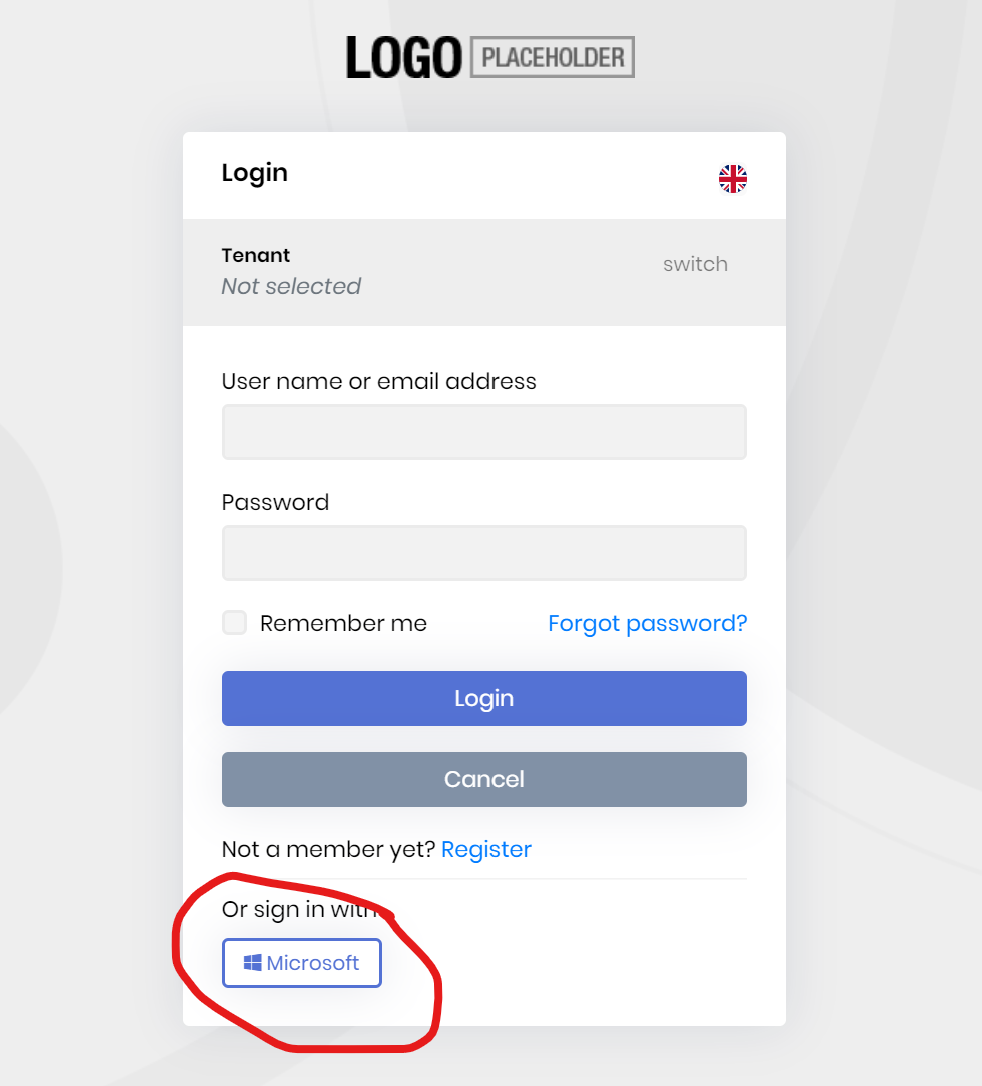
2- Received auth token in angular UI
3- Call ABP custom api (workflowAPI to give the name)
4- Pass auth token to calling api in header as "Authorization"
5- Get the auth token in ABP workflowAPI api as below code:
Declare in class:
private readonly IHttpContextAccessor _httpContextAccessor;
Within Method:
var accessToken = _httpContextAccessor.HttpContext.Request.Headers["Authorization"];
var client = new RestClient(url);
client.AddDefaultHeader("Authorization", accessToken);
client.AddDefaultHeader("Content-Type", "application/json");
client.AddDefaultHeader("Accept", "application/json");
RestRequest restRequest = new RestRequest();
var response = client.Execute<T>(restRequest);
Error:
"Unauthorized"
Reason:
"accessToken" is an ABP identity server auth token not the Microsoft access token.
Help Required:
How to get the microsoft access token in my method. Can you give me step by step details.
Check the docs before asking a question: https://docs.abp.io/en/commercial/latest/ Check the samples, to see the basic tasks: https://docs.abp.io/en/commercial/latest/samples/index The exact solution to your question may have been answered before, please use the search on the homepage.
- ABP Framework version: v3.3.0
- UI type: Angular
- Tiered (MVC) or Identity Server Seperated (Angular): yes
- Exception message and stack trace: NA
- Steps to reproduce the issue: NA
How to call the ABP APi from postman or angular UI, considering we got authentication token from identity server. Please find the attached postman screen shot.
Hello Alper, my service is in "Project.Application" module itself. I have created my module called "Workflowservice". Within "Workflowservice" api method i am calling microsoft api to get the data. Now to call Microsoft api i need current signed-in user microsoft access token so that i can call api on the behalf of logged in user.
Angular UI --> ABP API (Workflowservice Module in "myproject.Application" --> Get Data method --> microsoft api)
Hello liangshiwei, Thanks for reply. Please help me step by step as i am using ABP very first time.
1- I have ABP 3.1.2 startup template. No other source code downloaded.
2- Open ABP Suite.
3- In Home page select "switch to stable version" option
4- All source code modified to use 3.3.0. Great.
5- Run Idenity server. Got error "https://localhost:44388/account/login" not found
6- download "Account" Module from ABP suite
7- Got error in abp suite console "Couldn't find a project to run. Ensure a project exists in C:\Users\shobhit, or pass the path to the project using --project.". Even though my project is in "D:\mysourcecode".
8- Now i start getting frustrated as upgrading a framework is such a rocket science
9- No Problem. search support wiki and refer "https://support.abp.io/QA/Questions/529/ABP-Upgrade-from-310-to-330" and follow step.
10- As per above wiki url last step: "Add the below configuration to the ConfigureServices of your XXXWebModule.cs" i search and found 3 projects:
10.1- AbpAccountAdminWebModule.cs
10.2- AbpAccountPublicWebModule.cs
10.3- AbpAccountPublicWebIdentityServerModule.cs
11- Add nuget package "Volo.Abp.BlobStoring.Database.EntityFrameworkCore" reference to All above class solution
12- Add the below configuration to the ConfigureServices of all *WebModule.cs as per 10.1, 10.2, 10.3
Configure<AbpBlobStoringOptions>(options => { options.Containers.ConfigureDefault(container => { container.UseDatabase(); }); });
13- Run Identityserver. Wola error again
An unhandled exception occurred while processing the request. AbpException: No BLOB Storage provider was registered! At least one provider must be registered to be able to use the Blog Storing System. Volo.Abp.BlobStoring.DefaultBlobProviderSelector.Get(string containerName)
DependencyResolutionException: An exception was thrown while invoking the constructor 'Void .ctor(Volo.Abp.BlobStoring.IBlobContainerFactory)' on type 'BlobContainer`1'. Autofac.Core.Activators.Reflection.ConstructorParameterBinding.Instantiate()
DependencyResolutionException: An exception was thrown while activating Volo.Abp.Account.Web.Pages.Account.IdentityServerSupportedLoginModel -> Volo.Abp.Account.AccountAppService -> Volo.Abp.BlobStoring.BlobContainer`1[[Volo.Abp.Account.AccountProfilePictureContainer, Volo.Abp.Account.Pro.Public.Application, Version=1.0.0.0, Culture=neutral, PublicKeyToken=null]]. Autofac.Core.Resolving.InstanceLookup.CreateInstance(IEnumerable<Parameter> parameters)
Stack Query Cookies Headers Routing AbpException: No BLOB Storage provider was registered! At least one provider must be registered to be able to use the Blog Storing System. Volo.Abp.BlobStoring.DefaultBlobProviderSelector.Get(string containerName) Volo.Abp.BlobStoring.BlobContainerFactory.Create(string name) lambda_method(Closure , object[] ) Autofac.Core.Activators.Reflection.ConstructorParameterBinding.Instantiate()
14. Now search knowledge base and great i got solution: "https://support.abp.io/QA/Questions/529/ABP-Upgrade-from-310-to-330". Which i have followed in Step 9.
15. Now i am back to square with no clue. So please now be my rescue and help me to upgrade my project.
Check the docs before asking a question: https://docs.abp.io/en/commercial/latest/ Check the samples, to see the basic tasks: https://docs.abp.io/en/commercial/latest/samples/index The exact solution to your question may have been answered before, please use the search on the homepage.
- ABP Framework version: v3.3.0
- UI type: Angular
- Tiered (MVC) or Identity Server Seperated (Angular): no
- Exception message and stack trace:
- An unhandled exception occurred while processing the request. DependencyResolutionException: None of the constructors found with 'Autofac.Core.Activators.Reflection.DefaultConstructorFinder' on type 'Volo.Abp.Account.Web.Pages.Account.IdentityServerSupportedLoginModel' can be invoked with the available services and parameters: Cannot resolve parameter 'Volo.Abp.Account.ExternalProviders.IAccountExternalProviderAppService accountExternalProviderAppService' of constructor 'Void .ctor(Microsoft.AspNetCore.Authentication.IAuthenticationSchemeProvider, Microsoft.Extensions.Options.IOptions`1[Volo.Abp.Account.Public.Web.AbpAccountOptions], Volo.Abp.Account.ExternalProviders.IAccountExternalProviderAppService, IdentityServer4.Services.IIdentityServerInteractionService, IdentityServer4.Stores.IClientStore, IdentityServer4.Services.IEventService, Volo.Abp.Security.Claims.ICurrentPrincipalAccessor, Volo.Abp.Account.Security.Recaptcha.IAbpRecaptchaValidatorFactory)'. Autofac.Core.Activators.Reflection.ReflectionActivator.GetValidConstructorBindings(ConstructorInfo[] availableConstructors, IComponentContext context, IEnumerable
DependencyResolutionException: An exception was thrown while activating Volo.Abp.Account.Web.Pages.Account.IdentityServerSupportedLoginModel. Autofac.Core.Resolving.InstanceLookup.CreateInstance(IEnumerable
Stack Query Cookies Headers Routing DependencyResolutionException: None of the constructors found with 'Autofac.Core.Activators.Reflection.DefaultConstructorFinder' on type 'Volo.Abp.Account.Web.Pages.Account.IdentityServerSupportedLoginModel' can be invoked with the available services and parameters: Cannot resolve parameter 'Volo.Abp.Account.ExternalProviders.IAccountExternalProviderAppService accountExternalProviderAppService' of constructor 'Void .ctor(Microsoft.AspNetCore.Authentication.IAuthenticationSchemeProvider, Microsoft.Extensions.Options.IOptions`1[Volo.Abp.Account.Public.Web.AbpAccountOptions], Volo.Abp.Account.ExternalProviders.IAccountExternalProviderAppService, IdentityServer4.Services.IIdentityServerInteractionService, IdentityServer4.Stores.IClientStore, IdentityServer4.Services.IEventService, Volo.Abp.Security.Claims.ICurrentPrincipalAccessor, Volo.Abp.Account.Security.Recaptcha.IAbpRecaptchaValidatorFactory)'. Autofac.Core.Activators.Reflection.ReflectionActivator.GetValidConstructorBindings(ConstructorInfo[] availableConstructors, IComponentContext context, IEnumerable<Parameter> parameters) Autofac.Core.Activators.Reflection.ReflectionActivator.ActivateInstance(IComponentContext context, IEnumerable<Parameter> parameters) Autofac.Core.Resolving.InstanceLookup.CreateInstance(IEnumerable<Parameter> parameters)
Show raw exception details DependencyResolutionException: An exception was thrown while activating Volo.Abp.Account.Web.Pages.Account.IdentityServerSupportedLoginModel. Autofac.Core.Resolving.InstanceLookup.CreateInstance(IEnumerable<Parameter> parameters) Autofac.Core.Resolving.InstanceLookup.Execute() Autofac.Core.Resolving.ResolveOperation.GetOrCreateInstance(ISharingLifetimeScope currentOperationScope, ResolveRequest request) Autofac.Core.Resolving.ResolveOperation.ResolveComponent(ResolveRequest request) Autofac.Core.Resolving.ResolveOperation.Execute(ResolveRequest request)
- Steps to reproduce the issue: I have upgraded my ABP CLI and abp suite from 3.2.1 to 3.3.0. Initially i got Blog repository error. followed the steps as per https://support.abp.io/QA/Questions/529/ABP-Upgrade-from-310-to-330 and made last step changes in "Volo.Abp.Account.Pro.Admin.Web" --> AbpAccountAdminWebModule.cs. Not sure what else i am missing