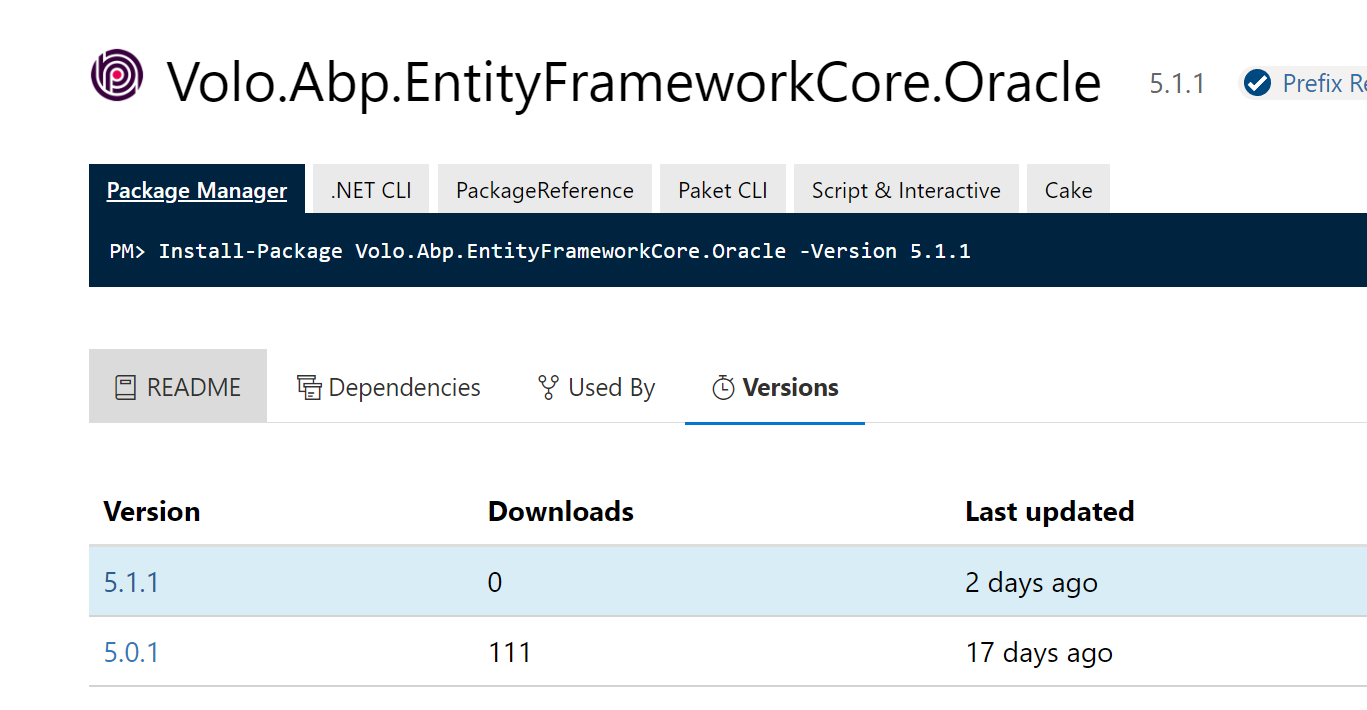Activities of "piseth"
Hello,
Now i manage to restore its packages successfully. However, i get the follow 3 errors:
/Users/pisethsan/Documents/projects/dashboard/src/Dashboard.Domain/IdentityServer/IdentityServerDataSeedContributor.cs(54,54): Error CS1061: 'IApiScopeRepository' does not contain a definition for 'GetByNameAsync' and no accessible extension method 'GetByNameAsync' accepting a first argument of type 'IApiScopeRepository' could be found (are you missing a using directive or an assembly reference?) (CS1061) (Dashboard.Domain)
/Users/pisethsan/Documents/projects/dashboard/test/Dashboard.HttpApi.Client.ConsoleTestApp/ClientDemoService.cs(26,26): Error CS0246: The type or namespace name 'IProfileAppService' could not be found (are you missing a using directive or an assembly reference?) (CS0246) (Dashboard.HttpApi.Client.ConsoleTestApp)
/Users/pisethsan/Documents/projects/dashboard/test/Dashboard.HttpApi.Client.ConsoleTestApp/ClientDemoService.cs(13,13): Error CS0246: The type or namespace name 'IProfileAppService' could not be found (are you missing a using directive or an assembly reference?) (CS0246) (Dashboard.HttpApi.Client.ConsoleTestApp)
Hello,
In the root folder of my existing project, i run the command "abp update" in terminal. It shows success. When I open my existing project in the Visual Studio, it restore packages. However, i get the following error. Please help me.
*Detected package downgrade: Microsoft.Extensions.FileProviders.Embedded from 6.0.0 to 5.0.13. Reference the package directly from the project to select a different version. Dashboard.Domain.Shared -> Volo.Abp.FeatureManagement.Domain.Shared 5.1.1 -> Microsoft.Extensions.FileProviders.Embedded (>= 6.0.0) Dashboard.Domain.Shared -> Microsoft.Extensions.FileProviders.Embedded (>= 5.0.0) Detected package downgrade: Microsoft.Extensions.FileProviders.Embedded from 6.0.0 to 5.0.13. Reference the package directly from the project to select a different version. Dashboard.Domain.Shared -> Volo.Abp.Identity.Pro.Domain.Shared 5.1.1 -> Microsoft.Extensions.FileProviders.Embedded (>= 6.0.0) Dashboard.Domain.Shared -> Microsoft.Extensions.FileProviders.Embedded (>= 5.0.0) Detected package downgrade: Microsoft.Extensions.FileProviders.Embedded from 6.0.0 to 5.0.13. Reference the package directly from the project to select a different version. Dashboard.Domain.Shared -> Volo.Abp.LanguageManagement.Domain.Shared 5.1.1 -> Microsoft.Extensions.FileProviders.Embedded (>= 6.0.0) Dashboard.Domain.Shared -> Microsoft.Extensions.FileProviders.Embedded (>= 5.0.0) Detected package downgrade: Microsoft.Extensions.FileProviders.Embedded from 6.0.0 to 5.0.13. Reference the package directly from the project to select a different version. Dashboard.Domain.Shared -> Volo.Abp.LeptonTheme.Management.Domain.Shared 5.1.1 -> Microsoft.Extensions.FileProviders.Embedded (>= 6.0.0) Dashboard.Domain.Shared -> Microsoft.Extensions.FileProviders.Embedded (>= 5.0.0) Detected package downgrade: Microsoft.Extensions.FileProviders.Embedded from 6.0.0 to 5.0.13. Reference the package directly from the project to select a different version. Dashboard.Domain.Shared -> Volo.Abp.PermissionManagement.Domain.Shared 5.1.1 -> Microsoft.Extensions.FileProviders.Embedded (>= 6.0.0) Dashboard.Domain.Shared -> Microsoft.Extensions.FileProviders.Embedded (>= 5.0.0) Detected package downgrade: Microsoft.Extensions.FileProviders.Embedded from 6.0.0 to 5.0.13. Reference the package directly from the project to select a different version. Dashboard.Domain.Shared -> Volo.Abp.SettingManagement.Domain.Shared 5.1.1 -> Microsoft.Extensions.FileProviders.Embedded (>= 6.0.0) Dashboard.Domain.Shared -> Microsoft.Extensions.FileProviders.Embedded (>= 5.0.0) Detected package downgrade: Microsoft.Extensions.FileProviders.Embedded from 6.0.0 to 5.0.13. Reference the package directly from the project to select a different version. Dashboard.Domain.Shared -> Volo.Abp.TextTemplateManagement.Domain.Shared 5.1.1 -> Microsoft.Extensions.FileProviders.Embedded (>= 6.0.0) Dashboard.Domain.Shared -> Microsoft.Extensions.FileProviders.Embedded (>= 5.0.0) Detected package downgrade: Microsoft.Extensions.FileProviders.Embedded from 6.0.0 to 5.0.13. Reference the package directly from the project to select a different version. Dashboard.Domain.Shared -> Volo.Saas.Domain.Shared 5.1.1 -> Microsoft.Extensions.FileProviders.Embedded (>= 6.0.0) Dashboard.Domain.Shared -> Microsoft.Extensions.FileProviders.Embedded (>= 5.0.0) Detected package downgrade: Microsoft.Extensions.FileProviders.Embedded from 6.0.0 to 5.0.13. Reference the package directly from the project to select a different version. Dashboard.Domain.Shared -> Volo.Abp.GlobalFeatures 5.1.1 -> Volo.Abp.VirtualFileSystem 5.1.1 -> Microsoft.Extensions.FileProviders.Embedded (>= 6.0.0) Dashboard.Domain.Shared -> Microsoft.Extensions.FileProviders.Embedded (>= 5.0.0) Detected package downgrade: Microsoft.Extensions.FileProviders.Embedded from 6.0.0 to 5.0.13. Reference the package directly from the project to select a different version. Dashboard.Domain.Shared -> Volo.Abp.AuditLogging.Domain.Shared 5.1.1 -> Volo.Abp.Localization 5.1.1 -> Volo.Abp.VirtualFileSystem 5.1.1 -> Microsoft.Extensions.FileProviders.Embedded (>= 6.0.0) Dashboard.Domain.Shared -> Microsoft.Extensions.FileProviders.Embedded (>= 5.0.0) Detected package downgrade: Microsoft.Extensions.FileProviders.Embedded from 6.0.0 to 5.0.13. Reference the package directly from the project to select a different version. Dashboard.Domain.Shared -> Volo.Abp.BlobStoring.Database.Domain.Shared 5.1.1 -> Volo.Abp.Validation 5.1.1 -> Volo.Abp.Localization 5.1.1 -> Volo.Abp.VirtualFileSystem 5.1.1 -> Microsoft.Extensions.FileProviders.Embedded (>= 6.0.0) Dashboard.Domain.Shared -> Microsoft.Extensions.FileProviders.Embedded (>= 5.0.0) Detected package downgrade: Microsoft.Extensions.FileProviders.Embedded from 6.0.0 to 5.0.13. Reference the package directly from the project to select a different version. Dashboard.Domain.Shared -> Volo.Abp.IdentityServer.Domain.Shared 5.1.1 -> Volo.Abp.Validation 5.1.1 -> Volo.Abp.Localization 5.1.1 -> Volo.Abp.VirtualFileSystem 5.1.1 -> Microsoft.Extensions.FileProviders.Embedded (>= 6.0.0) Dashboard.Domain.Shared -> Microsoft.Extensions.FileProviders.Embedded (>= 5.0.0) Restore failed. *
Hello sir,
Happy New Year.
The new version of Volo.Abp.EntityFrameworkCore.Oracle is now available?
Thanks
Hello, Please don't close this ticket yet. I will use this ticket for checking and verifying the new version of ORACLE Thanks
As you may have noticed, we are getting this error right now because of the
Volo.Abp.EntityFrameworkCore.Oraclepackage is not available forABP 5.0.*.Let's leave this issue open if you want so you can reply after the package is available for
ABP 5.0.*?
Yes, please leave this ticket open. Currently i am busy. When i am abit free i will upgrade to ABP 5 again and do more checking and testing. By the way, is it mandatory to use Volo.Abp.EntityFrameworkCore.Oracle version 5 with ABP 5.0 and dotnet 6?
Hi 👋
Volo.Abp.EntityFrameworkCore.Oracleis not currently available forABP 5.0. It will probably be available in the next version.I have two questions:
- Do you get an error when you run
YourProjectName.DbMigratorproject after successfully running thedotnet ef migrations add ...command?- Do you get the error only when using the
Oracledatabase in ABP 5.0?
1/ It was error like the following because i run from Visual Studio for Mac. Your startup project 'MyProject.EntityFrameworkCore' doesn't reference Microsoft.EntityFrameworkCore.Design. This package is required for the Entity Framework Core Tools to work. Ensure your startup project is correct, install the package, and try again.
To manage adding migration, i have to run the following command:
myname@MacBook-Pro MyProject.EntityFrameworkCore% dotnet ef migrations add Created_Table_Entity --startup-project ../MyProject.Web --project ../MyProject.EntityFrameworkCore.DbMigrations -c MyProjectMigrationsDbContext
myname@MacBook-Pro MyProject.EntityFrameworkCore % dotnet ef database update --startup-project ../MyProject.Web --project ../MyProject.EntityFrameworkCore.DbMigrations -c MyProjectMigrationsDbContext
I think this is no issue for me.
2/ when i upgrade to ABP 5 and dotnet 6, i run abp suite and choosing Oracle database. I get the following error:
Unable to find package Volo.Abp.EntityFrameworkCore.Oracle with version (>=5.0.0) I don't test the rest of other existing dependencies in my Abp project yet (for the version 5)
Hi,
1/ dntcaptcha not working on the existing Abp Project
Can you share the error logs?
2/ Unable to find package Volo.Abp.EntityFrameworkCore.Oracle with version (>=5.0.0)
See https://github.com/abpframework/abp/issues/10957, we will publish the Nuget Package soon.
I am sorry to reply you late. 1/ By the way relating to DNTCaptcha, it does not show the image number when i upgrade to latest version. Currently i use the version 4.1.0 (which it is working). I will retest with the new version Volo.Abp.EntityFrameworkCore.Oracle and dotnet 6
2/ About the new version Volo.Abp.EntityFrameworkCore.Oracle, do you have any update? 3/ Right now i am facing with this error after running dotnet ef migrations add Created_Table_Entity Failed to initialize CoreCLR, HRESULT: 0x80004005
It is not working smoothly like before. Could you help ? Please note: I am developing on Visual Studion for Macbook and it had been working normally when i run " dotnet ef migrations add Created_Table_Entity"
@liangshiwei: I can fix now the problem with Failed to initialize CoreCLR, HRESULT: 0x80004005 By the way, right now in order to run add migrations and database update, i have to run use the following command:
myname@MacBook-Pro MyProject.EntityFrameworkCore% dotnet ef migrations add Created_Table_Entity --startup-project ../MyProject.Web --project ../MyProject.EntityFrameworkCore.DbMigrations -c MyProjectMigrationsDbContext
myname@MacBook-Pro MyProject.EntityFrameworkCore % dotnet ef database update --startup-project ../MyProject.Web --project ../MyProject.EntityFrameworkCore.DbMigrations -c MyProjectMigrationsDbContext
But it is OK because i can make my project working. However, I'd like to know the availability of the new version of Volo.Abp.EntityFrameworkCore.Oracle working with dotnet 6, so i can update my current ABP to the version 5 with dotnet 6 again; after that I will retest my application with DNTCaptcha and other dependencies.
Thanks Happy Christmas
Hi,
1/ dntcaptcha not working on the existing Abp Project
Can you share the error logs?
2/ Unable to find package Volo.Abp.EntityFrameworkCore.Oracle with version (>=5.0.0)
See https://github.com/abpframework/abp/issues/10957, we will publish the Nuget Package soon.
I am sorry to reply you late. 1/ By the way relating to DNTCaptcha, it does not show the image number when i upgrade to latest version. Currently i use the version 4.1.0 (which it is working). I will retest with the new version Volo.Abp.EntityFrameworkCore.Oracle and dotnet 6
2/ About the new version Volo.Abp.EntityFrameworkCore.Oracle, do you have any update? 3/ Right now i am facing with this error after running dotnet ef migrations add Created_Table_Entity Failed to initialize CoreCLR, HRESULT: 0x80004005
It is not working smoothly like before. Could you help ? Please note: I am developing on Visual Studion for Macbook and it had been working normally when i run " dotnet ef migrations add Created_Table_Entity"
After Upgrading to ABP Version5 and dotnet6, I have the following problems: 1/ dntcaptcha not working on the existing Abp Project It was working fine with the Abp version 4.4 and botnet 5, but now It does not show captcha image
2/ Unable to find package Volo.Abp.EntityFrameworkCore.Oracle with version (>=5.0.0) I update the Abp Suite and I run abp suite to create a new complete application using with Oracle. After creating the application successfully, I open it in the Visual Studio for Mac (Preview) and it starts to resolve my application. It shows errors Unable to find package Volo.Abp.EntityFrameworkCore.Oracle with version (>=5.0.0) In the Nuget, the latest version is 4.4.4. I tried to install this version but It fails because (I think) it might be this reason: .EntityFrameworkCore -> Volo.Abp.EntityFrameworkCore.Oracle 4.4.4 -> Oracle.EntityFrameworkCore 5.21.3 -> Microsoft.EntityFrameworkCore.Relational (>= 5.0.6 && < 6.0.0). Checking compatibility of packages on net6.0.
Please note: I am using Visual Studio for Mac (Preview) because of the botnet 6 installed.