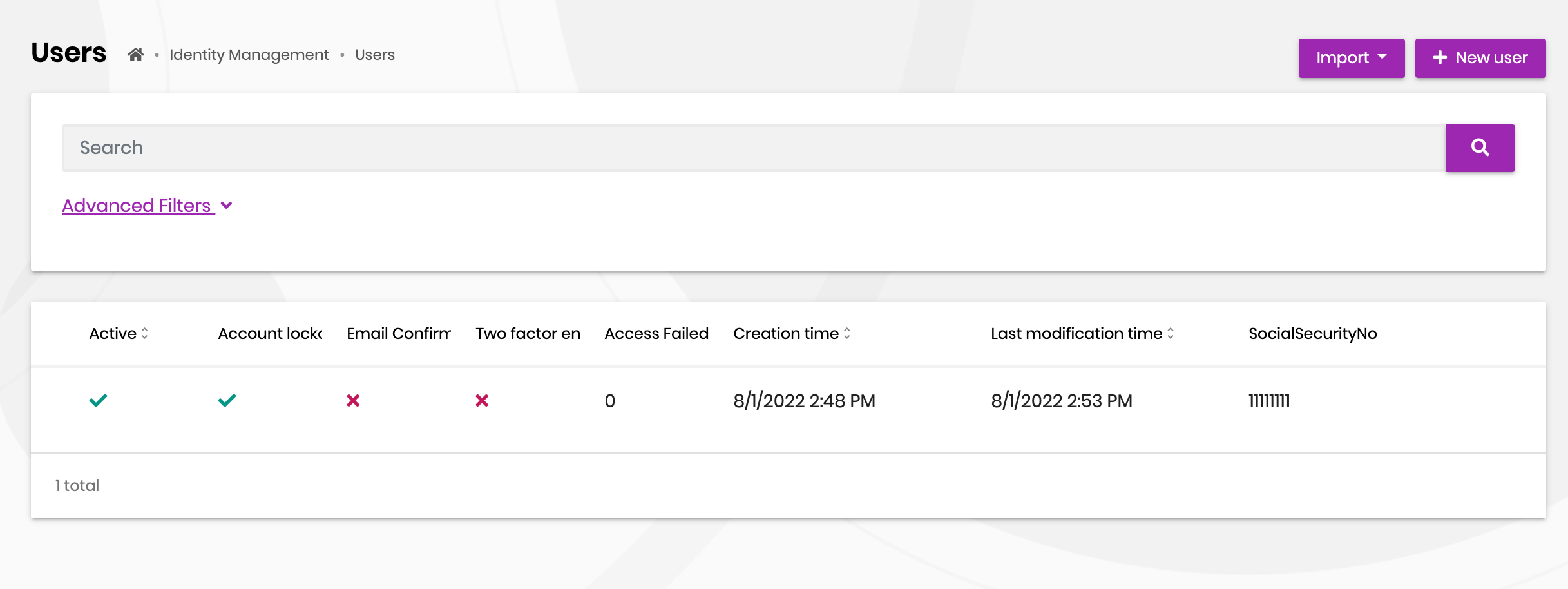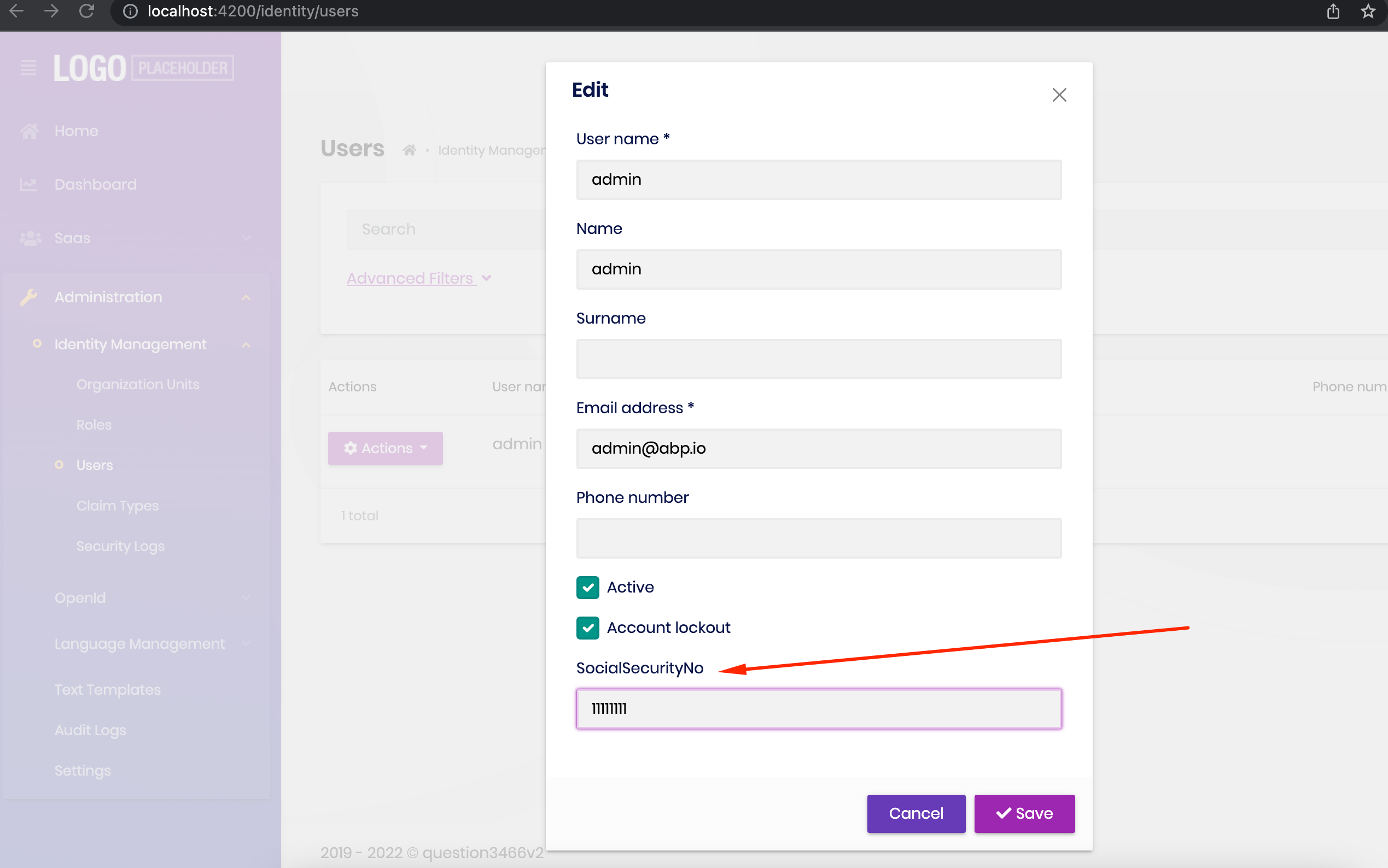Activities of "mahmut.gundogdu"
I have applied just like in the article. It works.
I have created an app that uses EF core and angular with Abp Suite. I just added property on YourProjetNameModuleExtensionConfigurator.cs in DomainShared. Could you describe what the problem with your issue is?
private static void ConfigureExtraProperties()
{
ObjectExtensionManager.Instance.Modules()
.ConfigureIdentity(identity =>
{
identity.ConfigureUser(user =>
{
user.AddOrUpdateProperty<string>( //property type: string
"SocialSecurityNo", //property name
property =>
{
//validation rules
property.Attributes.Add(new RequiredAttribute());
property.Attributes.Add(new StringLengthAttribute(64) {MinimumLength = 4});
//...other configurations for this property
}
);
});
});
}
But if you don't want to wait new version. You can upgrade @swimlane/ngx-datatable you should add these on package.json
"overrides": { "@swimlane/ngx-datatable": "^20.0.0" },
for yarn
"resolutions": { "@swimlane/ngx-datatable": "^20.0.0" },
Could you describe your abp version? I've tried Abp 5.3.3. there is no issue like "has incorrect peer dependency." I have understood from the error message the The reason is Angular version is "~13.3.3", but @swimlane/ngx-datatable@19.0.0" expecting " "@angular/common": "^11.0.2".
@swimlane/ngx-datatable is dependency of "@abp/ng.theme.shared".
I have created a task. You can track the status of the issue. https://github.com/abpframework/abp/issues/13426
Abp.io doesn't have an offline or online-specific feature. Instead, it just uses the PWA features of angular.
https://angular.io/guide/service-worker-getting-started
If you created issue on Github, can you please share the issue link, to track the status. Thank you
the issue related with private repo. Due that , there is no public tracking link.
The issue is very simple, button type is not 'submit', it works on click but errors don't show. If the user pushes the enter key, the validation message is shown. We have fixed it. It will be released next patch version.
As you can see in the first message, there is no validation message on Password Reset screen (ui page). It only disables button, does not give any validation message.
Yes, also there is a bug in reset-password. I have created an issue for app-pro. It will be fixed in the next release.
These changes affects application wide. If you change the message on app.module.ts, It changes all password validation message
It is a bug. We have discussed the issue with the Frontend team. the issue will be fixed in the 5.3 patch version. You can monitor the issue here https://github.com/abpframework/abp/issues/12999
There is an option for changing the validation message, but it is not solving the problem totally. The developer can override the error message of ngx-validation. Here, is an example. https://gist.github.com/mahmut-gundogdu/6c9d6ecbada1295fd98685432ca74a07
If you choose to use the workaround, The problem is 'the user can change the password complexity rule in runtime, but the selected error message doesn't change' but a least you can show an error message with localization.
Here alternative error message from the localization file. You can choose any localization key.
"Volo.Abp.Identity:PasswordRequiresDigit": "Şifre en az bir sayı içermeli ('0'-'9').",
"Volo.Abp.Identity:PasswordRequiresLower": "Şifre en az bir küçük harf içermeli ('a'-'z').",
"Volo.Abp.Identity:PasswordRequiresNonAlphanumeric": "Şifre en az bir sayı ya da harf olmayan karakter içermeli.",
"Volo.Abp.Identity:PasswordRequiresUpper": "Şifre en az bir büyük harf içermeli ('A'-'Z').",
Solution 3:
Wait and update new lepton X (Lepton X is beta now. It will release soon). It uses CSS variables, and users can easily override the values.
Solution 2:
change/override the sidebar width. add these code to styles.scss/css
:root {
--lpx-width: 400px;
--lpx-grid: 24px;
}
.lp-opened-sidebar .lp-sidebar {
width: var(--lpx-width);
}
body.lp-opened-sidebar .lp-content {
padding-left: calc(var(--lpx-width) + var(--lpx-grid));
}
.lp-closed.lp-extended .lp-sidebar {
width: var(--lpx-width);
}