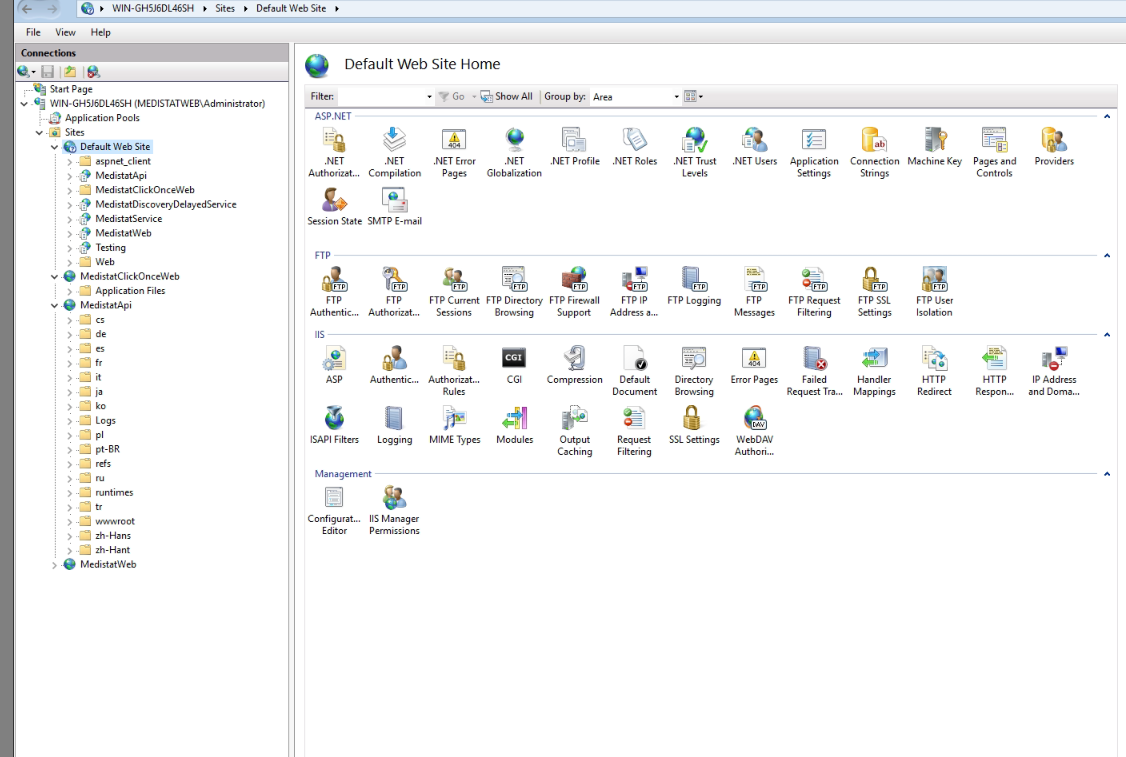Activities of "OsmanAmanjee"
Yes I have tried a few different combinations, I have no idea why its making the request as an http instead of an https "App": { "SelfUrl": "https://medistat.co.za/MedistatApi", "AngularUrl": "https://medistat.co.za/MedistatWeb", "CorsOrigins": "https://*.Medistat.com,https://medistat.co.za/MedistatWeb,http://medistat.co.za/MedistatWeb,http://medistat.co.za,https://medistat.co.za,https://localhost:4200", "RedirectAllowedUrls": "https://localhost:4200" },
Yes I see that, I'm allowing both http and https in the config. I'm not sure why its making the request in http though because the site is deployed and configured in IIS to use https
Hi
Thanks very much for this, not sure where that extra bit of configuration came from. The fix you suggested has solved that problem. But I'm still not able to use the API correctly in swagger. It seems its a CORS issue. I've pasted a snippet from the log file as well as the configuration file. I'm not sure what I'm doing wrong because as you can see in the configuration ive configured CORS. Is there another place that this also needs to be configured
2022-05-19 12:21:41.001 +02:00 [INF] CORS policy execution failed. 2022-05-19 12:21:41.001 +02:00 [INF] Request origin http://medistat.co.za does not have permission to access the resource. 2022-05-19 12:21:41.008 +02:00 [INF] No CORS policy found for the specified request. 2022-05-19 12:21:41.009 +02:00 [INF] Executing endpoint 'Volo.Abp.Account.Public.Web.Areas.Account.Controllers.AccountController.Login (Volo.Abp.Account.Pro.Public.Web)' 2022-05-19 12:21:41.027 +02:00 [INF] Route matched with {controller = "Login", area = "account", action = "Login", page = ""}. Executing controller action with signature System.Threading.Tasks.Task`1[Volo.Abp.Account.Public.Web.Areas.Account.Controllers.Models.AbpLoginResult] Login(Volo.Abp.Account.Public.Web.Areas.Account.Controllers.Models.UserLoginInfo) on controller Volo.Abp.Account.Public.Web.Areas.Account.Controllers.AccountController (Volo.Abp.Account.Pro.Public.Web). 2022-05-19 12:21:41.635 +02:00 [INF] Try to use LDAP for external authentication 2022-05-19 12:21:41.704 +02:00 [WRN] Ldap login feature is not enabled!
"App": { "SelfUrl": "https://medistat.co.za/MedistatApi", "AngularUrl": "https://medistat.co.za/MedistatWeb", "CorsOrigins": "https://*.Medistat.com,https://medistat.co.za/MedistatWeb,http://medistat.co.za/MedistatWeb,https://localhost:4200", "RedirectAllowedUrls": "https://localhost:4200" },
- ABP Framework version: latest
- UI type: Angular
- DB provider: EF Core
- Tiered (MVC) or Identity Server Separated (Angular): yes / no
- Exception message and stack trace:
- Failed to load api defintion. response status is 404 https://medistat.co.za/medistatapi/swagger/swagger/v1/swagger.json
- Steps to reproduce the issue:"
- After deploying my application to IIS, I'm not able to open the swagger ui. Below are my configuration details.
{ "App": { "SelfUrl": "https://medistat.co.za/MedistatApi", "AngularUrl": "https://medistat.co.za/MedistatWeb", "CorsOrigins": "https://.Medistat.com,https://medistat.co.za/MedistatWeb", "RedirectAllowedUrls": "https://medistat.co.za/MedistatWeb" }, "Redis": { "Configuration": "127.0.0.1" }, "ConnectionStrings": { "Default": "Server=MedistatDB;Database=MedistatABP;Trusted_Connection=false;User ID=MedistatUser;Password=L#vaH4buZ25WjB9;Connect Timeout=1000", "Discovery": "Server=MedistatDB;Database=MedistatABPDiscovery;Trusted_Connection=false;User ID=MedistatUser;Password=L#vaH4buZ25WjB9;Connect Timeout=1000", "Edi": "Server=MedistatDB;Database=MedistatABPEdi;Trusted_Connection=false;User ID=MedistatUser;Password=L#vaH4buZ25WjB9;Connect Timeout=1000", "Msv": "Server=MedistatDB;Database=MedistatABPMsv;Trusted_Connection=false;User ID=MedistatUser;Password=L#vaH4buZ25WjB9;Connect Timeout=1000" }, "AuthServer": { "Authority": "https://medistat.co.za/MedistatApi", "RequireHttpsMetadata": "false", "SwaggerClientId": "Medistat_Swagger", "SwaggerClientSecret": "1q2w3e" }, "StringEncryption": { "DefaultPassPhrase": "fsfXFsKSwfobK4Fr" },
- UI type: Angular
- DB provider: EF Core
- Tiered (MVC) or Identity Server Separated (Angular): yes / no
- Exception message and stack trace:
- Steps to reproduce the issue:"
How do I change the theme on an existing Angular Commercial Angular app, I would like to change from Material Theme Pro to Dark Blue Theme Pro
hi
see https://github.com/Xabaril/AspNetCore.Diagnostics.HealthChecks/issues/700#issuecomment-745881226
Hi
I'm not able to make sense of what is in the forum. I can see that I need to change the url of the health check to be explicit, but I'm not usre where to change it because I dont have any settings for health check in my app config file.
hi
Can you share your
appsettings.json?
Hi any update on this, I need to deploy this application and I'm not able to see what this issue is
hi
Can you share your
appsettings.json?
{ "App": { "SelfUrl": "https://localhost:44325", "AngularUrl": "http://localhost:4200", "CorsOrigins": "https://.Medistat.com,http://localhost:4200", "RedirectAllowedUrls": "http://localhost:4200,https://localhost:44307" }, "Redis": { "Configuration": "127.0.0.1" }, "ConnectionStrings": { "Default": "Server=(local);Database=MedistatABP;Trusted_Connection=false;User ID=MedistatUser;Password=L#vaH4buZ25WjB9", "Discovery": "Server=(local);Database=MedistatDiscovery;Trusted_Connection=false;User ID=MedistatUser;Password=L#vaH4buZ25WjB9", "Edi": "Server=(local);Database=MedistatEdi;Trusted_Connection=false;User ID=MedistatUser;Password=L#vaH4buZ25WjB9", "Msv": "Server=(local);Database=MedistatMsv;Trusted_Connection=false;User ID=MedistatUser;Password=L#vaH4buZ25WjB9" }, "AuthServer": { "Authority": "https://localhost:44325", "RequireHttpsMetadata": "false", "SwaggerClientId": "Medistat_Swagger", "SwaggerClientSecret": "1q2w3e" }, "StringEncryption": { "DefaultPassPhrase": "fsfXFsKSwfobK4Fr" }, "Settings": { "Volo.Abp.LeptonTheme.Style": "Style6", "Volo.Abp.LeptonTheme.Layout.MenuPlacement": "Left", "Volo.Abp.LeptonTheme.Layout.MenuStatus": "AlwaysOpened", "Volo.Abp.LeptonTheme.Layout.Boxed": "False", "Medistat.DiscoveryHPQServiceUrl": "https://test.b2b.services.discovery.co.za/hpq/HealthPolicyQueryService?wsdl", "Medistat.DiscoveryHPQServiceUsername": "medistat-test", "Medistat.DiscoveryHPQServicePassword": "ahUaki7Rwlsz1MaghzuyP", "Medistat.DiscoveryClaimServiceUrl": "https://test.services.discovery.co.za/phisc-oh/IncomingPhiscOHClaims", "Medistat.DiscoveryClaimServiceUsername": "medistat", "Medistat.DiscoveryClaimServicePassword": "jkshi97HgsiJWavDg92gtfZCfrC0UDtby", "Medistat.DiscoveryMedicalAidAdmin": "DISCOVERY", "Medistat.MediswitchWebserviceUrl": "http://wsgateway.mediswitch.co.za/qa/wsgateway/MediswitchGateway", "Medistat.MediswitchPackageCode": "SWITCHON", "Medistat.MediswitchMsvVersionNumber": "119", "Medistat.MediswitchClaimVersionNumber": "118"
} }
ABP Framework version: latest
UI type: Angular
DB provider: EF Core
Tiered (MVC) or Identity Server Separated (Angular): yes / no
Exception message and stack trace: 2022-03-24 14:47:22.685 +02:00 [ERR] GetHealthReport threw an exception when trying to get report from /health-status configured with name Medistat Health Status. System.InvalidOperationException: An invalid request URI was provided. Either the request URI must be an absolute URI or BaseAddress must be set. at System.Net.Http.HttpClient.PrepareRequestMessage(HttpRequestMessage request) at HealthChecks.UI.Core.HostedService.HealthCheckReportCollector.GetHealthReport(HealthCheckConfiguration configuration)
Steps to reproduce the issue:" I've published my host project and copied the contents of the published folder to the server that I'm deploying to. When I try to open swagger to test my services I am presented with the above error. Any idea why I'm getting this error