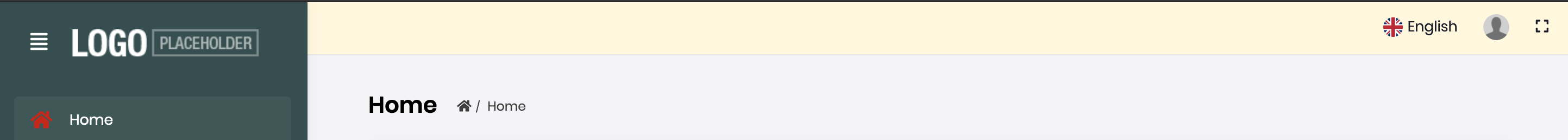Activities of "Mehmet"
Nothing has been developed on this issue yet. We'll work on this.
Hi @ninomartini
We linked the Gravatar image with the email of the current user. But not released yet. It'll be released on May 21.
Can I change the default Gravator for users that don't have Gravator?
We'll work on this.
Thanks.
Yes, you should update @volo/abp.ng.* packages.
Open the package.json and replace the @volo/abp.ng.* packages with below:
"@volo/abp.ng.account": "~2.7.1",
"@volo/abp.ng.audit-logging": "~2.7.1",
"@volo/abp.ng.identity": "~2.7.1",
"@volo/abp.ng.identity-server": "~2.7.1",
"@volo/abp.ng.language-management": "~2.7.1",
"@volo/abp.ng.saas": "~2.7.1",
"@volo/abp.ng.text-template-management": "~2.7.1",
"@volo/abp.ng.theme.lepton": "~2.7.1",
Then remove yarn.lock (or package-lock.json) and install packages.
May 21, 2020,
See the milestones: https://github.com/abpframework/abp/milestones
Hi
We'll fix the problem. Until the problem is resolved, you can protect the page via AuthGuard as shown below:
// app-routing.module.ts
import { ..., AuthGuard } from '@abp/ng.core';
//...
{
path: 'setting-management',
canActivate: [AuthGuard], // added canActivate
//...
}
Hi
Can you run the following command in the angular root folder and share the result with us?
yarn list --pattern abp
It seems installed ABP packages are outdated.
Hi,
I think you can achieve what you want by replacing AccountComponent.
Run the following command to create a component:
yarn ng generate component account --entryComponent
Then open account.component.ts in app/account folder and replace the content with below:
import {
ApplicationConfiguration,
Config,
ConfigState,
getAbpRoutes,
SessionState,
SetLanguage,
} from '@abp/ng.core';
import { Component } from '@angular/core';
import { Router } from '@angular/router';
import { Select, Store } from '@ngxs/store';
import { eAccountComponents } from '@volo/abp.ng.account';
import { Observable } from 'rxjs';
import { map } from 'rxjs/operators';
import snq from 'snq';
@Component({
selector: 'abp-account',
templateUrl: './account.component.html',
})
export class AccountComponent {
@Select(ConfigState.getDeep('multiTenancy.isEnabled'))
isMultiTenancyEnabled$: Observable<boolean>;
@Select(ConfigState.getDeep('localization.languages'))
languages$: Observable<ApplicationConfiguration.Language[]>;
tenantBoxKey = eAccountComponents.TenantBox;
get defaultLanguage$(): Observable<{ displayName: string; flagIcon: string }> {
return this.languages$.pipe(
map(languages => {
const lang: Partial<ApplicationConfiguration.Language> = snq(
() => languages.find(l => l.cultureName === this.selectedLangCulture),
{} as any,
);
return {
displayName: lang.displayName || '',
flagIcon: lang.flagIcon,
};
}),
);
}
get dropdownLanguages$(): Observable<ApplicationConfiguration.Language[]> {
return this.languages$.pipe(
map(
languages =>
snq(() => languages.filter(lang => lang.cultureName !== this.selectedLangCulture)),
[],
),
);
}
get selectedLangCulture(): string {
return this.store.selectSnapshot(SessionState.getLanguage);
}
get appInfo(): Config.Application {
return this.store.selectSnapshot(ConfigState.getApplicationInfo);
}
get pageLabel(): string {
return getAbpRoutes()
.find(route => route.path === 'account')
.children.reduce((acc, val) => {
if (this.router.url.includes(val.path)) {
return val.name;
}
return acc;
}, '');
}
constructor(private store: Store, private router: Router) {}
onChangeLang(cultureName: string) {
this.store.dispatch(new SetLanguage(cultureName));
}
}
Open account.component.html and replace content with the following:
<div class="row">
<div class="col col-md-6 col-lg-4 offset-md-3 offset-lg-4">
<div class="account-brand p-4 text-center mb-1">
<a #navbarBrand class="navbar-brand" routerLink="/" alt="Logo"></a>
</div>
<div class="card">
<div class="card-header">
<h2 class="card-title d-inline-block">{{ pageLabel | abpLocalization }}</h2>
<nav class="navbar navbar-expand p-0 pt-1 float-right">
<ul class="navbar-nav ml-auto toolbar-nav">
<li class="nav-item">
<div class="dropdown" ngbDropdown>
<a
*ngIf="defaultLanguage$ | async as defaultLang"
class="pointer"
role="button"
id="dropdownMenuLink"
ngbDropdownToggle
[class.dropdown-toggle]="false"
>
<span
class="flag-icon flag-icon-squared flag-icon-{{ defaultLang.flagIcon }}"
></span>
</a>
<div
ngbDropdownMenu
class="dropdown-menu dropdown-menu-right"
*ngIf="(dropdownLanguages$ | async).length > 0"
>
<a
*ngFor="let lang of dropdownLanguages$ | async"
class="dropdown-item pointer"
(click)="onChangeLang(lang.cultureName)"
>
<span
class="flag-icon flag-icon-{{ lang.flagIcon }} flag-icon-squared mr-2"
></span>
{{ lang?.displayName }}</a
>
</div>
</div>
</li>
</ul>
</nav>
</div>
<div class="card-body">
<router-outlet></router-outlet>
</div>
</div>
<div class="p-3 text-center text-muted">
<div class="copyright">
<span>© {{ appInfo.name }}</span
><br />
</div>
</div>
</div>
</div>
Now, you should replace the AccountComponent with your own AccountComponent.
Open app.component.ts;
- Inject the
Store - Dispatch the
AddReplaceableComponentaction.
import { ..., AddReplaceableComponent } from '@abp/ng.core'; // import AddReplaceableComponent
import { Store } from '@ngxs/store'; // import Store
import { AccountComponent } from './account/account.component'; // import your AccountComponent
import { eAccountComponents } from '@volo/abp.ng.account'; // import eAccountComponents
// ...
export class AppComponent implements OnInit {
constructor(..., private store: Store) {} // injected store
ngOnInit() {
//...
this.store.dispatch(
new AddReplaceableComponent({ component: AccountComponent, key: eAccountComponents.Account }),
);
}
}
Hi @DRPDEV
Please run the following command:
yarn add volo/abp.ng.text-template-management --tilde
Hi @wazbek
You can override the lepton styles by adding your custom styles to styles.scss.
Here is an example:
Add below content to styles.scss:
.navbar.navbar-expand-lg.user-nav-mobile {
background-color: cornsilk;
}
.lp-opened-sidebar .lp-sidebar,
.lp-closed .lp-sidebar {
background-color: darkslategrey;
}
Final UI will look like below:
If the colors is not changed in your app, you can add the !important suffix like below:
.navbar.navbar-expand-lg.user-nav-mobile {
background-color: cornsilk !important;
}
.lp-opened-sidebar .lp-sidebar,
.lp-closed .lp-sidebar {
background-color: darkslategrey !important;
}
You can avoid the !important. Open the angular.json and find the styles array. Move bootstrap to top level of styles array and replace the path input with below:
{
"input": "node_modules/bootstrap/dist/css/bootstrap.min.css",
"lazy": false,
"bundleName": "bootstrap.min"
}
```
Is there a way I can overwrite the account/login route in angular or inject a different authguard so that I can overwrite the path it goes to when someone not logged in? Right now I have managed to inject components to take place of the LoginComponent and TenantBoxComponent so that when they are redirect to the account/login page it just shows a please wait message but I am interested if there is a better way to do that? Or if I could inject a component to take over the Layout component of account/login page and make it even cleaner
Hi @saintpoida
Here is the Account module's components:
| Component key | Description |
|----------------------------------------------------|-------------------------|
| Account.LoginComponent | Login page |
| Account.RegisterComponent | Register page |
| Account.ManageProfileComponent | Manage profile page |
| Account.ForgotPasswordComponent | Forgot password page |
| Account.ResetPasswordComponent | Reset password page |
| Account.AccountComponent | The component that wraps register, login, forgot password, and reset password pages. Contains <router-outlet>. |
| Account.ChangePasswordComponent | Change password form in manage profile page |
| Account.PersonalSettingsComponent | Personal settings form in manage profile page |
| Account.TenantBoxComponent | Tenant changing box in account component |
Did you try to replace AccountComponent? I think you can do whatever you want by replacing this component.
You can define your custom guard to AccountModule route definition in AppRoutingModule like below:
{
path: 'account',
canActivate: [MyAuthGuard],
loadChildren: () => import('@volo/abp.ng.account').then(m => m.AccountModule),
},
Or you can override the AuthGuard completely by adding a provide to AppModule like below:
// app.module metadata
providers: [{ provide: AuthGuard, useClass: MyAuthGuard }]