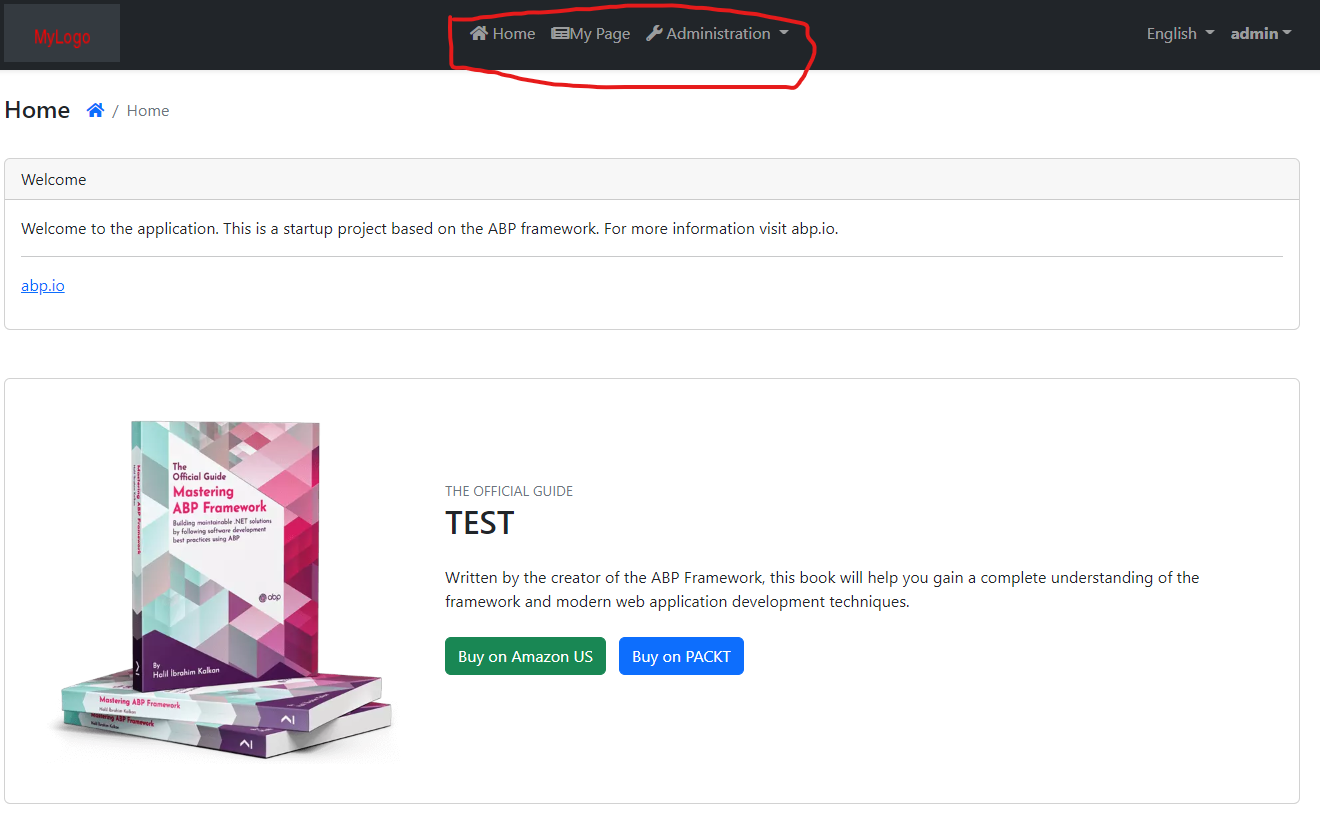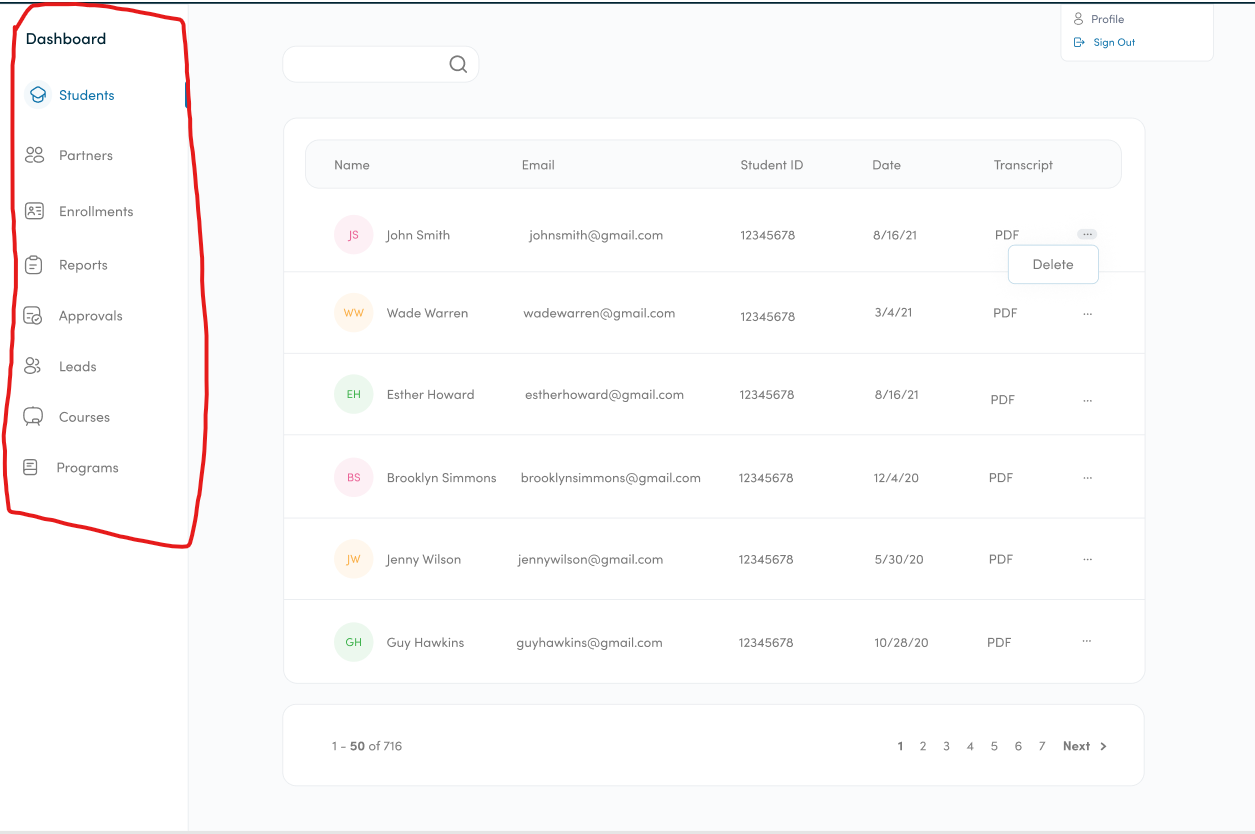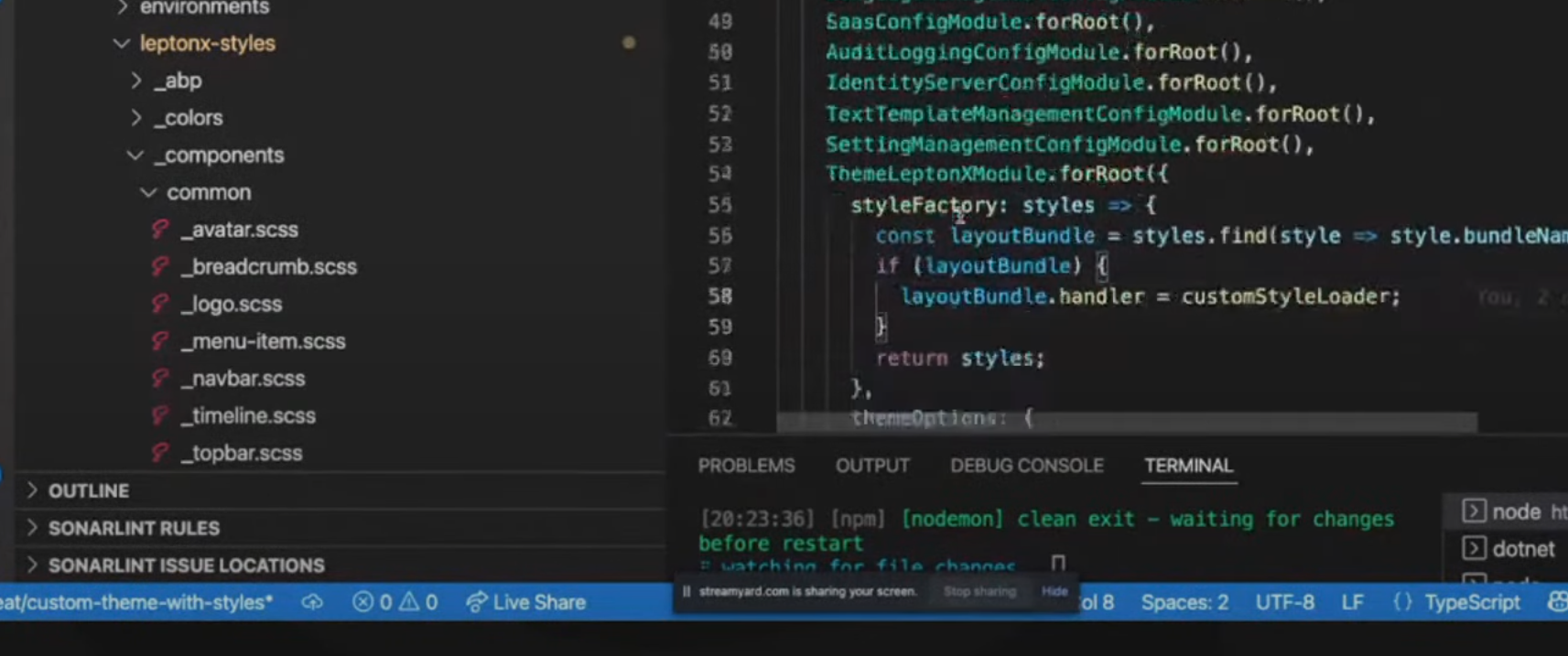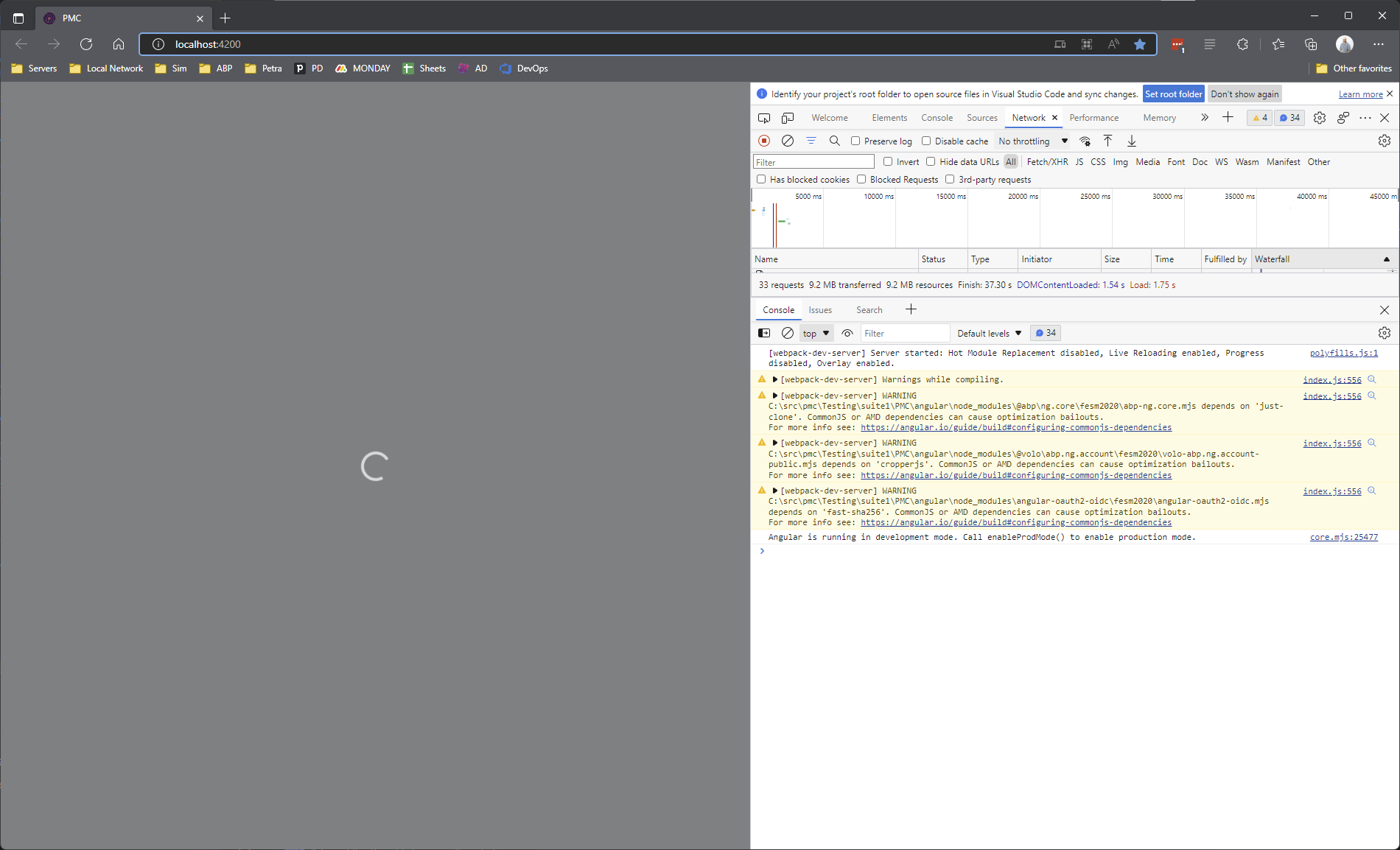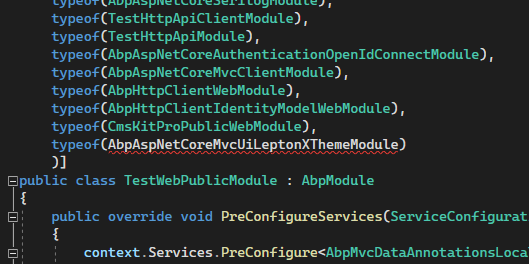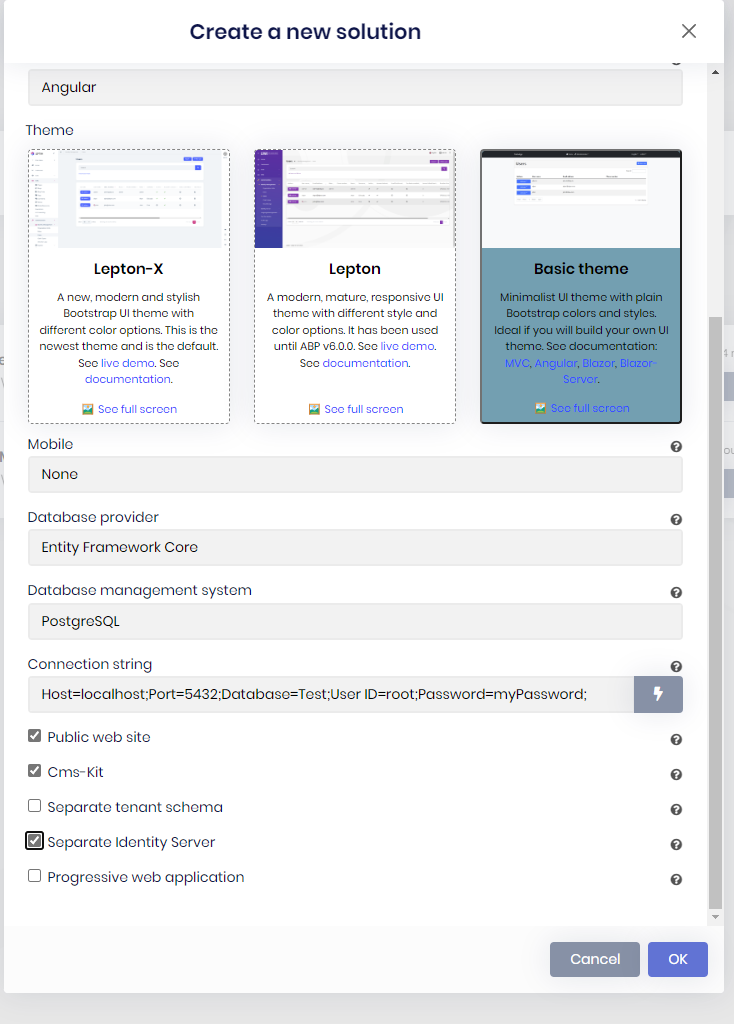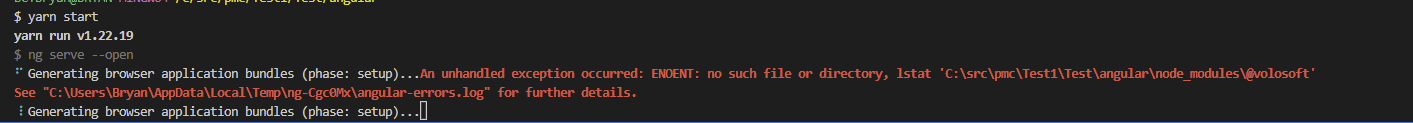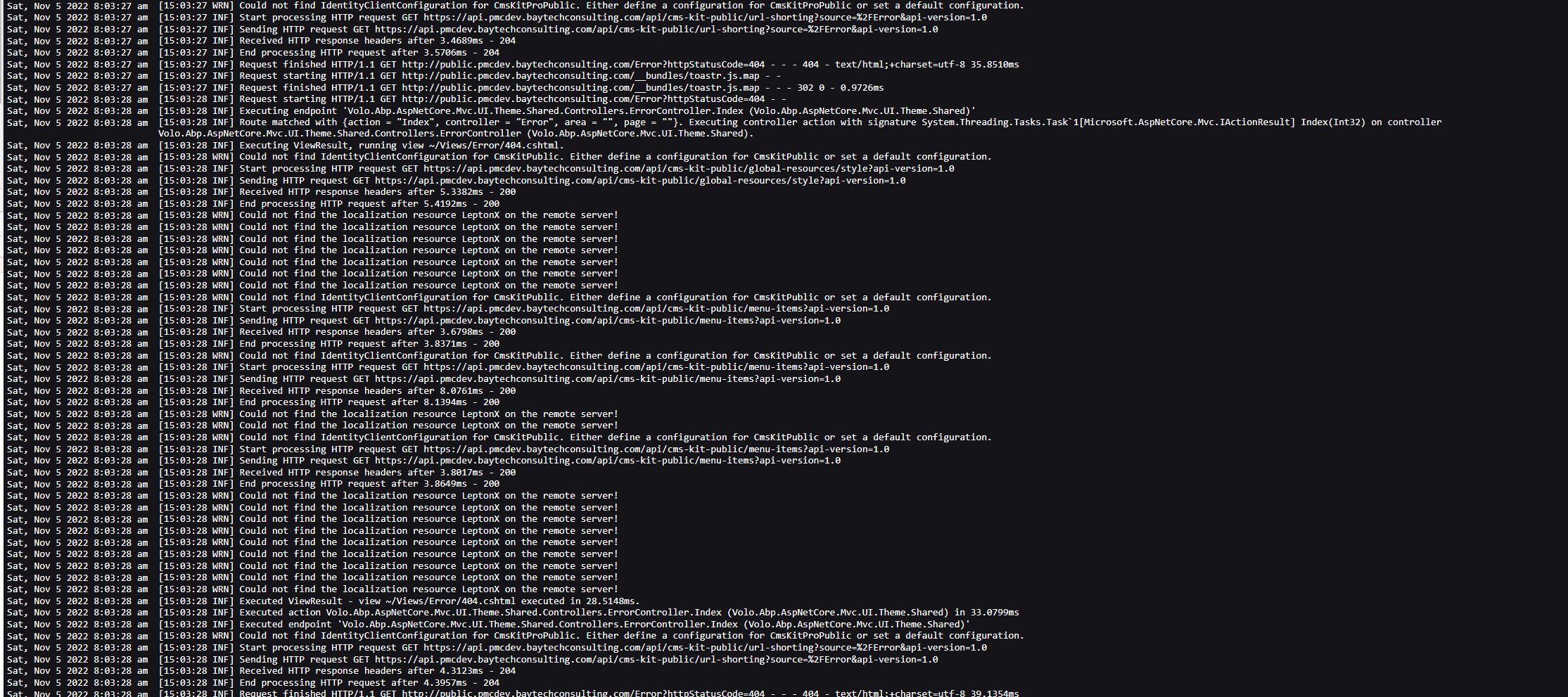Activities of "Baytech"
Any word on this?
- ABP Framework version: v6.0.1
- UI type: Angular
- DB provider: EF Core
- Tiered (MVC) or Identity Server Separated (Angular): yes
- Exception message and stack trace:
- Steps to reproduce the issue:"
Is it possible to change the layout of the routes component to be displayed on the left hand side (ex: side navigation) without causing errors to the ABP generated components?
If so, what's the best way to go about it?
From:
To:
That worked! Thanks!
Any word on this?
So, is the abp suite cli broken? I just ran it. I did not change it afterwards.
Funny, I saw your forum comment before and tried this before, I figured it was fixed in the new update. I just did not replace all the styles. Now I did and it at least compiles the angular project. B
Project no longer errors out and does compile but it does not load the site. Not errors either.
Sorry the title was wrong. Meant to say Error with the basic template
- ABP Framework version: v6.0.1
- UI type: Angular
- DB provider: EF Core
- Tiered (MVC) or Identity Server Separated (Angular): yes
- Exception message and stack trace:
- Steps to reproduce the issue:"
Use the abp suite cli
Application Template
goto the angular app and "yarn start"
`[error] Error: ENOENT: no such file or directory, lstat 'C:\src\pmc\Test1\Test\angular\node_modules@volosoft' at Object.realpathSync (node:fs:2538:7) at resolveGlobalStyles (C:\src\pmc\Test1\Test\angular\node_modules@angular-devkit\build-angular\src\webpack\configs\styles.js:64:33) at getStylesConfig (C:\src\pmc\Test1\Test\angular\node_modules@angular-devkit\build-angular\src\webpack\configs\styles.js:97:70) at C:\src\pmc\Test1\Test\angular\node_modules@angular-devkit\build-angular\src\builders\dev-server\index.js:144:43 at C:\src\pmc\Test1\Test\angular\node_modules@angular-devkit\build-angular\src\utils\webpack-browser-config.js:75:16 at generateWebpackConfig (C:\src\pmc\Test1\Test\angular\node_modules@angular-devkit\build-angular\src\utils\webpack-browser-config.js:64:40) at async generateBrowserWebpackConfigFromContext (C:\src\pmc\Test1\Test\angular\node_modules@angular-devkit\build-angular\src\utils\webpack-browser-config.js:125:20) at async generateI18nBrowserWebpackConfigFromContext (C:\src\pmc\Test1\Test\angular\node_modules@angular-devkit\build-angular\src\utils\webpack-browser-config.js:73:20) at async setup (C:\src\pmc\Test1\Test\angular\node_modules@angular-devkit\build-angular\src\builders\dev-server\index.js:141:47)
`
I ended up getting this to work.
https://gist.github.com/muhammedaltug/8969dd3ea00e902b034c8a5743165248