Building blocks to create your own Content Management System.
This module provides CMS (Content Management System) capabilities for your application.
This section briefly explores the features provided by the CMS Kit module.
Pages page is used to manage dynamic pages in the system.
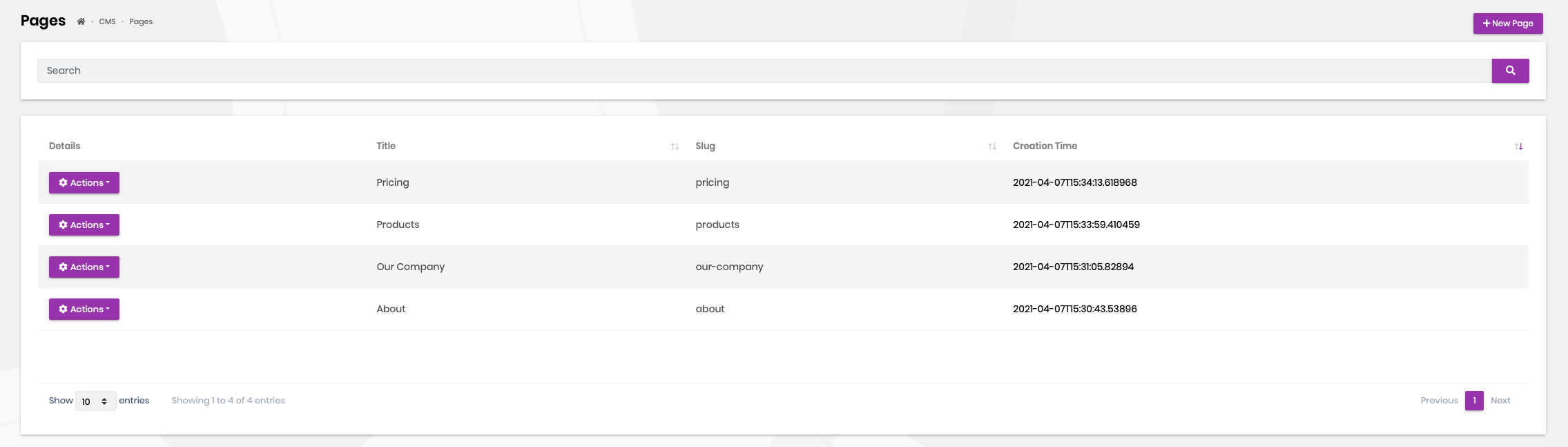
You can create or edit an existing page on this page.
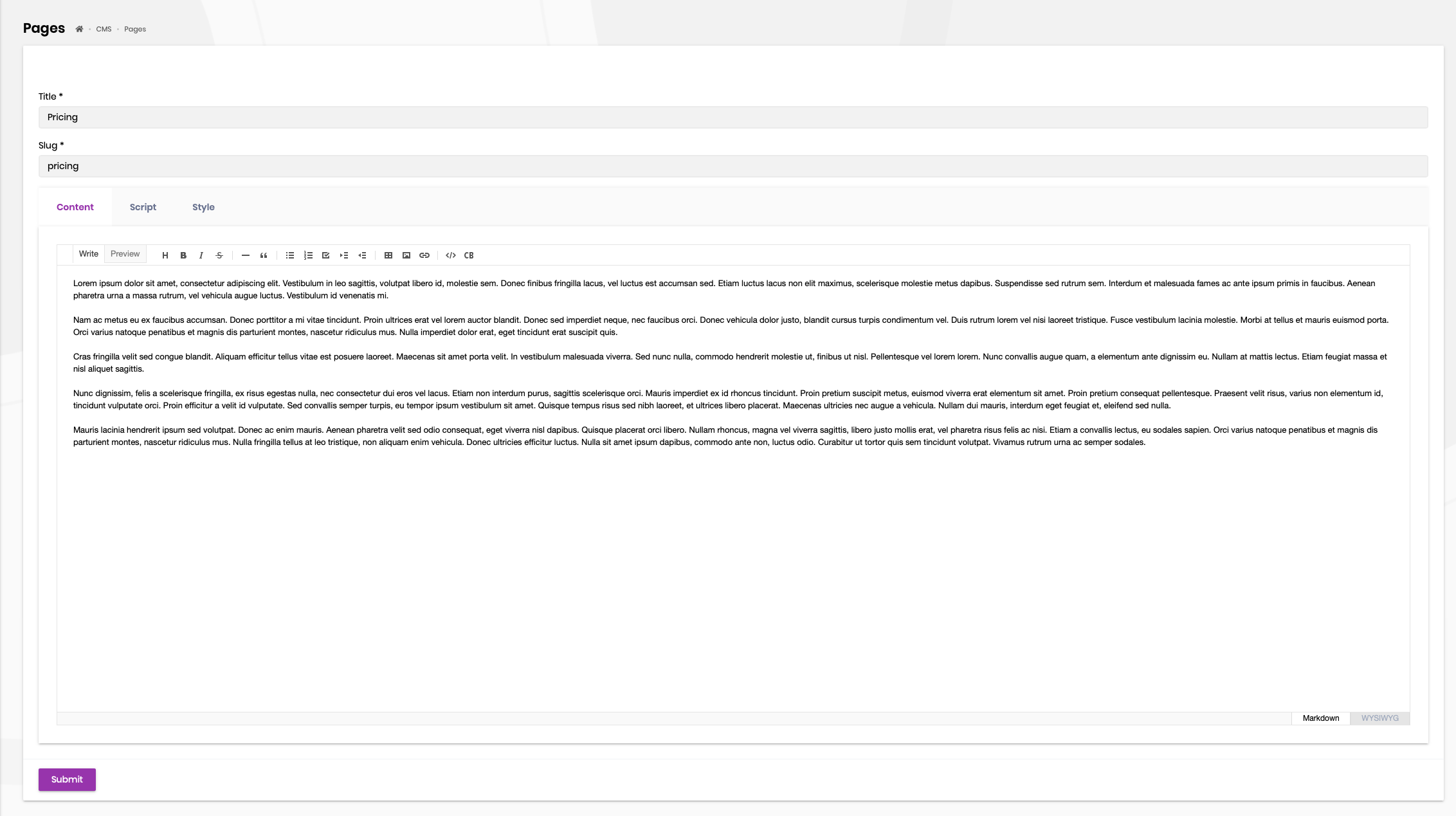
When you create a page, you can access the created page via pages/{slug} URL.
Blogs page is used to create and manage blogs in your system.
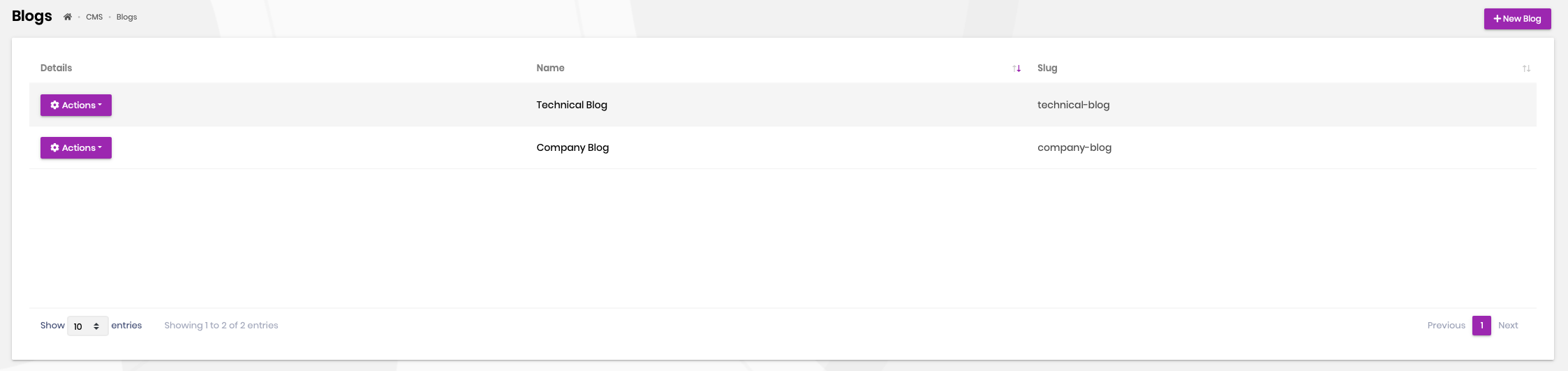
A screenshot from the new blog creation modal:
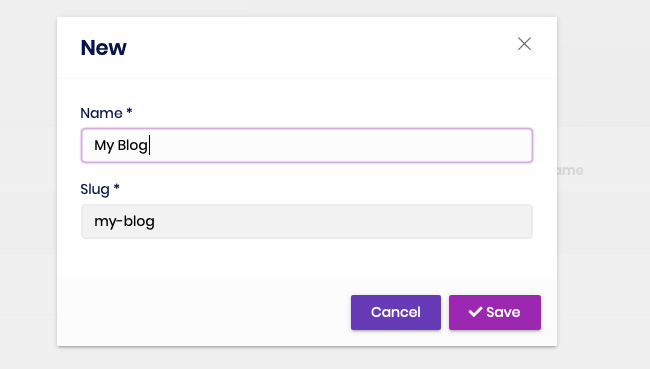
You can enable or disable a specific feature for blogs by clicking the features action.
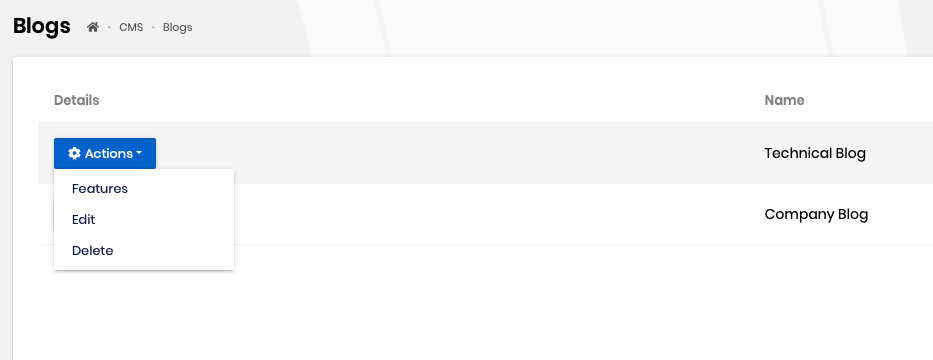
You can select/deselect the desired features for blog posts.
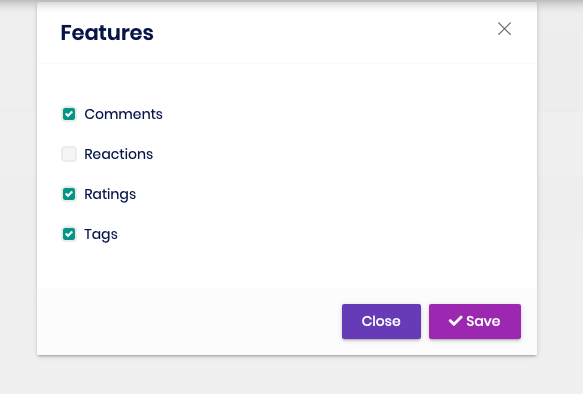
When you create blogs, you can manage blog posts on this page.
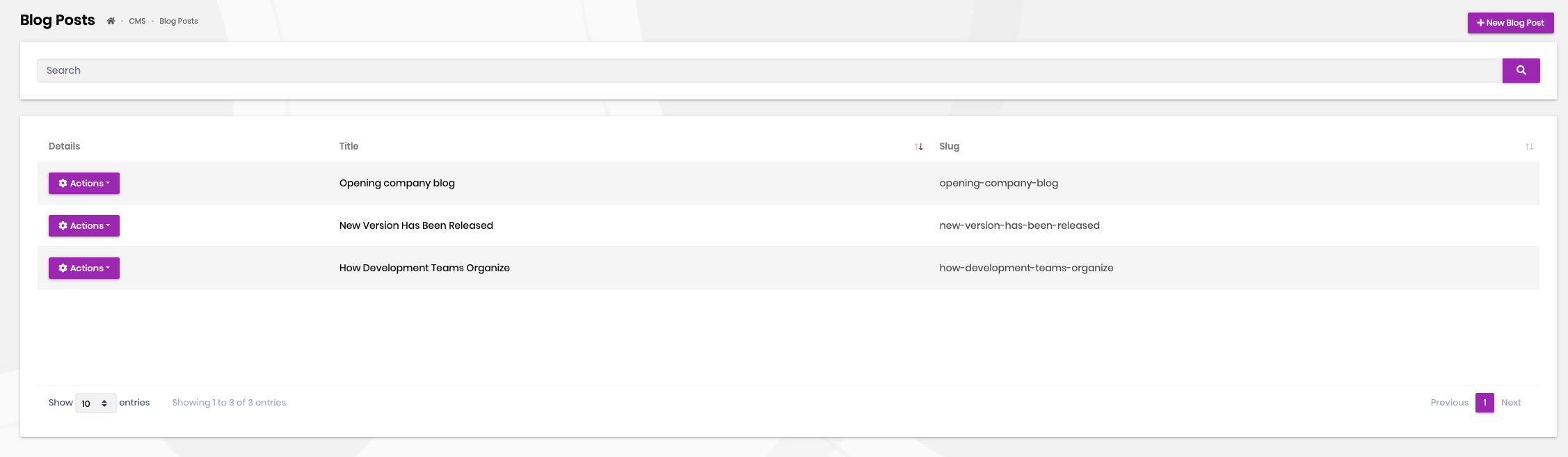
You can create and edit an existing blog post on this page. If you enable specific features such as tags, you can set tags for the blog post on this page.
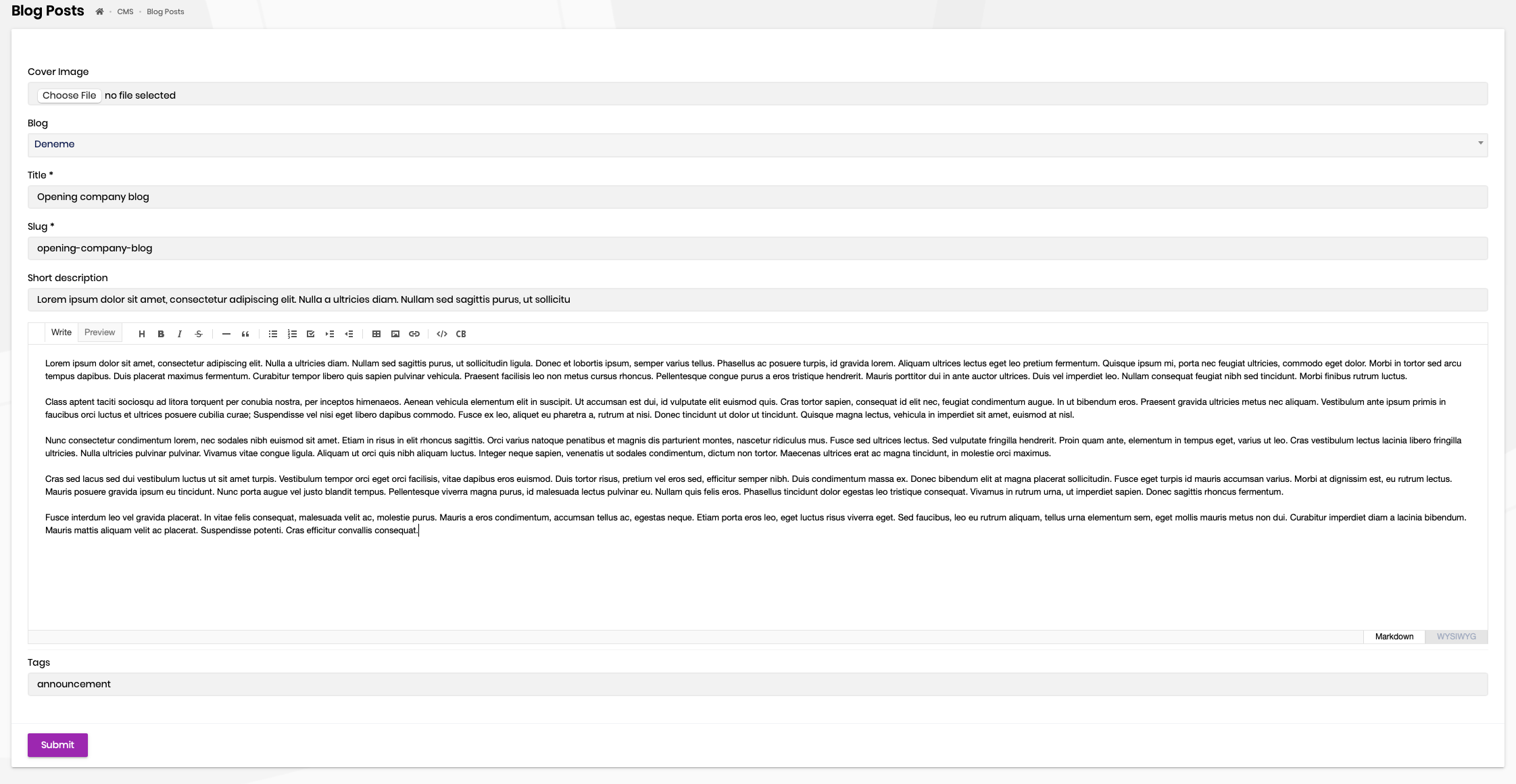
CMS Kit provides an extensible tagging mechanism to add tagging capabilities to various places.
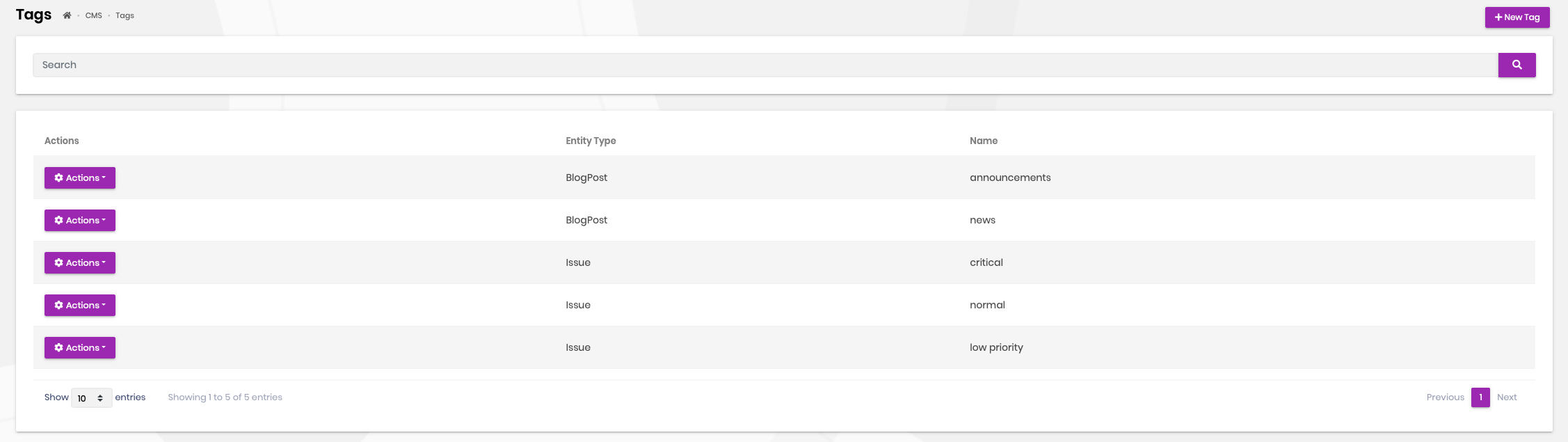
You can create or edit an existing tag on this page.
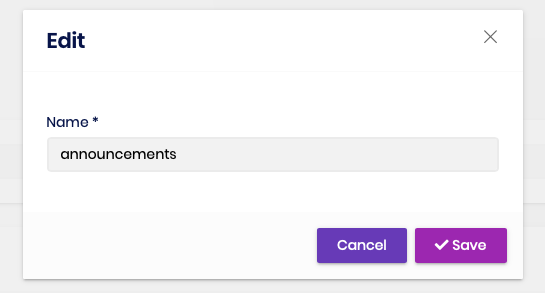
CMS Kit provides an extensible commenting mechanism to add comments to various places. You can add comment control to anywhere you want and manage the comments.
You can view comments on this page.
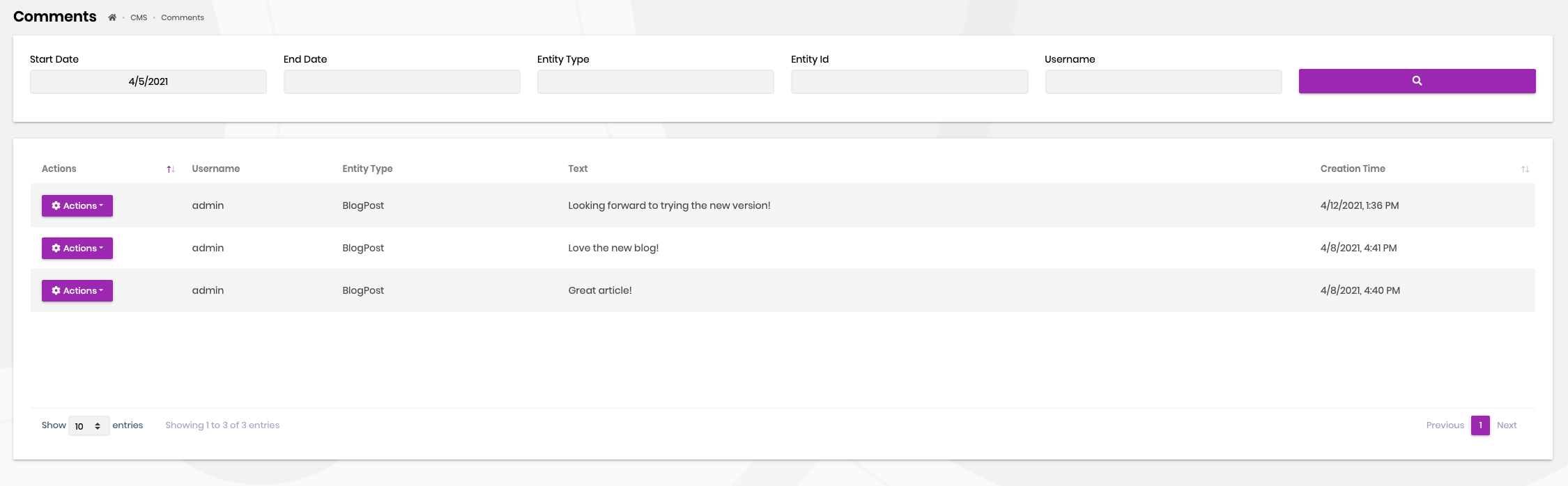
You can view and manage replies to comments.
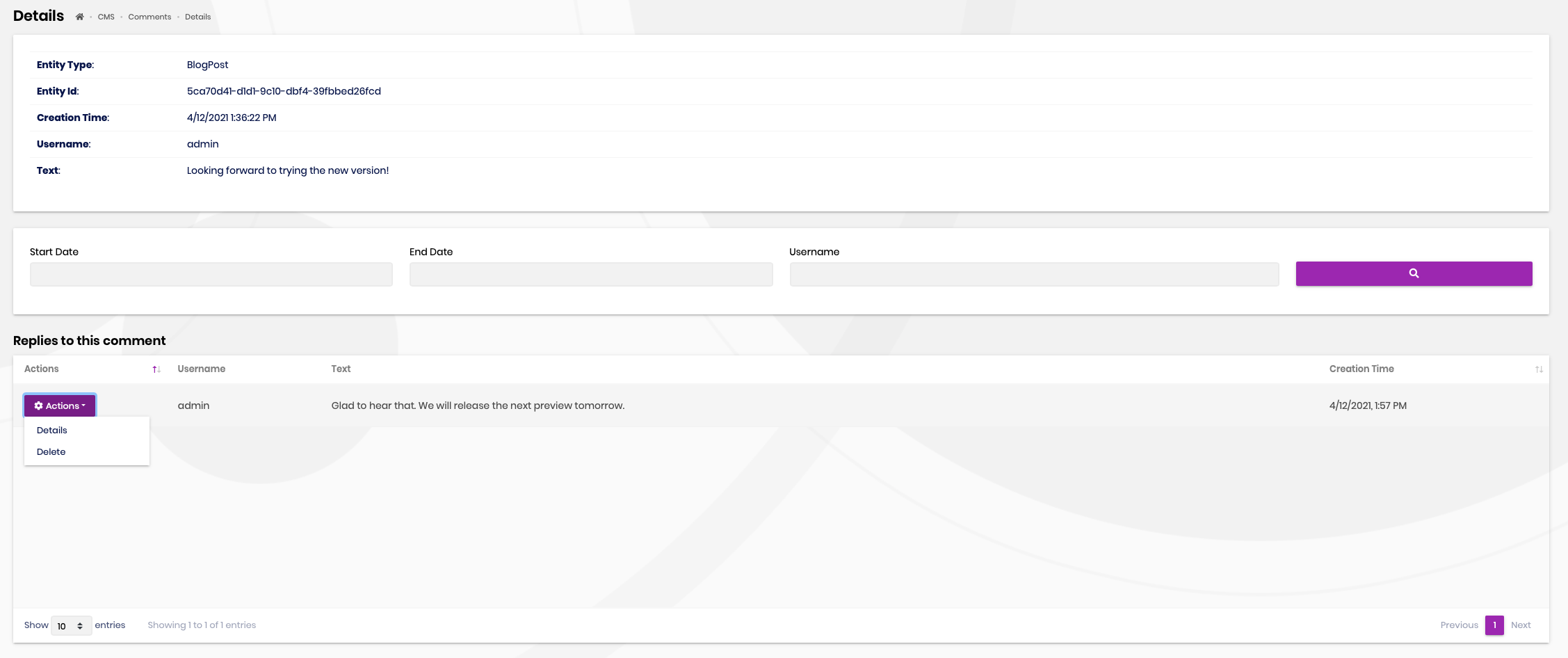
Newsletter system allows you to place a newsletter subscription box to any page on your website. You can then view the subscribers and export the list as CSV file.
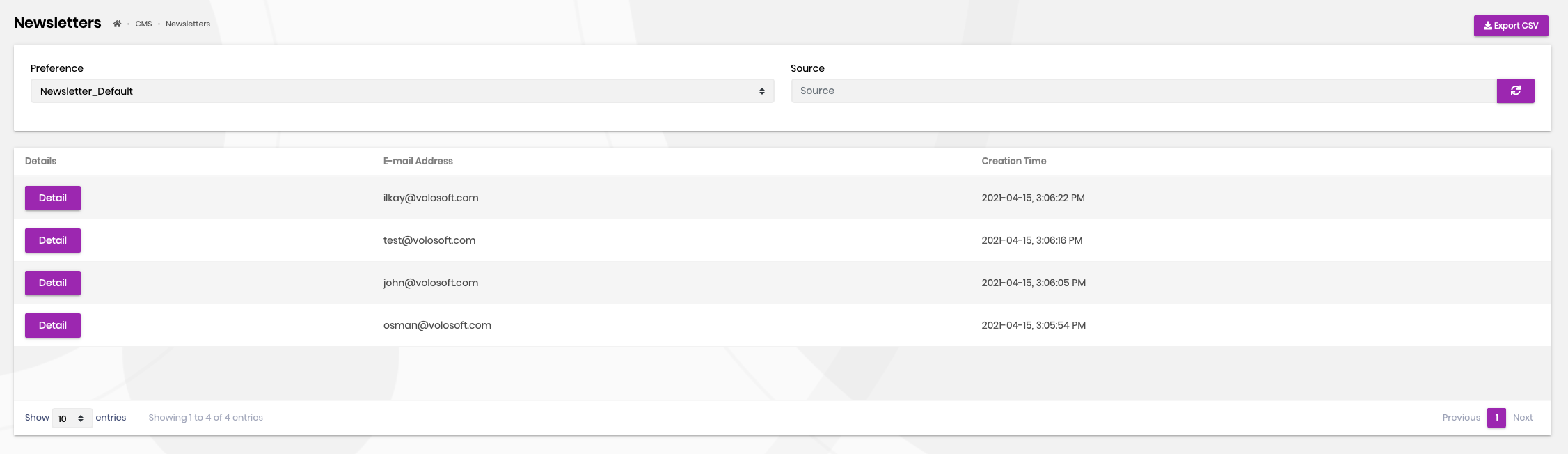
CMS Kit provides an infrastructure to create contact forms on your websites and easily manage contact options. You can use the available contact form component on your pages like below.
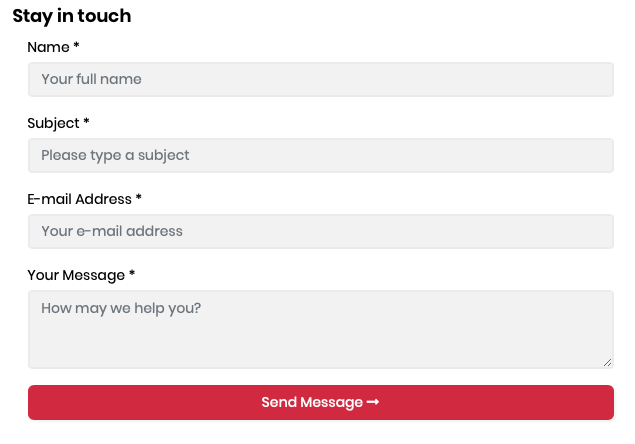
When a user sends a message through the contact form, the system automatically sends the form content to the configured email address. You can change the email address on the setting page.
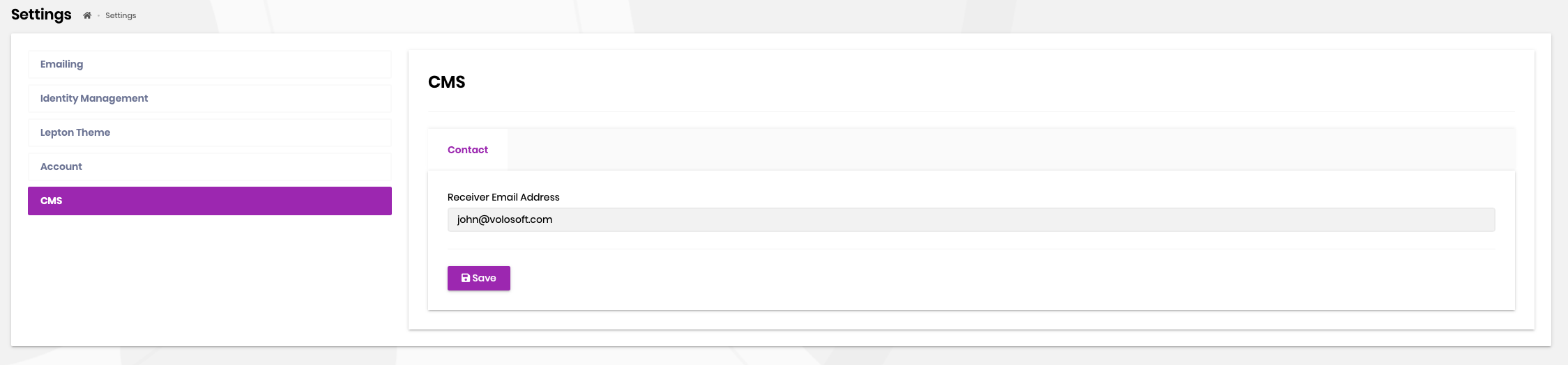
CMS Kit provides an extensible reaction component system to allow users to send reactions to your content. Here how the reactions component looks in the comment system.
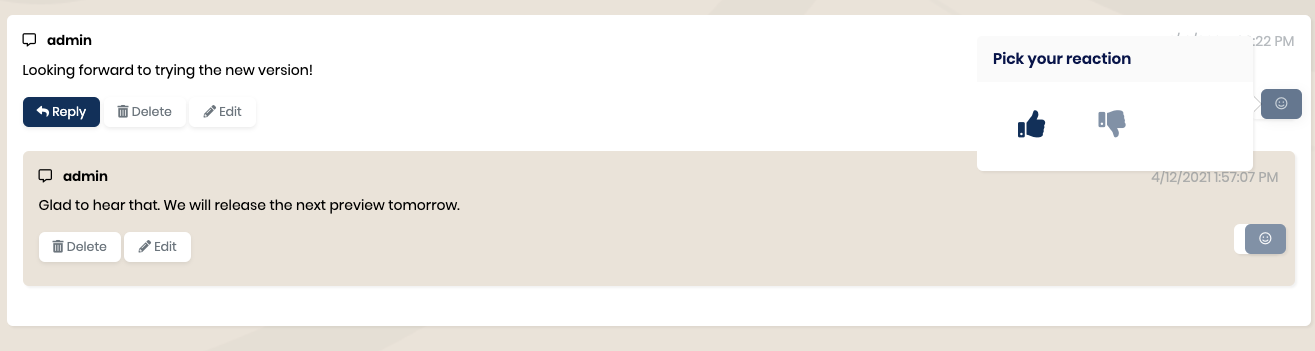
You can also customize the reaction icons shown in the reaction component.
You can use the rating component to add rating a mechanism to your content. Here how the rating component looks on the blog post page.
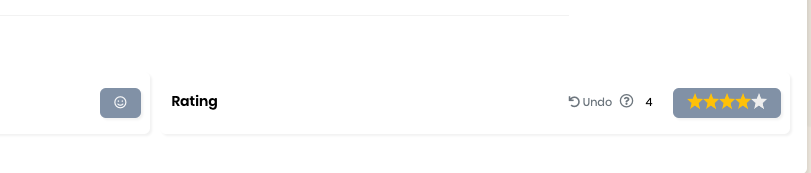
Global resources system allows you to write JavaScript and CSS code on the application's UI, which will be immediately available in all your application pages. In this way, you can customize your application's look and behavior on runtime. See the documentation for more information.
Note that the pages feature already have a page-basis script/style editor. But this new feature allows you to write script/style that is applied to all pages of your application.
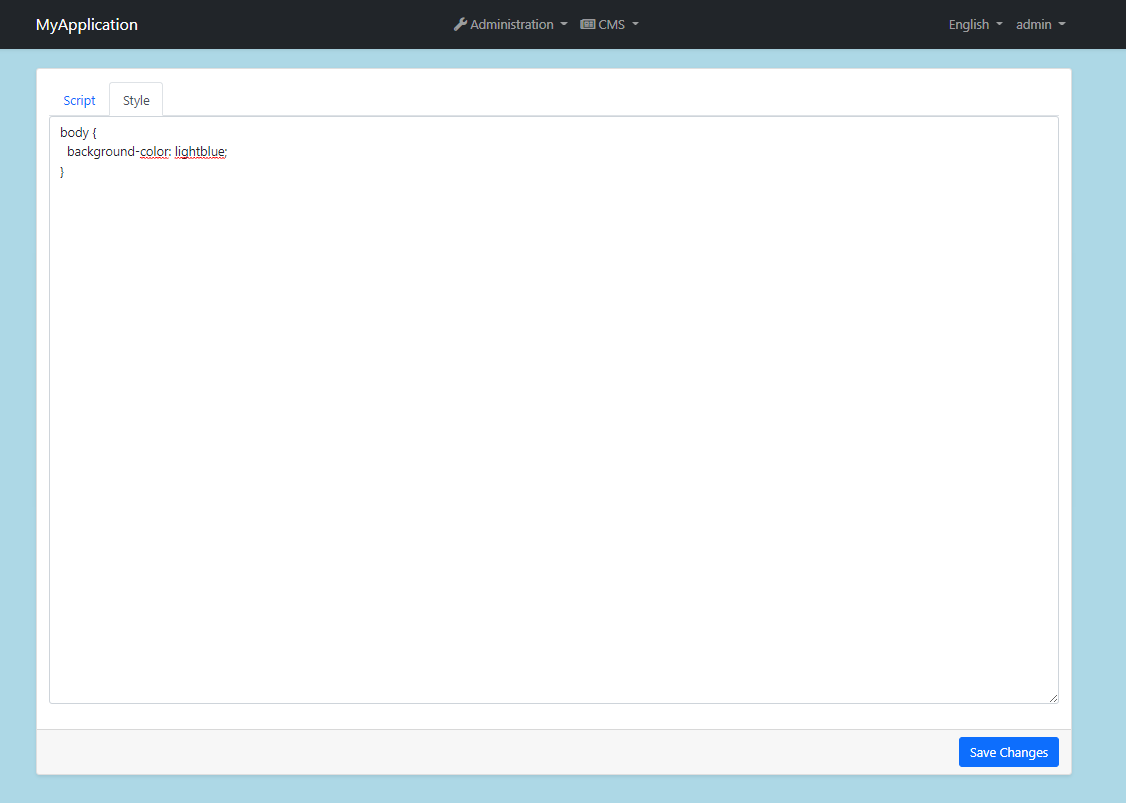
Some of the CMS Kit features are open source and free, while some others are only included in the Pro version that is included in the ABP Commercial. We will add more features in the future.






















