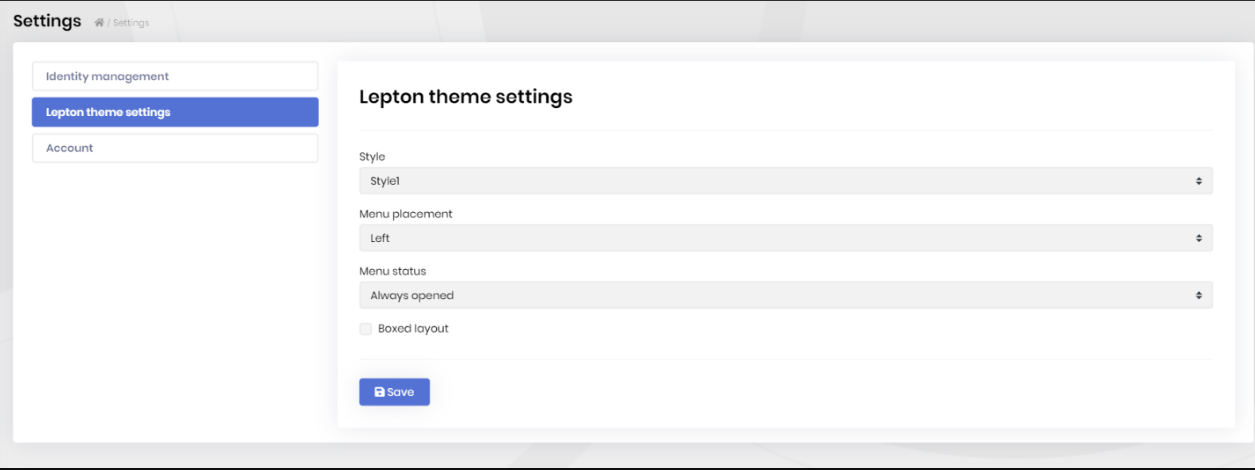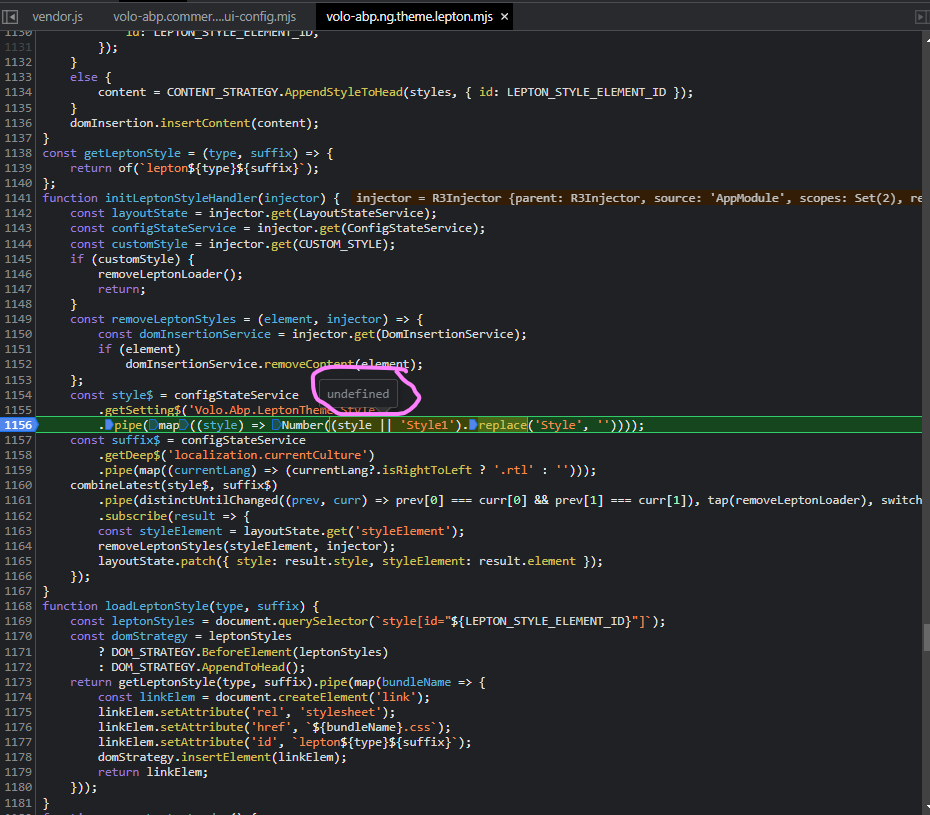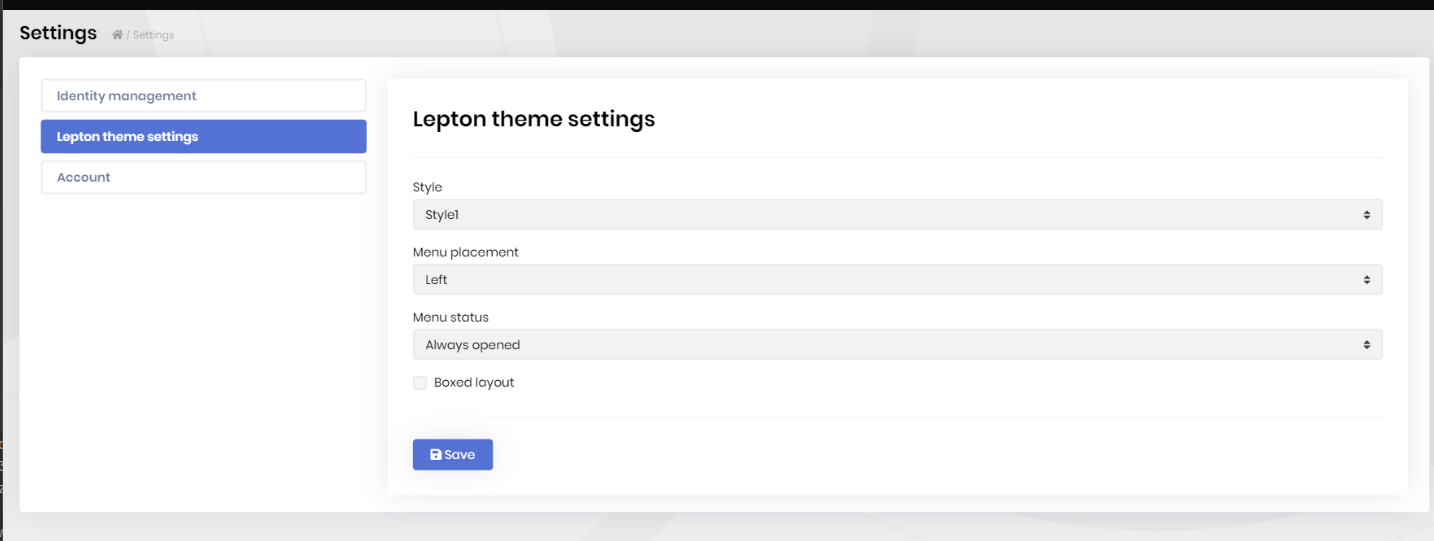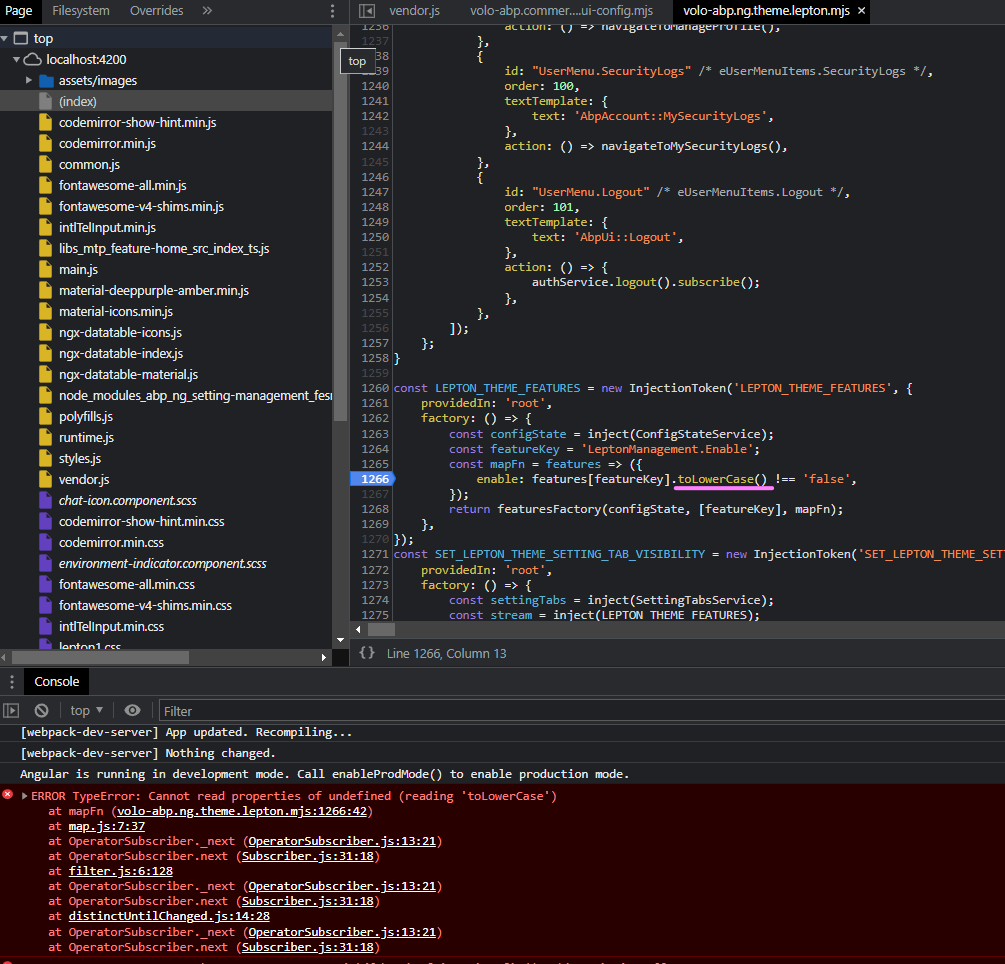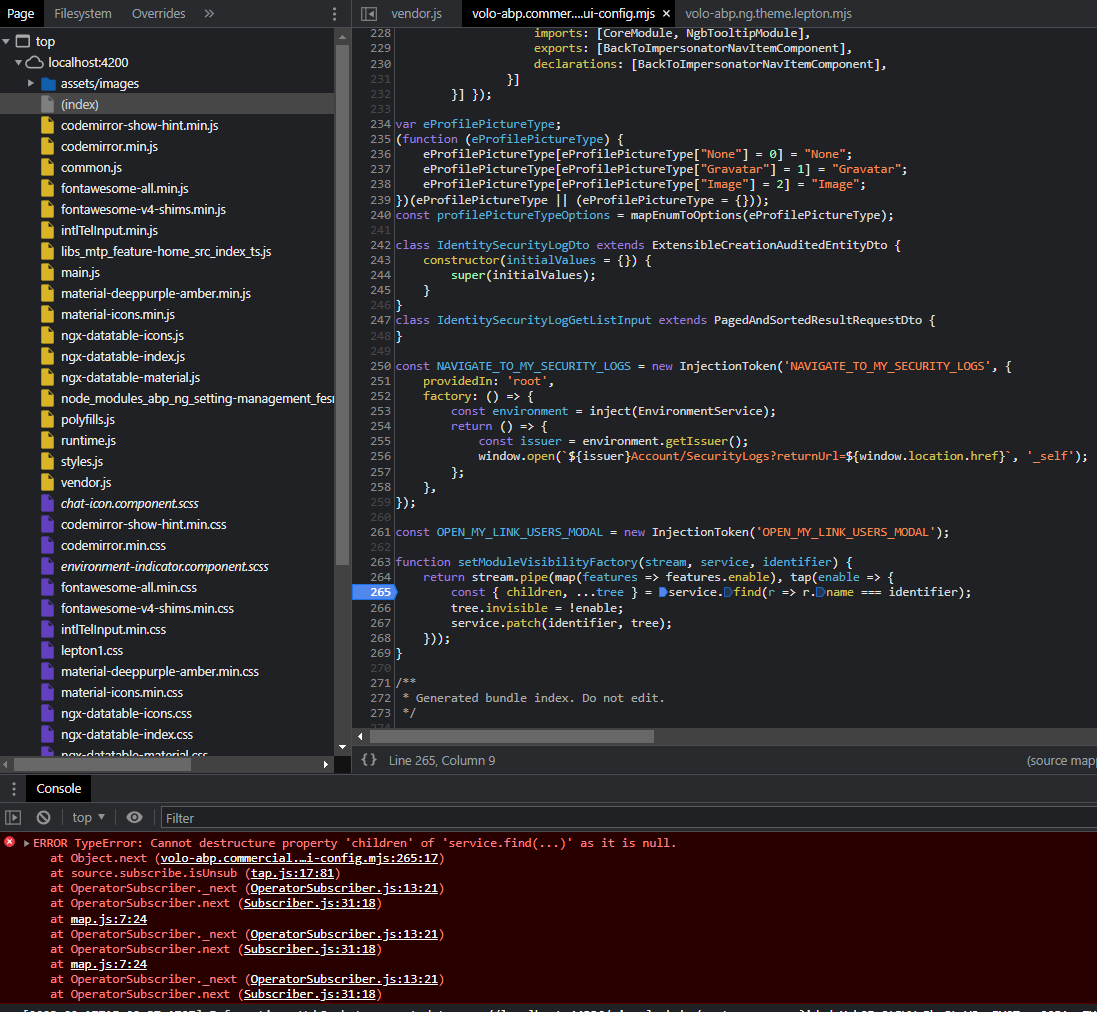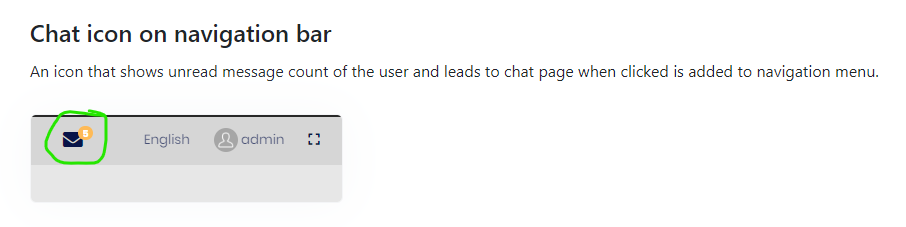Activities of "wazbek"
Hi Muhammed
Thanks that sorted my issue out. Closing the ticket.
Regards,
Warick
Hi Muhammed
Thanks for pointing me in the right direction. I initially had lepton x enabled on the backend and frontend but reverted on the frontend because there are some breaking changes to customizations we made to abp components. I reverted back to lepton on the backend and now angular application is loading the correct theme and errors dont come up anymore.
We still however do not see the tab on the Settings page to be able to modify the Lepton theme settings:
Any ideas as to why this is not displaying?
Hi Muhammed
Here is the response from the app config endpoint.
https://www.dropbox.com/s/icq8gcwi2weqlnb/application_configuration_response.json?dl=0
- ABP Framework version: v6.0.3
- UI type: Angular
- DB provider: EF Core
- Tiered (MVC) or Identity Server Separated (Angular): yes
- Exception message and stack trace:
- Steps to reproduce the issue:
Upgraded to ABP version 6 on the backend and frontend. We have Style5 set in our appsettings.json using "Volo.Abp.LeptonTheme.Style": "Style5". The issue I am having is that the frontend is not picking this default Style5 and loading the lepton5.css file. It is loading lepton1.css.
I did some debugging and found where the style is being loaded in the ABP code.
For some reason the setting from the appsettings.json is not being read and is undefined:
We also do not have this tab available on the Settings page anymore to be able to modify Lepton them setttings:
There are these two errors in the browser console which are linked the the file management module. If I remove FileManagementConfigModule.forRoot(), from the app.module.ts file the errors dissappear:
and
Please advise how to solve the issues?
If you need extra information please let me know.
Thanks bunyamin.
I was able to get the chat icon displaying with the answer you provided.
Regards,
Warick
Thanks bunyamin.
I will try that out.
ABP Framework version: v4.3.0 UI type: Angular DB provider: EF Core Tiered (MVC) or Identity Server Separated (Angular): yes Exception message and stack trace: N/A Steps to reproduce the issue:
Hi
We have replaced the nav-items.component with our own component. We recently enabled the chat module in our application and now need to update our own nav-items.component to display the chat icon in the navigation bar
Could I please get the html and any other component code needed to be able to display this in our custom nav-items.component.
Regards,
Warick
@albert @Mehmet
Problem solved.
Thank you very much.
Regards,
Warick
Hi Mehmet,
Email sent to you.
Regards,
Warick
Hi Mehmet
I see the documentation for replacing the nav items component got changed yesterday. I have followed the new steps and was able to reproduce the problem.
I have emailed an application that reproduces the problem to info @ abp.io.
Please let me know if you need anything else.
Regards,
Warick