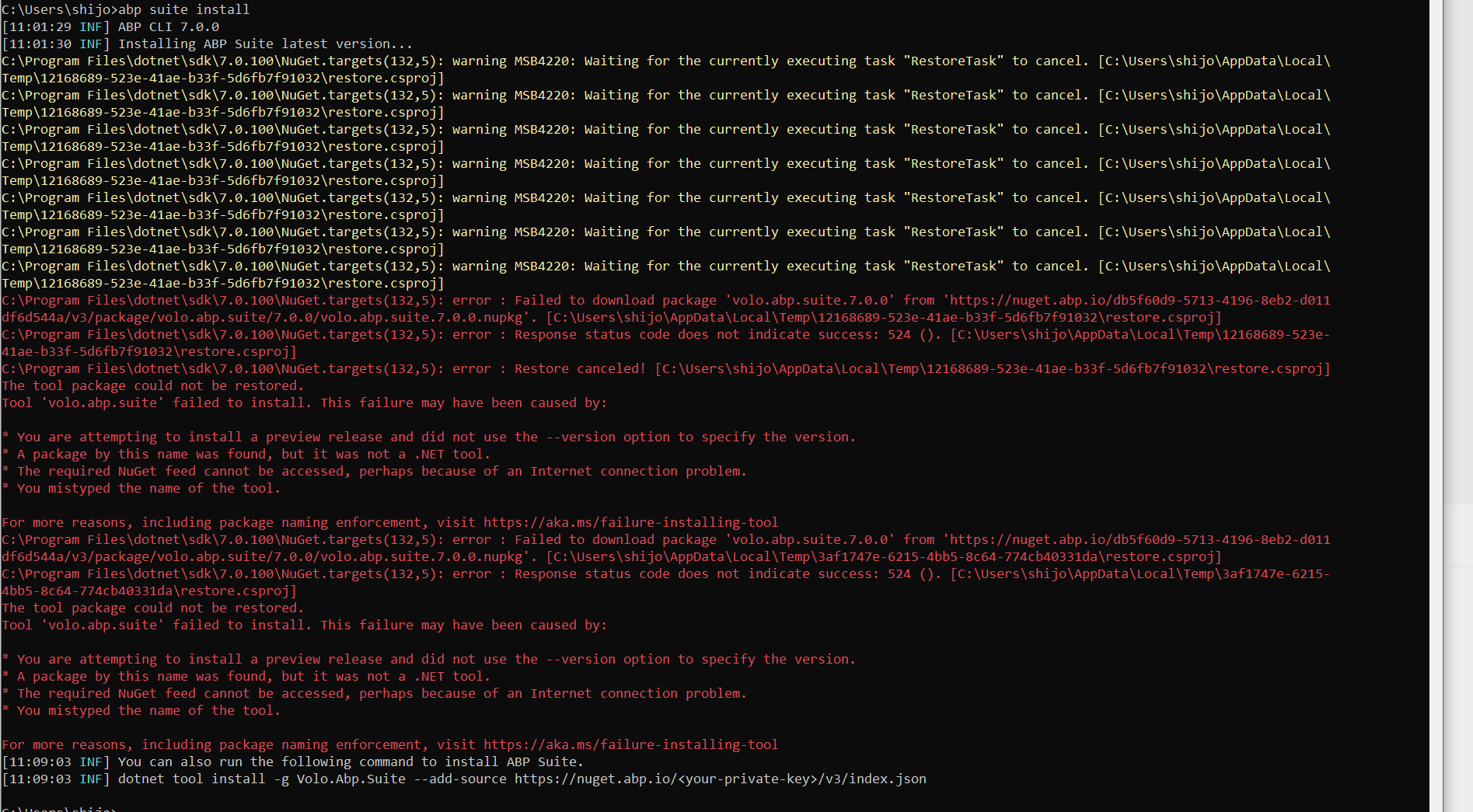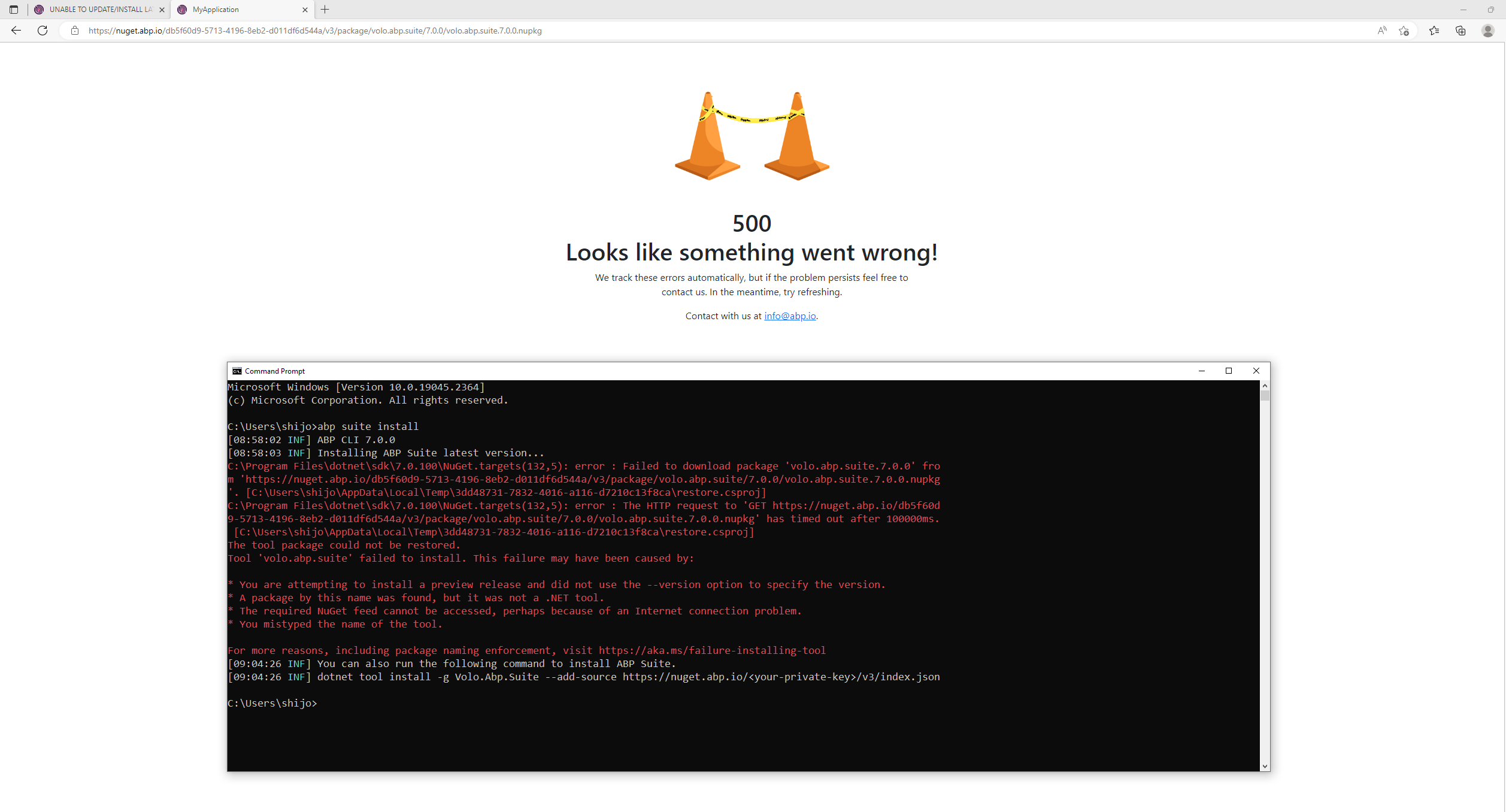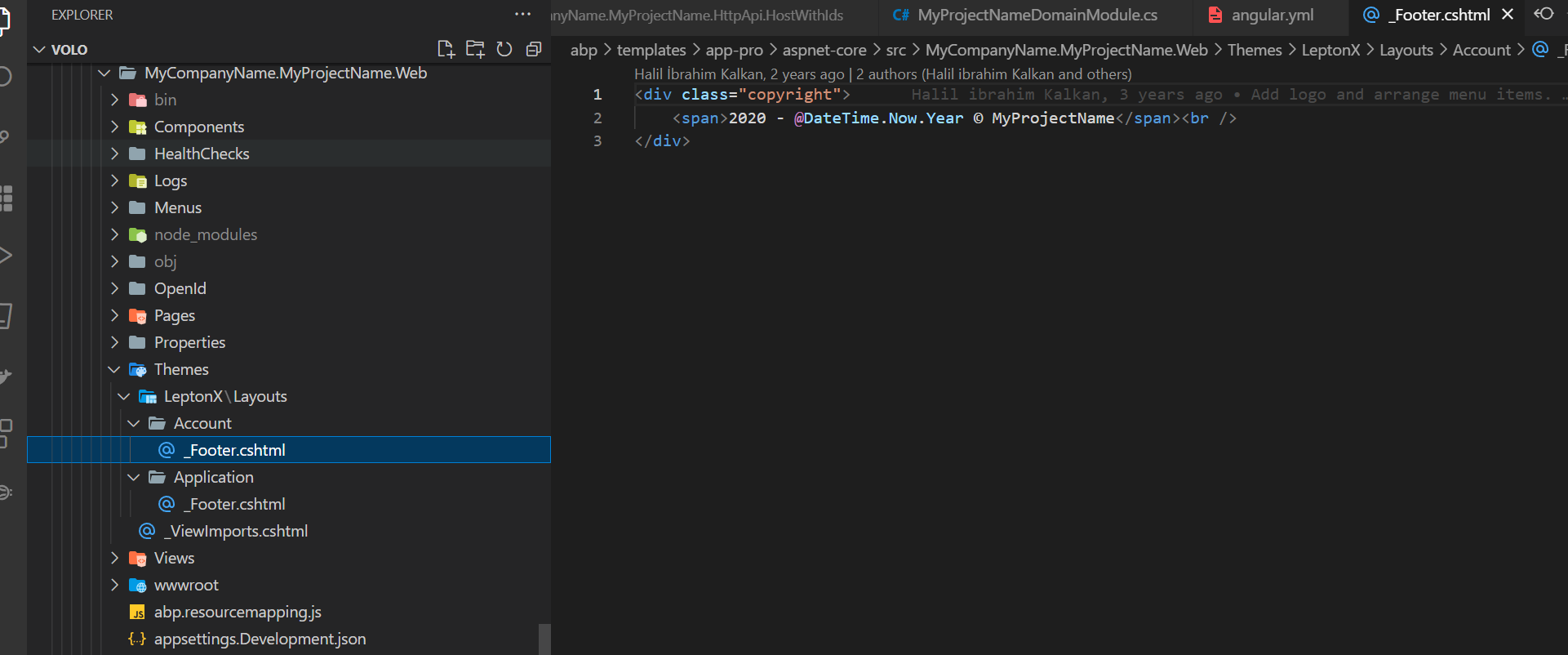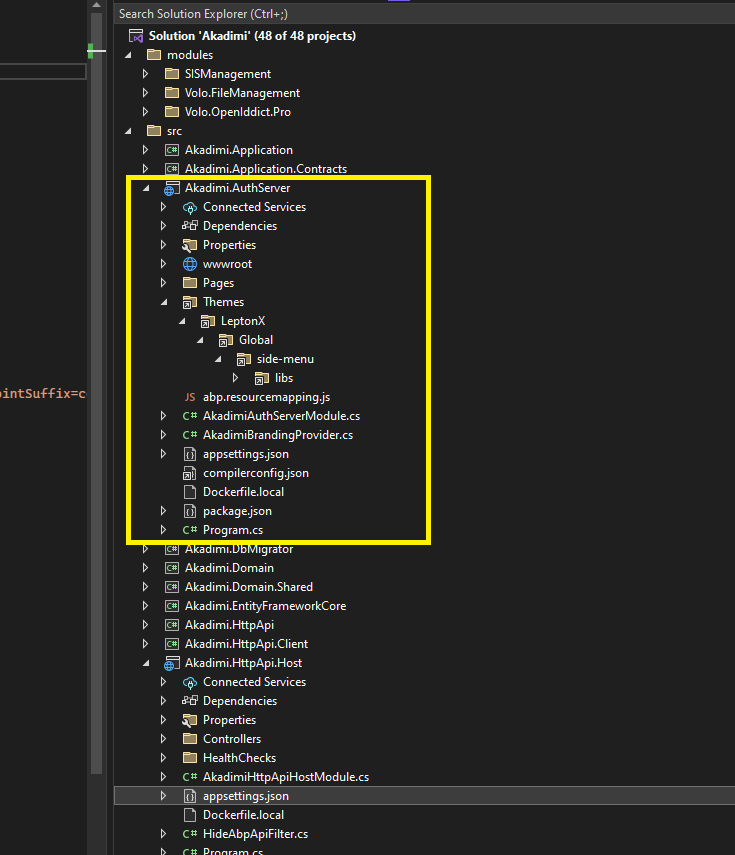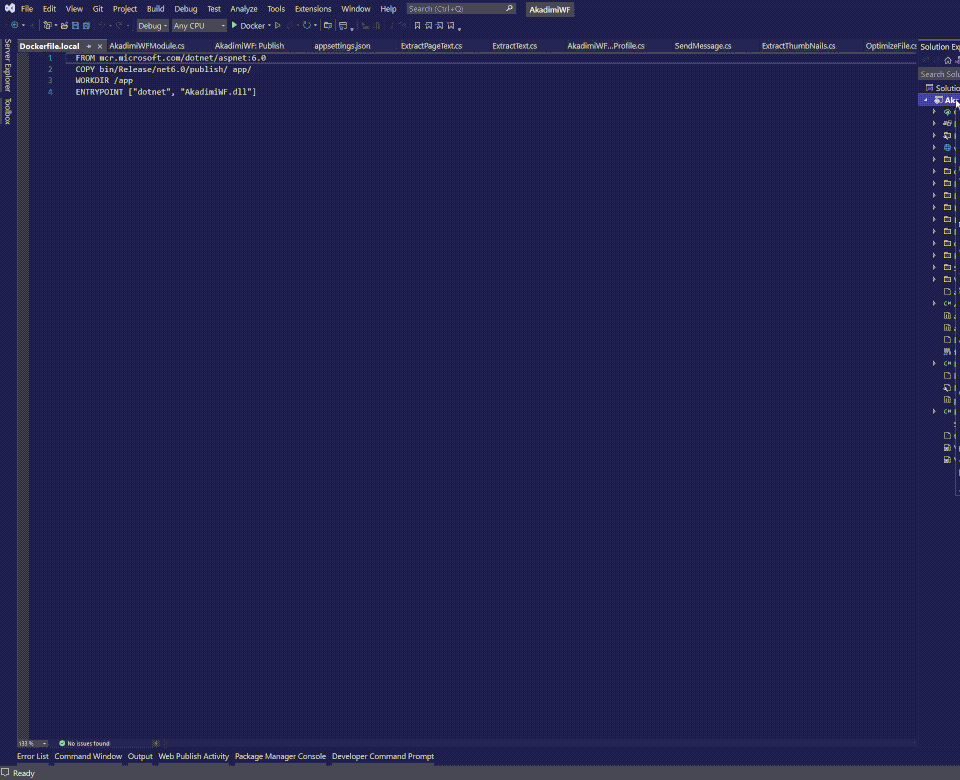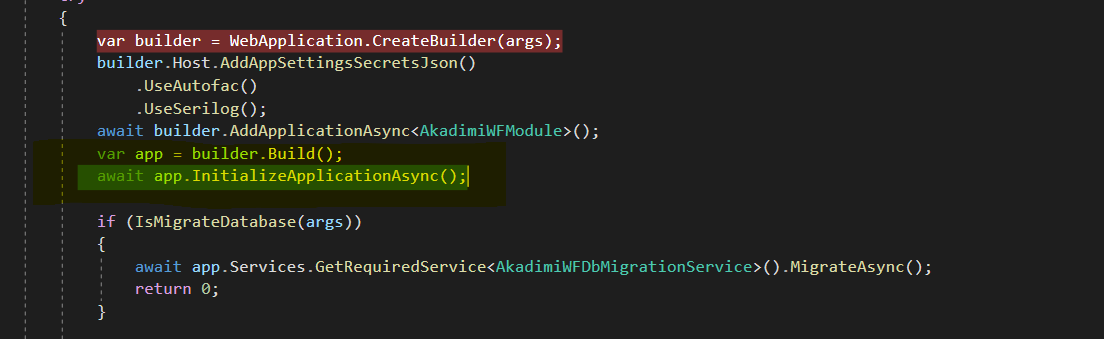Activities of "shijo"
Can you share a simple project?
liming.ma@volosoft.com
Issue solved. One of my class library is using two abp packages with old version, after updating those packages with version 7 it worked.
abp clean
Tried this, no luck. I just migrated project abp ver6 to ver7. The mentioned details are only writing in log which is not clear about the actual issue. What could be the reason to raise this kind of error?
2023-01-11 09:03:58.654 +04:00 [INF] Starting Akadimi.HttpApi.Host.
2023-01-11 09:09:54.908 +04:00 [INF] Starting Akadimi.HttpApi.Host.
2023-01-11 09:12:33.090 +04:00 [INF] Starting Akadimi.HttpApi.Host.
2023-01-11 09:12:58.385 +04:00 [FTL] Host terminated unexpectedly!
System.TypeLoadException: Could not load type 'Volo.Abp.Json.IJsonSerializer' from assembly 'Volo.Abp.Json, Version=7.0.0.0, Culture=neutral, PublicKeyToken=null'.
at System.Signature.GetSignature(Void* pCorSig, Int32 cCorSig, RuntimeFieldHandleInternal fieldHandle, IRuntimeMethodInfo methodHandle, RuntimeType declaringType)
at System.Reflection.RuntimeConstructorInfo.<get_Signature>g__LazyCreateSignature|21_0()
at System.Reflection.RuntimeConstructorInfo.GetParametersNoCopy()
at System.Reflection.RuntimeConstructorInfo.GetParameters()
at Autofac.Core.Activators.Reflection.ConstructorBinder..ctor(ConstructorInfo constructorInfo)
at Autofac.Core.Activators.Reflection.ReflectionActivator.ConfigurePipeline(IComponentRegistryServices componentRegistryServices, IResolvePipelineBuilder pipelineBuilder)
at Autofac.Core.Registration.ComponentRegistration.BuildResolvePipeline(IComponentRegistryServices registryServices, IResolvePipelineBuilder pipelineBuilder)
at Autofac.Core.Registration.ComponentRegistration.BuildResolvePipeline(IComponentRegistryServices registryServices)
at Autofac.Core.Registration.ComponentRegistryBuilder.Build()
at Autofac.ContainerBuilder.Build(ContainerBuildOptions options)
at Volo.Abp.Autofac.AbpAutofacServiceProviderFactory.CreateServiceProvider(ContainerBuilder containerBuilder)
at Microsoft.Extensions.Hosting.HostApplicationBuilder.Build()
at Microsoft.AspNetCore.Builder.WebApplicationBuilder.Build()
at Akadimi.Program.Main(String[] args) in D:\Akadimi\V7\Akadimi\aspnet-core\src\Akadimi.HttpApi.Host\Program.cs:line 61
2023-01-11 09:16:07.325 +04:00 [INF] Starting Akadimi.HttpApi.Host.
2023-01-11 09:16:32.005 +04:00 [FTL] Host terminated unexpectedly!
System.TypeLoadException: Could not load type 'Volo.Abp.Json.IJsonSerializer' from assembly 'Volo.Abp.Json, Version=7.0.0.0, Culture=neutral, PublicKeyToken=null'.
at System.Signature.GetSignature(Void* pCorSig, Int32 cCorSig, RuntimeFieldHandleInternal fieldHandle, IRuntimeMethodInfo methodHandle, RuntimeType declaringType)
at System.Reflection.RuntimeConstructorInfo.<get_Signature>g__LazyCreateSignature|21_0()
at System.Reflection.RuntimeConstructorInfo.GetParametersNoCopy()
at System.Reflection.RuntimeConstructorInfo.GetParameters()
at Autofac.Core.Activators.Reflection.ConstructorBinder..ctor(ConstructorInfo constructorInfo)
at Autofac.Core.Activators.Reflection.ReflectionActivator.ConfigurePipeline(IComponentRegistryServices componentRegistryServices, IResolvePipelineBuilder pipelineBuilder)
at Autofac.Core.Registration.ComponentRegistration.BuildResolvePipeline(IComponentRegistryServices registryServices, IResolvePipelineBuilder pipelineBuilder)
at Autofac.Core.Registration.ComponentRegistration.BuildResolvePipeline(IComponentRegistryServices registryServices)
at Autofac.Core.Registration.ComponentRegistryBuilder.Build()
at Autofac.ContainerBuilder.Build(ContainerBuildOptions options)
at Volo.Abp.Autofac.AbpAutofacServiceProviderFactory.CreateServiceProvider(ContainerBuilder containerBuilder)
at Microsoft.Extensions.Hosting.HostApplicationBuilder.Build()
at Microsoft.AspNetCore.Builder.WebApplicationBuilder.Build()
at Akadimi.Program.Main(String[] args) in D:\Akadimi\V7\Akadimi\aspnet-core\src\Akadimi.HttpApi.Host\Program.cs:line 61
2023-01-11 09:19:45.827 +04:00 [INF] Starting Akadimi.HttpApi.Host.
hi
It working now.
yes now it is working.
You can copy from
abp new Akadimi-v 6.0.1 -t app-pro
Yes it is working. Thanks.
abp new Akadimi-v 6.0.1 -t app-pro
with this command I am getting this file, but our project is generated with below command, and here I cannot see any Themes folder inside authserver project. How to do that ? Footer is appearing in Authserver Login page that does not exist in Authserver project.
abp new Akadimi -v 6.0.1 -t app-pro -u angular --separate-auth-server
The issue has been solved,
Minor correction on your answer, when you debug the application with Linux docker container and Visual Studio,
path for $HOME is /root not /home/user.
I copied access-token.bin file from %UserProfile%\.abp\cli\ to folder D:\\POCs\\token and mapped volume in launchSettings.json Docker section DockerfileRunArguments -v D:\\POCs\\token:/root/.abp/cli.
"Docker": { "commandName": "Docker", "launchBrowser": true, "launchUrl": "{Scheme}://{ServiceHost}:{ServicePort}", "DockerfileRunArguments": "-v D:\\POCs\\token:/root/.abp/cli", "publishAllPorts": true, "useSSL": true }