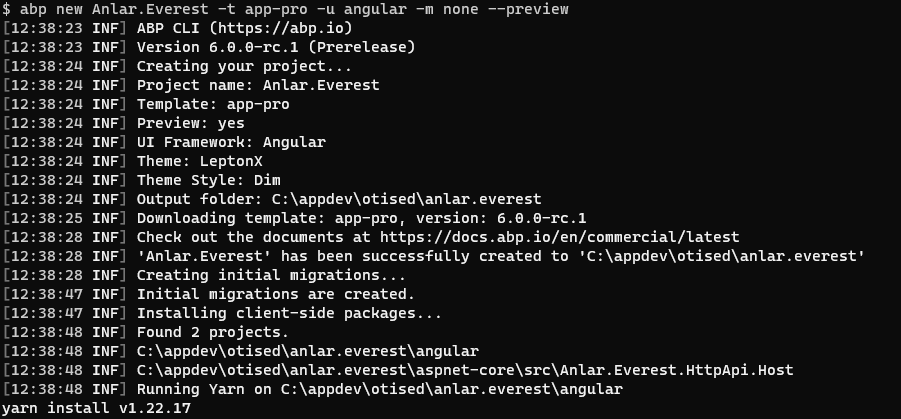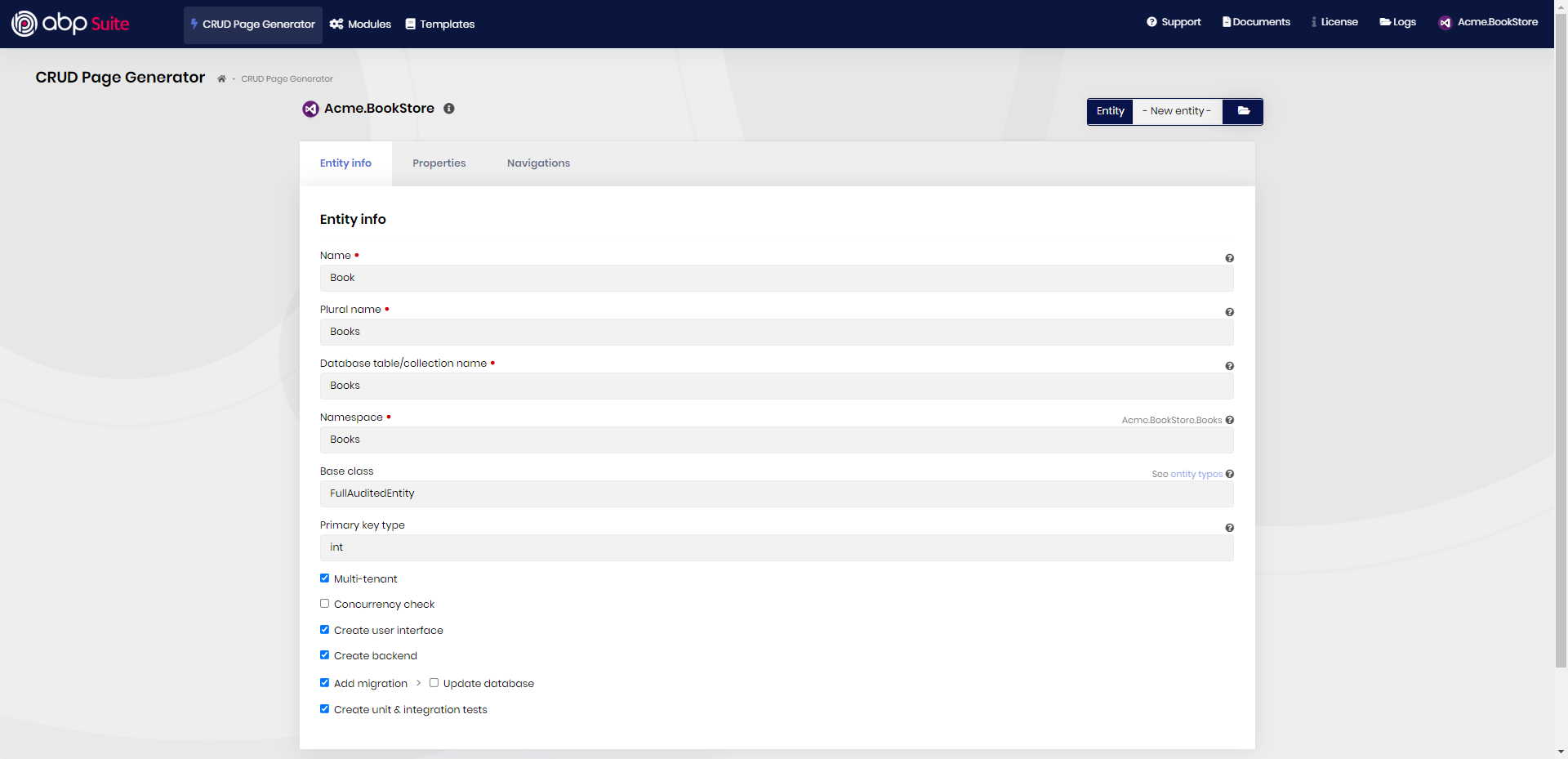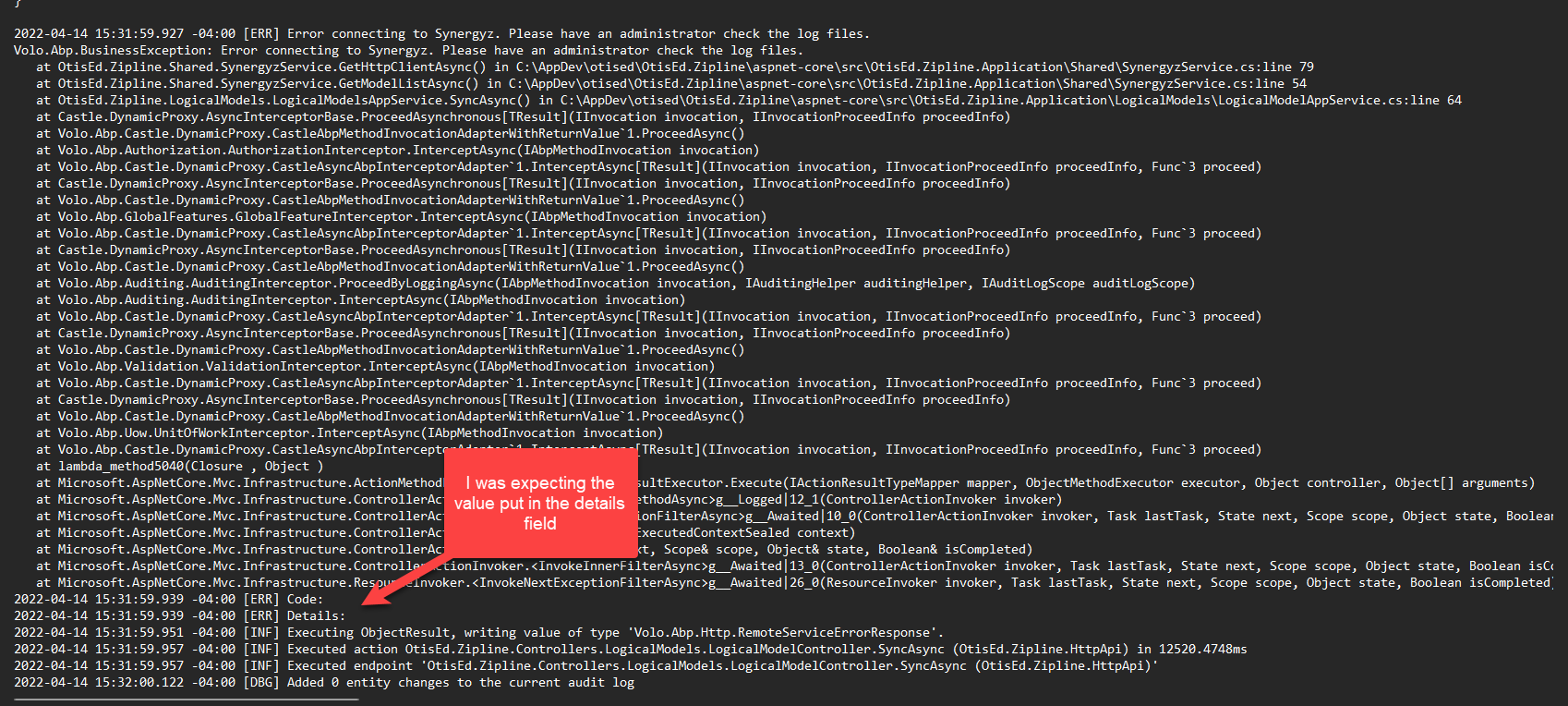Activities of "scott7106"
- ABP Framework version: v6.0.0-rc.2
- UI type: Angular
- DB provider: EF Core
- Tiered (MVC) or Identity Server Separated (Angular): no
Steps to Reproduce
- created a new Angular project with Suite v6.0.0-rc.2 named Acme.BookStore using the Lepton-X theme
- Ran DbMigrator
- Started the host project
- Click Authorize on the Swagger page
The returned page is not formatted properly and I get the following errors in the console of the browser.
- Refused to apply style from 'https://localhost:44392/Themes/LeptonX/Global/side-menu/css/system.css' because its MIME type ('') is not a supported stylesheet MIME type, and strict MIME checking is enabled.
- Refused to apply style from 'https://localhost:44392/Themes/LeptonX/Global/side-menu/css/bootstrap-system.css' because its MIME type ('') is not a supported stylesheet MIME type, and strict MIME checking is enabled.
The login page works, but the styling is missing due to the errors above.
- ABP Framework version: v6.0.0_rc.2
- UI type: Angular
- DB provider: EF Core
- Tiered (MVC) or Identity Server Separated (Angular): no
Trying to authorize from the Swagger UI is giving errors which I have not seen before. If I launch the angular project and login, I can eventually get the swagger UI to authenticate but only because I am already logged in.
This is the first error I received.
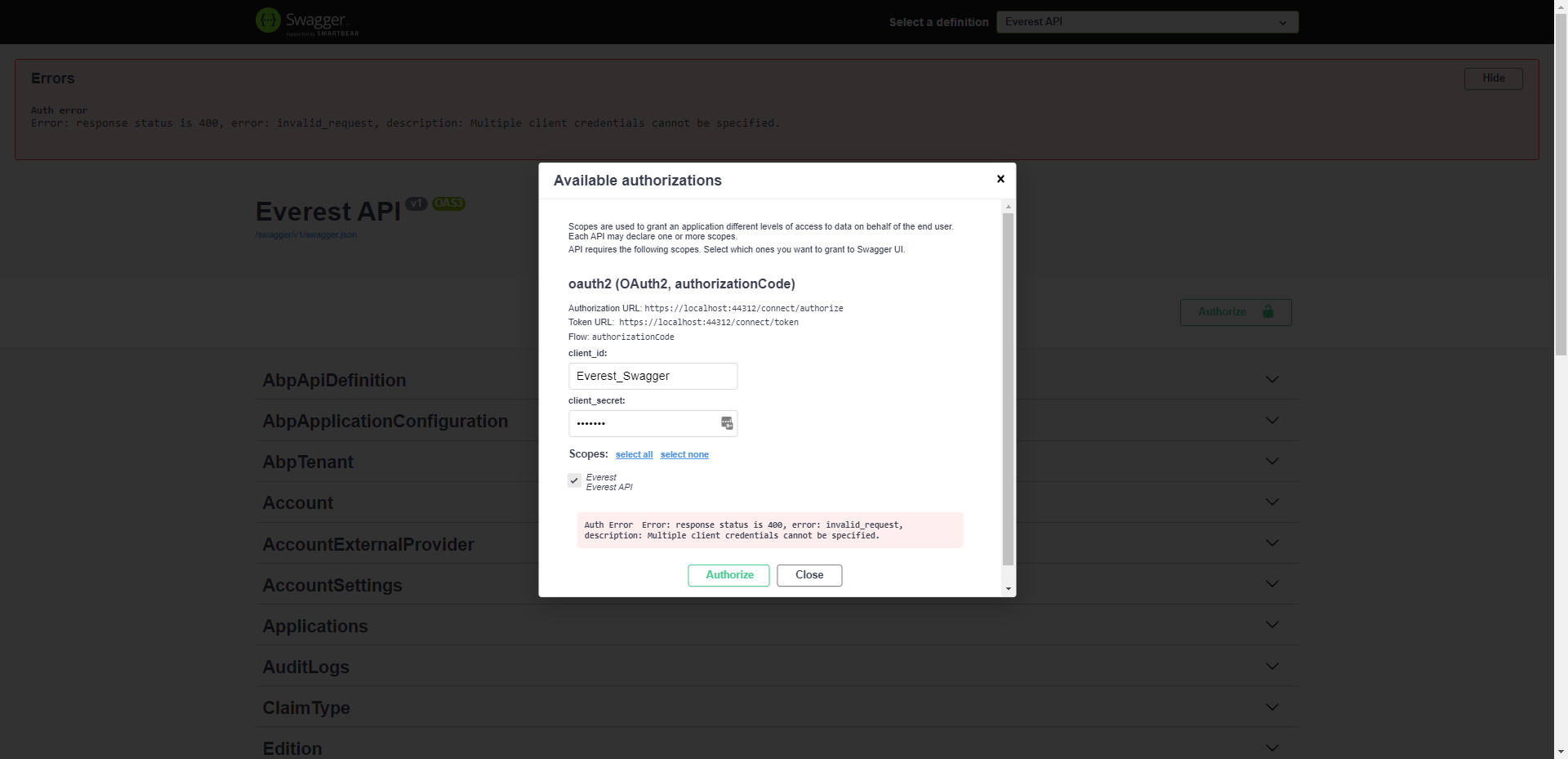
This is the second issue I encountered. Notice the windows login prompt for accessing the site. If I am already logged in via Angular, I can hit cancel on this and I have access to the authorized endpoints. However, nothing I enter in the prompted authentication works so far.
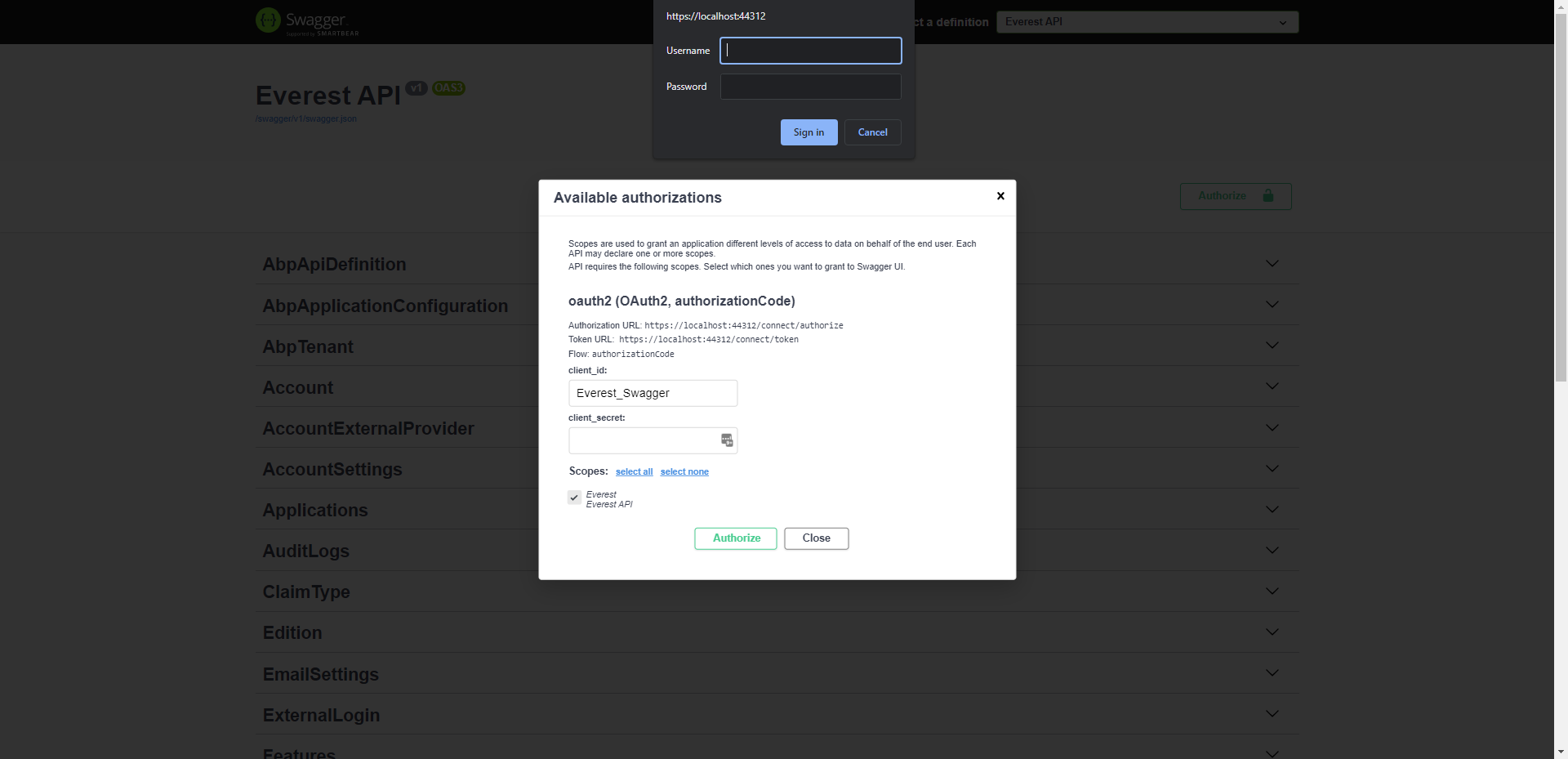
- ABP Framework version: v6.0.0-rc.1
- UI type: Angular
- DB provider: EF Core
- Tiered (MVC) or Identity Server Separated (Angular): no
I ran the following command after installing the v6.0.0-rc.1 version of the CLI abp new Anlar.Everest -t app-pro -u angular -m none --preview
Once this ran, the following error occurred when running yarn in the Host project.
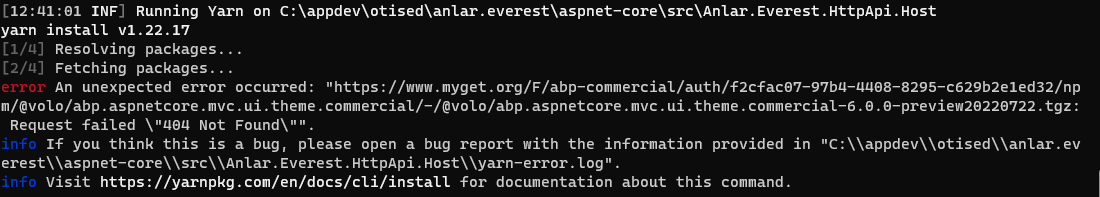
If you're creating a bug/problem report, please include followings:
- ABP Framework version: v5.3.2
- UI type: Angular
- DB provider: EF Core
- Tiered (MVC) or Identity Server Separated (Angular): no
- Exception message and stack trace:
- Steps to reproduce the issue:"
Generated a new project Acme.BookStore using Suite Created an enum for BookType in Domain.Shared Created a new entity "Book" with the generate unit and integration tests checked
The unit tests are missing after the process completes and the following entries are in the suite log file (complete log below). 2022-07-14 10:13:45.569 -04:00 [INF] 8/10 - UnitTestCommandCommand started... 2022-07-14 10:13:45.571 -04:00 [WRN] Cannot find DataSeedContributor so skipping data seeding step! 2022-07-14 10:13:45.571 -04:00 [WRN] Cannot find ApplicationTestFile so skipping application test generation! 2022-07-14 10:13:45.571 -04:00 [WRN] Cannot find RepositoryTestFile so skipping repository test generation! 2022-07-14 10:13:45.571 -04:00 [INF] 8/10 - UnitTestCommandCommand completed. | Duration: 1 ms.
2022-07-14 10:13:31.300 -04:00 [INF] Request starting HTTP/1.1 POST http://localhost:3000/api/abpSuite/crudPageGenerator/e568bef1-65ef-404f-9c2b-041dc0cbf140/save-and-generate-entity application/json 1797
2022-07-14 10:13:31.302 -04:00 [INF] Executing endpoint 'Volo.Abp.Suite.Controllers.CrudPageGeneratorController.SaveAndGenerateEntityAsync (Volo.Abp.Suite)'
2022-07-14 10:13:31.305 -04:00 [INF] Route matched with {controller = "crudPageGenerator", action = "SaveAndGenerateEntity", area = "", page = ""}. Executing controller action with signature System.Threading.Tasks.Task`1[Microsoft.AspNetCore.Mvc.NoContentResult] SaveAndGenerateEntityAsync(System.Guid, Volo.Abp.Suite.Models.EntityModel) on controller Volo.Abp.Suite.Controllers.CrudPageGeneratorController (Volo.Abp.Suite).
2022-07-14 10:13:42.853 -04:00 [INF]
=== ENTITY GENERATION STARTED ===
* SOLUTION: Acme.BookStore
* ENTITY:{
"Id": "d9027e3d-00c8-4f37-87bd-a99924411ac7",
"Name": "Book",
"OriginalName": "Book",
"NamePlural": "Books",
"DatabaseTableName": "Books",
"Namespace": "Books",
"BaseClass": "FullAuditedEntity",
"PrimaryKeyType": "int",
"IsMultiTenant": true,
"CheckConcurrency": false,
"ShouldCreateUserInterface": true,
"ShouldCreateBackend": true,
"ShouldAddMigration": true,
"ShouldUpdateDatabase": false,
"CreateTests": true,
"Properties": [
{
"Id": "05a673ec-b8b5-4681-9e62-b38c4261d095",
"Name": "Name",
"Type": "string",
"EnumType": "",
"EnumNamespace": "",
"EnumAngularImport": "shared/enums",
"EnumFilePath": null,
"IsNullable": false,
"IsRequired": true,
"MinLength": 1,
"MaxLength": 150,
"SortOrder": 1,
"SortType": 1,
"Regex": "",
"EmailValidation": false,
"EnumValues": null,
"IsSelected": true,
"OrdinalIndex": 0
},
{
"Id": "1ba02516-f18c-44dd-973e-0edc9c5247d6",
"Name": "Type",
"Type": "enum",
"EnumType": "BookType",
"EnumNamespace": "Acme.BookStore.Books",
"EnumAngularImport": "shared/enums/book-type",
"EnumFilePath": "/src/Acme.BookStore.Domain.Shared/Books/BookType.cs",
"IsNullable": false,
"IsRequired": false,
"MinLength": null,
"MaxLength": null,
"SortOrder": 0,
"SortType": 0,
"Regex": "",
"EmailValidation": false,
"EnumValues": {
"Undefined": null,
"Adventure": null,
"Biography": null,
"Dystopia": null,
"Fantastic": null,
"Horror": null,
"Science": null,
"ScienceFiction": null,
"Poetry": null
},
"IsSelected": true,
"OrdinalIndex": 0
},
{
"Id": "4e048e30-9e46-462b-bc87-41c986bfad91",
"Name": "PublishDate",
"Type": "DateTime",
"EnumType": "",
"EnumNamespace": "",
"EnumAngularImport": "shared/enums",
"EnumFilePath": null,
"IsNullable": false,
"IsRequired": false,
"MinLength": null,
"MaxLength": null,
"SortOrder": 0,
"SortType": 0,
"Regex": "",
"EmailValidation": false,
"EnumValues": null,
"IsSelected": true,
"OrdinalIndex": 0
},
{
"Id": "88b73a17-ec1f-480c-a080-ffa7fb0e74c2",
"Name": "Price",
"Type": "float",
"EnumType": "",
"EnumNamespace": "",
"EnumAngularImport": "shared/enums",
"EnumFilePath": null,
"IsNullable": false,
"IsRequired": false,
"MinLength": null,
"MaxLength": null,
"SortOrder": 0,
"SortType": 0,
"Regex": "",
"EmailValidation": false,
"EnumValues": null,
"IsSelected": true,
"OrdinalIndex": 0
}
],
"NavigationProperties": [],
"NavigationConnections": [],
"PhysicalFileName": "Book.json"
}
2022-07-14 10:13:42.853 -04:00 [INF] 1/10 - EntityGenerateCommand started...
2022-07-14 10:13:45.072 -04:00 [INF] 1/10 - EntityGenerateCommand completed. | Duration: 2217 ms.
2022-07-14 10:13:45.072 -04:00 [INF] 2/10 - RepositoryCommand started...
2022-07-14 10:13:45.247 -04:00 [INF] 2/10 - RepositoryCommand completed. | Duration: 174 ms.
2022-07-14 10:13:45.247 -04:00 [INF] 3/10 - ManagerCommand started...
2022-07-14 10:13:45.272 -04:00 [INF] 3/10 - ManagerCommand completed. | Duration: 25 ms.
2022-07-14 10:13:45.272 -04:00 [INF] 4/10 - AppServiceCommand started...
2022-07-14 10:13:45.475 -04:00 [INF] 4/10 - AppServiceCommand completed. | Duration: 202 ms.
2022-07-14 10:13:45.475 -04:00 [INF] 5/10 - ProxyControllerCommand started...
2022-07-14 10:13:45.500 -04:00 [INF] 5/10 - ProxyControllerCommand completed. | Duration: 24 ms.
2022-07-14 10:13:45.500 -04:00 [INF] 6/10 - PermissionCommand started...
2022-07-14 10:13:45.535 -04:00 [INF] 6/10 - PermissionCommand completed. | Duration: 34 ms.
2022-07-14 10:13:45.535 -04:00 [INF] 7/10 - ApplicationObjectMappingCommand started...
2022-07-14 10:13:45.569 -04:00 [INF] 7/10 - ApplicationObjectMappingCommand completed. | Duration: 34 ms.
2022-07-14 10:13:45.569 -04:00 [INF] 8/10 - UnitTestCommandCommand started...
2022-07-14 10:13:45.571 -04:00 [WRN] Cannot find DataSeedContributor so skipping data seeding step!
2022-07-14 10:13:45.571 -04:00 [WRN] Cannot find ApplicationTestFile so skipping application test generation!
2022-07-14 10:13:45.571 -04:00 [WRN] Cannot find RepositoryTestFile so skipping repository test generation!
2022-07-14 10:13:45.571 -04:00 [INF] 8/10 - UnitTestCommandCommand completed. | Duration: 1 ms.
2022-07-14 10:13:45.571 -04:00 [INF] 9/10 - AngularUiGenerateWithSchematicsCommand started...
2022-07-14 10:14:16.900 -04:00 [INF] Running the Angular Schematics command:
node run-schematics.mjs "c:/appdev/test/Acme.BookStore/angular/.suite/schematics/node_modules/.bin/ng" g ".suite/schematics/collection.json:entity" app-pro Acme.BookStore "c:/appdev/test/Acme.BookStore/aspnet-core/.suite/entities/Book.json" "c:/appdev/test/Acme.BookStore/angular"
2022-07-14 10:14:22.924 -04:00 [INF] Angular Schematics command executed successfully.
CREATE src/app/books/book/providers/book-route.provider.ts (545 bytes)
CREATE src/app/books/book/book-routing.module.ts (468 bytes)
CREATE src/app/books/book/book.module.ts (848 bytes)
CREATE src/app/books/book/components/book.component.html (12150 bytes)
CREATE src/app/books/book/components/book.component.ts (3248 bytes)
CREATE src/app/proxy/generate-proxy.json (26502 bytes)
CREATE src/app/proxy/books/book.service.ts (1646 bytes)
CREATE src/app/proxy/books/models.ts (773 bytes)
CREATE src/app/proxy/books/book-type.enum.ts (290 bytes)
CREATE src/app/proxy/books/index.ts (92 bytes)
CREATE src/app/proxy/index.ts (52 bytes)
UPDATE src/app/app-routing.module.ts (2044 bytes)
UPDATE src/app/app.module.ts (2657 bytes)
2022-07-14 10:14:22.939 -04:00 [INF] 9/10 - AngularUiGenerateWithSchematicsCommand completed. | Duration: 37367 ms.
2022-07-14 10:14:22.939 -04:00 [INF] 10/10 - DbMigrationCommand started...
2022-07-14 10:14:22.940 -04:00 [INF] Adding new migration...
2022-07-14 10:14:22.940 -04:00 [INF] cd /d "c:\appdev\test\Acme.BookStore\aspnet-core\src\Acme.BookStore.EntityFrameworkCore" && dotnet ef migrations add Added_Book --startup-project ../Acme.BookStore.HttpApi.Host --output-dir Migrations --context BookStoreDbContext
2022-07-14 10:14:48.510 -04:00 [INF] Build started...
Build succeeded.
The Entity Framework tools version '6.0.0' is older than that of the runtime '6.0.5'. Update the tools for the latest features and bug fixes. See https://aka.ms/AAc1fbw for more information.
[10:14:44 INF] Starting Acme.BookStore.HttpApi.Host.
[10:14:46 FTL] Host terminated unexpectedly!
Microsoft.Extensions.Hosting.HostFactoryResolver+HostingListener+StopTheHostException: Exception of type 'Microsoft.Extensions.Hosting.HostFactoryResolver+HostingListener+StopTheHostException' was thrown.
at Microsoft.Extensions.Hosting.HostFactoryResolver.HostingListener.OnNext(KeyValuePair`2 value)
at System.Diagnostics.DiagnosticListener.Write(String name, Object value)
at Microsoft.Extensions.Hosting.HostBuilder.Build()
at Microsoft.AspNetCore.Builder.WebApplicationBuilder.Build()
at Acme.BookStore.Program.Main(String[] args) in c:\AppDev\Test\Acme.BookStore\aspnet-core\src\Acme.BookStore.HttpApi.Host\Program.cs:line 37
Done. To undo this action, use 'ef migrations remove'
2022-07-14 10:14:48.510 -04:00 [INF] Successfully added migration.
2022-07-14 10:14:48.511 -04:00 [INF] 10/10 - DbMigrationCommand completed. | Duration: 25572 ms.
2022-07-14 10:14:48.511 -04:00 [INF] Entity generation completed in 66 sec.
2022-07-14 10:14:48.516 -04:00 [INF] Executing StatusCodeResult, setting HTTP status code 204
2022-07-14 10:14:48.516 -04:00 [INF] Executed action Volo.Abp.Suite.Controllers.CrudPageGeneratorController.SaveAndGenerateEntityAsync (Volo.Abp.Suite) in 77211.2944ms
2022-07-14 10:14:48.516 -04:00 [INF] Executed endpoint 'Volo.Abp.Suite.Controllers.CrudPageGeneratorController.SaveAndGenerateEntityAsync (Volo.Abp.Suite)'
2022-07-14 10:14:48.516 -04:00 [INF] Request finished HTTP/1.1 POST http://localhost:3000/api/abpSuite/crudPageGenerator/e568bef1-65ef-404f-9c2b-041dc0cbf140/save-and-generate-entity application/json 1797 - 204 - - 77216.0402ms
2022-07-14 10:14:48.584 -04:00 [INF] Request starting HTTP/1.1 GET http://localhost:3000/api/abpSuite/crudPageGenerator/e568bef1-65ef-404f-9c2b-041dc0cbf140/entities application/json -
2022-07-14 10:14:48.584 -04:00 [INF] Executing endpoint 'Volo.Abp.Suite.Controllers.CrudPageGeneratorController.GetEntitiesAsync (Volo.Abp.Suite)'
2022-07-14 10:14:48.584 -04:00 [INF] Route matched with {controller = "crudPageGenerator", action = "GetEntities", area = "", page = ""}. Executing controller action with signature System.Threading.Tasks.Task`1[System.Collections.Generic.List`1[Volo.Abp.Suite.Models.EntityModel]] GetEntitiesAsync(System.Guid) on controller Volo.Abp.Suite.Controllers.CrudPageGeneratorController (Volo.Abp.Suite).
2022-07-14 10:14:48.609 -04:00 [INF] Executing ObjectResult, writing value of type 'System.Collections.Generic.List`1[[Volo.Abp.Suite.Models.EntityModel, Volo.Abp.Suite, Version=5.3.2.0, Culture=neutral, PublicKeyToken=null]]'.
2022-07-14 10:14:48.621 -04:00 [INF] Executed action Volo.Abp.Suite.Controllers.CrudPageGeneratorController.GetEntitiesAsync (Volo.Abp.Suite) in 36.8849ms
2022-07-14 10:14:48.622 -04:00 [INF] Executed endpoint 'Volo.Abp.Suite.Controllers.CrudPageGeneratorController.GetEntitiesAsync (Volo.Abp.Suite)'
2022-07-14 10:14:48.622 -04:00 [INF] Request finished HTTP/1.1 GET http://localhost:3000/api/abpSuite/crudPageGenerator/e568bef1-65ef-404f-9c2b-041dc0cbf140/entities application/json - - 200 - application/json;+charset=utf-8 37.5436ms
2022-07-14 10:14:48.664 -04:00 [INF] Request starting HTTP/1.1 GET http://localhost:3000/api/abpSuite/crudPageGenerator/e568bef1-65ef-404f-9c2b-041dc0cbf140/Book application/json -
2022-07-14 10:14:48.664 -04:00 [INF] Executing endpoint 'Volo.Abp.Suite.Controllers.CrudPageGeneratorController.GetEntityAsync (Volo.Abp.Suite)'
2022-07-14 10:14:48.673 -04:00 [INF] Route matched with {controller = "crudPageGenerator", action = "GetEntity", area = "", page = ""}. Executing controller action with signature System.Threading.Tasks.Task`1[Volo.Abp.Suite.Models.EntityModel] GetEntityAsync(System.Guid, System.String) on controller Volo.Abp.Suite.Controllers.CrudPageGeneratorController (Volo.Abp.Suite).
2022-07-14 10:14:48.682 -04:00 [INF] Executing ObjectResult, writing value of type 'Volo.Abp.Suite.Models.EntityModel'.
2022-07-14 10:14:48.683 -04:00 [INF] Executed action Volo.Abp.Suite.Controllers.CrudPageGeneratorController.GetEntityAsync (Volo.Abp.Suite) in 10.2872ms
2022-07-14 10:14:48.683 -04:00 [INF] Executed endpoint 'Volo.Abp.Suite.Controllers.CrudPageGeneratorController.GetEntityAsync (Volo.Abp.Suite)'
2022-07-14 10:14:48.684 -04:00 [INF] Request finished HTTP/1.1 GET http://localhost:3000/api/abpSuite/crudPageGenerator/e568bef1-65ef-404f-9c2b-041dc0cbf140/Book application/json - - 200 - application/json;+charset=utf-8 19.6811ms
2022-07-14 10:14:55.618 -04:00 [INF] Executed endpoint '/notification-hub'
2022-07-14 10:14:55.618 -04:00 [INF] Request finished HTTP/1.1 GET http://localhost:3000/notification-hub?id=GYJTvTGhALK8gDD9DktNHA - - - 101 - - 357709.3731ms
- ABP Framework version: v5.2.1
- UI type: Angular & MVC projects
- DB provider: EF Core
- Tiered (MVC) or Identity Server Separated (Angular): no
- Exception message and stack trace:
- Steps to reproduce the issue:"
We are getting the following error in our logs today. Please note that we have not modified our license key in the application.
[Error] ABP-LIC-0013 - License exception: ABP-LIC-0023: An error occured while calling the license server! The input is not a valid Base-64 string as it contains a non-base 64 character, more than two padding characters, or an illegal character among the padding characters.
- ABP Framework version: v5.2.1
- UI type: Angular
- DB provider: EF Core
- Tiered (MVC) or Identity Server Separated (Angular): no
- Exception message and stack trace:
- Steps to reproduce the issue:"
We have multi-tenant enabled and the tenant in question has changed their defaults for user password complexity. (Requires 12 characters instead of 8, etc...)
- Change the password complexity rules for the tenant
- Go to Administration -> Identity Management -> Users
- Select a user and select Change Password
- Click the generate new password
The generated password does not pass validation. Therefore, the Save button is disabled and there is not on screen indication for the user to know why the Save button is disabled. Unless they specifically know the password complexity rules, they have no idea why the generated password will not work.
- If the password does not validate, a message explaining the failed validation needs to be presented.
- If the generate password cannot be changed to generate a passing password, it needs to be removed
If you're creating a bug/problem report, please include followings:
- ABP Framework version: v5.1.4
- UI type: Angular (not relevant to issue)
- DB provider: EF Core (not relevant to issue)
- Tiered (MVC) or Identity Server Separated (Angular): no
I have an exception which occurs attempting to connect to a 3rd party API. When this happens, I want to throw a UserFriendlyException so that I can let the user know that something went wrong and log the details to the log files.
if (response.IsError)
{
throw new BusinessException(
message: L[ZiplineDomainErrorCodes.ConnectionError],
details: response.ErrorDescription,
logLevel: LogLevel.Error);
}
When this error is thrown, the error is logged to the log files as expected. However, the details field is logged as null. This issue occurs with both the UserFriendlyException and the BusinessException classes.
Is there a way to include details in the log file for these exceptions? Is this a bug?
please reopen https://support.abp.io/QA/Questions/852/Account-Linking-issue until a solution is provided.
- ABP Framework version: v4.3.3
- UI type: Angular
- DB provider: EF Core
- Tiered (MVC) or Identity Server Separated (Angular): no
- Exception message and stack trace:
- Steps to reproduce the issue:"
- Generated new project using ABP Suite v4.3.3
- Replaced packages with source code for the Identity module
I can run the tests from my project with no issues. However, any attempt to run the module tests fails. A snippet of the diagnostic log from the test run is below and indicates that it failed to load a couple of assemblies. This may be an environmental issue. However, adding an explicit reference for the offending assemblies did not resolve the issue.
Could not load file or assembly 'Microsoft.Bcl.AsyncInterfaces, Version=1.0.0.0, Culture=neutral, PublicKeyToken=cc7b13ffcd2ddd51'. The system cannot find the file specified.
at System.Reflection.RuntimeModule.GetTypes(RuntimeModule module)
at System.Reflection.RuntimeModule.GetTypes()
at System.Reflection.Assembly.GetTypes()
at Microsoft.VisualStudio.TestPlatform.Common.ExtensionFramework.TestPluginDiscoverer.GetTestExtensionsFromAssembly[TPluginInfo,TExtension](Assembly assembly, Dictionary`2 pluginInfos)
.....
TpTrace Information: 0 : 30512, 1, 2021/08/10, 11:51:26.854, 6165870832021, vstest.console.dll, Failed to create newly implemented Fakes Configurator. Reason:System.IO.FileNotFoundException: Could not load file or assembly 'Microsoft.VisualStudio.TestPlatform.Fakes, Version=16.0.0.0, Culture=neutral, PublicKeyToken=null'. The system cannot find the file specified.
File name: 'Microsoft.VisualStudio.TestPlatform.Fakes, Version=16.0.0.0, Culture=neutral, PublicKeyToken=null'
at System.Reflection.RuntimeAssembly.InternalLoad(ObjectHandleOnStack assemblyName, ObjectHandleOnStack requestingAssembly, StackCrawlMarkHandle stackMark, Boolean throwOnFileNotFound, ObjectHandleOnStack assemblyLoadContext, ObjectHandleOnStack retAssembly)
at System.Reflection.RuntimeAssembly.InternalLoad(AssemblyName assemblyName, RuntimeAssembly requestingAssembly, StackCrawlMark& stackMark, Boolean throwOnFileNotFound, AssemblyLoadContext assemblyLoadContext)
at System.Reflection.Assembly.Load(AssemblyName assemblyRef)
at Microsoft.VisualStudio.TestPlatform.Common.Utilities.FakesUtilities.TryGetFakesCrossPlatformDataCollectorConfigurator()
- ABP Framework version: v4.3.3
- UI type: Angular
- DB provider: EF Core
- Tiered (MVC) or Identity Server Separated (Angular): no
- Exception message and stack trace:
- Steps to reproduce the issue:"
Please see video demonstrating the issue at https://www.screencast.com/t/vyBIoN4Zg
Reference original reported issue from Paul https://support.abp.io/QA/Questions/1648/DatePicker-picks-day-before-not-user-selected-date
This issue occurs in all tested browsers (IE, FireFox, Chrome, Edge), it happens when the users local time zone is set to anything with a negative offset to UTC. In our case, we are on Eastern (UTC - 5). It does not happen with UTC or positive offset time zones which is probably why you couldn't reproduce the issue. In the future, please give us an opportunity to provide more details before closing an issue.