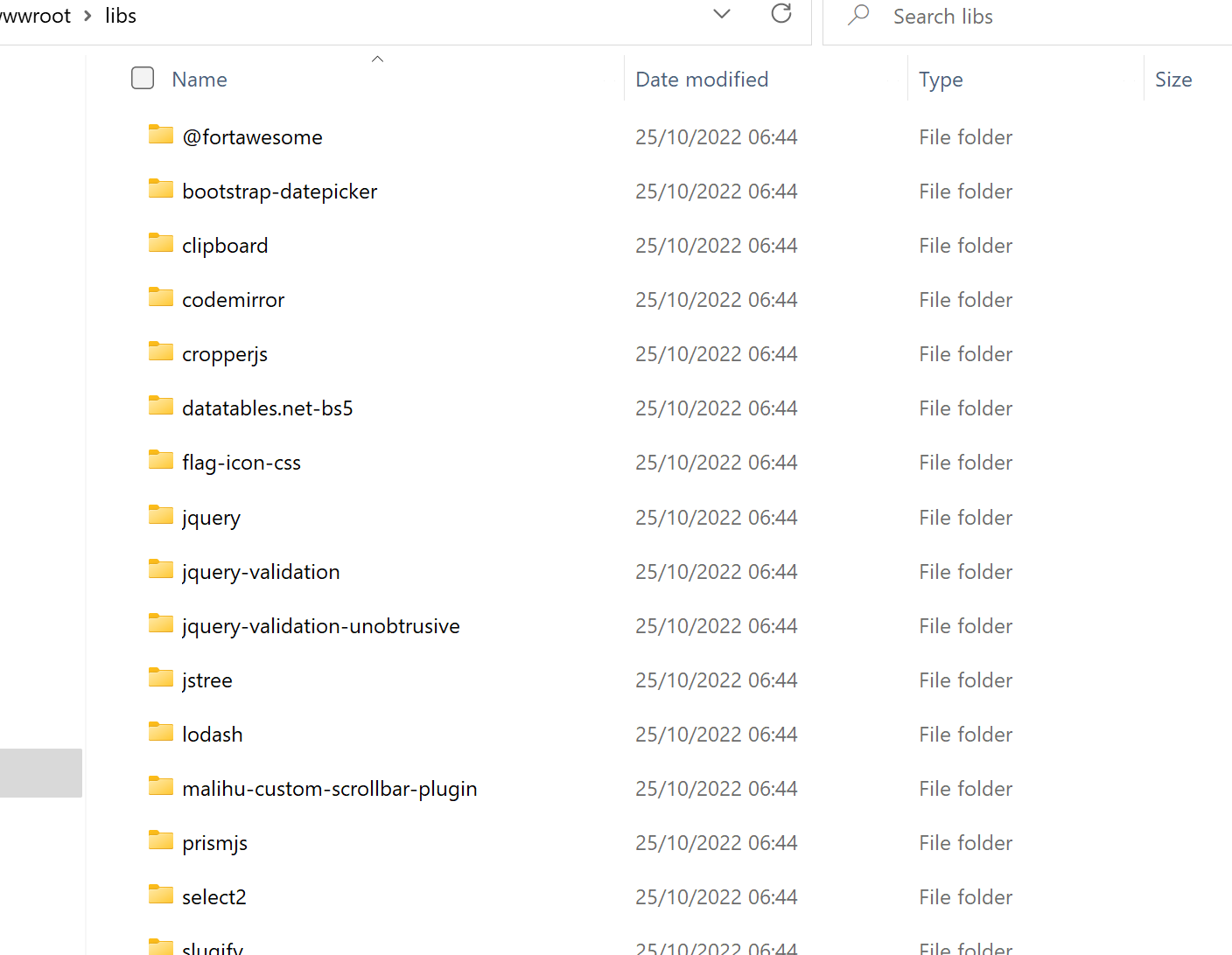Activities of "rajamannar"
Thanks for responding. The Logs folder is not created in Azure App Service. I don't know why? I logged into the machine using the Azure Tools (Kudu) . I can't see the log folder. I checked the Seri log configuration. It is correct.
Any luck on this?
Duh....rooke mistake. Works like charm for now. My next task is upgrade to LeptonX theme.
I agree with it loading full of errors. My application is not even opening. Can you respond please?
Can you confirm what is right version to be used for v6.0.0 ?
Unfortunately I have also raised a similar issue #3923 Even in version v6.0.0 the Blazor project references like this.
<ItemGroup> <PackageReference Include="Volo.Abp.AspNetCore.Components.Server.LeptonXTheme" Version="1.0.0-rc." /> <PackageReference Include="Volo.Abp.AspNetCore.Mvc.UI.Theme.LeptonX" Version="1.0.0-rc." /> </ItemGroup>
I assume both issues are because of this.
Thanks . It works now.
Thank you.
I can confirm this error is not produced when I create **Lepton **Theme for Blazor Server using Suite or CLI in version 6.0.0
Both abp folder and bootstrap folders are created in wwwroot for Blazor project and abs install-libs work as well.
Where as when I choose LeptonX theme for Blazor using Suite or CLI in version 6.0.0
the above said folders are missing even after running abp install-libs command.
AuthServer project has a copy of both Abp and bootstrap folder. But it is missng for Blazor
Yes. I did. Inside wwwroot/libs folder bootstrap folder is missing for lepton