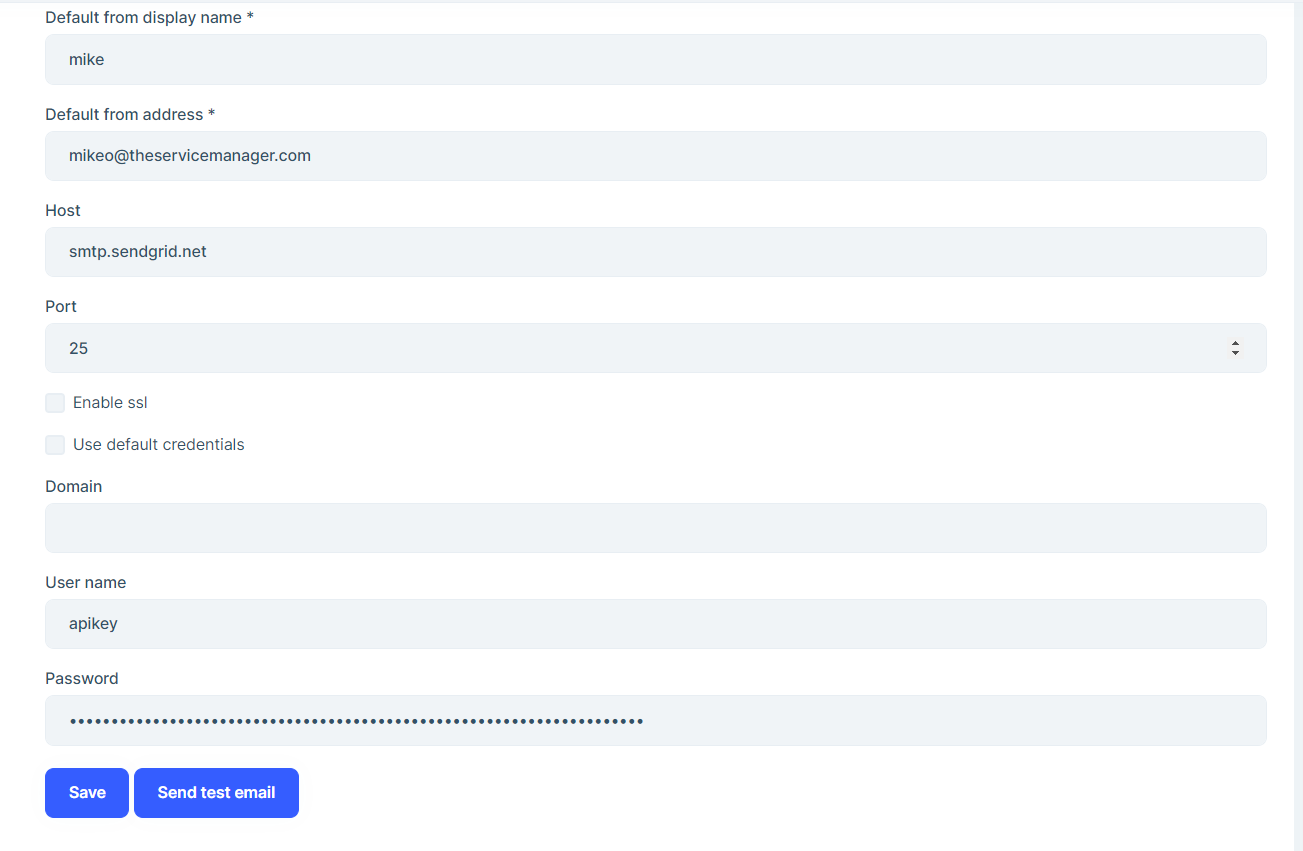Activities of "mikeolofernes"
Our API.Host is on Azure not on local. I dont know how to get it from there. Have you reproduced the issue? If not, may I know how to delete an Entity/Table from ABP Suite instead? I will just start from scratch. I noticed when deleting Entity on ABP is not fully deleted. Error will occur if I reused the Entity name.
hi
What's the error logs of
API.Host?
I didnt checked the API.Host logs. You can reproduce it by
- create an entity
- add properties
- add navigation field
- save and generate then close the abp suite
- open abp again then update the entity you created
- remove the navigation then add another navigation but use other look up tables. save and generate.
- load the app then load the entity you created. try to add new entry
OR
- create an entity
- add properties
- save and generate then close the abp suite
- open abp again then update the entity you created
- add navigation, use other look up tables. save and generate.
- load the app then load the entity you created. try to add new entry
I also tried to delete the whole table/entity but its not fully deleted. tried to start from scratch. How to fully delete a table in abp suite?
Thanks, Mike
Password sent. You did not respond.
Do I need to share also the password?
I put the code in the backend of Blazor razor page then just created a button on the frontend to trigger the code.
using System; using System.Threading.Tasks; using Volo.Abp.Emailing; using Volo.Abp.Emailing.Templates; using Volo.Abp.TextTemplating;
namespace FireBird.Blazor.Pages;
public partial class Index { private readonly IEmailSender _emailSender; private readonly ITemplateRenderer _templateRenderer;
public Index(
IEmailSender emailSender,
ITemplateRenderer templateRenderer)
{
_emailSender = emailSender;
_templateRenderer = templateRenderer;
}
public async Task email()
{
try
{
var body = await _templateRenderer.RenderAsync(
StandardEmailTemplates.Message,
new
{
message = "This is email body ABP test..."
}
);
await _emailSender.SendAsync("mikeo@theservicemanager.com",
"mikeo@theservicemanager.com",
"ABP Email subject test",
"This is email body ABP test..."
);
}
catch (Exception ex)
{
var x = ex.Message;
}
}
}
I am confused. Why are you asking me to create a new template? We used command lines to create the solution. something like abp new Acme.IssueManagement -t module-pro
What are full steps to reproduce in a new template?
Are you talking about the email template?
hi
Can you reproduce it in a new template project? liming.ma@volosoft.com
Create a new project from scratch? I havent tried that but this project of ours is still new, no development made on the backend, only on the frontend side.
I am thinking, the values are not initiating properly? Do I need to load/initiate it manually? Do note that send test email is working, I just created a test function to send an email but the values like SMTP host is not loading.
Thanks, Mike
but the first issue is that the values I saved is not loading.
I don't get it. Can you explain more?
I also tried the Send test email and its also not working.
Please remove the
NullEmailSender.#if DEBUG context.Services.Replace(ServiceDescriptor.Singleton<IEmailSender, NullEmailSender>()); #endif
As you can see in this screenshot, SMTP Host is still null. Already removed the NullEmailSender. The test send email works now but if i use this code, the SMTP Host and other values are still null.
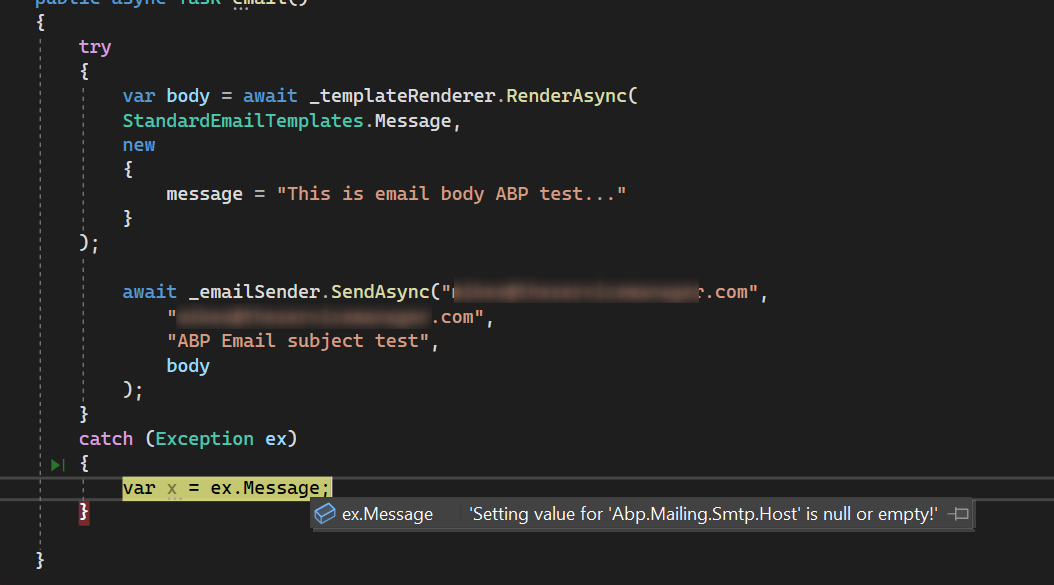 Thanks,
Mike
Thanks,
Mike