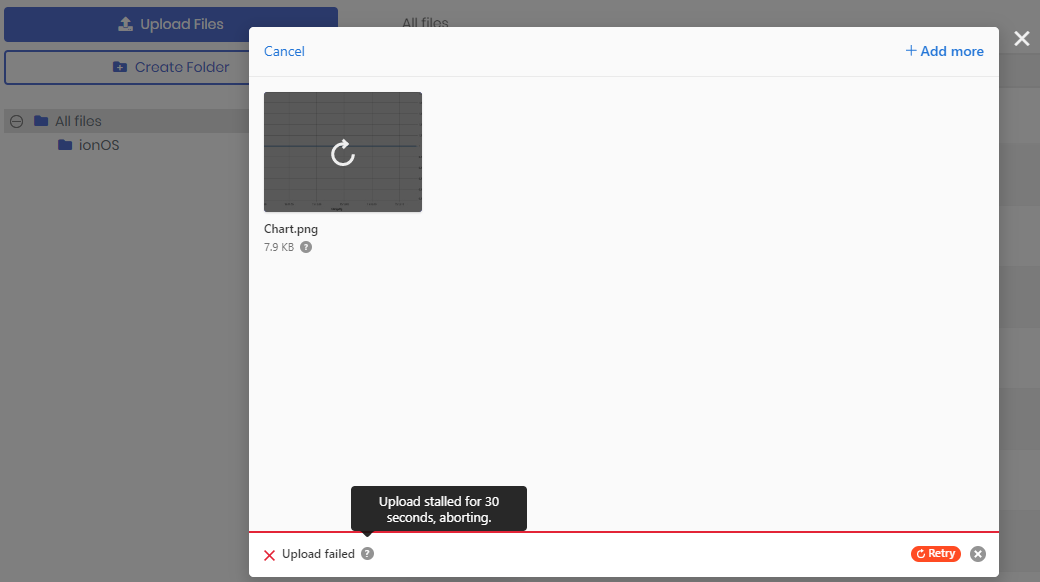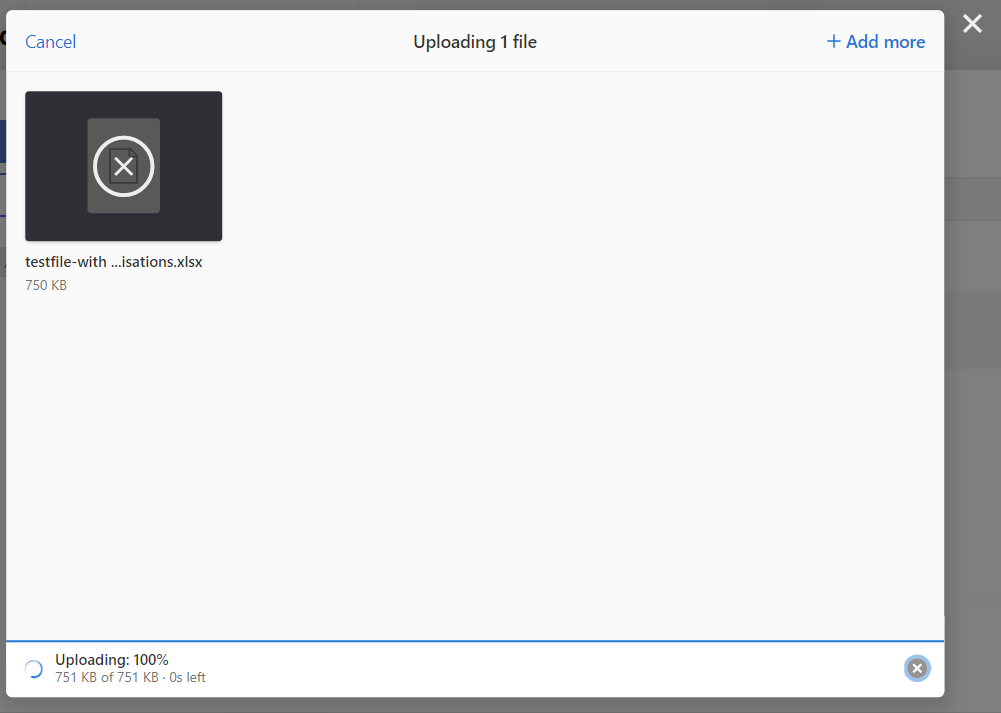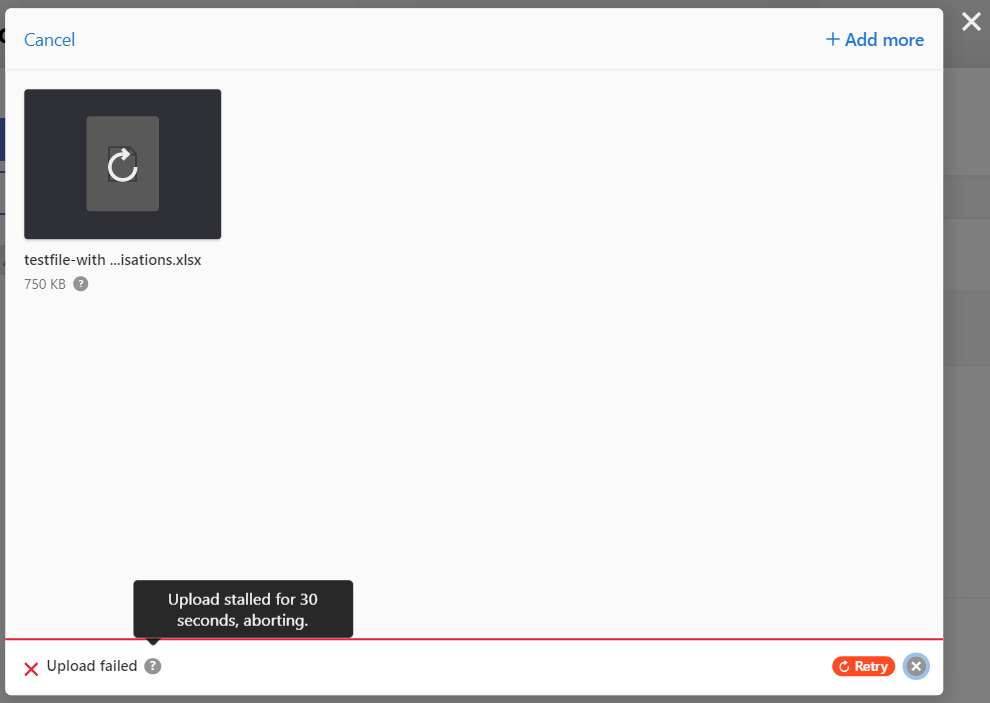Activities of "michael.sudnik"
- ABP Framework version: v4.0.0-rc.3
- UI type: MVC
- Tiered (MVC) or Identity Server Seperated (Angular): yes
- Exception message and stack trace:
- Steps to reproduce the issue:
2020-11-18 08:31:07.204 +00:00 [DBG] Started background worker: Volo.Abp.BackgroundJobs.BackgroundJobWorker 2020-11-18 08:31:07.207 +00:00 [DBG] Started background worker: Volo.Abp.IdentityServer.Tokens.TokenCleanupBackgroundWorker 2020-11-18 08:32:32.487 +00:00 [ERR] ABP-LIC-0021 - Object reference not set to an instance of an object. 2020-11-18 08:33:06.470 +00:00 [ERR] ABP-LIC-0021 - Object reference not set to an instance of an object. 2020-11-18 08:33:06.471 +00:00 [ERR] ABP-LIC-0021 - Object reference not set to an instance of an object. 2020-11-18 08:33:06.471 +00:00 [ERR] ABP-LIC-0021 - Object reference not set to an instance of an object. 2020-11-18 08:33:06.471 +00:00 [ERR] ABP-LIC-0021 - Object reference not set to an instance of an object. 2020-11-18 08:33:06.471 +00:00 [ERR] ABP-LIC-0021 - Object reference not set to an instance of an object. 2020-11-18 08:33:06.471 +00:00 [ERR] ABP-LIC-0021 - Object reference not set to an instance of an object. 2020-11-18 08:33:06.472 +00:00 [ERR] ABP-LIC-0021 - Object reference not set to an instance of an object. 2020-11-18 08:33:06.472 +00:00 [ERR] ABP-LIC-0021 - Object reference not set to an instance of an object. 2020-11-18 08:33:06.489 +00:00 [ERR] ABP-LIC-0021 - Object reference not set to an instance of an object. 2020-11-18 08:33:06.491 +00:00 [ERR] ABP-LIC-0021 - Object reference not set to an instance of an object. 2020-11-18 08:33:06.492 +00:00 [ERR] ABP-LIC-0021 - Object reference not set to an instance of an object. 2020-11-18 08:33:06.497 +00:00 [ERR] ABP-LIC-0021 - Object reference not set to an instance of an object. 2020-11-18 08:33:06.497 +00:00 [ERR] ABP-LIC-0021 - Object reference not set to an instance of an object. 2020-11-18 08:33:06.499 +00:00 [ERR] ABP-LIC-0021 - Object reference not set to an instance of an object. 2020-11-18 08:33:06.500 +00:00 [ERR] ABP-LIC-0021 - Object reference not set to an instance of an object. 2020-11-18 08:33:06.501 +00:00 [ERR] ABP-LIC-0021 - Object reference not set to an instance of an object. 2020-11-18 08:33:06.509 +00:00 [ERR] ABP-LIC-0021 - Object reference not set to an instance of an object. 2020-11-18 08:33:06.510 +00:00 [ERR] ABP-LIC-0021 - Object reference not set to an instance of an object. 2020-11-18 08:33:06.515 +00:00 [ERR] ABP-LIC-0021 - Object reference not set to an instance of an object. 2020-11-18 08:33:06.516 +00:00 [ERR] ABP-LIC-0021 - Object reference not set to an instance of an object. 2020-11-18 08:33:06.517 +00:00 [ERR] ABP-LIC-0021 - Object reference not set to an instance of an object. 2020-11-18 08:33:06.519 +00:00 [ERR] ABP-LIC-0021 - Object reference not set to an instance of an object. 2020-11-18 08:33:06.531 +00:00 [ERR] ABP-LIC-0021 - Object reference not set to an instance of an object. 2020-11-18 08:33:06.563 +00:00 [ERR] ABP-LIC-0021 - Object reference not set to an instance of an object. 2020-11-18 08:33:06.581 +00:00 [ERR] ABP-LIC-0021 - Object reference not set to an instance of an object. 2020-11-18 08:33:06.585 +00:00 [ERR] ABP-LIC-0021 - Object reference not set to an instance of an object. 2020-11-18 08:33:06.585 +00:00 [ERR] ABP-LIC-0021 - Object reference not set to an instance of an object. 2020-11-18 08:33:06.588 +00:00 [ERR] ABP-LIC-0021 - Object reference not set to an instance of an object. 2020-11-18 08:33:06.603 +00:00 [ERR] ABP-LIC-0021 - Object reference not set to an instance of an object. 2020-11-18 08:33:06.620 +00:00 [ERR] ABP-LIC-0021 - Object reference not set to an instance of an object. 2020-11-18 08:33:06.621 +00:00 [ERR] ABP-LIC-0021 - Object reference not set to an instance of an object. 2020-11-18 08:33:06.636 +00:00 [ERR] ABP-LIC-0021 - Object reference not set to an instance of an object. 2020-11-18 08:33:06.640 +00:00 [ERR] ABP-LIC-0021 - Object reference not set to an instance of an object. 2020-11-18 08:33:06.640 +00:00 [ERR] ABP-LIC-0021 - Object reference not set to an instance of an object. 2020-11-18 08:33:06.649 +00:00 [ERR] ABP-LIC-0021 - Object reference not set to an instance of an object. 2020-11-18 08:33:06.663 +00:00 [ERR] ABP-LIC-0021 - Object reference not set to an instance of an object. 2020-11-18 08:33:07.126 +00:00 [INF] Starting IdentityServer4 version 4.1.1+cebd52f5bc61bdefc262fd20739d4d087c6f961f 2020-11-18 08:33:07.575 +00:00 [INF] Using the default authentication scheme Identity.Application for IdentityServer 2020-11-18 08:33:07.575 +00:00 [DBG] Using Identity.Application as default ASP.NET Core scheme for authentication 2020-11-18 08:33:07.575 +00:00 [DBG] Using Identity.External as default ASP.NET Core scheme for sign-in 2020-11-18 08:33:07.575 +00:00 [DBG] Using Identity.External as default ASP.NET Core scheme for sign-out 2020-11-18 08:33:07.575 +00:00 [DBG] Using Identity.Application as default ASP.NET Core scheme for challenge 2020-11-18 08:33:07.575 +00:00 [DBG] Using Identity.Application as default ASP.NET Core scheme for forbid
ABP Framework version: v3.3.1 UI type: MVC Tiered (MVC) or Identity Server Seperated (Angular): MVC Exception message and stack trace: Steps to reproduce the issue:
I have added the file management module to a solution and have managed to get it to upload files to azure or the database. I can upload very small files of approx 5 KBs, but when I try to upload any files larger, it is displaying an error saying that the upload stalled and was aborted. I cannot see anything in the logs to indicate why this has happened. Or, is there somewhere in code that I can try to investigate?
This slightly larger file seemed to upload quickly, but then got stuck
Note: this might be related to this: https://support.abp.io/QA/Questions/565/Azure-and-Microsoft-Authentication-intermittently-breaking-logins. And it happens if I include or exclude my "hack".
Mike
- ABP Framework version: v3.3.1
- UI type: MVC
- Tiered (MVC) or Identity Server Seperated (Angular): MVC
- Exception message and stack trace:
- Steps to reproduce the issue:
Hi,
I have spent more than a day working through this problem and can reproduce the problem reliably using an unmodified solution created using the abp suite.
With the Microsoft external provider enabled, the Log In button will sometimes timeout (after 230 seconds, as defined by azure app services with no response). It normally happens the 3rd or 4th time after clicking log out and logging back in again. I have seen it freeze in both ways, when using a username and password or when using the now enabled microsoft login. It just times out after an arbitrary number of attempts.
- Create new solution using abp suite (application, MVC, no mobile, mongodb, not tiered, not preview)
- Publish it to a new azure app service
- Access the website through the ...azurewebsites.net url
- Enable the Microsoft external provider within the account settings UI
- Log out, Log in, Log out, log in, ... a few more times maybe... then timeout on loggin in
This only appears to be a problem with running within azure. I do not have the same problem when running locally.
I am using MongoDB Atlas, but do not see anything in the logs to indicate a problem with this communication. I event extended the MongoDB code to ensure that the Client was created with logging capabilities (it would be useful to have a way to create a MongoDB Client through a factory somewhere) and did not see any problems
I have enabled every log that I know how to, and do not see anything after the post request is started to be handled. This led me to add my own middleware to try and capture more information to verify that there were no problems with the request. By doing this, I managed to find a "hack" which appears to work as a temporary fix and may help to identify the real cause. I am not sure if the hack works as a result of it forcing the request body to be read before moving on to the next request delegate, or if it works because of the minor additional time that this middleware is taking. I tried just explicitly adding an "await Task.Delay(50)", but this did not fix the problem. I am unable to dig any deeper and at the limit of my knowledge.
public class RequestResponseLoggingMiddleware
{
private readonly RequestDelegate _next;
public RequestResponseLoggingMiddleware(RequestDelegate next)
{
_next = next;
}
public async Task Invoke(HttpContext httpContext)
{
if (httpContext == null)
throw new ArgumentNullException(nameof(httpContext));
httpContext.Request.EnableBuffering();
Stream body = httpContext.Request.Body;
body.Seek(0, SeekOrigin.Begin);
byte[] buffer = new byte[Convert.ToInt32(httpContext.Request.ContentLength)];
await body.ReadAsync(buffer, 0, buffer.Length);
body.Seek(0, SeekOrigin.Begin);
httpContext.Request.Body = body;
await _next(httpContext);
}
}
- ABP Framework version: 3.3.1
- UI type: MVC
- Tiered (MVC) or Identity Server Seperated (Angular): yes
- Exception message and stack trace:
- Steps to reproduce the issue:
After enabling the Microsoft external provider for my organisation, the first time click the Microsoft button on the login page and register my email address, I am then logged into the system correctly.
However, after logging out and trying to log back in again using the Microsoft button, it asks me to register my email address again - which it should not be doing. Obviously, I am unable to register again as both my username and email address are already in the system (and clicking the "Already registered? Login" just takes me to the start again).
I think that the problem might be that my username for my organisation is actually different to my email address. Email format: joe.blogs@myorganisation.com Microsoft username format: jblogs@myorganisation.com
What I can see is that after registration, the system is incorrectly recording my username to actually be my email address (e.g. joe.blogs@myorganisation.com when it should probably be jblogs@myorganisation.com), which might be causing the problem.
Are you able to point me in the right direction to try and debug this problem? Are there any hooks in the code that would allow me to try and investigate this?
Is there an existing module or straight forward way to allow all of the built in email settings to be editable in the settings adminstration UI? Or do we need to build this ourselves? I was surprised that it isnt included in the default created application. Thanks.