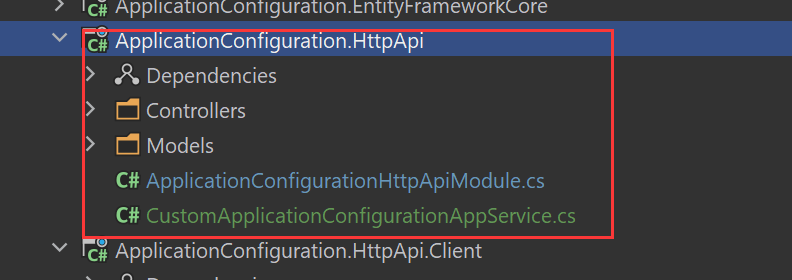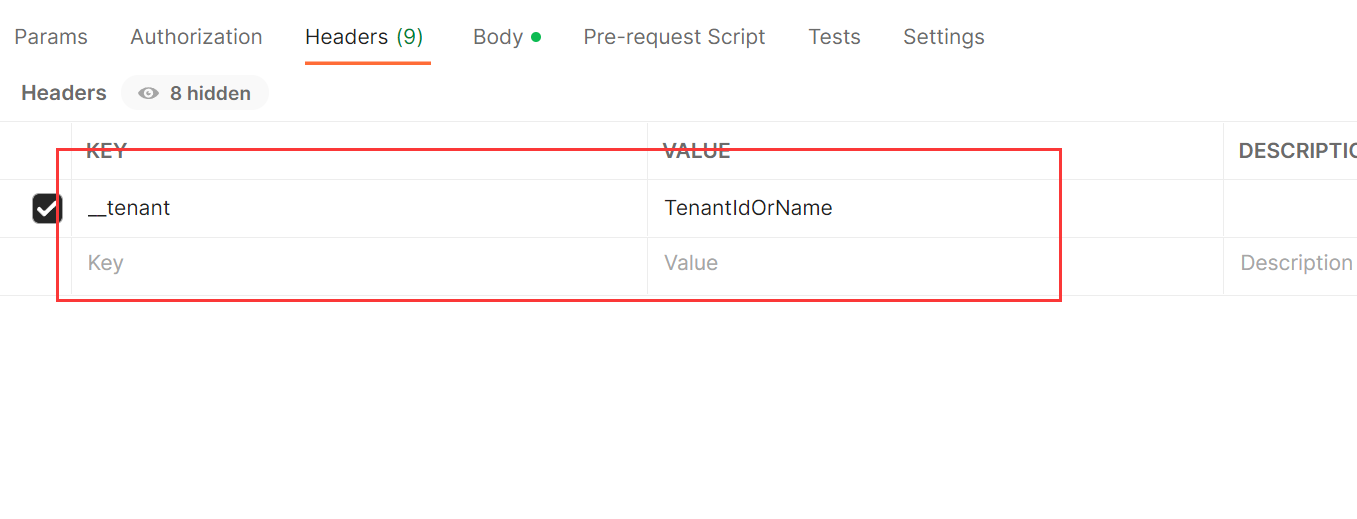Activities of "liangshiwei"
Hi,
even if I change https://localhost:44330 to https://localhost:44381 it doesn't work
This is a problem and we fixed it: https://github.com/abpframework/abp/pull/14248
To run the MAUI project, you need some extra steps:
You can see the document: https://docs.abp.io/en/commercial/latest/getting-started-maui#run-the-server-application
Hi,
Will it work if you re-login to ABP CLI?
Hi,
I can't reproduce the problem, could you share a project that can reproduce it with me? thanks. shiwei.liang@volosoft.com
Can you try to use CLI create a new project and deploy it to a new server(or virtual machine) to test again?
Hi,
Can you share the full steps to reproduce and I will check it out, thanks.
Hi,
The ABP studio is our new product and it is still under development.
We will introduce it when it's done
Hi,
I can reproduce the problem, can you create a new project to reproduce and send it to me by email? shiwei.liang@volosoft.com Thanks.
In this way, your service will use the same database as the identity service.
In microservices, this is not good, but it's up to you.
This is another way, you can have redundant users in the service as we did: https://github.com/abpframework/abp/blob/dev/modules/cms-kit/src/Volo.CmsKit.Domain/Volo/CmsKit/Users/CmsUser.cs https://github.com/abpframework/abp/blob/dev/modules/cms-kit/src/Volo.CmsKit.Domain/Volo/CmsKit/Users/CmsUserSynchronizer.cs
The nice thing about it is that you don't have to depend on the identity module