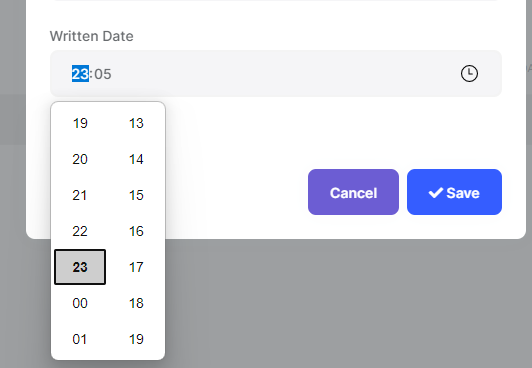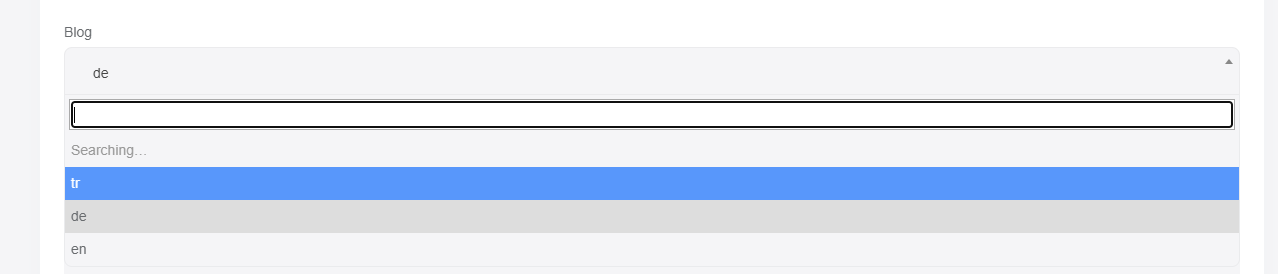Activities of "enisn"
Hi dlapointe
Firstly, which theme are you using in your project?
I've checked with LeptonX and it doesn't provide any time picker right now. There is a native input shown when you use type="time".
So it depends on operation system of user.
For example, I've switched to 24H system in my computer and I see it in 24H but if any user uses 12H system, will see 12H picker.
If you don't prefer this logic, you can choose one of the timepicker library and use it in your application.
Hi jfistelmann
We are aware of MAUI Blazor's power, which makes existing blazor apps an app on each platform.
We are discussing that topic, but it's not clear yet and there will be no development about it in v6.0 as so far. Maybe in v7.0 but it's not clear, I can't say anything yet.
You can check this example: https://github.com/hikalkan/maui-abp-playing
And you can implement login flow via following this article on that infrastructure: https://community.abp.io/posts/integrating-maui-client-via-using-openid-connect-aqjjwsdf
App.razor files are part of the UI Theme. Each time implements it according to their requirements. You can create a new App.razor in your project and use it.
But ABP Framework and Modules can't support Lazy Loading since they register their services into the dependency injection container and UI Components are resolved from ServiceProvider before rendering. So, that logic makes all of them replaceable from outside of the original assembly.
You can see this issue: https://github.com/abpframework/abp/issues/5543
But Blazorise supports it by default and you don't need to do any configuration. It loads required js and dll files when you use a component.
UPDATE: There is a useful article about it: https://community.abp.io/posts/prerendering-blazor-wasm-application-with-abp-6.x-2v8590g3
Can you share steps to reproduce the issue?
By the way, did you configure it like in this documentation? https://docs.abp.io/en/abp/5.3/Object-Extensions#object-extension-manager
1- Define it
ObjectExtensionManager.Instance
.AddOrUpdateProperty<IdentityUser, string>("SocialSecurityNumber");
- Set it before saving
user.SetProperty("SocialSecurityNumber", value);
- Reading it
var value = user.GetProperty("SocialSecurityNumber");
Hello,
Truncate operation is done here: https://github.com/abpframework/abp/blob/e3e1779de6df5d26f01cdc8e99ac9cbcb3d24d3c/framework/src/Volo.Abp.EntityFrameworkCore/Volo/Abp/EntityFrameworkCore/EntityHistory/EntityHistoryHelper.cs#L173
Can you also try to set EntityPropertyChangeInfo.MaxValueLength static property?
EntityPropertyChangeInfo.MaxValueLength = 1000000
We've fixed the issue it'll be released in the next patch version.
You can use the following workaround for your existing project.
- Add following class to your project.
[Dependency(ReplaceServices = true)]
[ExposeServices(typeof(OrganizationUnitsManagement))]
public class MyOrganizationManagementComponent : OrganizationUnitsManagement
{
public MyOrganizationManagementComponent(IOrganizationUnitAppService organizationUnitAppService) : base(organizationUnitAppService)
{
}
protected override async Task OpenAddMemberModalAsync()
{
await base.OpenAddMemberModalAsync();
AddMemberModal.Visible = true;
}
protected override async Task OpenAddRoleModalAsync()
{
await base.OpenAddRoleModalAsync();
AddRoleModal.Visible = true;
}
}
Verified bug.
I'm creating an internal issue for this. I'll inform you in this issue after finding a workaround in your version
Also your credit is refunded.
Hi @serdar.genc
Unfortunetely ABP Framework doesn't support multi-lingual entities now.
I can suggest to you creating different blogs with language names like en, fr and add new blogposts to them according to the language of the post language.
It's not compatible with the ABP language system. You should make custom implementation to redirect current blog.
share 1 link as i got it in search engine.
https://support.abp.io/QA/Questions/1643/Add-cms-kit-as-separate-web-mvc-project-in-angular-project
Not sure if this is viable and working solution
Yes the solution of that link is suitable. You can install CmsKit to your existing HttpApi.Host project and consume it from angular.
After successfully adding CmsKit to your backend application, you can Service Proxies to consume Http endpoints.
abp generate-proxy -t ng
Module names are like below:
- CmsKit Public:
cms-kit - CmsKit Admin:
cms-kit-admin - CmsKit Pro Public:
cms-kit-pro - CmsKit Pro Admin:
cms-kit-pro-admin
You can use those module names while generating client-proxy like below:
abp generate-proxy -t ng -m cms-kit-pro-admin
Then, you can start to develop pages that you need in angular application.
Does the following article help you? https://community.abp.io/posts/configuring-multiple-dbcontexts-in-an-abp-framework-project-uoz5is3o