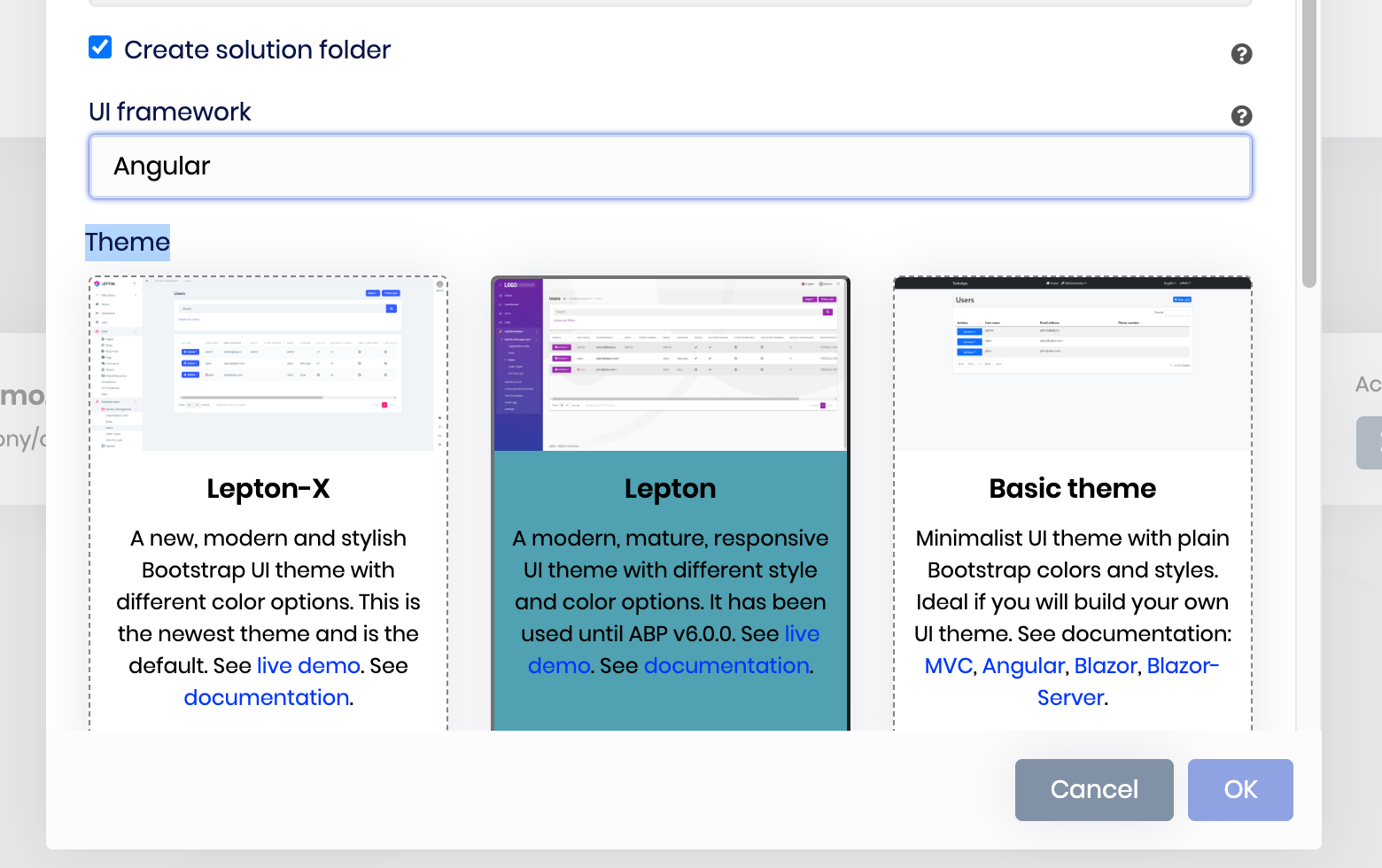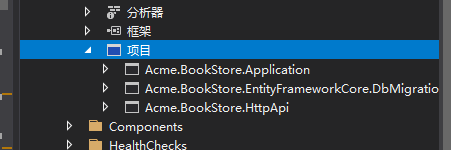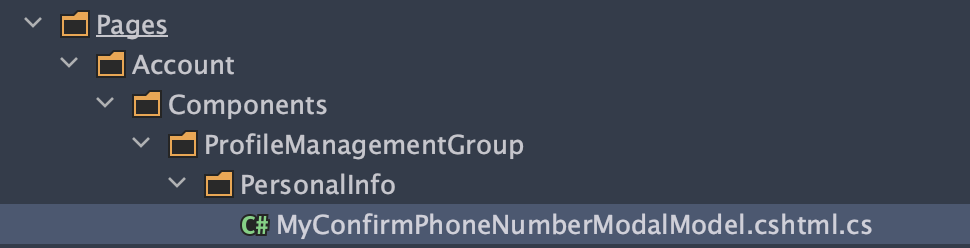Activities of "deathmid2233@gmail.com"
The documanation is obsolate. It will be updated. If you want to update app state you can use this code
configStateService.refreshAppState()https://github.com/abpframework/abp/blob/0c3e4c4ba3b2e0b9c3fe3031c53d79c255b97655/npm/ng-packs/packages/core/src/lib/services/config-state.service.ts#L64
I want to set App status,like this:
this.config.setState(newConfigObj);
If you used
npm installfor package restore, can you tryyarn?
I tried both npm and yarn
I try yarn cache clean npm cache clean and delete local node_modules, not work
Hi
There is a repo you can refer it: https://github.com/antosubash/AuthChange
ok, thank you I think I found the reason
You need to create new a
Application Layerand aHttpApi Layeras well. So, you can move Book Api related code to new projects and keep module-related api's in old projects. Then reference just new projects fromAcme.BookStore.WebApi.
I understand, thank you
Disabling those controllers will break your project. None of the UI pages will work stable. Because javascript api calls won't work without these api's.
Acme.BookStore.Web this is WEB project
I created another WEB API project Acme.BookStore.WebAPI
I just want to open the book api controller on Acme.BookStore.WebAPI
Do you want to
hidethem orremove/disablethem?
i want disable them
This is a bug, we will fix it. by the way, ticket refunded : )
For now, can you try again after creating the following class under the
**.Web/Pages/Account/Components/ProfileManagementGroup/PersonalInfofolders:[Dependency(ReplaceServices = true)] [ExposeServices(typeof(ConfirmPhoneNumberModalModel))] public class MyConfirmPhoneNumberModalModel : ConfirmPhoneNumberModalModel { private readonly IAccountAppService _accountAppService; public MyConfirmPhoneNumberModalModel(IAccountAppService accountAppService) : base(accountAppService) { _accountAppService = accountAppService; } public override async Task OnPostAsync() { await _accountAppService.ConfirmPhoneNumberAsync(new ConfirmPhoneNumberInput { UserId = CurrentUser.GetId(), Token = PhoneConfirmationToken }); } }Note: Folders are just for keeping order :)
Please let me know if it works in your case.
yes, it works
Hi,
I need the following information to better answer your question:
- Your ABP Framework version.
- Your User Interface type (Angular/MVC etc.)
ABP version 4.3.2 Your User Interface type: MVC