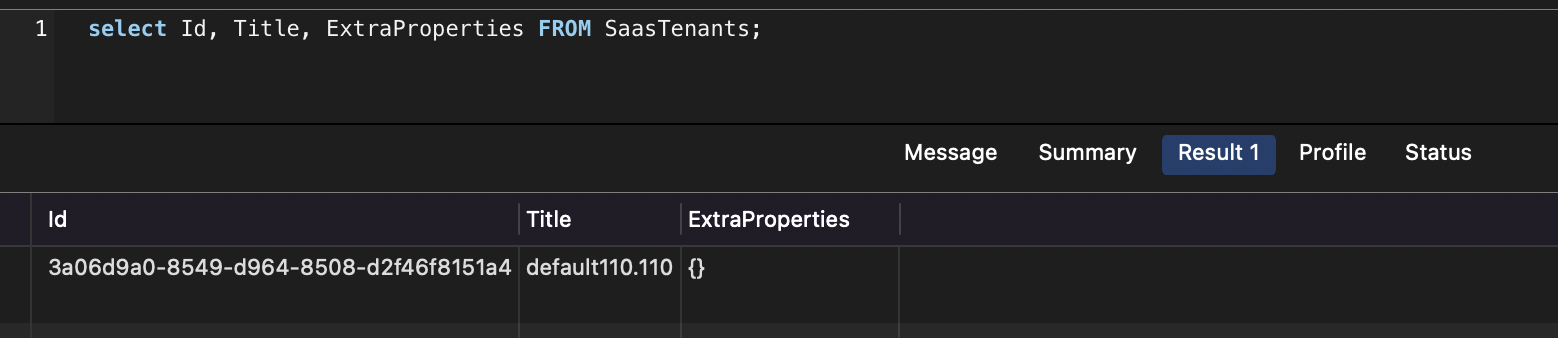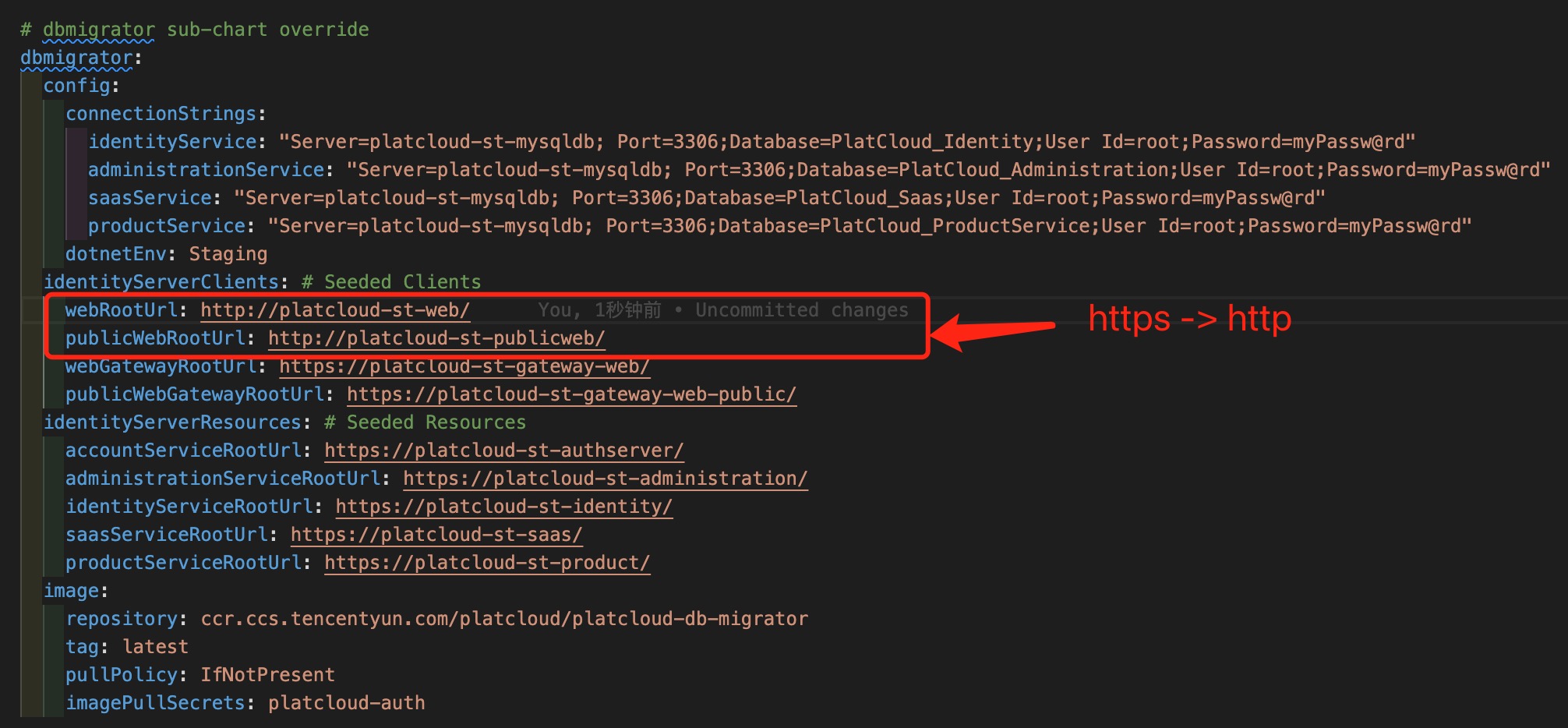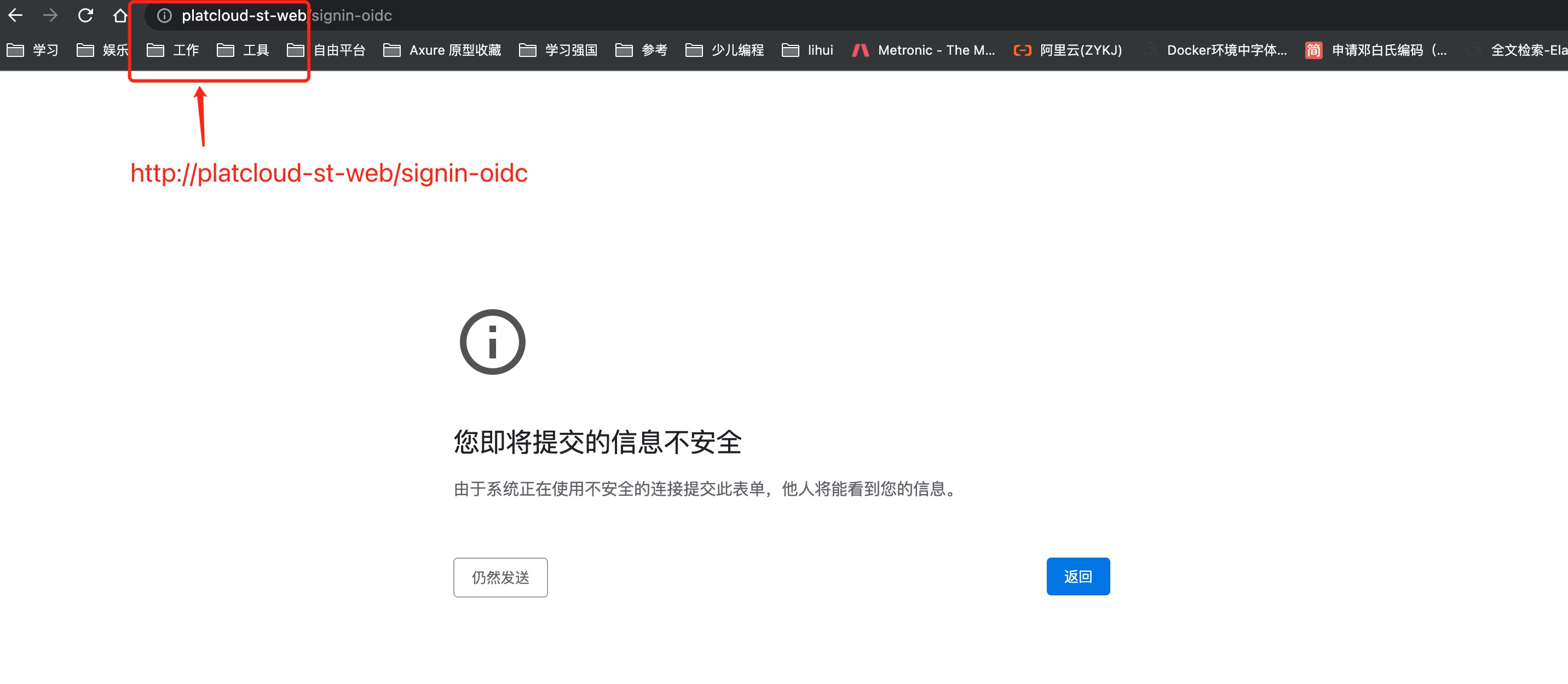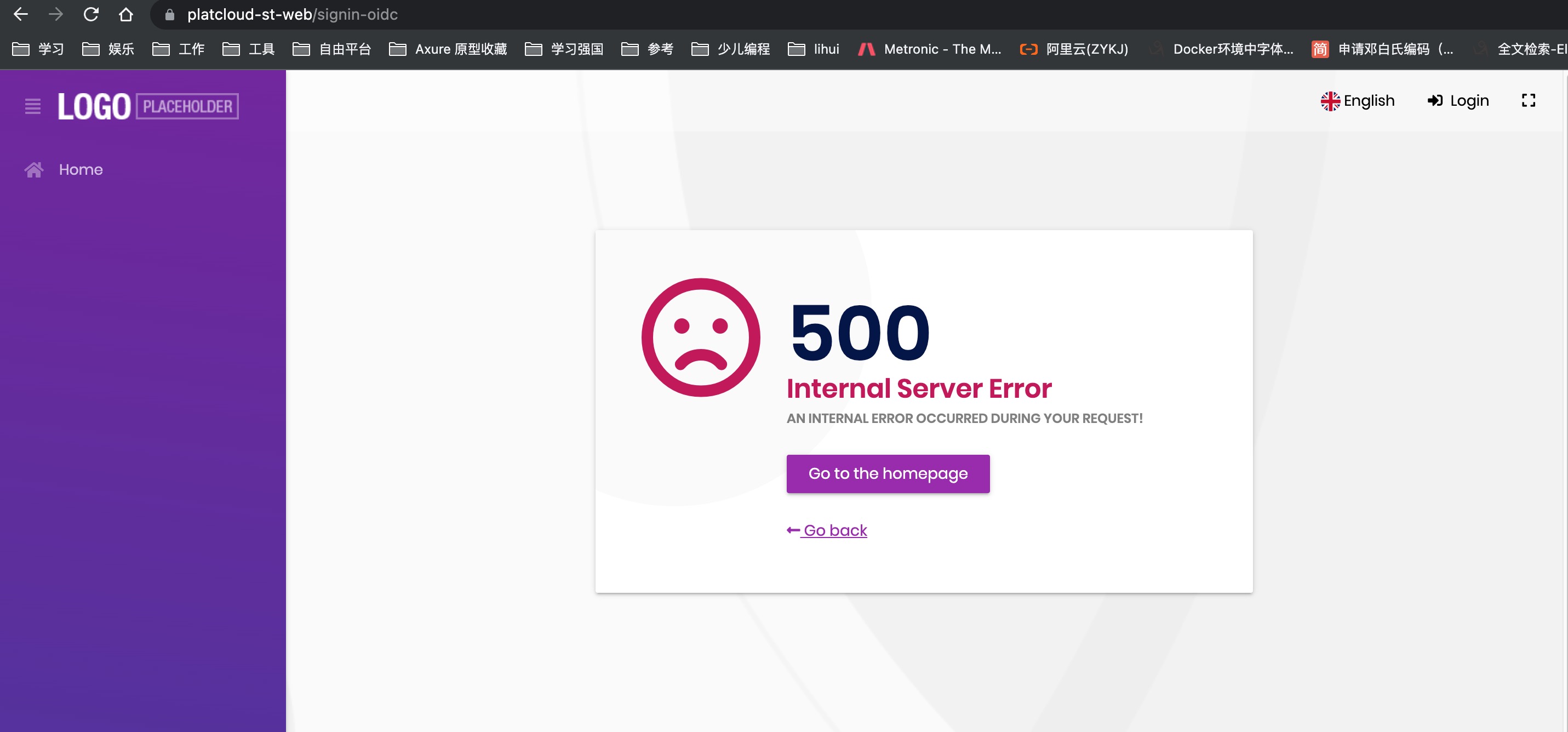Activities of "chenxm"
Thank you, I choose to wait.
sorry, this is a nonexistent problem。
thank you.
Thanks for your help。
apps/authserver:
1.
<ItemGroup> <PackageReference Include="Volo.Abp.AspNetCore.Mvc.UI.Theme.LeptonX" Version="1.0.0-rc.*" /> </ItemGroup>
2.
[DependsOn(... typeof(AbpAspNetCoreMvcUiLeptonXThemeModule), ... )]
3.
Configure<LeptonXThemeOptions>(options => { options.DefaultStyle = LeptonXStyleNames.System; });
This is not a problem
After I modify the seed data:
I can display the login form and call back the web application,but:
The browser displays an unsafe warning,then:
exception: An unhandled exception has occurred while executing the request.
System.Exception: An error was encountered while handling the remote login. ---> System.Exception: Correlation failed. --- End of inner exception stack trace --- at Microsoft.AspNetCore.Authentication.RemoteAuthenticationHandler1.HandleRequestAsync()
at Microsoft.AspNetCore.Authentication.AuthenticationMiddleware.Invoke(HttpContext context)
at Prometheus.HttpMetrics.HttpRequestDurationMiddleware.Invoke(HttpContext context)
at Prometheus.HttpMetrics.HttpRequestCountMiddleware.Invoke(HttpContext context)
at Prometheus.HttpMetrics.HttpInProgressMiddleware.Invoke(HttpContext context)
at Volo.Abp.AspNetCore.Tracing.AbpCorrelationIdMiddleware.InvokeAsync(HttpContext context, RequestDelegate next)
at Microsoft.AspNetCore.Builder.UseMiddlewareExtensions.<>c__DisplayClass6_1.<<UseMiddlewareInterface>b__1>d.MoveNext()
--- End of stack trace from previous location ---
at Microsoft.AspNetCore.Diagnostics.ExceptionHandlerMiddleware.<Invoke>g__Awaited|6_0(ExceptionHandlerMiddleware middleware, HttpContext context, Task task)`
Hi, I'll try to reproduce the problem and write you back asap.
Is there any progress?
We have reproduced this problem. As a workaround, you can set default api URL to productService in environment.ts when generating proxy like:
export const environment = { ... apis: { default: { url: 'https://localhost:44361', rootNamespace: 'MyMicroApp', }, AbpAccountPublic: { url: oAuthConfig.issuer, rootNamespace: 'AbpAccountPublic', }, ProductService: { url: 'https://localhost:44325', rootNamespace: 'MyMicroApp', }, }, } as Environment;Note: Don't forget to revert back to web-gateway.
I have refunded your question.
Thank you for your report.
first, thank you for your solution,can solve my problem temporarily.
step1: Modify the default service URL to the URL of a specific service
step2: execute abp generate-proxy -t ng -m productService
but, It is hoped that further improvements can be made to enhance the ability of ABP generate proxy, such as adding command parameters to specify the specific service address rather than modifying the configuration file, such as abp generate-proxy - t ng -m productservice --url https://localhost:44361,or better。
In addition, I hope to have more perfect test coverage when releasing the new version.
May it be better and more perfect. Thank you.