Activities of "cangunaydin"
- ABP Framework version: v7.0.1
- UI type: Angular
- DB provider: EF Core
- Tiered (MVC) or Identity Server Separated (Angular): yes
- Exception message and stack trace:
- Steps to reproduce the issue:"
Hello, I am trying to use Dev extreme scheduler in my angular app. I am using commercial module with leptonx theme but behavior is the same for leptonx lite.
When DxScheduler is rendered initially, it becomes unresponsive and styles are broken inside of it. here is the picture of how it looks.
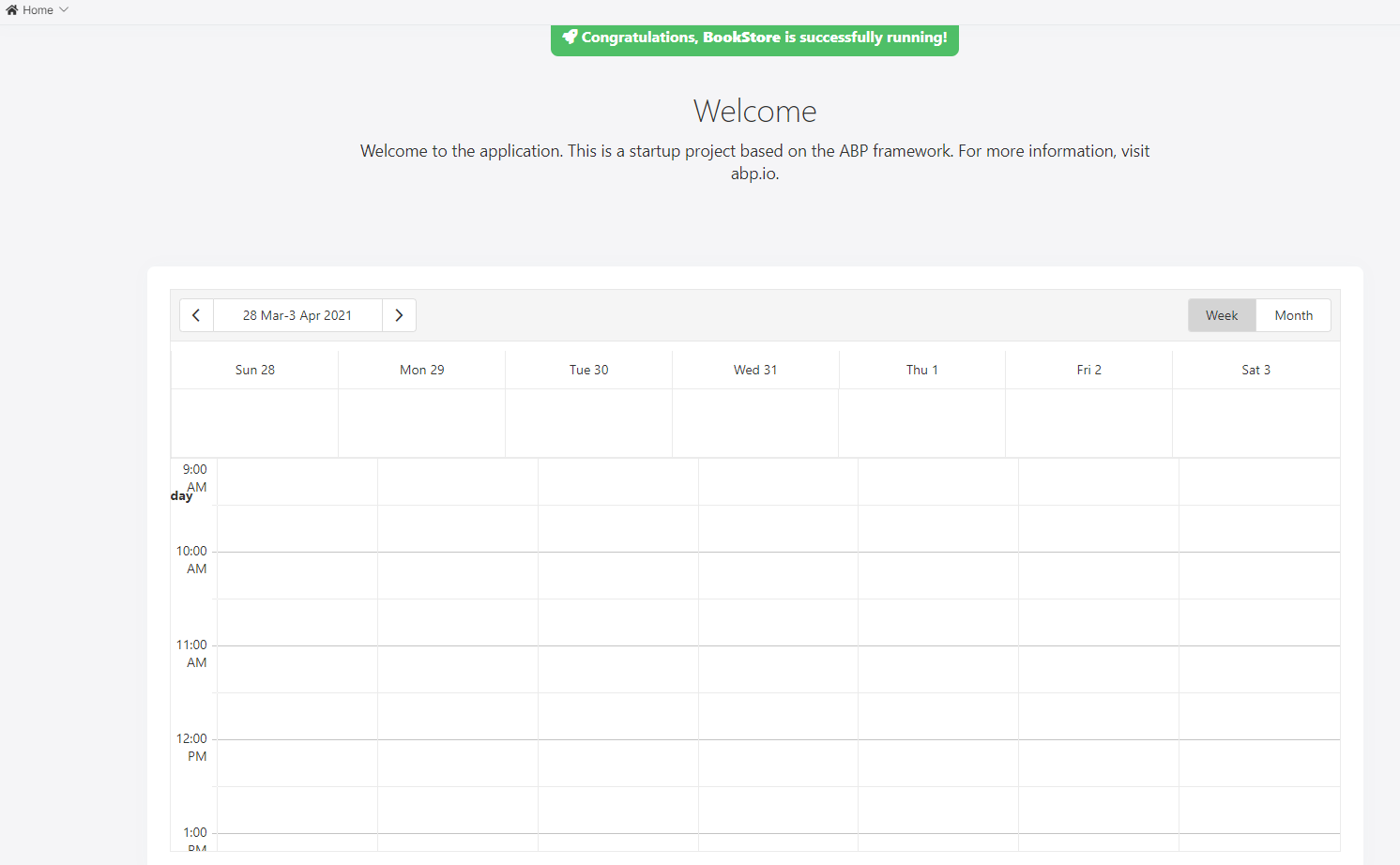
normally it should look like this.
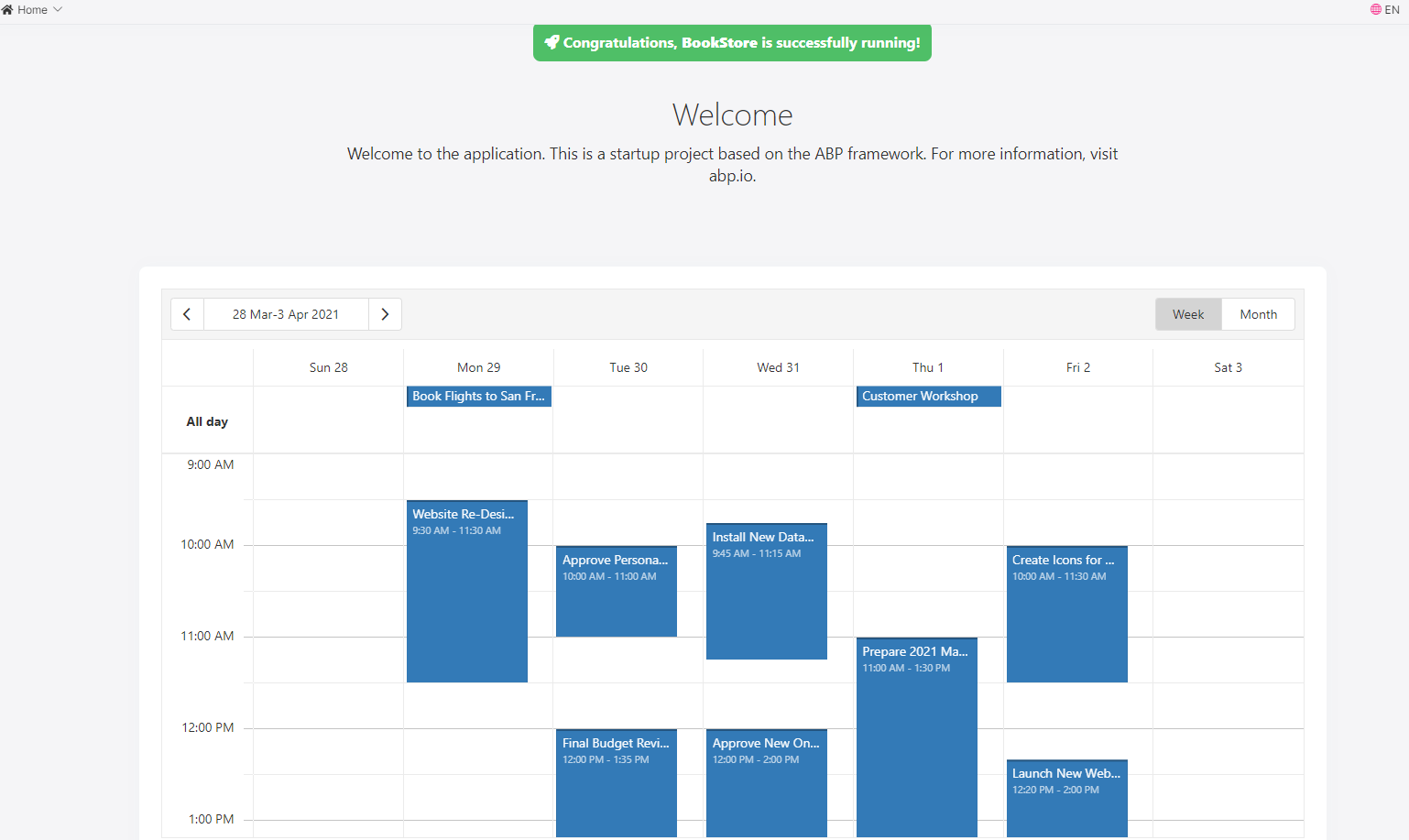
if you do window resize, click a button or if you load another page first and then switch to the page where scheduler is implemented then it renders the component again and it works fine. But when you refresh the page that the scheduler is included it breaks again. Probably some style is conflicting with devx styles.
To reproduce the issue you can follow these steps.
- Create new app from scratch, abp new Acme.BookStore -t app -u angular -m none --separate-auth-server --database-provider ef -csf
- On angular project, just follow the guidelines of devx getting started (https://js.devexpress.com/Documentation/Guide/Angular_Components/Getting_Started/Add_DevExtreme_to_an_Angular_CLI_Application/) which is.
- add devx packages. yarn add devextreme@22.2 devextreme-angular@22.2
- then add devx style to angular.json
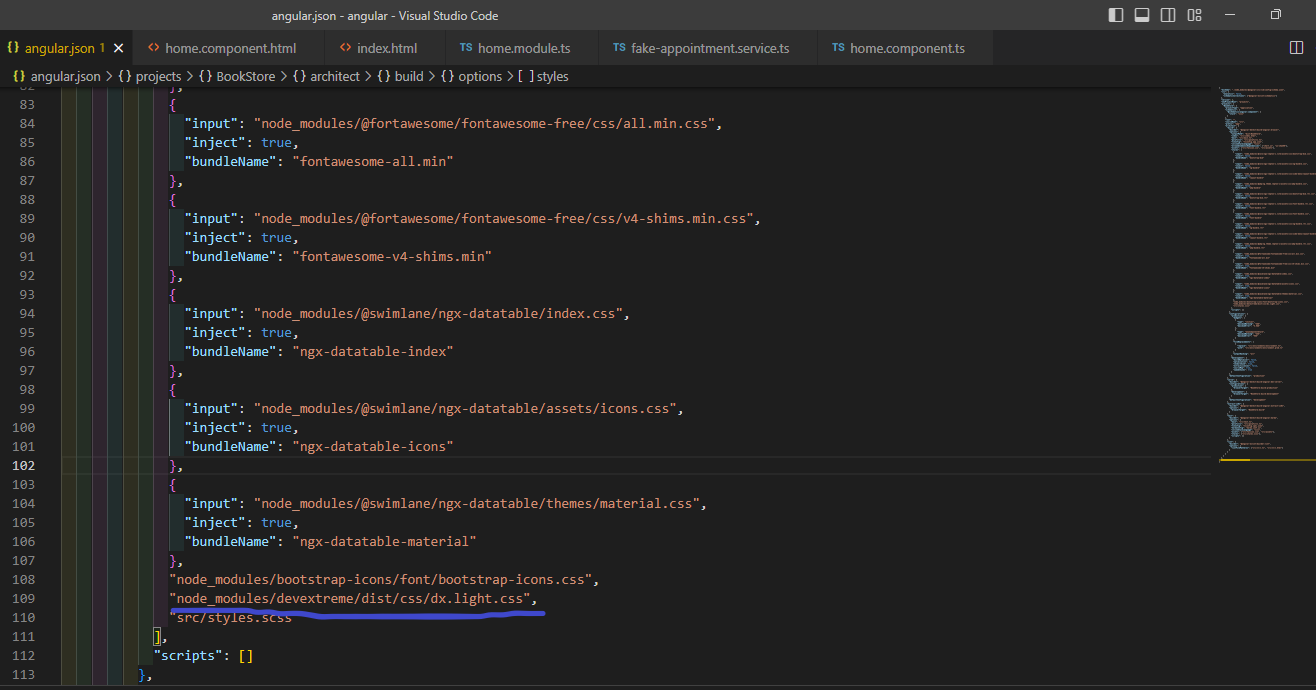
- add dx-viewport class to body.
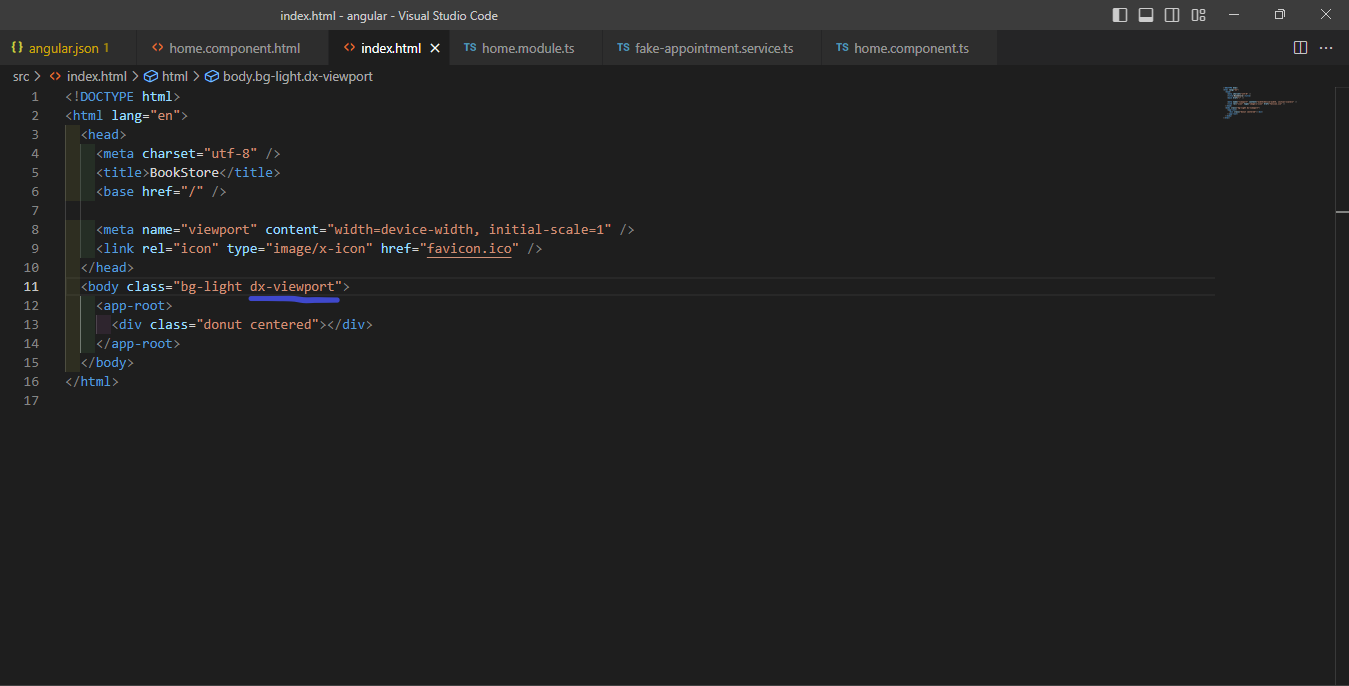
- add DxSchedulerModule to module imports in HomeModule
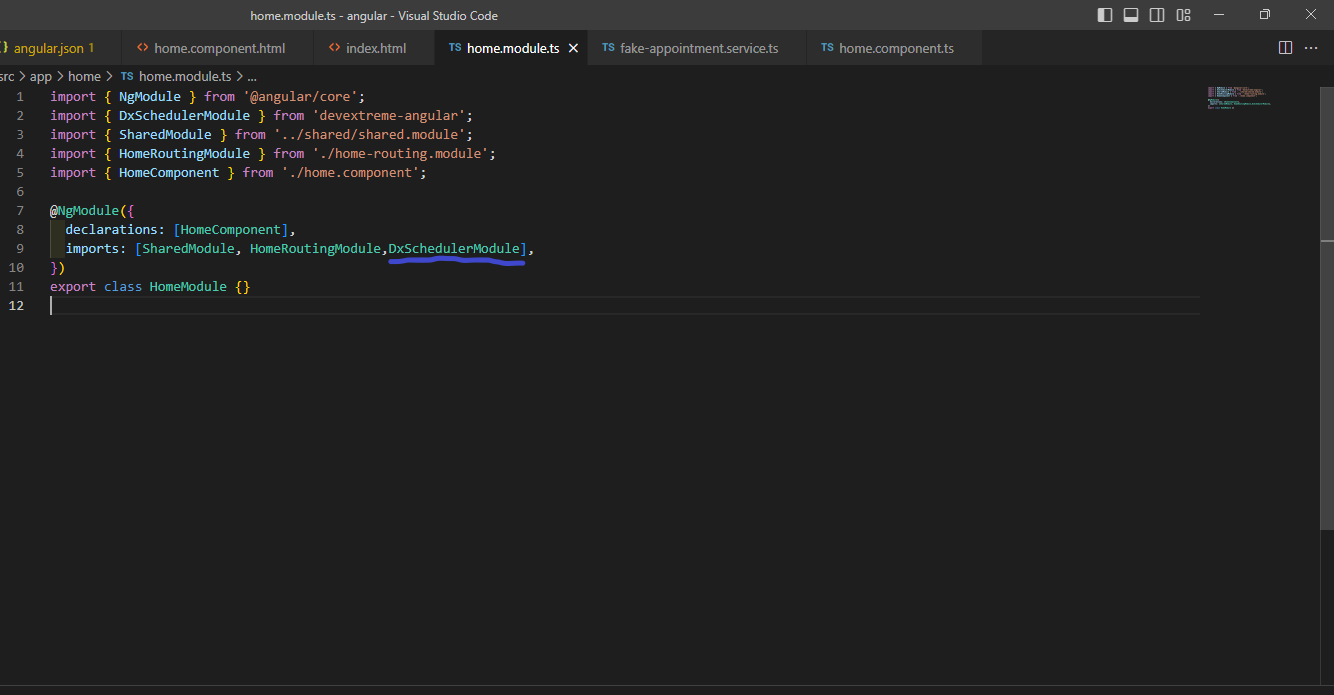
- Afterwards i have implemented this demo from devx angular demos. (https://js.devexpress.com/Demos/WidgetsGallery/Demo/Scheduler/SimpleArray/Angular/Light/)
which looks like this.
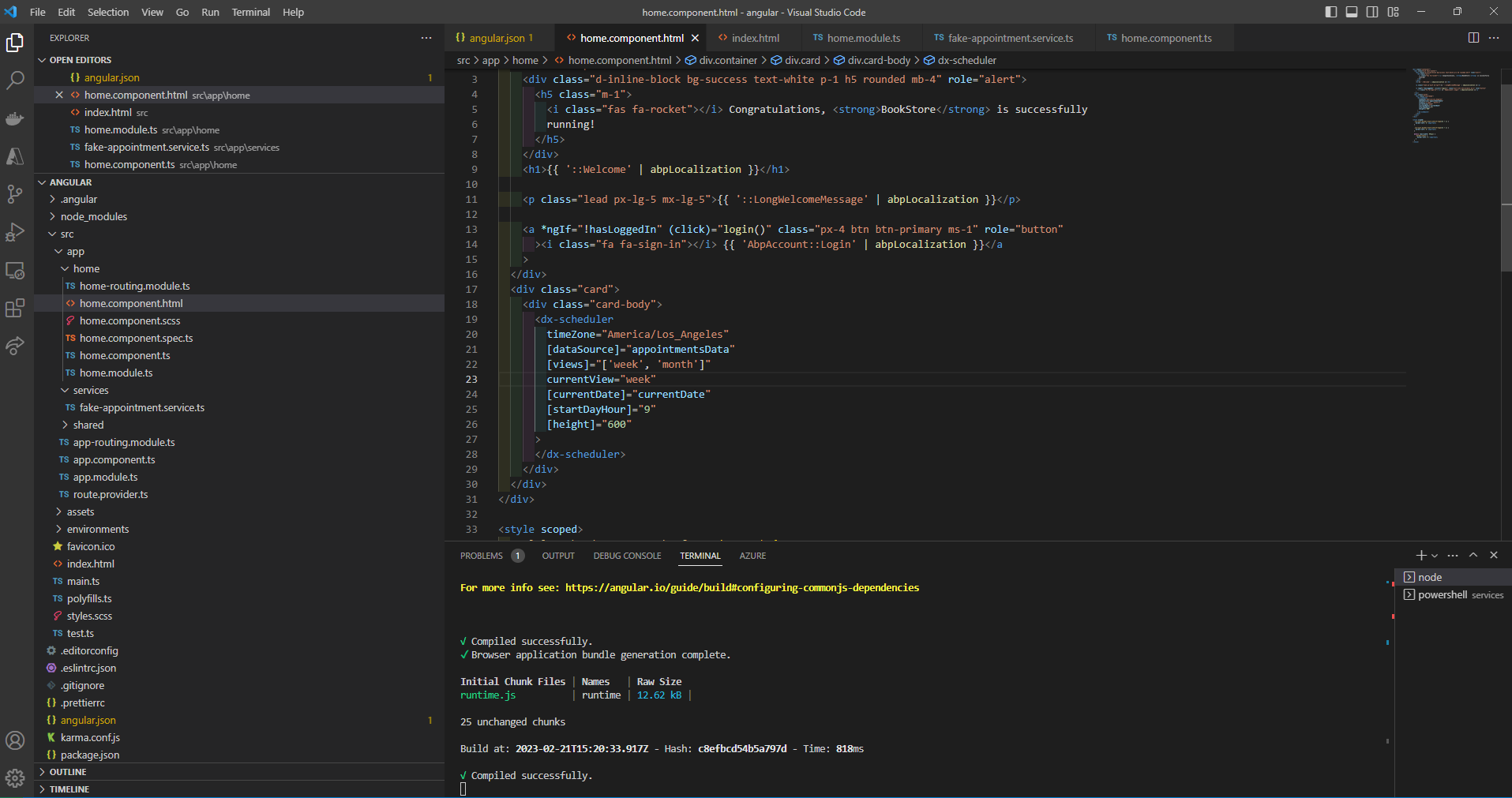 here is the home.component.ts
here is the home.component.ts
import { AuthService } from '@abp/ng.core';
import { Component } from '@angular/core';
import { FakeAppointmentService } from '../services/fake-appointment.service';
import { Appointment } from '../services/fake-appointment.service';
@Component({
selector: 'app-home',
templateUrl: './home.component.html',
styleUrls: ['./home.component.scss'],
})
export class HomeComponent {
appointmentsData: Appointment[] = [];
currentDate: Date = new Date(2021, 2, 28);
get hasLoggedIn(): boolean {
return this.authService.isAuthenticated;
}
constructor(private authService: AuthService, private fakeService: FakeAppointmentService) {
this.appointmentsData = fakeService.getAppointments();
}
login() {
this.authService.navigateToLogin();
}
}
and here is the fake-appointment.service.ts
import { Injectable } from '@angular/core';
export class Appointment {
text: string;
startDate: Date;
endDate: Date;
allDay?: boolean;
}
const appointments: Appointment[] = [
{
text: 'Website Re-Design Plan',
startDate: new Date('2021-03-29T16:30:00.000Z'),
endDate: new Date('2021-03-29T18:30:00.000Z'),
}, {
text: 'Book Flights to San Fran for Sales Trip',
startDate: new Date('2021-03-29T19:00:00.000Z'),
endDate: new Date('2021-03-29T20:00:00.000Z'),
allDay: true,
}, {
text: 'Install New Router in Dev Room',
startDate: new Date('2021-03-29T21:30:00.000Z'),
endDate: new Date('2021-03-29T22:30:00.000Z'),
}, {
text: 'Approve Personal Computer Upgrade Plan',
startDate: new Date('2021-03-30T17:00:00.000Z'),
endDate: new Date('2021-03-30T18:00:00.000Z'),
}, {
text: 'Final Budget Review',
startDate: new Date('2021-03-30T19:00:00.000Z'),
endDate: new Date('2021-03-30T20:35:00.000Z'),
}, {
text: 'New Brochures',
startDate: new Date('2021-03-30T21:30:00.000Z'),
endDate: new Date('2021-03-30T22:45:00.000Z'),
}, {
text: 'Install New Database',
startDate: new Date('2021-03-31T16:45:00.000Z'),
endDate: new Date('2021-03-31T18:15:00.000Z'),
}, {
text: 'Approve New Online Marketing Strategy',
startDate: new Date('2021-03-31T19:00:00.000Z'),
endDate: new Date('2021-03-31T21:00:00.000Z'),
}, {
text: 'Upgrade Personal Computers',
startDate: new Date('2021-03-31T22:15:00.000Z'),
endDate: new Date('2021-03-31T23:30:00.000Z'),
}, {
text: 'Customer Workshop',
startDate: new Date('2021-04-01T18:00:00.000Z'),
endDate: new Date('2021-04-01T19:00:00.000Z'),
allDay: true,
}, {
text: 'Prepare 2021 Marketing Plan',
startDate: new Date('2021-04-01T18:00:00.000Z'),
endDate: new Date('2021-04-01T20:30:00.000Z'),
}, {
text: 'Brochure Design Review',
startDate: new Date('2021-04-01T21:00:00.000Z'),
endDate: new Date('2021-04-01T22:30:00.000Z'),
}, {
text: 'Create Icons for Website',
startDate: new Date('2021-04-02T17:00:00.000Z'),
endDate: new Date('2021-04-02T18:30:00.000Z'),
}, {
text: 'Upgrade Server Hardware',
startDate: new Date('2021-04-02T21:30:00.000Z'),
endDate: new Date('2021-04-02T23:00:00.000Z'),
}, {
text: 'Submit New Website Design',
startDate: new Date('2021-04-02T23:30:00.000Z'),
endDate: new Date('2021-04-03T01:00:00.000Z'),
}, {
text: 'Launch New Website',
startDate: new Date('2021-04-02T19:20:00.000Z'),
endDate: new Date('2021-04-02T21:00:00.000Z'),
},
];
@Injectable({
providedIn: 'root'
})
export class FakeAppointmentService {
constructor() { }
getAppointments(): Appointment[] {
return appointments;
}
}
by the way when i do the same steps with new angular app from angular cli, it works perfectly so probably sth is wrong when the leptonx theme is initializing. maybe some styles are overriding. Hope this was clear. Thank you for the assistance.
Hello, I have a case that i need to apply passwordless authentication for my project. I use seperated auth server with openiddict. What i want to do is,
- get an email address from the user
- check if that email address is in my database. (this is an email not stored in AbpUsers table)
- if so create a code and send that code to user's email address.
- Show a textbox for verification
- if the user input is the same with the code sent, sign in the user.
- Apply refreshtoken when the login is expired.
Is there any code sample so i can take a look or any resources that i can use? I was thinking to extend the Login page from Volo.Abp.Account.Pro.Public.Web. Is sth else needed like Extending authorize method of OpenIdDict module? Also how should i think about refreshtoken in this case?
I have blazor web assembly front end and .net maui app that will use this kind of auth.
Thanks in advance.
Hello, I have come up to interesting video on youtube from Mauro Servienti. In his presentation he was explaining, about different bounded contexts responsible for different parts of the application. But he used view model composition and decomposition while building the user interface. This makes the solution interesting. Interesting part was each different module wasn't owning the user interface since view was composed from different bounded contexts of the application. https://www.youtube.com/watch?v=KkzvQSuYd5I
So in abp, mostly when you create a bounded context, I automatically think that view should also belong to that module (bounded context). Let me give you an example I was playing around.
I have Product Aggregate which consists of
Product: Aggregate Root
Id: Guid Name: string Description:string StockQuantity:int Price: decimal
also i have Order aggregate which consists of
Order: Aggregate Root
Id:Guid Name: string Items: List<OrderItem> TotalValue:decimal
OrderItem : Entity
Id:Guid OrderId:Guid ProductId:Guid Price: decimal Quantity: decimal Subtotal: decimal
So i wanted to seperate this to two bounded contexts Which is "inventory bounded context" and "sales bounded context". I know that Product in "Sales Bounded Context" and "Inventory Bounded Context" are not the same. In "Sales Bounded Context" i am not interested in how many items are in the stock.
So here the problem arises when i want to create the user interface in "Sales Bounded Context" to create an order. Since I do not know anything about Product, how am i going to list the products here? Two solutions i can think of.
Whenever product is created or updated or deleted on "Inventory bounded context" I will handle that event and create aggregate on "Sales bounded context". So i will copy the product information needed to my "Sales bounded context". Then i can use that in "Sales bounded context".
Second solution is to use IProductAppService in presentation layer of "Sales Bounded Context" which will list the products. This means i need to give the reference to HttpApi.Client project of "Inventory Bounded Context" module. (I don't know what kind of problems does this make? am i coupling my code to the other bounded context?)
Mauro Servienti in the video is giving another solution which says that, presentation layer should be another project which will compose and decompose those bounded contexts which is "inventory bounded context" and "sales bounded context"
So i am pretty confused which way is gonna be the right way. Before I watched the video i was more leaning into copying the products on the "sales bounded context" since it has different properties in that context. Do you have any suggestions how to move forward in these cases? Any advice will be much appreciated. Thank you for reading it.
- ABP Framework version: v5
- UI type: MVC
- DB provider: EF Core
Hello, I am new to Abp structure and i was checking out the docs for microservice structure, i have created a sample solution from abp suite. And i was going through the docs and trying to understand how the system works. I believe on the previous version, solution was using internal gateway to do the communication between services. Why was it removed in this version? Actually i am not sure what was the internal gateway was doing on the previous version. was it only a gateway that is publishing the events from rabbitmq and do the communication between all micro-services? And if it was doing all the communication between all microservices before right now how it has been solved? And i believe only "administration service" needs to make a call to "identity service", is there any other microservice making a call to other microservices?
I think all the built-in modules coming from Abp are now using static http client generation explained here: https://github.com/abpframework/abp/blob/dev/docs/en/Blog-Posts/2021-11-18%20v5_0_Preview/POST.md#static-generated-client-proxies-for-c-and-javascript I understand that administration service need to talk to identityservice and this is done with static http client proxies now. But what i don't understand is why administrationservice needs to depend on 5 contractsmodule which are
AbpAccountAdminApplicationContractsModule AbpAccountPublicApplicationContractsModule ProductServiceApplicationContractsModule SaasServiceApplicationContractsModule IdentityServiceApplicationContractsModule
i couldn't see anything on the documentation why these are needed maybe i am missing sth over here maybe it is related with static http client proxies. Maybe these are kind of basic questions but i am new to microservice concept and new abp structure. I would be glad if you could clarify those points for me.
ps: still on the doc it mentions about internal gateway which is not present probably it would be modified when the v5 is released. https://docs.abp.io/en/commercial/5.0/startup-templates/microservice/microservices#administrationservice