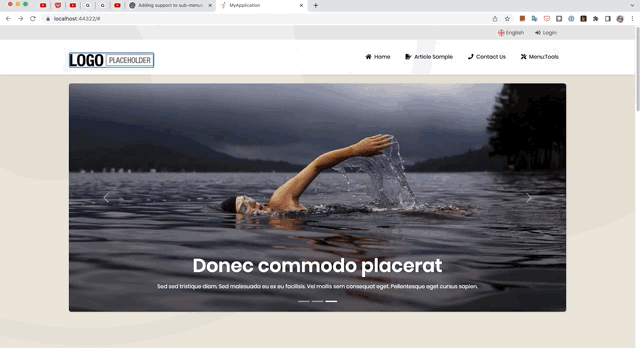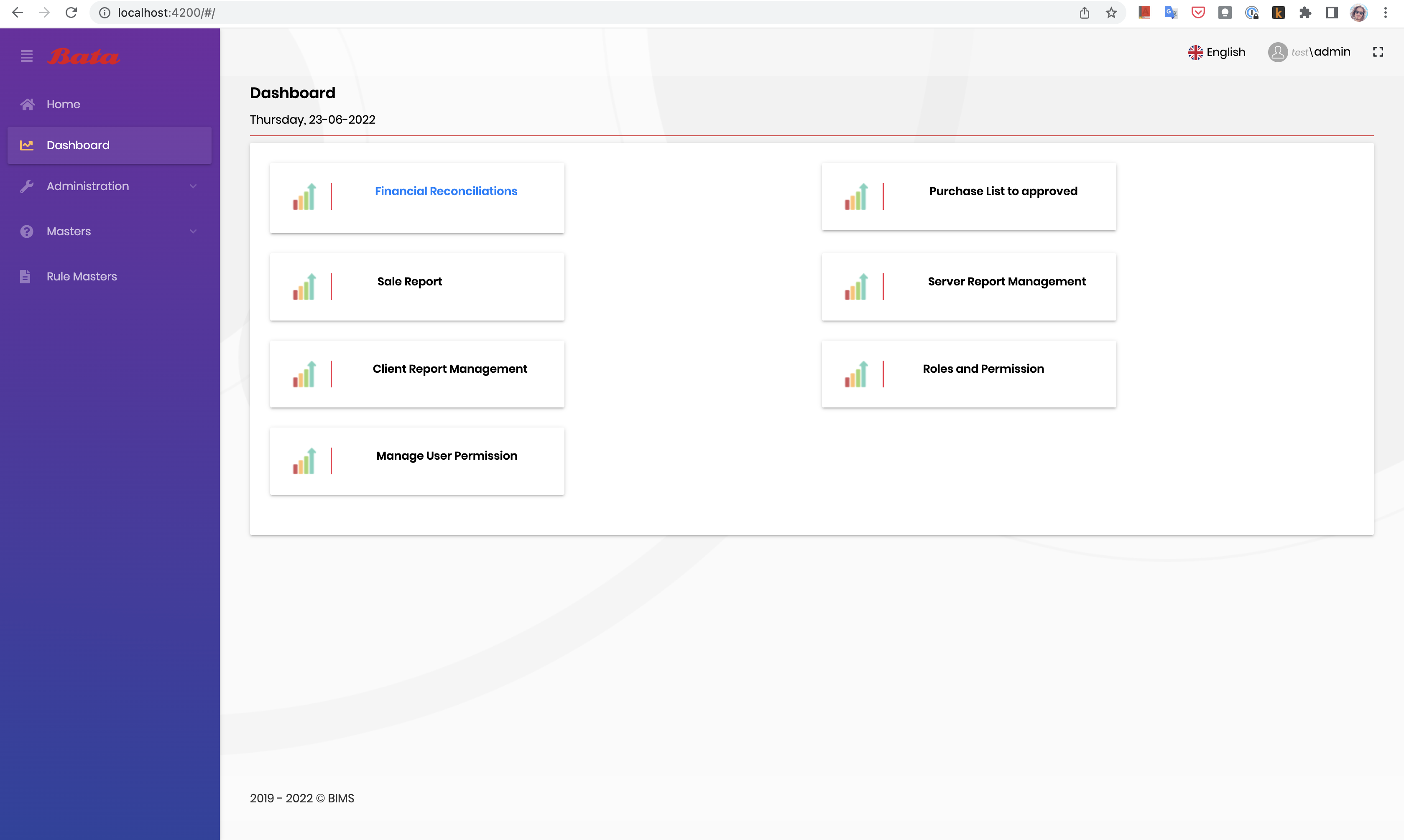Activities of "berkansasmaz"
Yes, it may be enough to change the configuration so that it cannot access the Redis server.
The tenant exists in the database but still we are getting this error. Step 1: The user is using the applicaiton for say 10 minutes. Step2 : After say 10 mins when trying to access the application we get this error, Tenant not found. Step 3: After clearing cache ,it works.
Hello, can we just turn off Redis temporarily? I know the application will be very slow, but we will see if the problem is entirely with Redis.
I see an accepted answer so I'm closing this issue but if you have more questions about it feel free to reopen it.
Thanks for the PR @maliming.
I merged the relevant pull request, it will be available in the next version.
Thanks for the enhancement request @imranStem.
Closing the issue. Feel free to re-open, if you have any further questions on this topic.
Hello,
I am going to explain how to do this step by step below.
1-) Create menu.js and menu.css in Themes/Lepton/Component/Header folder.
menu.js
$(function () {
var menuItems = document.querySelectorAll('li.has-drop');
Array.prototype.forEach.call(menuItems, function (el, i) {
el.querySelector('a').addEventListener("click", function (event) {
if (this.parentNode.classList.contains("has-drop")) {
this.parentNode.classList.add('open'); // The important thing is that you add this class because we will arrange it accordingly on the css side.
} else {
this.parentNode.className = "has-submenu";
this.setAttribute('aria-expanded', "false");
}
event.preventDefault();
return false;
});
});
});
menu.css
.lp-topmenu .lp-sidebar .lp-sidebar-wrapper nav ul li.open {
background: rgba(0, 0, 0, 0.1);
}
.lp-topmenu .lp-sidebar .lp-sidebar-wrapper nav ul li.open > ul {
display: block !important;
}
.lp-topmenu .lp-sidebar .lp-sidebar-wrapper nav ul li.open .lp-icon {
color: #feba57;
}
.lp-topmenu .lp-sidebar .lp-sidebar-wrapper nav ul li.open a {
color: #000000;
}
2-) Finally, add the following code to the ConfigureServices method of MyProjectNameWebPublicModule.
Configure<AbpBundlingOptions>(options =>
{
options.ScriptBundles
.Configure(
StandardBundles.Scripts.Global,
bundleConfig =>
{
bundleConfig.AddFiles("/Themes/Lepton/Components/Header/menu.js");
});
options.StyleBundles
.Configure(
StandardBundles.Styles.Global,
bundleConfig => { bundleConfig.AddFiles("/Themes/Lepton/Components/Header/menu.css");
});
});
Result
Got it, I'm going to add a module to the sample application you provided and try to reproduce the problem.
Can you provide an online website?
Hi again, sorry but I can't reproduce the problem. After running the project, I created a tenant and logged in to the application with that tenant's admin user, then I waited for 10 minutes, but I could not see a problem. Is there something I missed? Please guide me so that I can reproduce the error.
Hello, thanks for your detailed problem description, after some research I saw that you cannot extend the api-definitions end-point. Because ApplicationConfigurationDto is not an extensible object.
But I will talk to the team to see if there are other ways you can do this.
References
- https://github.com/abpframework/abp/blob/b6718cbd84d17d4b3d71fb0a30c1aa8530cdda47/framework/src/Volo.Abp.AspNetCore.Mvc/Volo/Abp/AspNetCore/Mvc/ApplicationConfigurations/AbpApplicationConfigurationAppService.cs#L81
- https://github.com/abpframework/abp/blob/dev/framework/src/Volo.Abp.AspNetCore.Mvc.Contracts/Volo/Abp/AspNetCore/Mvc/ApplicationConfigurations/ApplicationConfigurationDto.cs
Closing the issue. Feel free to re-open, if you have any further questions on this topic.