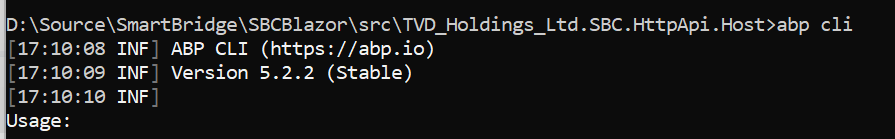Activities of "Leonardo.Willrich"
Ok, no problem. I've already fixed the Secret expiration date/time changing the database and restarting the server to clear the cache.
I'll send you the details tomorrow. Do you have any examples of your answer? For example, how can I use api/abp/application-configuration.
Another question. I'm using RabbitMQ as Broker Message. We had another issue related to User Role Event Handler not being called because of this. Do you think that the event handler for Clients that removes the cache could not be reached due to the RabbitMQ?
Here is the log:
[08:14:56 ERR] Failed executing DbCommand (1ms) [Parameters=[@p0='?' (DbType = Guid), @p1='?', @p2='?', @p3='?', @p4='?' (DbType = DateTime), @p53='?' (DbType = Guid), @p5='?' (DbType = Int32), @p6='?' (DbType = Int32), @p7='?' (DbType = Int32), @p8='?' (DbType = Boolean), @p9='?' (DbType = Boolean), @p10='?' (DbType = Boolean), @p11='?' (DbType = Boolean), @p12='?', @p13='?' (DbType = Boolean), @p14='?' (DbType = Boolean), @p15='?' (DbType = Int32), @p16='?' (DbType = Boolean), @p17='?', @p18='?', @p19='?', @p20='?', @p21='?', @p22='?', @p54='?', @p23='?' (DbType = Int32), @p24='?' (DbType = DateTime), @p25='?' (DbType = Guid), @p26='?' (DbType = Guid), @p27='?' (DbType = DateTime), @p28='?', @p29='?' (DbType = Int32), @p30='?' (DbType = Boolean), @p31='?' (DbType = Boolean), @p32='?', @p33='?' (DbType = Boolean), @p34='?', @p35='?' (DbType = Int32), @p36='?' (DbType = Boolean), @p37='?' (DbType = Boolean), @p38='?' (DbType = DateTime), @p39='?' (DbType = Guid), @p40='?', @p41='?', @p42='?', @p43='?' (DbType = Int32), @p44='?' (DbType = Int32), @p45='?' (DbType = Boolean), @p46='?' (DbType = Boolean), @p47='?' (DbType = Boolean), @p48='?' (DbType = Boolean), @p49='?' (DbType = Int32), @p50='?' (DbType = Boolean), @p51='?', @p52='?' (DbType = Int32)], CommandType='Text', CommandTimeout='30'] INSERT INTO "IdentityServerClientSecrets" ("ClientId", "Type", "Value", "Description", "Expiration") VALUES (@p0, @p1, @p2, @p3, @p4); UPDATE "IdentityServerClients" SET "AbsoluteRefreshTokenLifetime" = @p5, "AccessTokenLifetime" = @p6, "AccessTokenType" = @p7, "AllowAccessTokensViaBrowser" = @p8, "AllowOfflineAccess" = @p9, "AllowPlainTextPkce" = @p10, "AllowRememberConsent" = @p11, "AllowedIdentityTokenSigningAlgorithms" = @p12, "AlwaysIncludeUserClaimsInIdToken" = @p13, "AlwaysSendClientClaims" = @p14, "AuthorizationCodeLifetime" = @p15, "BackChannelLogoutSessionRequired" = @p16, "BackChannelLogoutUri" = @p17, "ClientClaimsPrefix" = @p18, "ClientId" = @p19, "ClientName" = @p20, "ClientUri" = @p21, "ConcurrencyStamp" = @p22, "ConsentLifetime" = @p23, "CreationTime" = @p24, "CreatorId" = @p25, "DeleterId" = @p26, "DeletionTime" = @p27, "Description" = @p28, "DeviceCodeLifetime" = @p29, "EnableLocalLogin" = @p30, "Enabled" = @p31, "ExtraProperties" = @p32, "FrontChannelLogoutSessionRequired" = @p33, "FrontChannelLogoutUri" = @p34, "IdentityTokenLifetime" = @p35, "IncludeJwtId" = @p36, "IsDeleted" = @p37, "LastModificationTime" = @p38, "LastModifierId" = @p39, "LogoUri" = @p40, "PairWiseSubjectSalt" = @p41, "ProtocolType" = @p42, "RefreshTokenExpiration" = @p43, "RefreshTokenUsage" = @p44, "RequireClientSecret" = @p45, "RequireConsent" = @p46, "RequirePkce" = @p47, "RequireRequestObject" = @p48, "SlidingRefreshTokenLifetime" = @p49, "UpdateAccessTokenClaimsOnRefresh" = @p50, "UserCodeType" = @p51, "UserSsoLifetime" = @p52 WHERE "Id" = @p53 AND "ConcurrencyStamp" = @p54; [08:14:56 ERR] An exception occurred in the database while saving changes for context type 'Volo.Abp.IdentityServer.EntityFrameworkCore.IdentityServerDbContext'. Microsoft.EntityFrameworkCore.DbUpdateException: An error occurred while saving the entity changes. See the inner exception for details. ---> Npgsql.PostgresException (0x80004005): 23505: duplicate key value violates unique constraint "PK_IdentityServerClientSecrets" DETAIL: Detail redacted as it may contain sensitive data. Specify 'Include Error Detail' in the connection string to include this information. at Npgsql.Internal.NpgsqlConnector.<ReadMessage>g__ReadMessageLong|211_0(NpgsqlConnector connector, Boolean async, DataRowLoadingMode dataRowLoadingMode, Boolean readingNotifications, Boolean isReadingPrependedMessage) at Npgsql.NpgsqlDataReader.NextResult(Boolean async, Boolean isConsuming, CancellationToken cancellationToken) at Npgsql.NpgsqlCommand.ExecuteReader(CommandBehavior behavior, Boolean async, CancellationToken cancellationToken) at Npgsql.NpgsqlCommand.ExecuteReader(CommandBehavior behavior, Boolean async, CancellationToken cancellationToken) at Npgsql.NpgsqlCommand.ExecuteDbDataReaderAsync(CommandBehavior behavior, CancellationToken cancellationToken) at Microsoft.EntityFrameworkCore.Storage.RelationalCommand.ExecuteReaderAsync(RelationalCommandParameterObject parameterObject, CancellationToken cancellationToken) at Microsoft.EntityFrameworkCore.Storage.RelationalCommand.ExecuteReaderAsync(RelationalCommandParameterObject parameterObject, CancellationToken cancellationToken) at Microsoft.EntityFrameworkCore.Update.ReaderModificationCommandBatch.ExecuteAsync(IRelationalConnection connection, CancellationToken cancellationToken) Exception data: Severity: ERROR SqlState: 23505 MessageText: duplicate key value violates unique constraint "PK_IdentityServerClientSecrets" Detail: Detail redacted as it may contain sensitive data. Specify 'Include Error Detail' in the connection string to include this information. SchemaName: public TableName: IdentityServerClientSecrets ConstraintName: PK_IdentityServerClientSecrets File: d:\pginstaller_13.auto\postgres.windows-x64\src\backend\access\nbtree\nbtinsert.c Line: 656 Routine: _bt_check_unique --- End of inner exception stack trace ---
Hi liangshiwei,
To reproduce, you can create a new client in Administration > Identity Server > Clients, add a Secret. Save the client and then add another Secret and delete the previous. When you try to save, it will show the error.
How about the error when editing the Identity Client? I think due to this error, the cache has not been removed.
Hi, I just like to add that somehow it is working now, using the same client_id and client_secret. Before, I've added a long period of expiration: 31/12/2050. Then, I changed it to 31/12/2022. But, it hadn't worked. After writing this issue, I tried again, and it was working. It looks like it took some time to update the server.
The questions are, does it keep some kind of cache? If so, how to clean it to read the new parameters? Is possible to set the expiration date/time for a long period?
Hi. I'm still facing the issue. In another machine, it is saying that NPM is not compatible with NodeJS. Even uninstalling and installing NodeJS again, NPM is still on an old version.
Would you mind connecting to my machine to check this issue? Would that be possible? If so, just let me know when it suits you. I'm in NZ, so, the time zone may be different from yours.