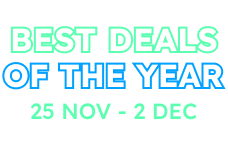I see MVC has Application, Account, and Empty Layouts. Do we have those for blazor? I need empty layout or create a layout page. e.g blank landing page without menu n toolbar.
If you're creating a bug/problem report, please include followings:
- ABP Framework version: v6.0.0-RC3
- UI type: Blazor
- DB provider: EF Core
- Tiered (MVC) or Identity Server Separated (Angular): yes
- Exception message and stack trace:
- Steps to reproduce the issue:"
2 Answer(s)
-
0
I see MVC has Application, Account, and Empty Layouts. Do we have those for blazor?
Hi, LeptonX Lite only has one layout named Application and LeptonX Theme has three layouts: Application, Side Menu and Top Menu.
You can create a custom layout by checking the Basic Theme layout, from here. And for set it as your layout configure the
LeptonXThemeBlazorOptionsoption:Configure<LeptonXThemeBlazorOptions>(options => { options.Layout = LeptonXBlazorLayouts.SideMenu; // Or your custom implemented layout: options.Layout = typeof(MyCustomLayoutComponent); });See https://docs.abp.io/en/commercial/latest/themes/lepton-x/commercial/blazor?UI=BlazorServer#leptonxthemeblazoroptions for more info.
-
0
Noted and thank you.