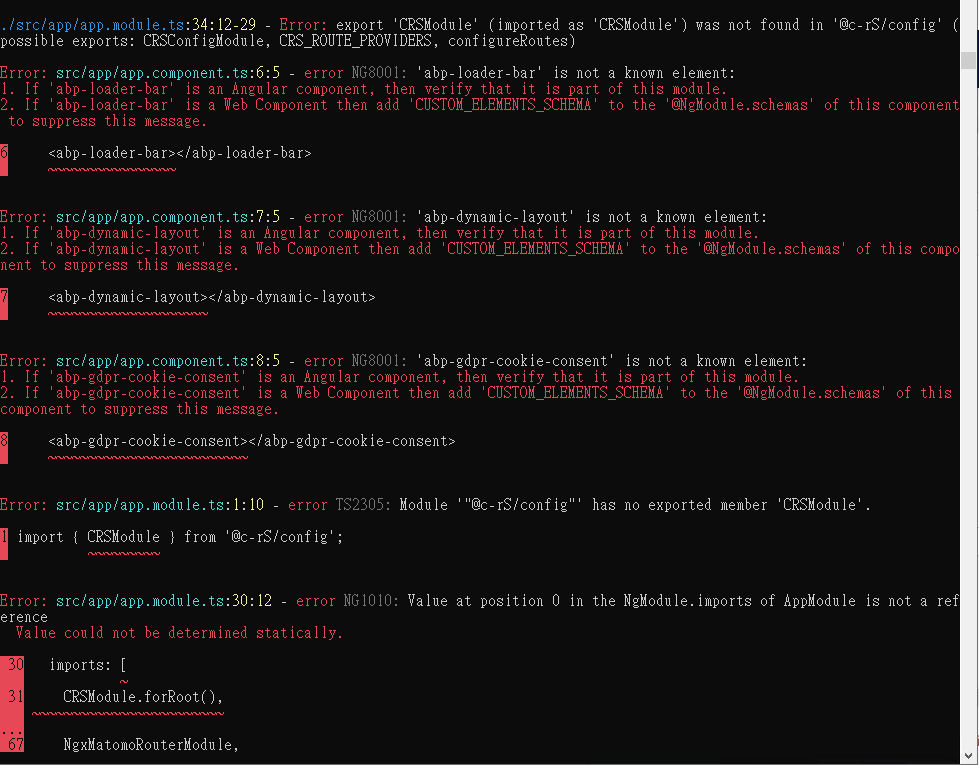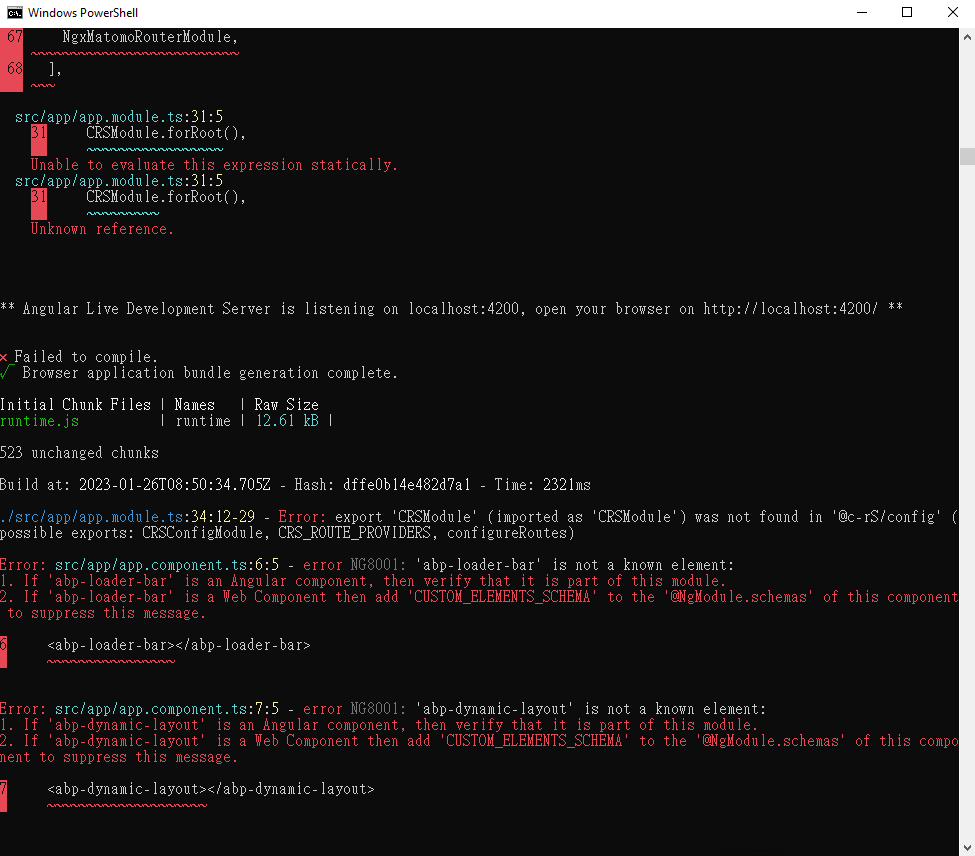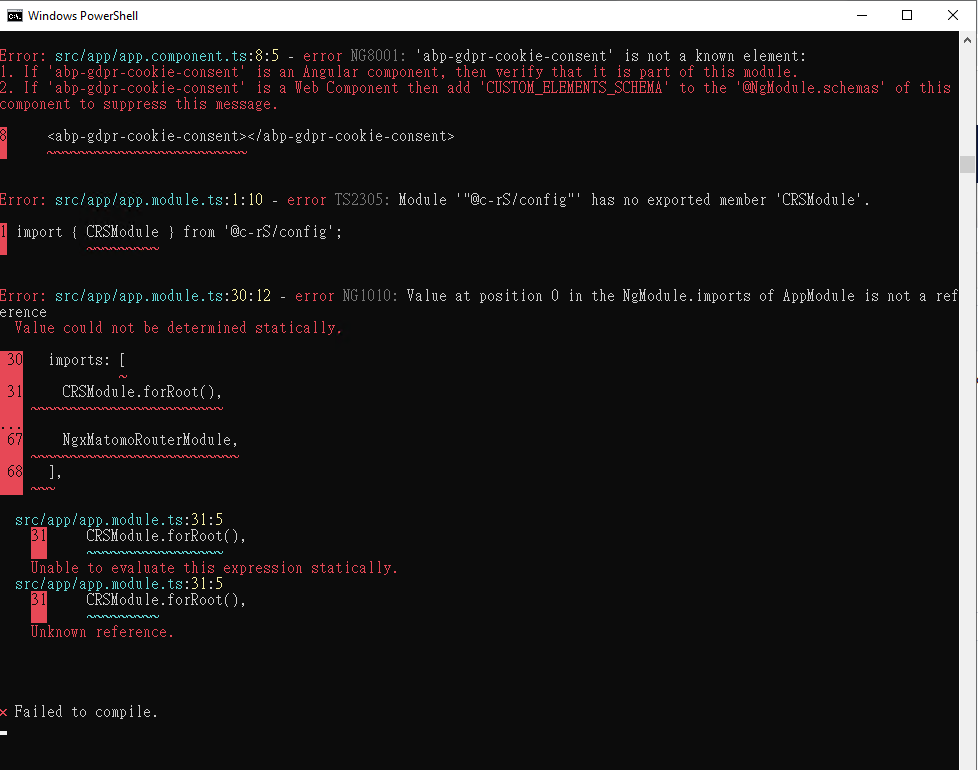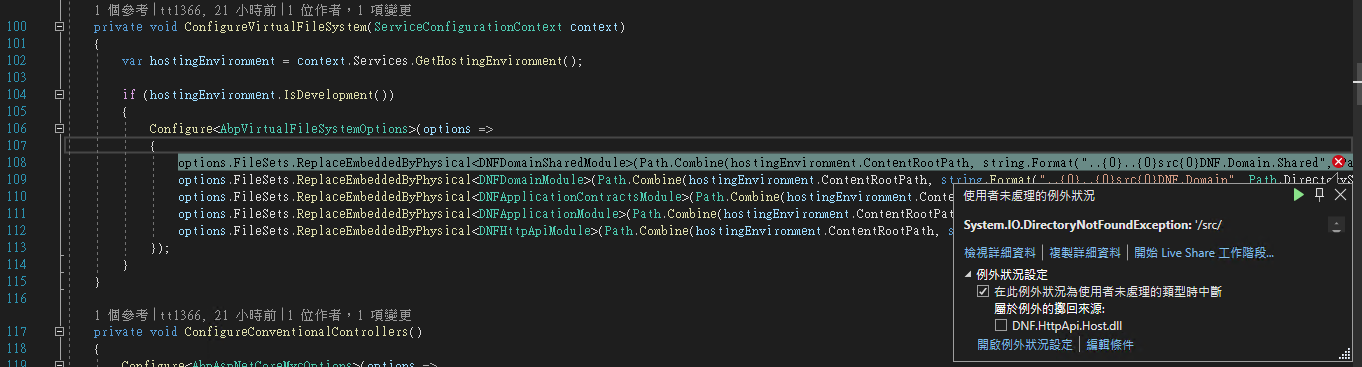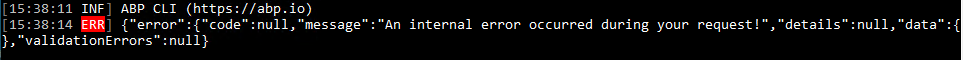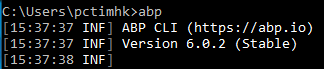Activities of "yim.tim"
I try to create new module to existing Abp solution. The named "CRS" module are created and added into existing solution file. Visual Studio can be built but Angular program cannot be compliled. The following error are displayed when start Angular program. Please advise.
- ABP Framework version: v6.0.2
- UI type: Angular
- DB provider: EF Core
- Tiered (MVC) or Identity Server Separated (Angular): yes
I would like to add new Abp module into the existing Abp app-pro to separate the business logic. I cannot found the procedure in the web and I execute abp create abp module into the existing App application (which created before using app-pro template).
How to add an new Abp module to existing Angular in app-pro template without impact existing changes?
The following is the file difference found.
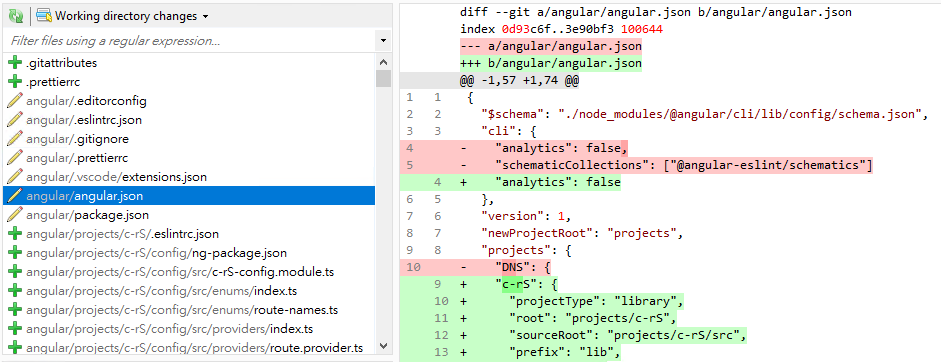
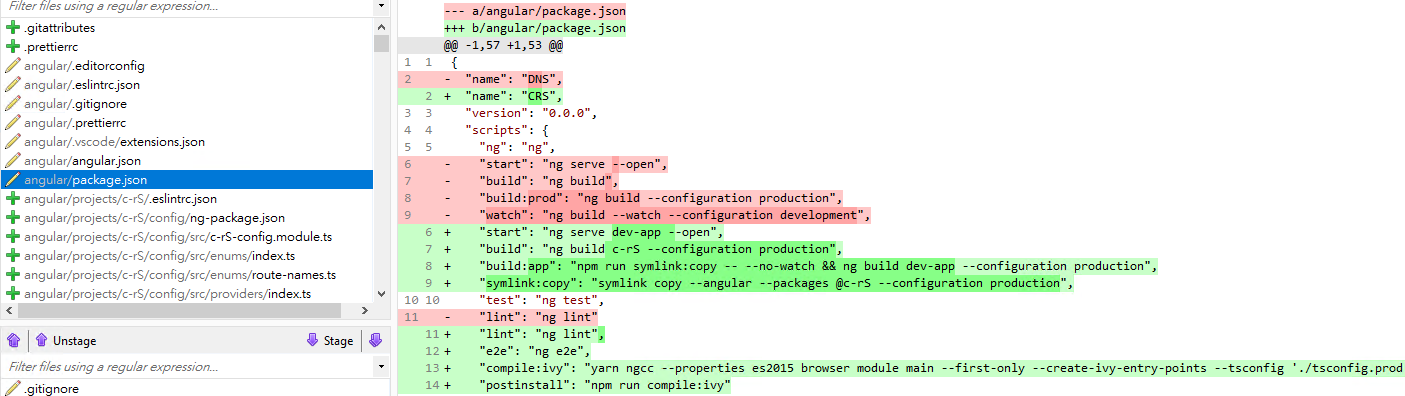
The following is the procedure I tried.
- Execute the command "abp new DNS --with-source-code --template app-pro --ui angular --separate-identity-server --theme leptonx-lite -database-provider ef --mobile react-native --database-management-system SqlServer --no-random-port" in project working folder "D:\DNS"
- Execute the command "abp new CRS --with-source-code --template module --add-to-solution-file" in project working folder "D:\DNS"
- angular/angular.json and angular/package.json change are override.
- ABP Framework version: v6.0.2
- UI type: Angular
- DB provider: EF Core
- Tiered (MVC) or Identity Server Separated (Angular): yes
- Exception message and stack trace:
- Steps to reproduce the issue:"
Did Abp support dynamic menu based on user role? Scenarios,
- Senior manager can see "Commission Configuration" and edit the commission in the related Angular app/component.
- manager can see "Commission Configuration" menu, view the commission only a Angular app/component can be accessed.
- operator cannot see "Commission Configuration" menu and the related Angular app deny to accessed.
- ABP Framework version: v6.0.2 micro-service template
- UI type: Angular
- DB provider: EF Core
- Tiered (MVC) or Identity Server Separated (Angular): yes
I try to dockerize Abp web application. However, I found the following issues. Please Advise.
The following is the docker-compose.yml file where dnf is the system name.
services:
dnf.httpapi.host:
image: ${DOCKER_REGISTRY-}dnfhttpapihost
container_name: dnf.httpapi.host
ports:
- "44326:44326"
- "4200:4200"
- "30080:80"
- "30443:443"
build:
context: .
dockerfile: src/DNF.HttpApi.Host/Dockerfile
depends_on:
- dnf.db
restart: on-failure
dnf.db:
image: "mcr.microsoft.com/mssql/server"
container_name: dnf.db
ports:
- "34330:1433"
restart: always
environment:
MSSQL_SA_PASSWORD: "123456"
SA_PASSWORD: "123456"
ACCEPT_EULA: "Y"
dnf.authserver:
image: ${DOCKER_REGISTRY-}dnfauthserver
container_name: dnf.authserver
ports:
- "44324:44324"
build:
context: .
dockerfile: src/DNF.AuthServer/Dockerfile
depends_on:
- dnf.db
restart: on-failure
redis:
image: redis
container_name: redis
ports:
- '6379:6379'