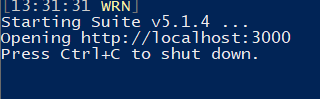Activities of "yekalkan"
Have you modified **DbContext.cs file in EntityFramework Core project? (in your module solution)
Can you share the content of that file if it doesn't contain any private info?
Can you share today's logs at %userprofile%\.abp\suite\logs folder? Only the last exception message is enough.
Yes, you have to create those configurations manually in your main project.
Hi,
Have you setup Email Settings for your application?
See https://docs.abp.io/en/abp/latest/Emailing#email-settings
Hi @developer_infoline,
You can add the new module to Suite, using add an existing solution button. Then create a CRUD page on the module solution.
Hi @Katherine,
This is resolved in latest versions. You can see the following page to fix it in v5.1.4:
https://select2.org/troubleshooting/common-problems
You need to add dropdownParent: $('#{{your-entity-name}}EditModal') line to select2 component.
Hi @Dicky.tech,
Can you give more steps to reproduce the issue?
Am getting error when i try to create a new record.
What kind of record do you try to create?
Hi @tapio.muikku,
Suite doesn't support app-nolayers-pro template for now, we will work on that.
I'm refunding your question credit.
Actually, adding ConcurrencyStamp property to PersonalInfoModel class in Volo.Abp.Account.Pro.Public.Blazor/Pages/Account/Manage.razor file would be a better solution.
public class PersonalInfoModel
{
...
public string ConcurrencyStamp { get; set; }
}