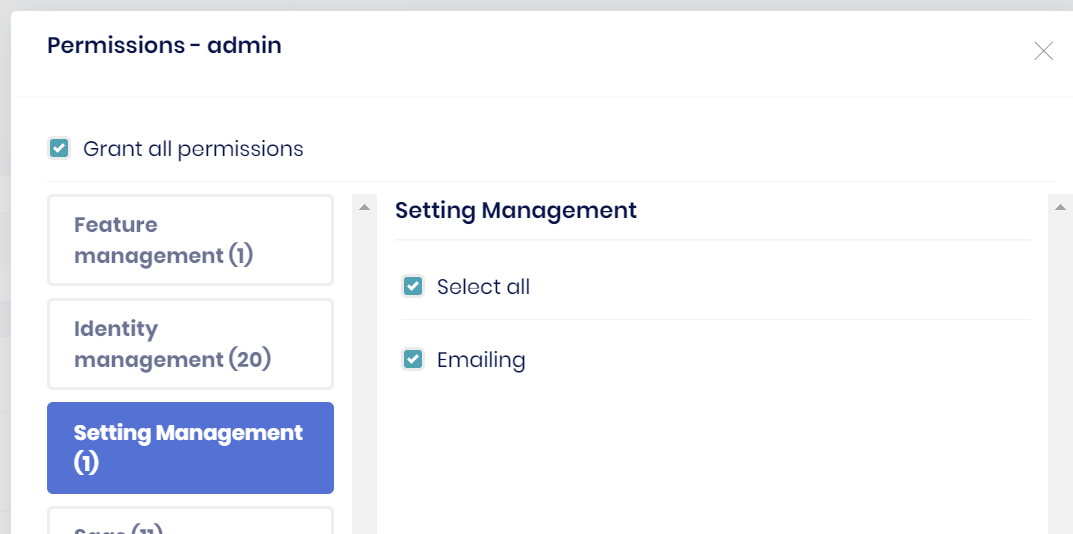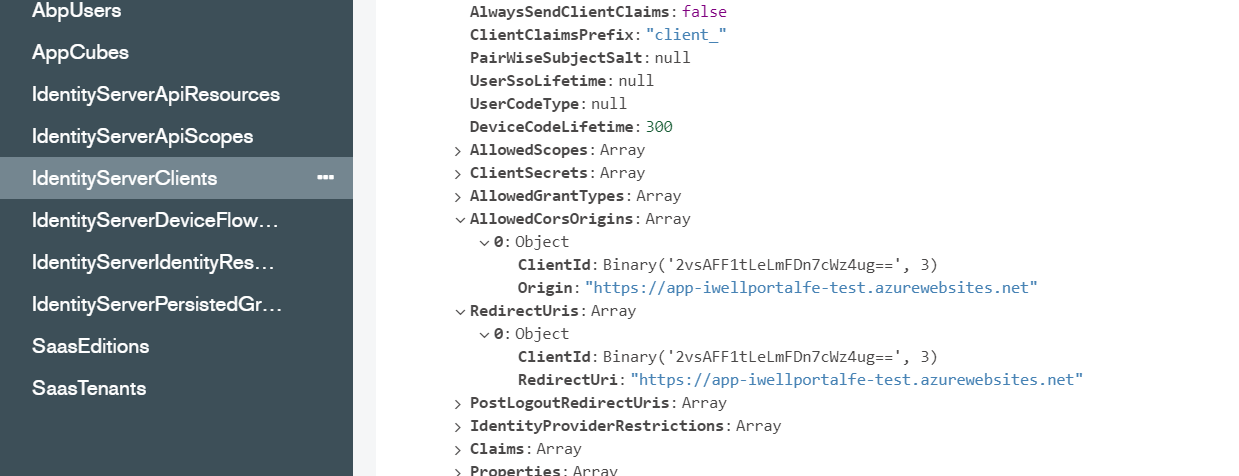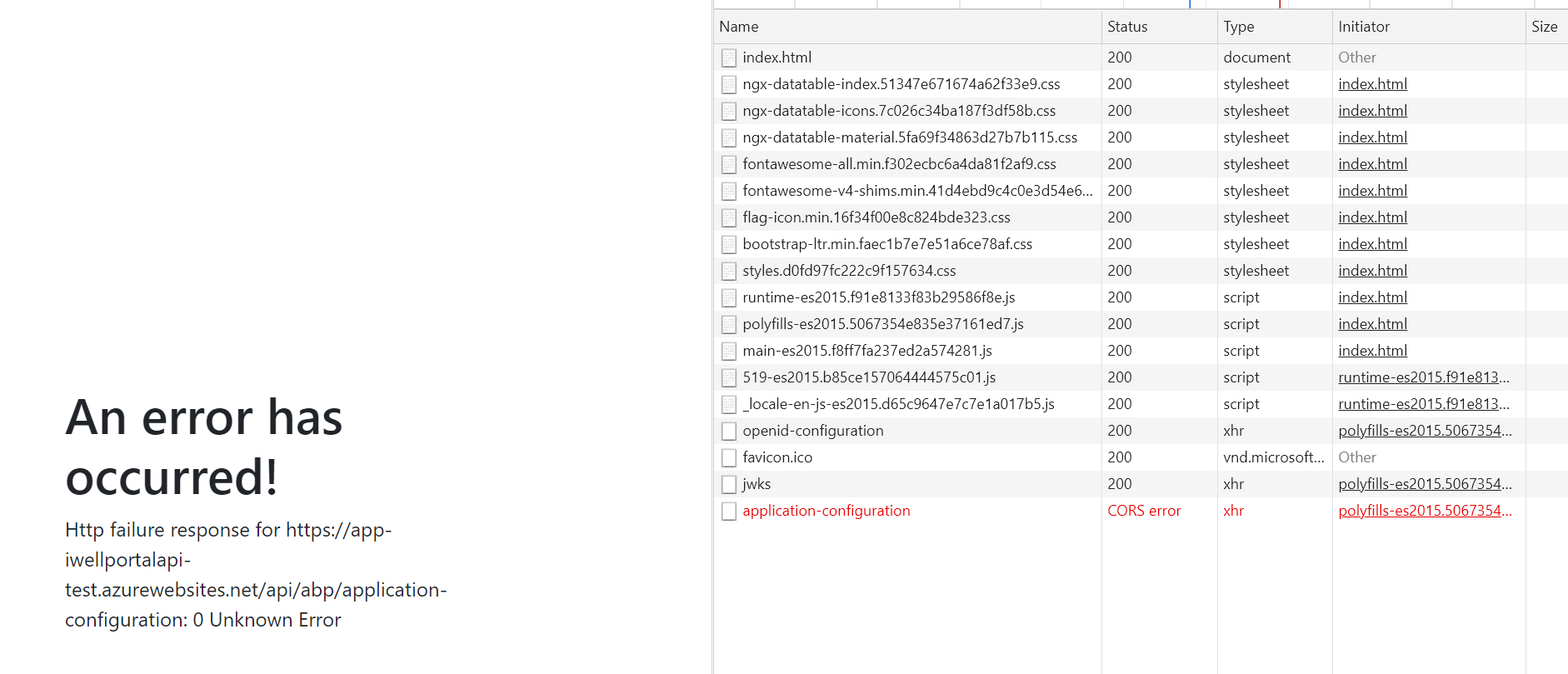Activities of "william@iwell.nl"
I've updated the npm packages via the abp cli, and in the angular package.json I see that the version is updated (@abp/ng.setting-management": "~4.3.0-rc.1). However I still don't see the new UI appear, what am I missing?
Meanwhile I've created a new project to test the UI, then it is visible. But the password provided by SendGrid is longer than 64 characters, and doesn't fit in the field.Can this be changed?
The following errors were detected during validation. - The field SmtpPassword must be a string or array type with a maximum length of '64'.
Hi,
thanks for the quick reply. Great to see that a UI is created, that will reduce initial complexity of setting email setting a lot for me. We use Angular as UI and I see that I a UI should be available (https://github.com/abpframework/abp/pull/7869). It seems to be part of a npm package, but how can I add this to our project?
I also still wonder how the settings can be set via application settings in an Azure app service (linux), any idea on that?
ABP Framework version: v4.3-rc1
- UI type: Angular / MVC
- DB provider: MongoDB
- Tiered (MVC) or Identity Server Separated (Angular): no
How can I configure the Settings:Abp.Mailing.Smtp.Host by overriding de defaults in the Azure app service (linux)?
I tried to add the application setting Settings__Abp.Mailing.Smtp.Host, but that doesn't seem to work. app__CorsOrigins does work, so using the double works to set a nested config setting. But this doesn't seem to work for the Abp.Mailing.Smtp.Host part. Maybe the dots need some sort of prefix for Linux?
removing the spaces between the urls in app__CorsOrigins did the trick. Well spotted, thanks!
- ABP Framework version: v4.2.2
- UI type: Angular
- DB provider: MongoDB
- Tiered (MVC) or Identity Server Separated (Angular): yes / no
- Exception message and stack trace:
Access to XMLHttpRequest at 'https://app-iwellportalapi-test.azurewebsites.net/api/abp/application-configuration' from origin 'https://app-iwellportalfe-test.azurewebsites.net' has been blocked by CORS policy: No 'Access-Control-Allow-Origin' header is present on the requested resource.
2021-03-23T14:23:38.161958372Z [14:23:38 INF] Request starting HTTP/1.1 GET http://app-iwellportalapi-test.azurewebsites.net/.well-known/openid-configuration - -
2021-03-23T14:23:38.162998333Z [14:23:38 INF] CORS policy execution failed.
2021-03-23T14:23:38.163009434Z [14:23:38 INF] Request origin https://app-iwellportalfe-test.azurewebsites.net does not have permission to access the resource.
2021-03-23T14:23:38.202722084Z [14:23:38 DBG] CORS request made for path: /.well-known/openid-configuration from origin: https://app-iwellportalfe-test.azurewebsites.net
2021-03-23T14:23:38.203473028Z [14:23:38 DBG] CorsPolicyService allowed origin: https://app-iwellportalfe-test.azurewebsites.net
2021-03-23T14:23:38.204043162Z [14:23:38 INF] CORS policy execution successful.
2021-03-23T14:23:38.222146133Z [14:23:38 DBG] Request path /.well-known/openid-configuration matched to endpoint type Discovery
2021-03-23T14:23:38.234305952Z [14:23:38 DBG] Endpoint enabled: Discovery, successfully created handler: IdentityServer4.Endpoints.DiscoveryEndpoint
2021-03-23T14:23:38.234917188Z [14:23:38 INF] Invoking IdentityServer endpoint: IdentityServer4.Endpoints.DiscoveryEndpoint for /.well-known/openid-configuration
2021-03-23T14:23:38.235332913Z [14:23:38 DBG] Start discovery request
2021-03-23T14:23:38.263539382Z [14:23:38 INF] Request finished HTTP/1.1 GET http://app-iwellportalapi-test.azurewebsites.net/.well-known/openid-configuration - - - 200 - application/json;+charset=UTF-8 109.9435ms
2021-03-23T14:23:38.294173694Z [14:23:38 INF] Request starting HTTP/1.1 GET http://app-iwellportalapi-test.azurewebsites.net/.well-known/openid-configuration/jwks - -
2021-03-23T14:23:38.295129951Z [14:23:38 INF] CORS policy execution failed.
2021-03-23T14:23:38.295750187Z [14:23:38 INF] Request origin https://app-iwellportalfe-test.azurewebsites.net does not have permission to access the resource.
2021-03-23T14:23:38.317353966Z [14:23:38 DBG] CORS request made for path: /.well-known/openid-configuration/jwks from origin: https://app-iwellportalfe-test.azurewebsites.net
2021-03-23T14:23:38.323893753Z [14:23:38 DBG] CorsPolicyService allowed origin: https://app-iwellportalfe-test.azurewebsites.net
2021-03-23T14:23:38.323910253Z [14:23:38 INF] CORS policy execution successful.
2021-03-23T14:23:38.334096556Z [14:23:38 DBG] Request path /.well-known/openid-configuration/jwks matched to endpoint type Discovery
2021-03-23T14:23:38.344425167Z [14:23:38 DBG] Endpoint enabled: Discovery, successfully created handler: IdentityServer4.Endpoints.DiscoveryKeyEndpoint
2021-03-23T14:23:38.345388624Z [14:23:38 INF] Invoking IdentityServer endpoint: IdentityServer4.Endpoints.DiscoveryKeyEndpoint for /.well-known/openid-configuration/jwks
2021-03-23T14:23:38.345831250Z [14:23:38 DBG] Start key discovery request
2021-03-23T14:23:38.345841651Z [14:23:38 INF] Request finished HTTP/1.1 GET http://app-iwellportalapi-test.azurewebsites.net/.well-known/openid-configuration/jwks - - - 200 - application/json;+charset=UTF-8 48.4587ms
2021-03-23T14:23:38.385268984Z [14:23:38 INF] Request starting HTTP/1.1 GET http://app-iwellportalapi-test.azurewebsites.net/api/abp/application-configuration - -
2021-03-23T14:23:38.386149036Z [14:23:38 INF] CORS policy execution failed.
2021-03-23T14:23:38.386823176Z [14:23:38 INF] Request origin https://app-iwellportalfe-test.azurewebsites.net does not have permission to access the resource.
2021-03-23T14:23:38.446165787Z [14:23:38 DBG] CORS request made for path: /api/abp/application-configuration from origin: https://app-iwellportalfe-test.azurewebsites.net but was ignored because path was not for an allowed IdentityServer CORS endpoint
2021-03-23T14:23:38.447005836Z [14:23:38 INF] No CORS policy found for the specified request.
2021-03-23T14:23:38.449683195Z [14:23:38 INF] Executing endpoint 'Volo.Abp.AspNetCore.Mvc.ApplicationConfigurations.AbpApplicationConfigurationController.GetAsync (Volo.Abp.AspNetCore.Mvc)'
2021-03-23T14:23:38.509187115Z [14:23:38 INF] Route matched with {area = "abp", action = "Get", controller = "AbpApplicationConfiguration", page = ""}. Executing controller action with signature System.Threading.Tasks.Task`1[Volo.Abp.AspNetCore.Mvc.ApplicationConfigurations.ApplicationConfigurationDto] GetAsync() on controller Volo.Abp.AspNetCore.Mvc.ApplicationConfigurations.AbpApplicationConfigurationController (Volo.Abp.AspNetCore.Mvc).
2021-03-23T14:23:38.509212017Z [14:23:38 DBG] Executing AbpApplicationConfigurationAppService.GetAsync()...
2021-03-23T14:23:38.695839158Z [14:23:38 DBG] Executed AbpApplicationConfigurationAppService.GetAsync().
2021-03-23T14:23:38.703242496Z [14:23:38 INF] Executing ObjectResult, writing value of type 'Volo.Abp.AspNetCore.Mvc.ApplicationConfigurations.ApplicationConfigurationDto'.
2021-03-23T14:23:38.773197735Z [14:23:38 INF] Executed action Volo.Abp.AspNetCore.Mvc.ApplicationConfigurations.AbpApplicationConfigurationController.GetAsync (Volo.Abp.AspNetCore.Mvc) in 315.511ms
2021-03-23T14:23:38.773802671Z [14:23:38 INF] Executed endpoint 'Volo.Abp.AspNetCore.Mvc.ApplicationConfigurations.AbpApplicationConfigurationController.GetAsync (Volo.Abp.AspNetCore.Mvc)'
2021-03-23T14:23:38.774209595Z [14:23:38 INF] Request finished HTTP/1.1 GET http://app-iwellportalapi-test.azurewebsites.net/api/abp/application-configuration - - - 200 - application/json;+charset=utf-8 380.1425ms
- Steps to reproduce the issue:
- locally the application runs fine
- update dbmigration settings for test environment and run to update test database
- deploy aspnet-core to azure app service (linux) and update appsettings like below. Swagger authorizations works.
app__CorsOrigins="https://app-iwellportalapi-test.azurewebsites.net, http://app-iwellportalapi-test.azurewebsites.net, https://app-iwellportalfe-test.azurewebsites.net"
app__RedirectAllowedUrls="https://app-iwellportalapi-test.azurewebsites.net,https://app-iwellportalfe-test.azurewebsites.net"
AuthServer__Authority="https://app-iwellportalapi-test.azurewebsites.net/"
AuthServer__SwaggerClientSecret="1q2w3e*"
- update angular environment.prod.ts and deploy angular to separate app service (https://app-iwellportalfe-test.azurewebsites.net)
- open the angular site and see the Cors error