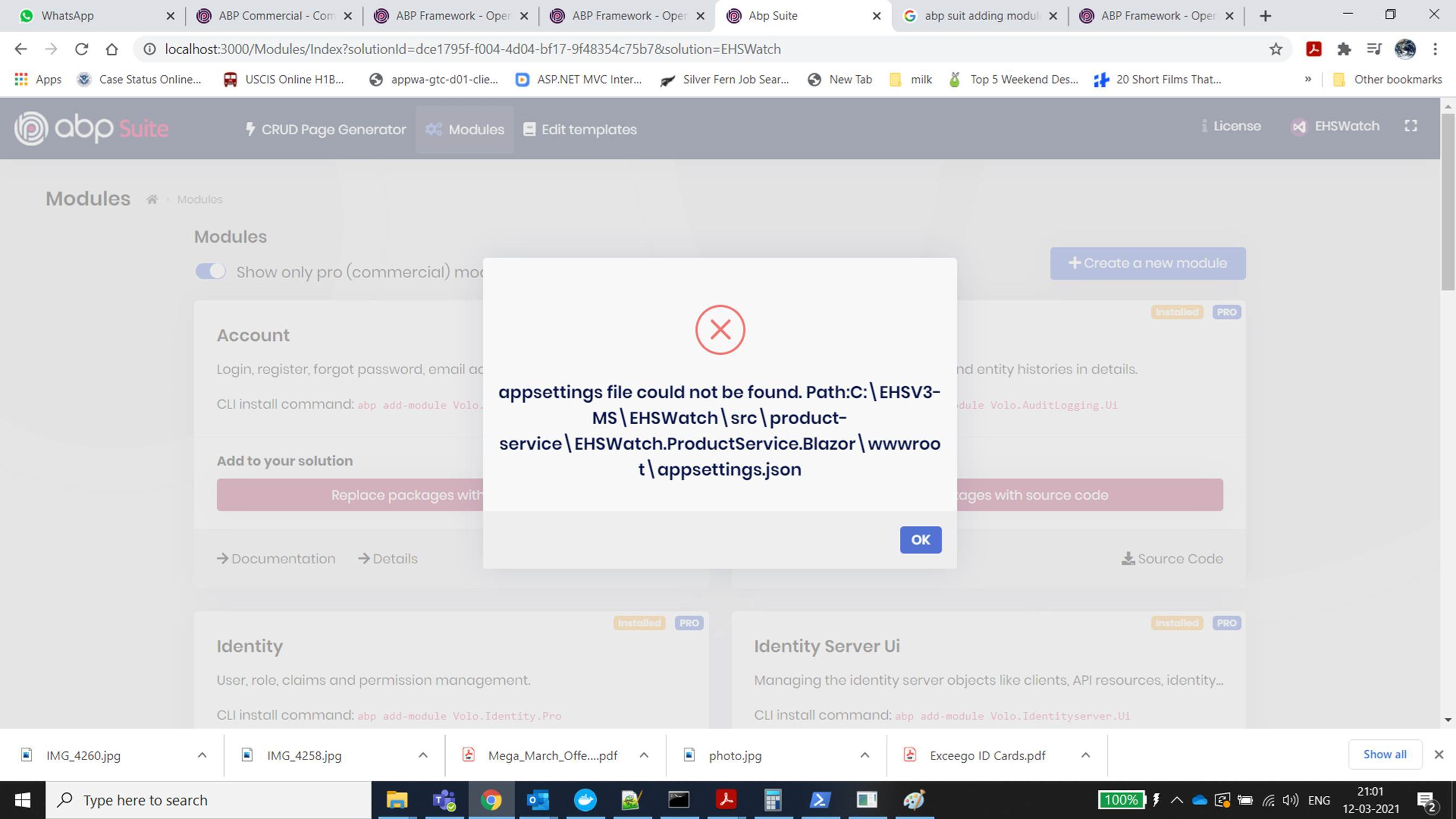Activities of "viswajwalith"
@mailming , Thanks for the inputs. We are able to identify and fix the issue in UI on Friday. We are able to see the Permissions List showing up in UI and Swagger also getting Authenticated, but Authentication with SWAGGER is not consistent. Sometimes we are getting "Auth ErrorError, error: invalid_client", not sure why Swagger is not consisent
@Neozzz, we do faced similar issues and it got fixed afted adding the our module dependecny in src/<<FULLPROJECTNAME>>.AdministrationService/<<APPLICATIONNAME>>AdministrationServiceModule.cs
Ex- src/Acme.BookStore.AdministrationService/BookStoreAdministrationServiceModule.cs
Try it out it might be helpful for you.
HI,
- Steps to reproduce the issue:
Step 1: We created the Application using MicroService Template with Entity Core for SQL server & Angulat UI Step 2: Created a Sepearte Custom Module Step 3: Manually Included the Custom module with MongoDB (for this module) Step 4: Included the Project References for Custom module by compaing with Product Services Project Step 5: Made the entries into Identity and Administration Databases for Custom Module by compaing with Product Services Project Step 6: Trying to Authenticate the Custom Module API using Swagger, Then we are not able to autheticate. On top of it in UI premissions related to custom module is not showing in screen
Let me know if you need any more details.
- ABP Framework version: v4.2.X
- UI type: Angular
- DB provider: EF Core / MongoDB
- Tiered (MVC) or Identity Server Separated (Angular): yes
- Exception message and stack trace:
- Steps to reproduce the issue:
We have created the Microservice APplication Template and added the custom module manually to the microservices folder. We are not able to get authenticated when trying from Swagger API of the Custom Module we created, it says "Scope <<OURMODULENAME>> not found in store". . Am I missing anhything here. Also by when we can expect stabe/support version of CLI/Suite for MicroService Template?
We feeded the data into below tables manually:
-- Administration AbpPermissionGrants
--- Identity
IdentityServerClients
IdentityServerClientGrantTypes
IdentityServerClientRedirectUris
IdentityServerClientScopes
IdentityServerClientSecrets
IdentityServerApiResources
IdentityServerApiScopes
IdentityServerApiResourceScopes
Error Log of AuthServer:
2021-04-01 09:36:20.082 +00:00 [INF] Request starting HTTP/2 GET https://localhost:44322/connect/authorize?response_type=code&client_id=EmployeeManagement_Swagger&redirect_uri=https%3A%2F%2Flocalhost%3A44353%2Fswagger%2Foauth2-redirect.html&scope=EmployeeManagement&state=VGh1IEFwciAwMSAyMDIxIDA5OjM2OjIwIEdNVCswMDAwIChHcmVlbndpY2ggTWVhbiBUaW1lKQ%3D%3D - -
2021-04-01 09:36:20.085 +00:00 [DBG] Request path /connect/authorize matched to endpoint type Authorize
2021-04-01 09:36:20.090 +00:00 [DBG] Endpoint enabled: Authorize, successfully created handler: IdentityServer4.Endpoints.AuthorizeEndpoint
2021-04-01 09:36:20.090 +00:00 [INF] Invoking IdentityServer endpoint: IdentityServer4.Endpoints.AuthorizeEndpoint for /connect/authorize
2021-04-01 09:36:20.090 +00:00 [DBG] Start authorize request
2021-04-01 09:36:20.090 +00:00 [DBG] No user present in authorize request
2021-04-01 09:36:20.090 +00:00 [DBG] Start authorize request protocol validation
2021-04-01 09:36:20.111 +00:00 [DBG] client configuration validation for client EmployeeManagement_Swagger succeeded.
2021-04-01 09:36:20.111 +00:00 [DBG] Checking for PKCE parameters
2021-04-01 09:36:20.111 +00:00 [DBG] No PKCE used.
2021-04-01 09:36:20.118 +00:00 [ERR] Scope EmployeeManagement not found in store.
2021-04-01 09:36:20.119 +00:00 [ERR] Request validation failed
2021-04-01 09:36:20.119 +00:00 [INF] {"ClientId":"EmployeeManagement_Swagger","ClientName":"EmployeeManagement_Swagger","RedirectUri":"https://localhost:44353/swagger/oauth2-redirect.html","AllowedRedirectUris":["https://localhost:44353/swagger/oauth2-redirect.html"],"SubjectId":"anonymous","ResponseType":"code","ResponseMode":"query","GrantType":"authorization_code","RequestedScopes":"EmployeeManagement","State":"VGh1IEFwciAwMSAyMDIxIDA5OjM2OjIwIEdNVCswMDAwIChHcmVlbndpY2ggTWVhbiBUaW1lKQ==","UiLocales":null,"Nonce":null,"AuthenticationContextReferenceClasses":null,"DisplayMode":null,"PromptMode":"","MaxAge":null,"LoginHint":null,"SessionId":null,"Raw":{"response_type":"code","client_id":"EmployeeManagement_Swagger","redirect_uri":"https://localhost:44353/swagger/oauth2-redirect.html","scope":"EmployeeManagement","state":"VGh1IEFwciAwMSAyMDIxIDA5OjM2OjIwIEdNVCswMDAwIChHcmVlbndpY2ggTWVhbiBUaW1lKQ=="},"$type":"AuthorizeRequestValidationLog"}
2021-04-01 09:36:20.119 +00:00 [INF] {"ClientId":"EmployeeManagement_Swagger","ClientName":"EmployeeManagement_Swagger","RedirectUri":"https://localhost:44353/swagger/oauth2-redirect.html","Endpoint":"Authorize","SubjectId":null,"Scopes":"EmployeeManagement","GrantType":"authorization_code","Error":"invalid_scope","ErrorDescription":"Invalid scope","Category":"Token","Name":"Token Issued Failure","EventType":"Failure","Id":2001,"Message":null,"ActivityId":"80000097-0003-fe00-b63f-84710c7967bb","TimeStamp":"2021-04-01T09:36:20.0000000Z","ProcessId":6140,"LocalIpAddress":"::1:44322","RemoteIpAddress":"::1","$type":"TokenIssuedFailureEvent"}
2021-04-01 09:36:20.122 +00:00 [INF] Request finished HTTP/2 GET https://localhost:44322/connect/authorize?response_type=code&client_id=EmployeeManagement_Swagger&redirect_uri=https%3A%2F%2Flocalhost%3A44353%2Fswagger%2Foauth2-redirect.html&scope=EmployeeManagement&state=VGh1IEFwciAwMSAyMDIxIDA5OjM2OjIwIEdNVCswMDAwIChHcmVlbndpY2ggTWVhbiBUaW1lKQ%3D%3D - - - 302 - - 39.8680ms
2021-04-01 09:36:20.125 +00:00 [INF] Request starting HTTP/2 GET https://localhost:44322/Account/Error?errorId=CfDJ8H3_8VQl9DVGvHcz5WCAiEQWAJKSQy0i9KFIrR00nkALGrm9bJ8tNvMA7yVSy0NKmGb0nYgX90iu2Zy4Ap7cRlQOFilDu9omDDXTOZDo1xJ3OOGUEieKG6ollU_-WjlEabOiigaRwQvTz6XqGZ6v3ruaqKg5bq8njmXgFHDhS00MJd2c3NqIUEYt7EtrPd_jLuOT0hfAaZmutWyO0EuSZ-iwQCKoR3mxBTfENx0jDfKqJ6OSW-Q504mhBH6G9zkpSOqc8g3wygtGcZEtyy7TBv46SrJ7oHbWbUZctzajvsPsI6rzueNx6EL99TdzclFuITzgF9QFuIu8P5u6LecTt9zB1jBbPOrXgWJa3fI0lIzY2ZpR6deiWSfiOOy1a4DlUMNOA8fZiD4ZuqoNogMhvnHbHw8DXoe4lXKoxcz_jR3gmyLZ4xsnbJv-bKilvt2UA8bCqAYMumvZjQaeJknFMYMP3aQ7rSiQtPDTxxaCItU73moYetv4A2xbgoDADoBOqJG-aBuUgC4o1r6GwK9BGrrcwKrRSmksD_5U5AcoW89afDYRKt7-_uerh8tpYVRHnkv14Op3diI9W20rHvoRicXFYXMlETVuChlNXqJb3i50tKyNX0auP3ObmPQMUF86LIw60MutmbZZdBOPOoMEpmE5mSgsYiNqZjsilgNUN19rZHylJwjWeq57ICtdbjQ7gQ - -
2021-04-01 09:36:20.128 +00:00 [INF] Executing endpoint 'Volo.Abp.Account.Web.Areas.Account.Controllers.ErrorController.Index (Volo.Abp.Account.Pro.Public.Web.IdentityServer)'
2021-04-01 09:36:20.129 +00:00 [INF] Route matched with {area = "account", action = "Index", controller = "Error", page = ""}. Executing controller action with signature System.Threading.Tasks.Task`1[Microsoft.AspNetCore.Mvc.IActionResult] Index(System.String) on controller Volo.Abp.Account.Web.Areas.Account.Controllers.ErrorController (Volo.Abp.Account.Pro.Public.Web.IdentityServer).
2021-04-01 09:36:20.131 +00:00 [INF] Executing ViewResult, running view ~/Views/Error/500.cshtml.
2021-04-01 09:36:20.170 +00:00 [DBG] Added bundle 'Lepton.Global' to the page in 7.48 ms.
2021-04-01 09:36:20.189 +00:00 [DBG] Added bundle 'Lepton.Global' to the page in 2.32 ms.
2021-04-01 09:36:20.190 +00:00 [INF] Executed ViewResult - view ~/Views/Error/500.cshtml executed in 58.9402ms.
2021-04-01 09:36:20.190 +00:00 [INF] Executed action Volo.Abp.Account.Web.Areas.Account.Controllers.ErrorController.Index (Volo.Abp.Account.Pro.Public.Web.IdentityServer) in 61.7587ms
2021-04-01 09:36:20.190 +00:00 [INF] Executed endpoint 'Volo.Abp.Account.Web.Areas.Account.Controllers.ErrorController.Index (Volo.Abp.Account.Pro.Public.Web.IdentityServer)'
2021-04-01 09:36:20.191 +00:00 [INF] Request finished HTTP/2 GET https://localhost:44322/Account/Error?errorId=CfDJ8H3_8VQl9DVGvHcz5WCAiEQWAJKSQy0i9KFIrR00nkALGrm9bJ8tNvMA7yVSy0NKmGb0nYgX90iu2Zy4Ap7cRlQOFilDu9omDDXTOZDo1xJ3OOGUEieKG6ollU_-WjlEabOiigaRwQvTz6XqGZ6v3ruaqKg5bq8njmXgFHDhS00MJd2c3NqIUEYt7EtrPd_jLuOT0hfAaZmutWyO0EuSZ-iwQCKoR3mxBTfENx0jDfKqJ6OSW-Q504mhBH6G9zkpSOqc8g3wygtGcZEtyy7TBv46SrJ7oHbWbUZctzajvsPsI6rzueNx6EL99TdzclFuITzgF9QFuIu8P5u6LecTt9zB1jBbPOrXgWJa3fI0lIzY2ZpR6deiWSfiOOy1a4DlUMNOA8fZiD4ZuqoNogMhvnHbHw8DXoe4lXKoxcz_jR3gmyLZ4xsnbJv-bKilvt2UA8bCqAYMumvZjQaeJknFMYMP3aQ7rSiQtPDTxxaCItU73moYetv4A2xbgoDADoBOqJG-aBuUgC4o1r6GwK9BGrrcwKrRSmksD_5U5AcoW89afDYRKt7-_uerh8tpYVRHnkv14Op3diI9W20rHvoRicXFYXMlETVuChlNXqJb3i50tKyNX0auP3ObmPQMUF86LIw60MutmbZZdBOPOoMEpmE5mSgsYiNqZjsilgNUN19rZHylJwjWeq57ICtdbjQ7gQ - - - 200 - text/html;+charset=utf-8 65.8096ms
2021-04-01 09:36:20.235 +00:00 [INF] Request starting HTTP/2 GET https://localhost:44322/Abp/ServiceProxyScript - -
2021-04-01 09:36:20.241 +00:00 [INF] Executing endpoint 'Volo.Abp.AspNetCore.Mvc.ProxyScripting.AbpServiceProxyScriptController.GetAll (Volo.Abp.AspNetCore.Mvc)'
2021-04-01 09:36:20.241 +00:00 [INF] Route matched with {area = "Abp", action = "GetAll", controller = "AbpServiceProxyScript", page = ""}. Executing controller action with signature Microsoft.AspNetCore.Mvc.ActionResult GetAll(Volo.Abp.AspNetCore.Mvc.ProxyScripting.ServiceProxyGenerationModel) on controller Volo.Abp.AspNetCore.Mvc.ProxyScripting.AbpServiceProxyScriptController (Volo.Abp.AspNetCore.Mvc).
2021-04-01 09:36:20.243 +00:00 [INF] Request starting HTTP/2 GET https://localhost:44322/Abp/ApplicationConfigurationScript - -
2021-04-01 09:36:20.245 +00:00 [INF] Executing ContentResult with HTTP Response ContentType of application/javascript
2021-04-01 09:36:20.246 +00:00 [INF] Executed action Volo.Abp.AspNetCore.Mvc.ProxyScripting.AbpServiceProxyScriptController.GetAll (Volo.Abp.AspNetCore.Mvc) in 4.902ms
2021-04-01 09:36:20.246 +00:00 [INF] Executed endpoint 'Volo.Abp.AspNetCore.Mvc.ProxyScripting.AbpServiceProxyScriptController.GetAll (Volo.Abp.AspNetCore.Mvc)'
2021-04-01 09:36:20.247 +00:00 [INF] Request finished HTTP/2 GET https://localhost:44322/Abp/ServiceProxyScript - - - 200 31490 application/javascript 12.0188ms
2021-04-01 09:36:20.247 +00:00 [INF] Executing endpoint 'Volo.Abp.AspNetCore.Mvc.ApplicationConfigurations.AbpApplicationConfigurationScriptController.Get (Volo.Abp.AspNetCore.Mvc)'
2021-04-01 09:36:20.248 +00:00 [INF] Route matched with {area = "Abp", action = "Get", controller = "AbpApplicationConfigurationScript", page = ""}. Executing controller action with signature System.Threading.Tasks.Task`1[Microsoft.AspNetCore.Mvc.ActionResult] Get() on controller Volo.Abp.AspNetCore.Mvc.ApplicationConfigurations.AbpApplicationConfigurationScriptController (Volo.Abp.AspNetCore.Mvc).
2021-04-01 09:36:20.252 +00:00 [DBG] Executing AbpApplicationConfigurationAppService.GetAsync()...
2021-04-01 09:36:20.464 +00:00 [DBG] Executed AbpApplicationConfigurationAppService.GetAsync().
2021-04-01 09:36:20.487 +00:00 [INF] Executing ContentResult with HTTP Response ContentType of application/javascript
2021-04-01 09:36:20.489 +00:00 [INF] Executed action Volo.Abp.AspNetCore.Mvc.ApplicationConfigurations.AbpApplicationConfigurationScriptController.Get (Volo.Abp.AspNetCore.Mvc) in 241.4998ms
2021-04-01 09:36:20.489 +00:00 [INF] Executed endpoint 'Volo.Abp.AspNetCore.Mvc.ApplicationConfigurations.AbpApplicationConfigurationScriptController.Get (Volo.Abp.AspNetCore.Mvc)'
2021-04-01 09:36:20.491 +00:00 [INF] Request finished HTTP/2 GET https://localhost:44322/Abp/ApplicationConfigurationScript - - - 200 98922 application/javascript 248.7186ms
You need to update Identity.Service. Configure it at ModuleExtensionConfigurator under IdentityService.Domain.Shared project.
I will try the ModuleExtensionConfigurator and update you
do you want to use an entity from another microservice as a navigation property?
Yes, We would like to have the enity from another microservice/Standard modules like Locations as a navigation property. We are not not able to find a way to use that.
Also we would like to extend the User Module with additional/extra properties. This is working fine with Monolethic but not able to find a way to do this with MicroService template.
Check the docs before asking a question: https://docs.abp.io/en/commercial/latest/ Check the samples, to see the basic tasks: https://docs.abp.io/en/commercial/latest/samples/index The exact solution to your question may have been answered before, please use the search on the homepage.
- ABP Framework version: v4.2.2
- UI type: Angular
- DB provider: EF Core
- Tiered (MVC) or Identity Server Separated (Angular): Microservice Template
- Exception message and stack trace:
- Steps to reproduce the issue:
We Would like to Extend the Organization Structure object with additional fileds, I know we have follow https://docs.abp.io/en/abp/latest/Module-Entity-Extensions , but I dont find a way for MicroService tempalte. Also we would like to use the updated object as Navigation Property for Another Entity (Similar to https://community.abp.io/articles/abp-suite-how-to-add-the-user-entity-as-a-navigation-property-of-another-entity-furp75ex).
You you please help us in doing the above things as part of MicroService template with AngularUI
- ABP Framework version: 4.2.2
- UI type: MVC
- DB provider: EF Core
- Tiered (MVC) or Identity Server Separated (Angular): yes
- Exception message and stack trace:
- Steps to reproduce the issue: Create a solution using MicroService Template and Try to add New Custom Module
We are trying to add New Module to our Micro Service Application using ABP suite but geeting the below errors. if the ABP suit is having an issue with ABP Suit Please help us the way to add the New Module with MongoDB to Existing Microservice Application
@alper: I attached the error log in one of my email.
Let me know in case of any more details